Important: AWP Companion is required in order to have access to some of AWP BusinessPeess front page sections like Slider, Services, Testimonial, Blog, and Callout. If you are using a Pro theme, this plugin is not required.
If You are unable to set Frontpage/Homepage template on your site follow these simple steps.
First of all Download and activate The AWP companion Plugin.
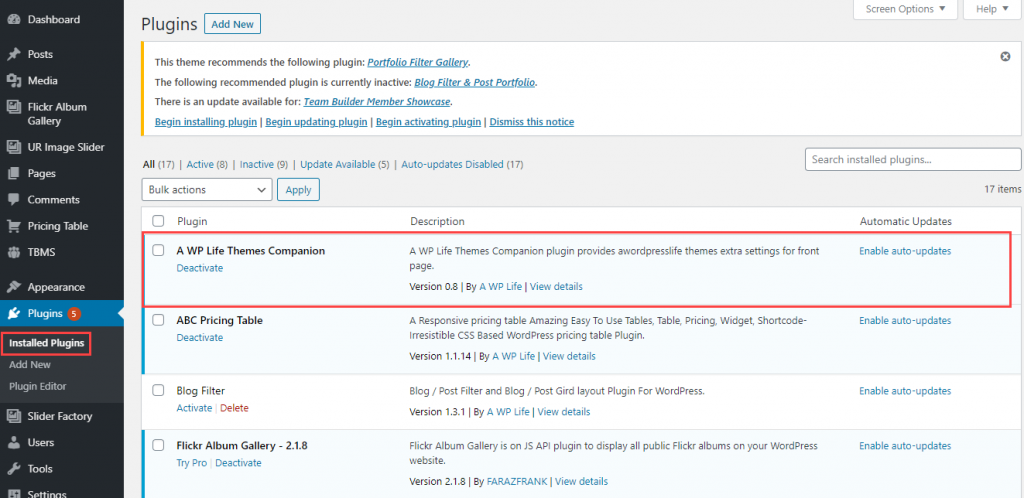
Then Go to Dashboard >> Pages >> Add New and insert your page title.
Then select Homepage/Frontpage Template.
on the page right side, open Page Attributes dropbox and select Frontpage Template.

Then publish or update your page.
Then go to your theme Customizer >> Homepage Settings, and set it as a static page. Select Your page which you make a frontpage template and click on publish button.
