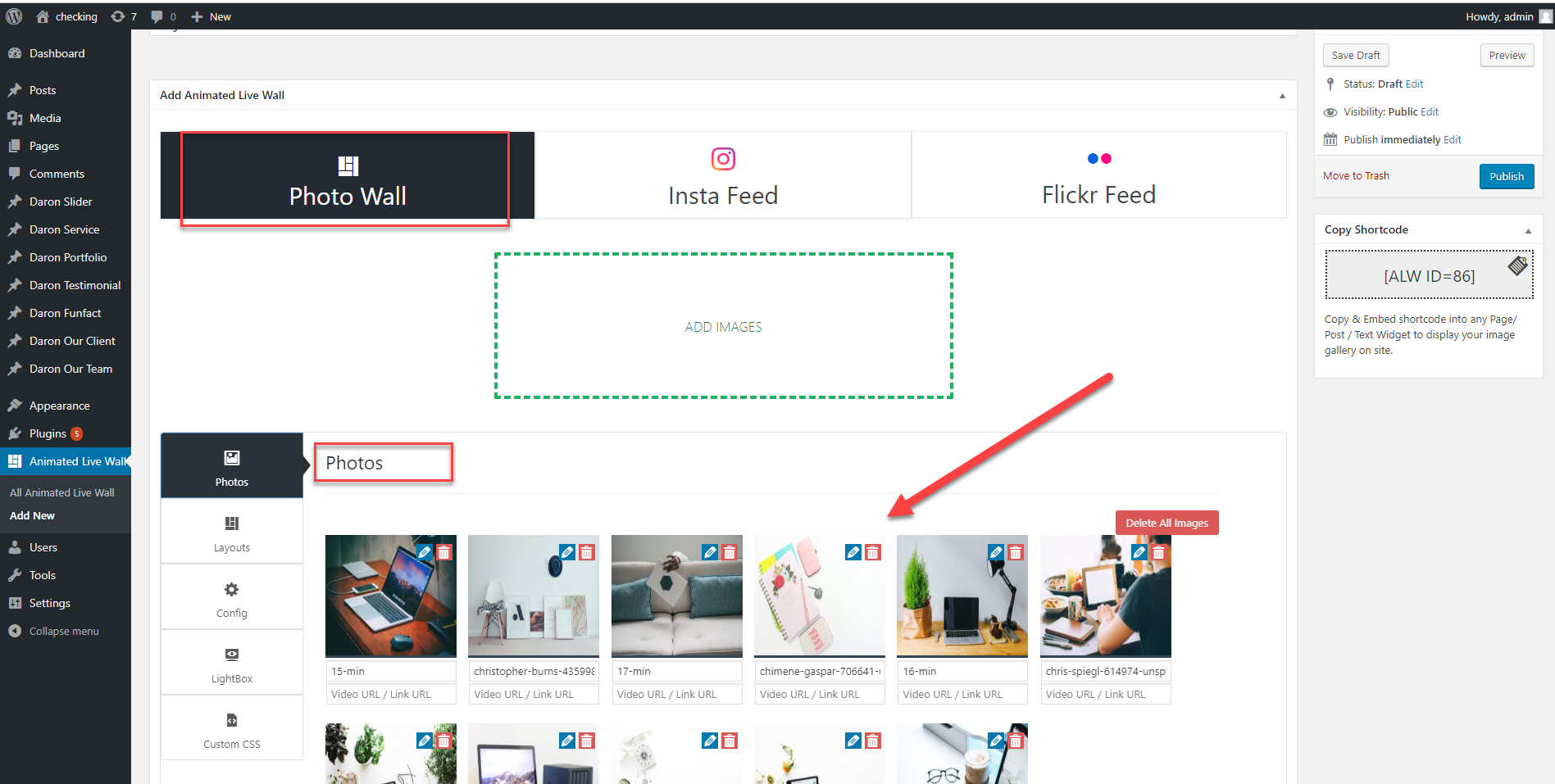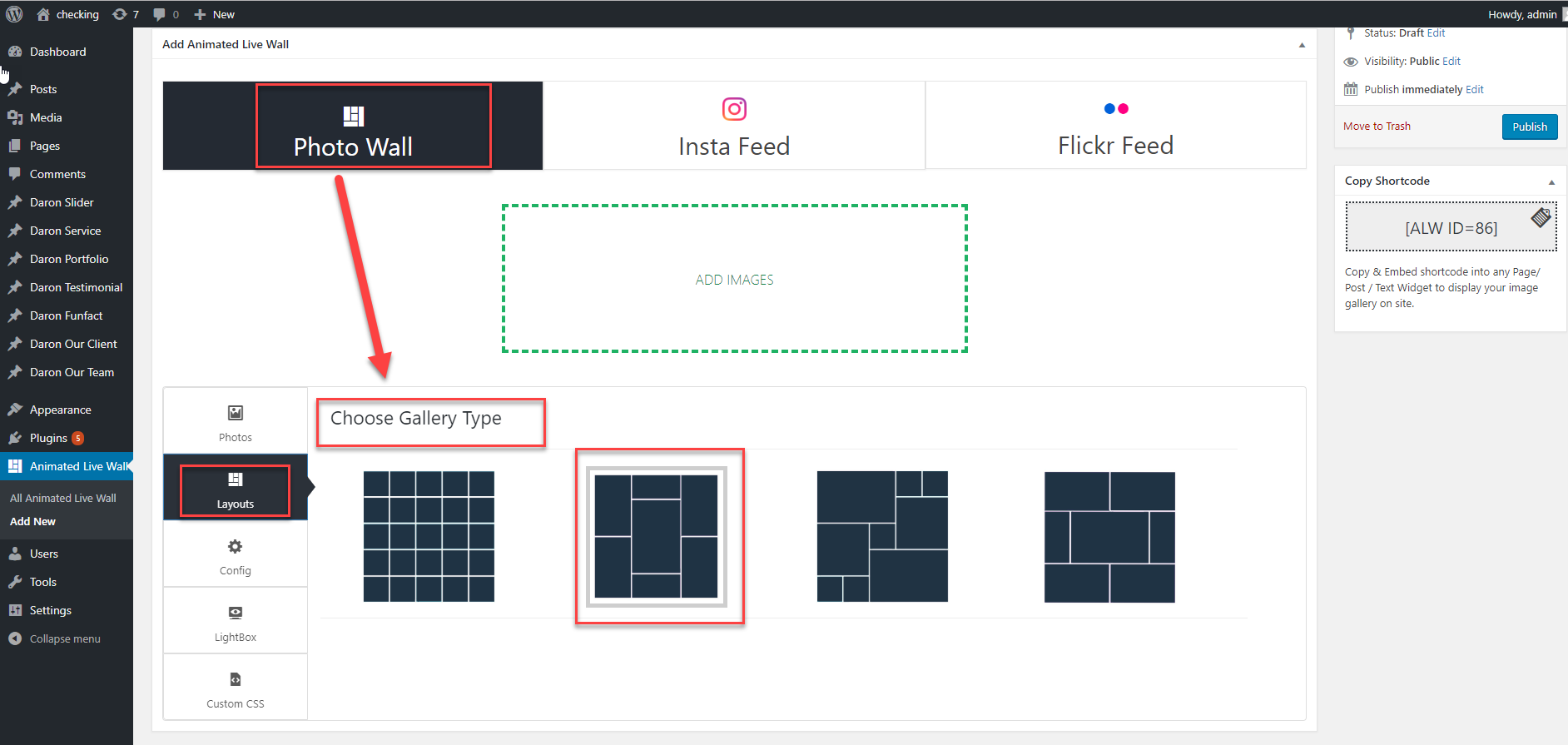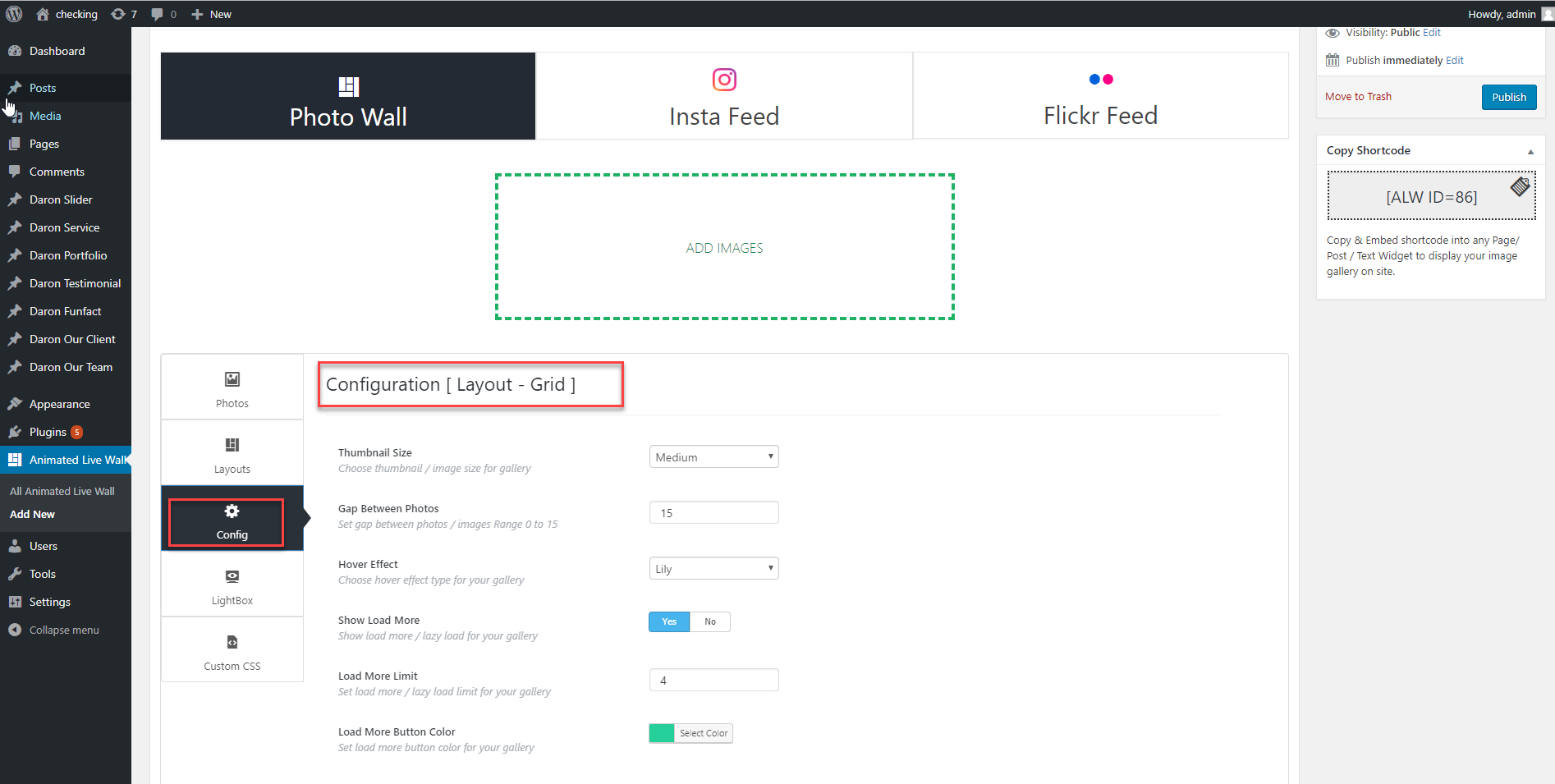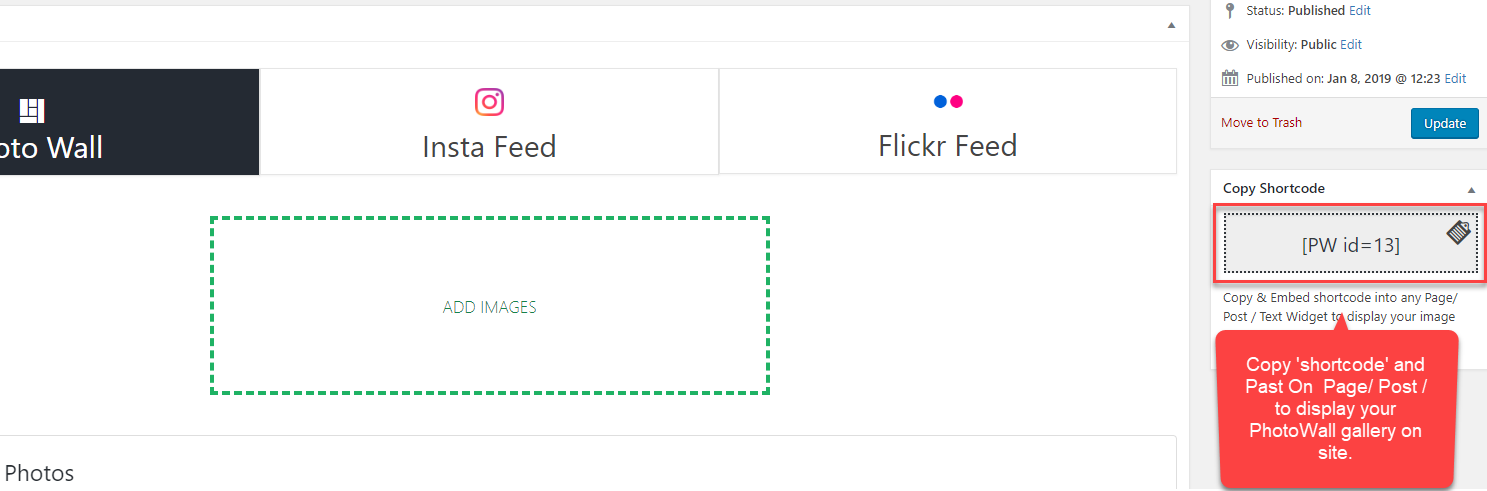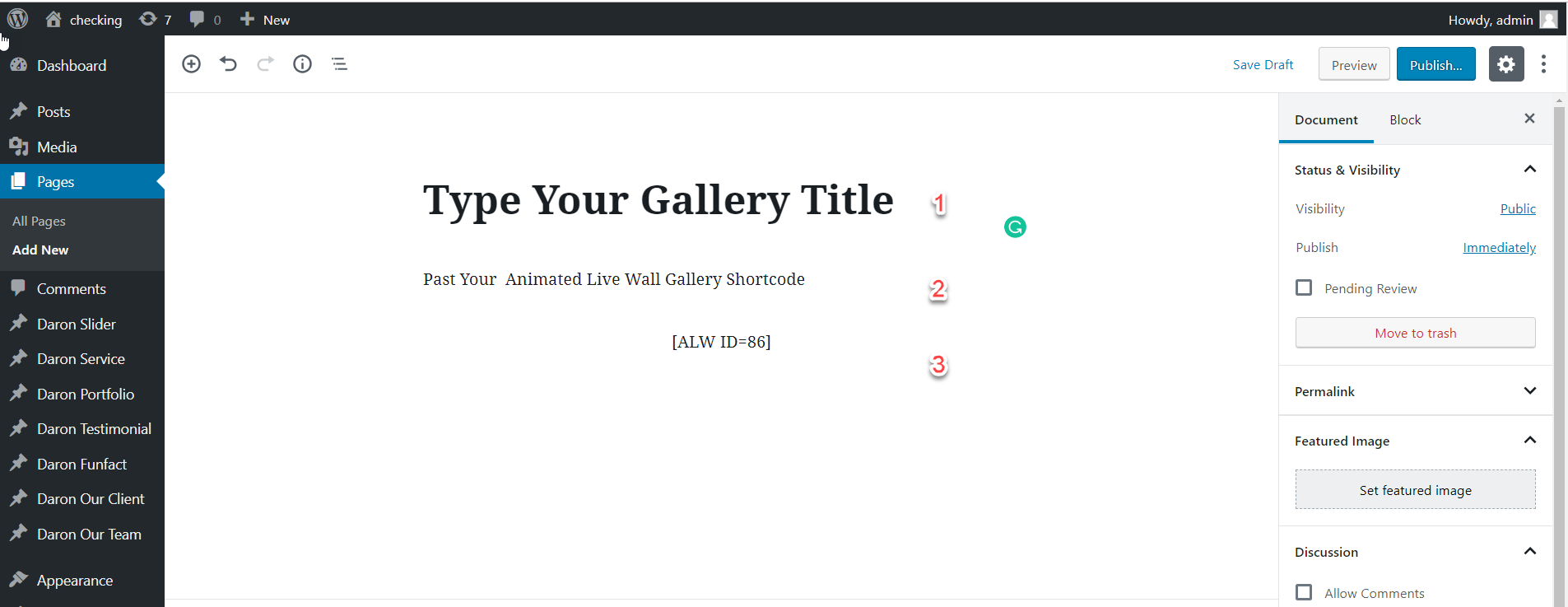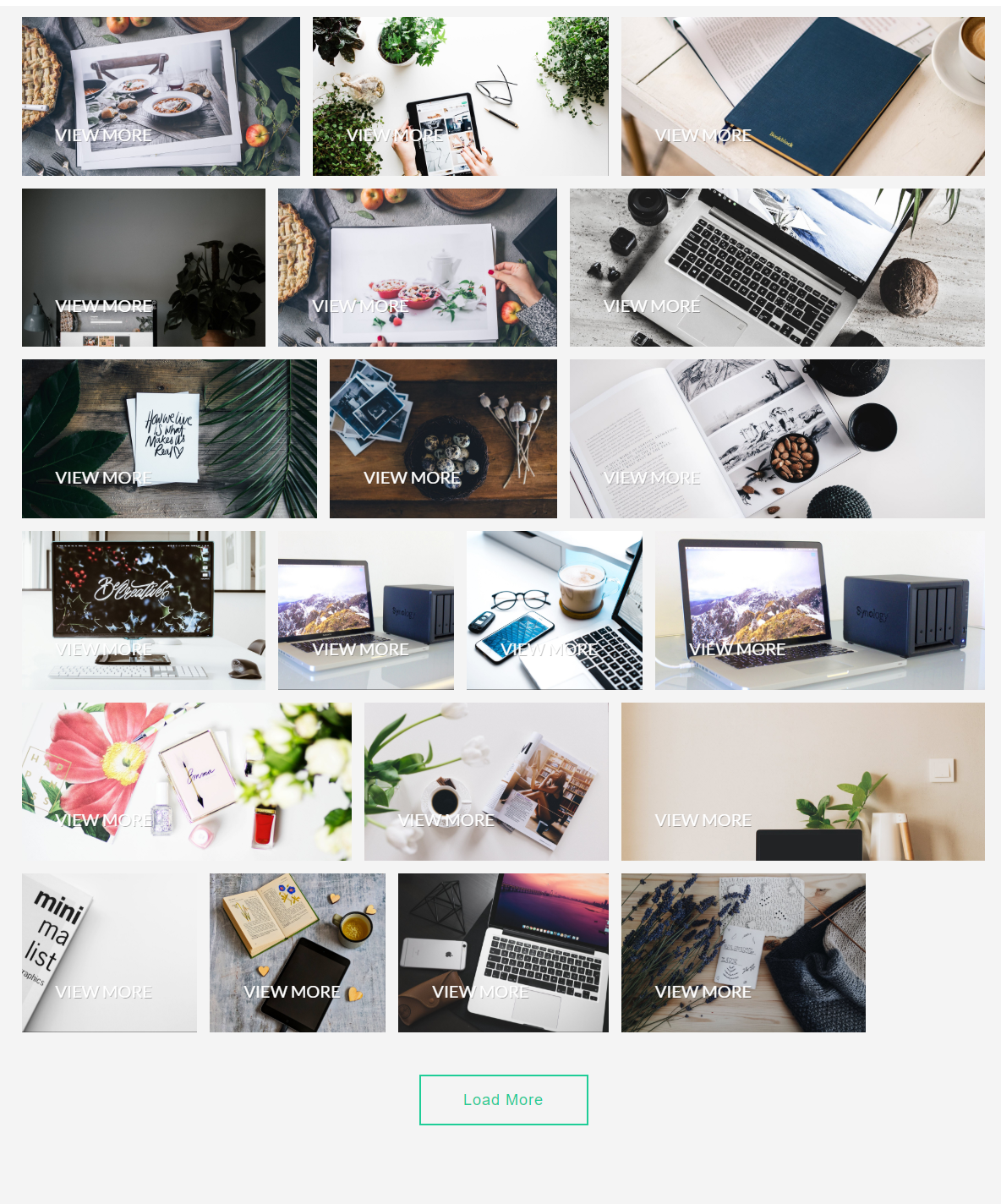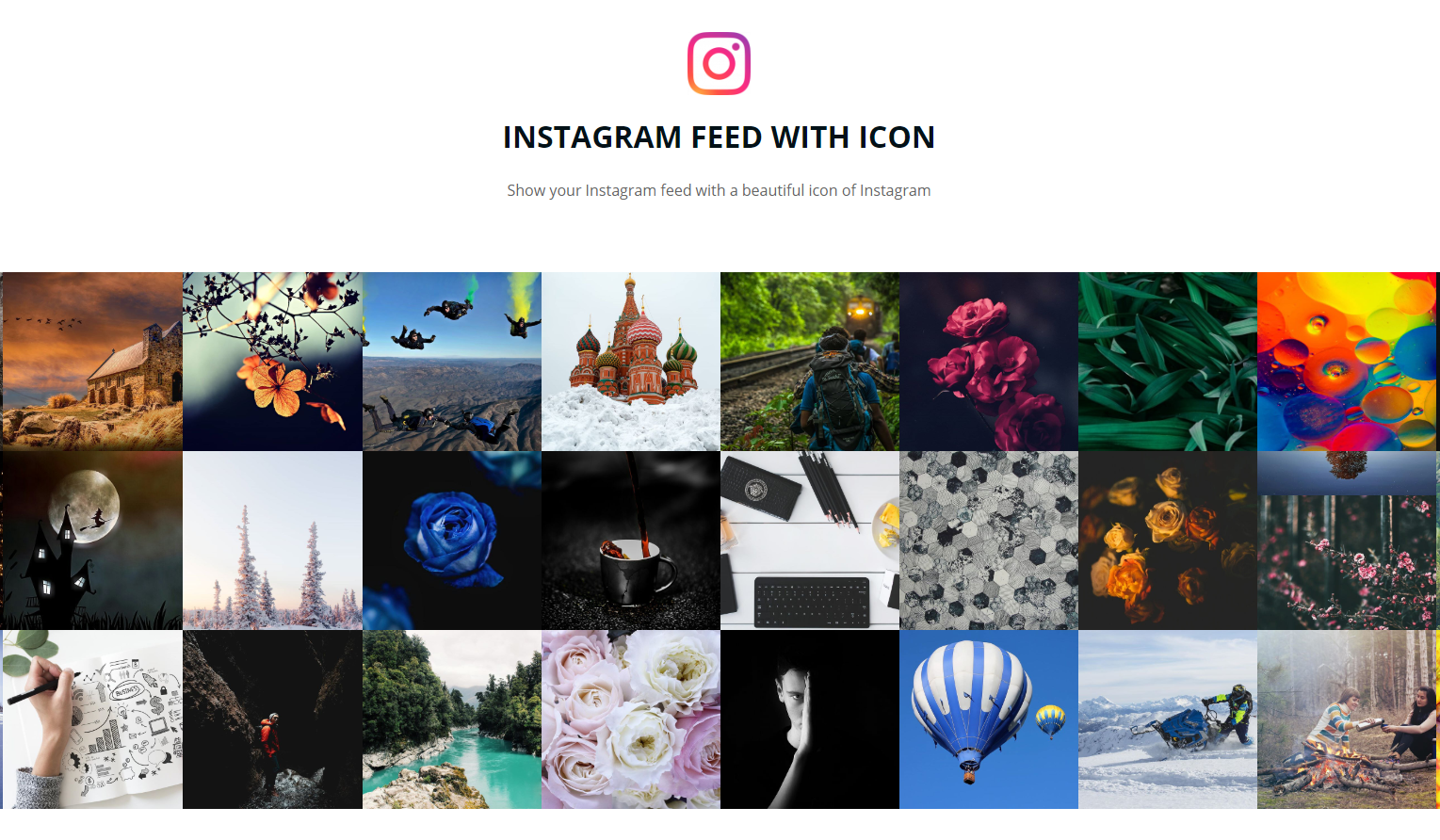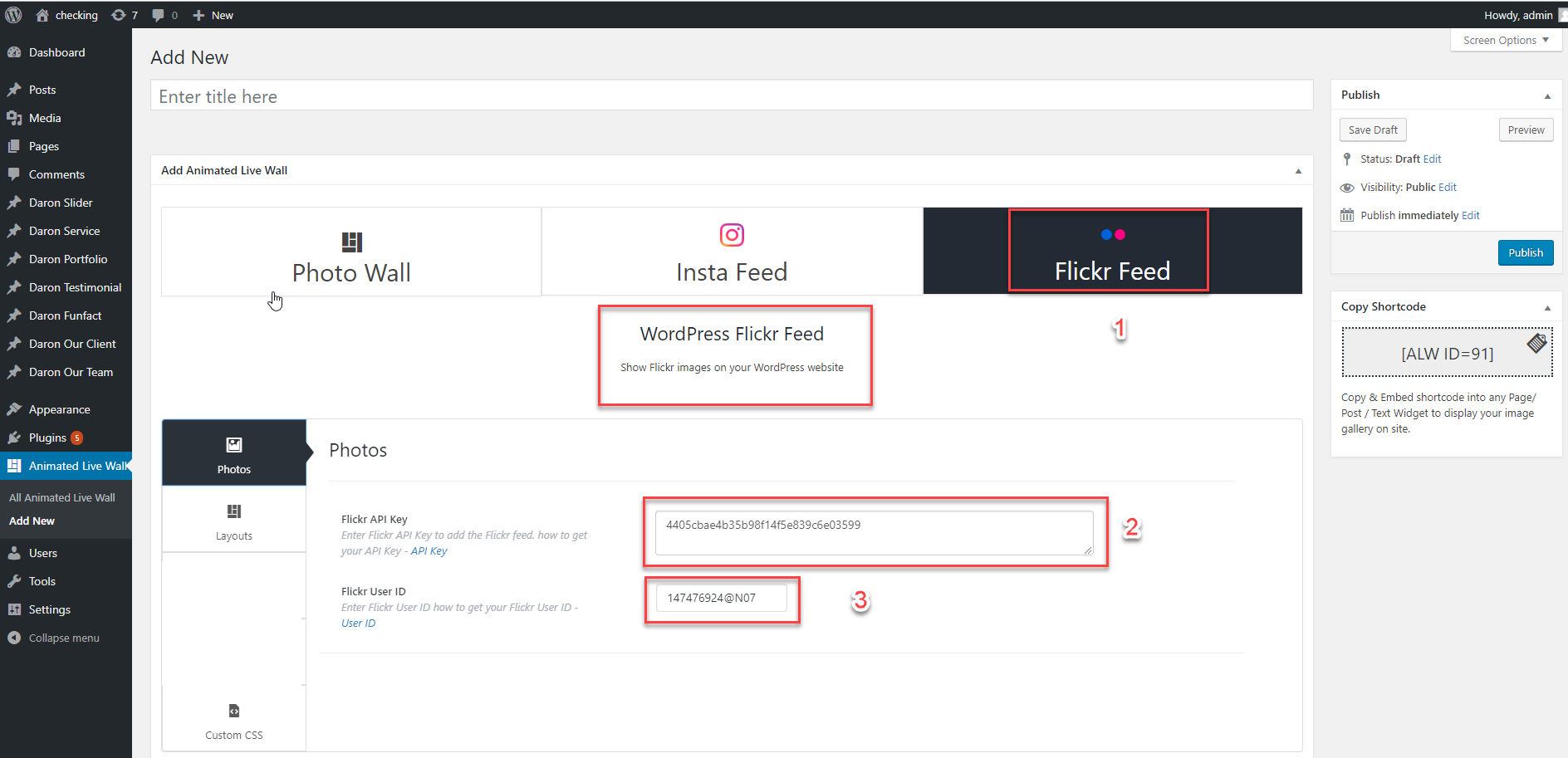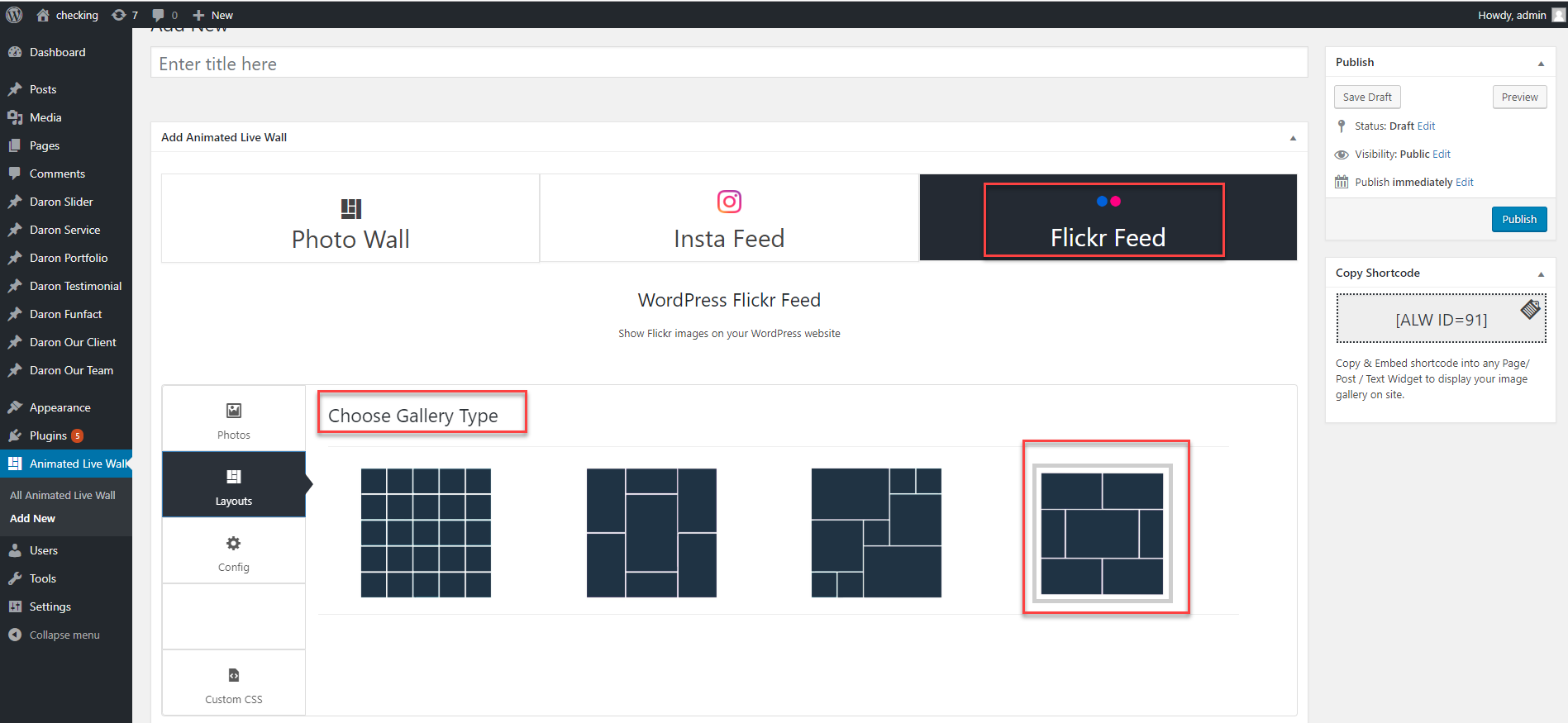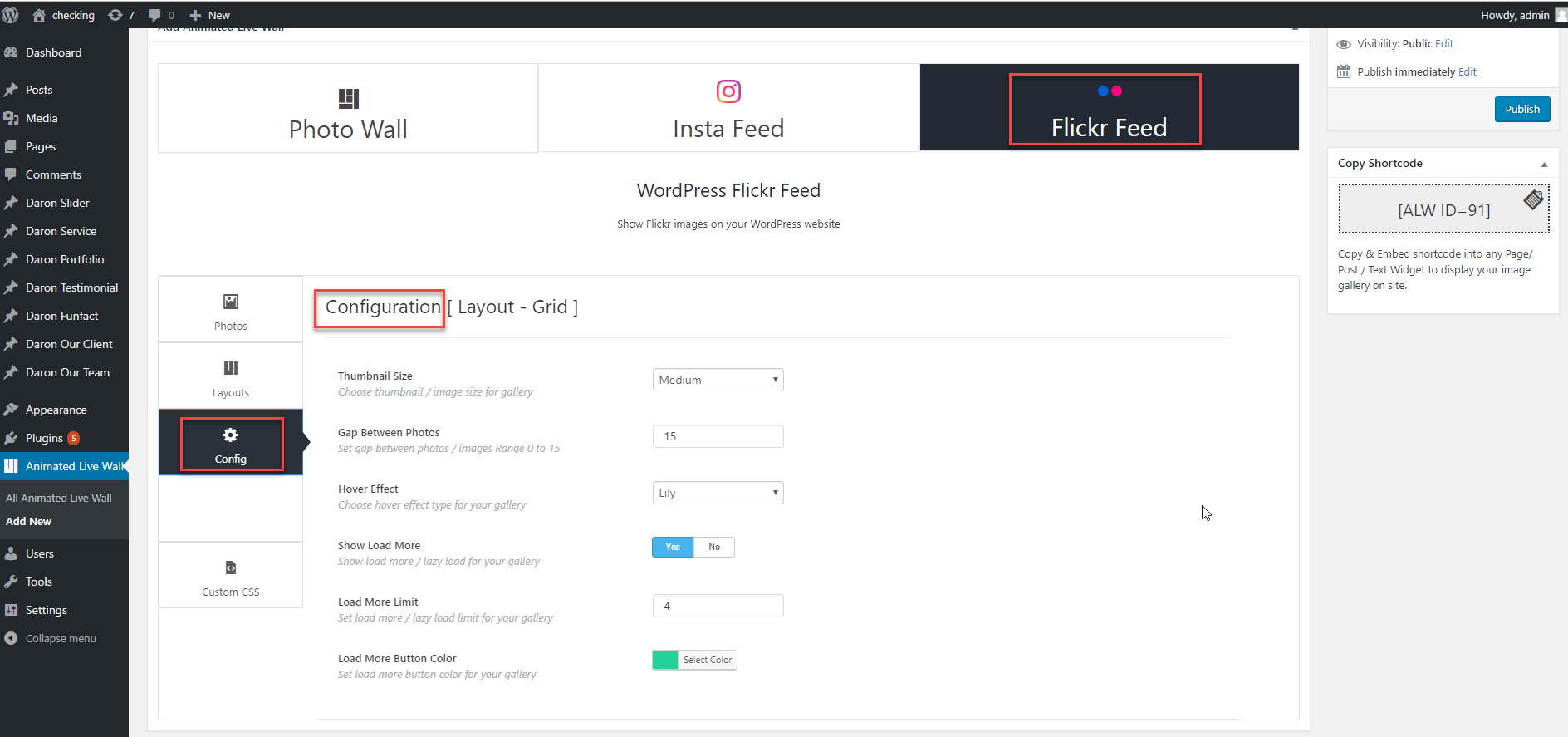Animated Live Wall Premium
1.Download Plugin
- Buy Animated Live Wall Premium
- Download plugin from member’s area
2.Install & Activate Plugin
- After downloading the zip file of Animated Live Wall Premium plugin, go to the menu bar in admin panel and click on plugin > Add new.
- Click on Upload Plugin button and select your plugin zip file by clicking Choose file.
- Click on the Install Now button.
- You need to activate your installed plugin, for that, go to menu bar and click on Plugins > Installed Plugins.
- Click on activate under Animated Live Wall plugin.
3.Create Gallery Settings
- To create gallery, click on Animated Live Wall plugin in the menu bar.
- Then type your gallery name in the text box.
- To add your images in Animated Live Wall premium plugin, click on Add Image button
- check out your added images.
- Choose the type of layout for your Gallery
5.Add Your Gallery On Page Or Post
Show Animated Live Wall on Pages / Posts
Copy & Embed shortcode into any Page/ Post / Text Widget to display your Animated Live Wall gallery on site.
For adding your Animated Live Wall gallery into Page first type a Page title and your Page matter
and paste the copied code, Then Click On Publish Button
7.How To Create Instagram Feed Gallery
First of All Go To Dashboard on PhotoWall Gallery Premium Plugin Menu then click on Animated Live Wall Gallery > Add Animated Live Wall
when you clicking on Instagram Feed tab you entered into an Instagram feed post type page.
Now, Fill Instagram Feed Access Token which you want to show your Instagram gallery.
Configure Gallery Settings
- Choose Instagram Feed Layout
Instagram Feed Settings
Preview 1
Preview 2
Preview 3
8.How To Create Flickr Feed
First of All Go To Dashboard on PhotoWall Gallery Premium Plugin Menu then click on Animated Live Wall Gallery > Add Animated Live Wall
when you clicking on Flickr Feed tab you entered into a Flickr feed post type page.
Now, Fill Flickr API Key and Flickr User ID which you want to show your Flickr gallery.
Configure Gallery Settings
- Choose Flickr Feed Layout
FlickrFeed Settings