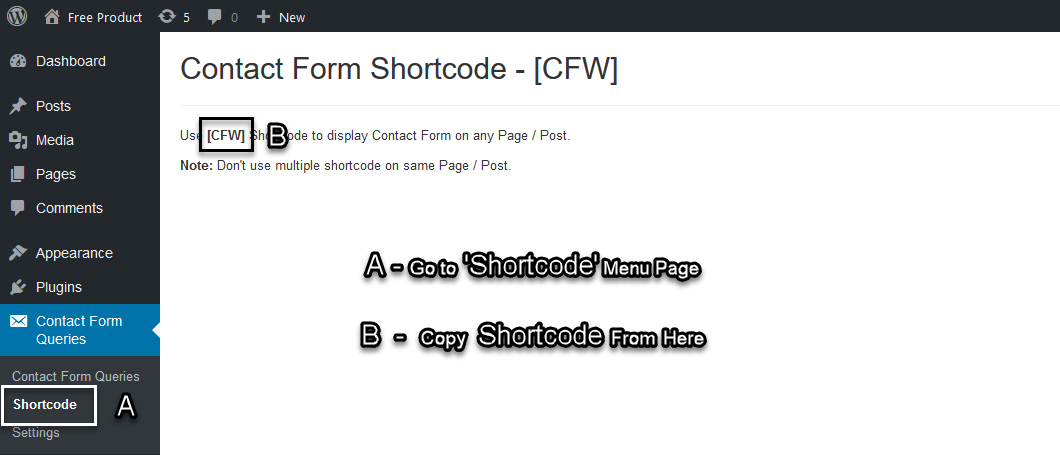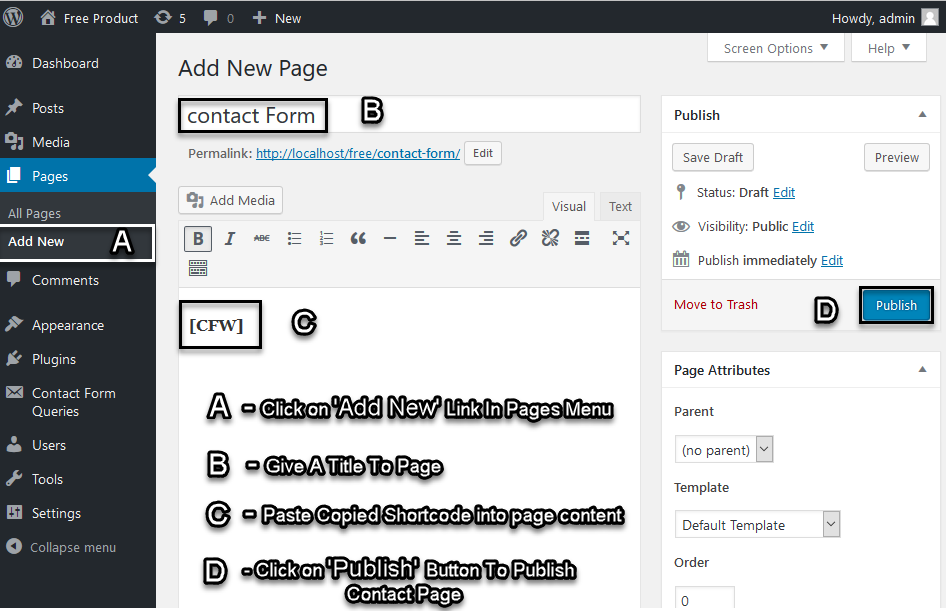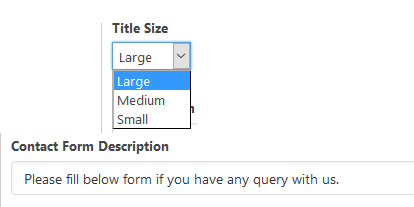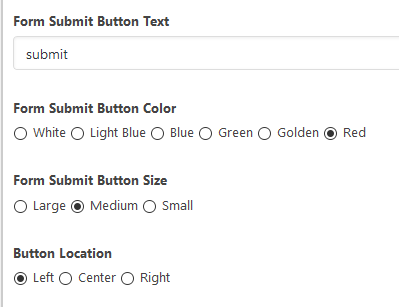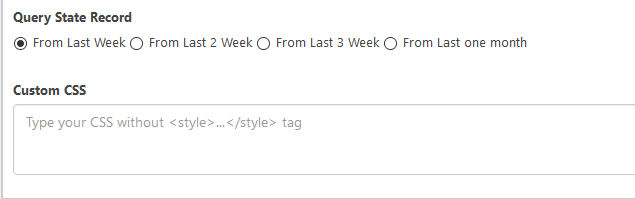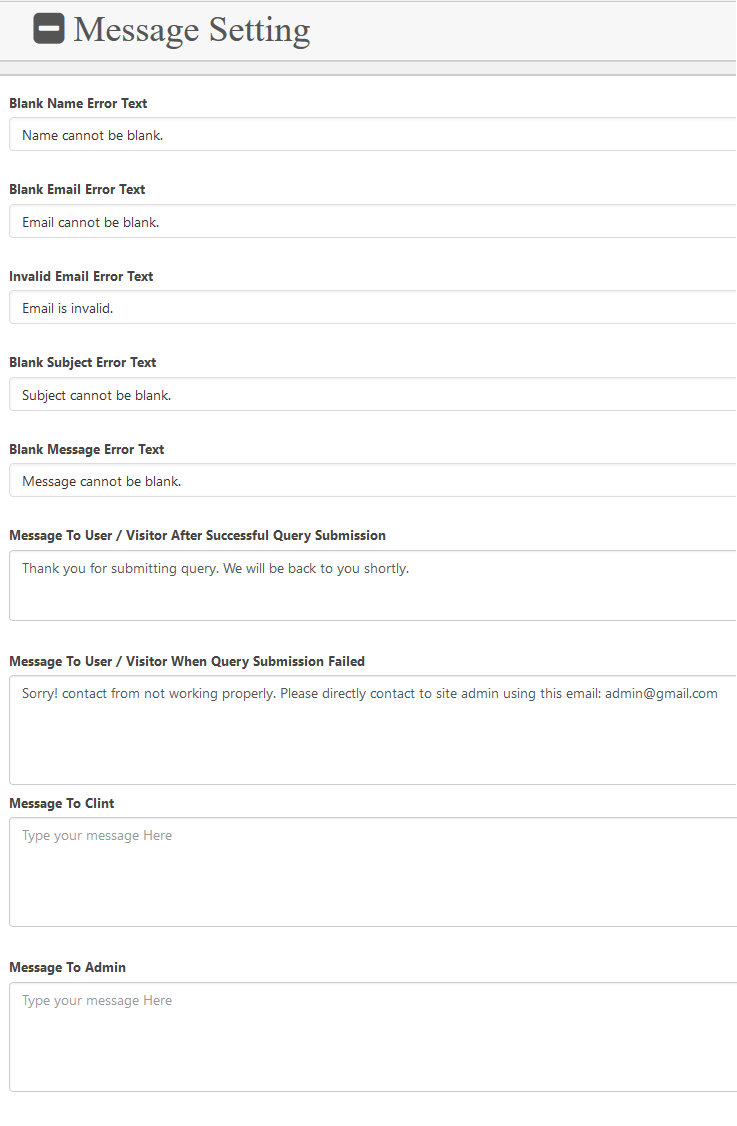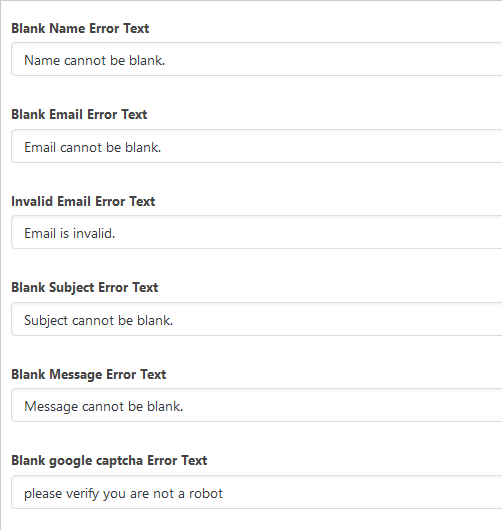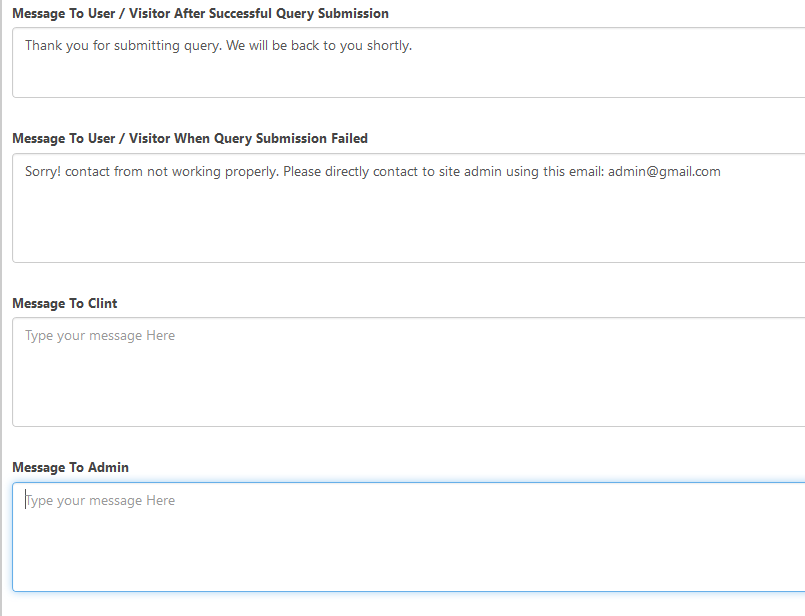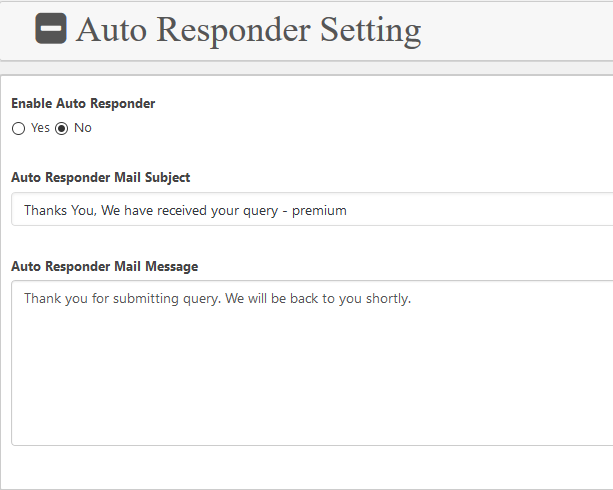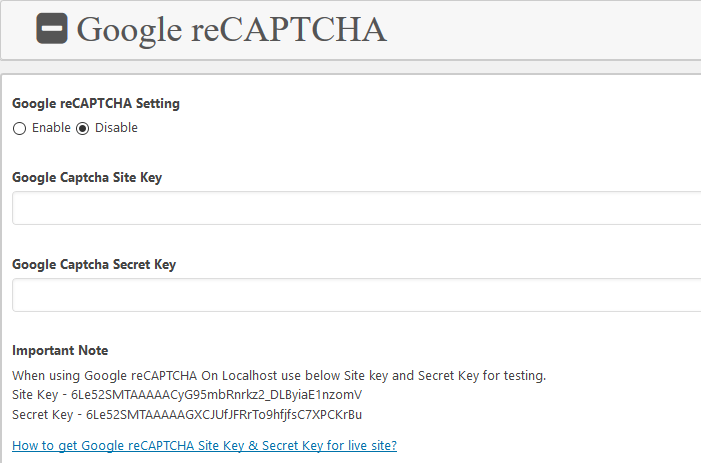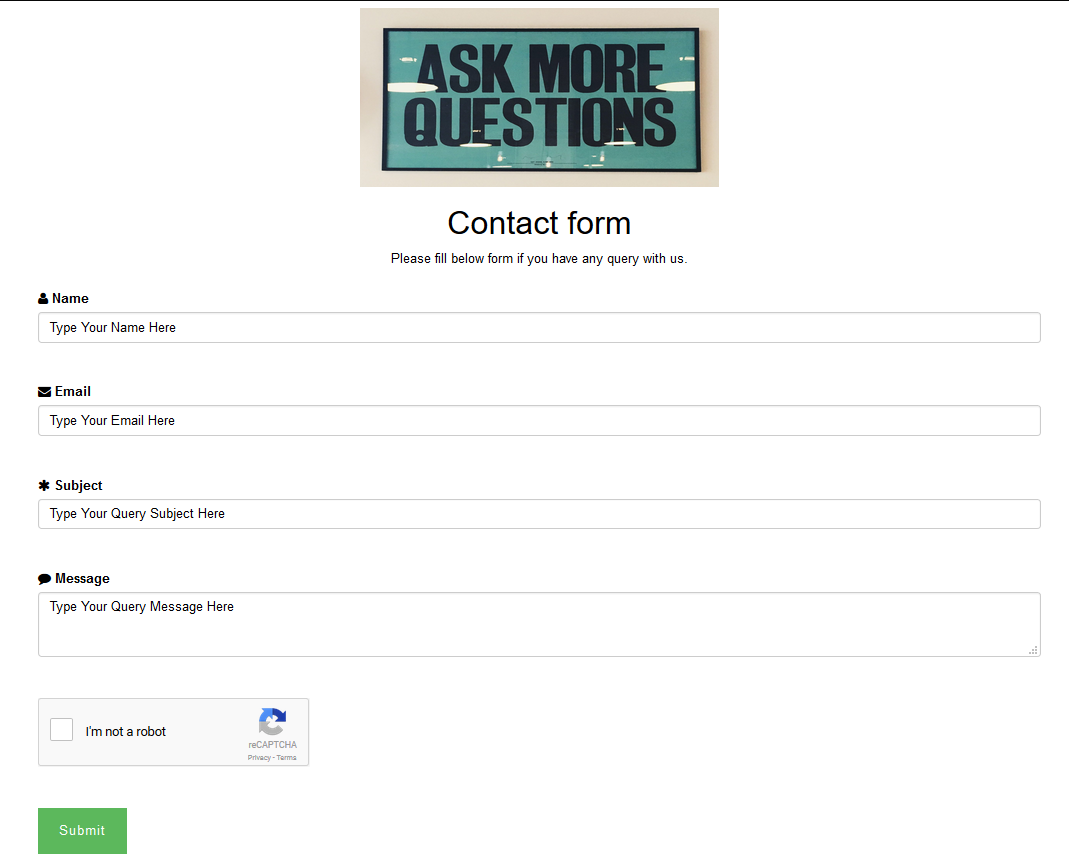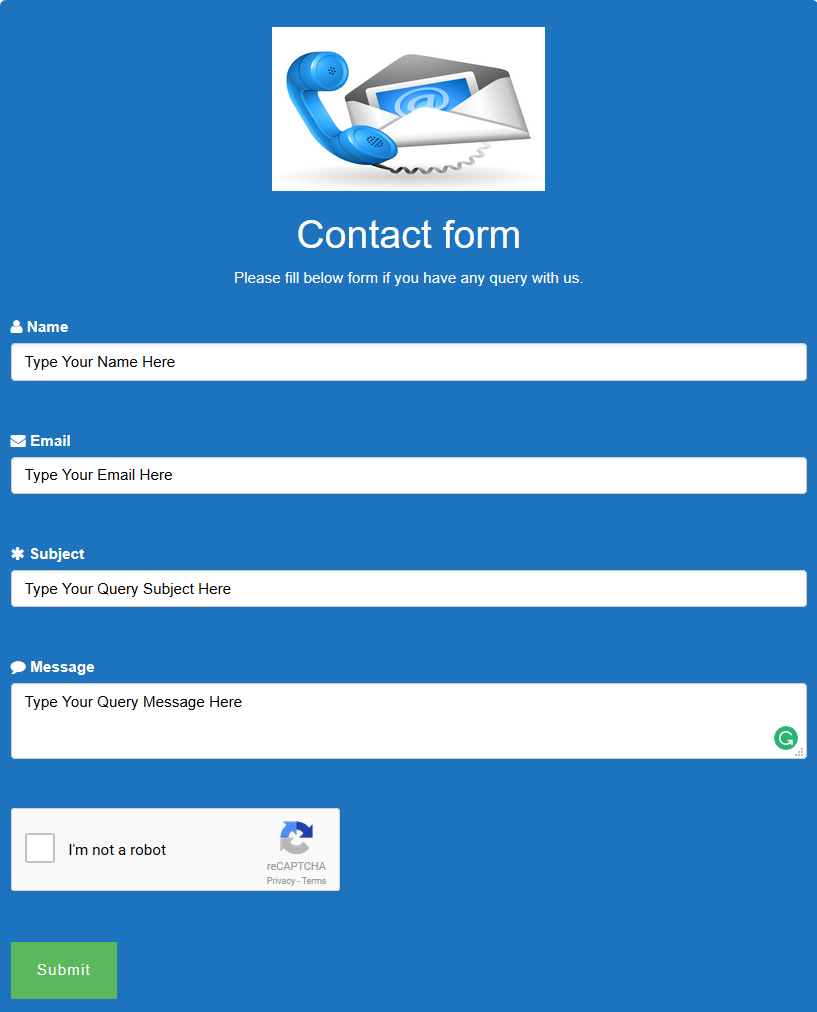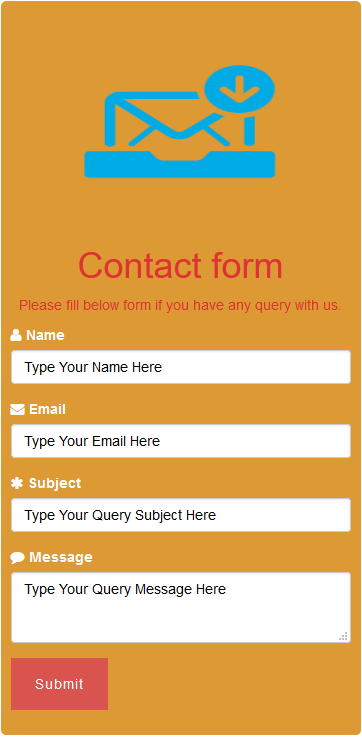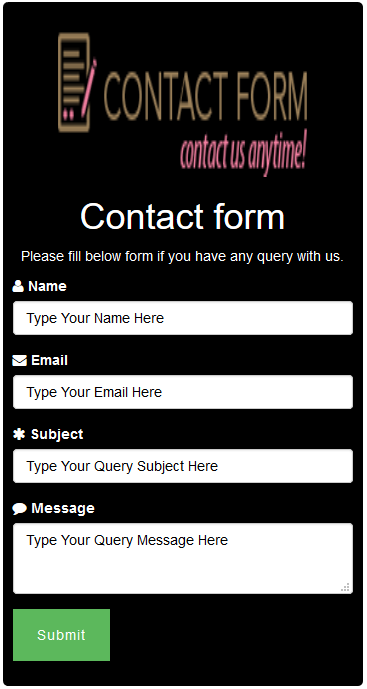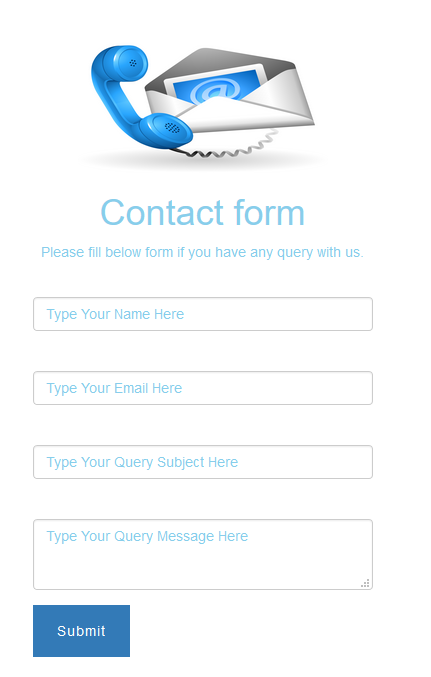Contact Form
1.Download Plugin
First, download the Contact Form Premium plugin from your Awplife account.
If you are not downloaded plugin then (click-here) to log-in and download plugin from your account.
3.Contact Form Shortcode
Go to Shortcode menu page, copy the Contact Form shortcode like: [CFW].
Now Add New Page using Pages menu. Give Title to the page and paste your copied [CFW] shortcode into content editor. Click on Publish button to publish your Contact Form into a page.
Contact Form Shortcode preview on Page
4.Configure Settings
This Contact Form of five settings and this five settings all different work.
4.1 Design Settings
4.1 Design settings features
1. Contact Form Logo Url And Logo Size .
You Can Set And Change Logo Url & Size using this setting.
2. Contact Form Title&Title Color.
You Can Change And Set Contact Form Title&Title Color using this setting.
3. Contact Form Title Size And Description.
You Can Change And Set Title Size And Description using this setting.
4. All Field Place Holder Text.
You Can Change All field Place Holder text And Set using this setting.
5. All Color Settings Just Like: Place Holder Text,Label & Icon Color,Background Color.
You Can Change All Field Color by using this setting.
6. Submit Button Text ,Color, Size And Location.
You Can Submit Button Text , Color, Size And Location by using this setting.
7. Query State Record And Custom CSS
You Can Query State Record And Custom CSS Changing to using this setting.
4.2 Message Setting.
4.2 Message Setting features
1. All Blank Error Text.
You Can Change to All Error Field Text To using this setting.
2. Successful/ Failed Query Submission And Message To Clint And Admin.
You Can Successful/Failed Query Submission And Message To Clint And Admin Change using this setting.
4.3 Auto Responder Setting.
You Can Enable Auto Responder Mail Subject And Mail Message Yes/No by using this setting.
4.4 Email Setting.
You can Choose Email Carrier Type PHP or SMTP by using these settings.
4.5 Google Re- Captcha.
You Can Enable and Disable Google Re- Captcha by using this setting And If You Enable To Google Re- Captcha so Please Enter Site Key And Secret key.
5.Shortcode Preivew
Contact From Shortcode Demo Preivew Page And Post.
1.Shortcode Demo Preivew Page And post.
2.Shortcode Demo Preivew Page And post.
3.Shortcode Demo Preivew Page And post.
4.Shortcode Demo Preivew Page And post.
5.Shortcode Demo Preivew Page And post.