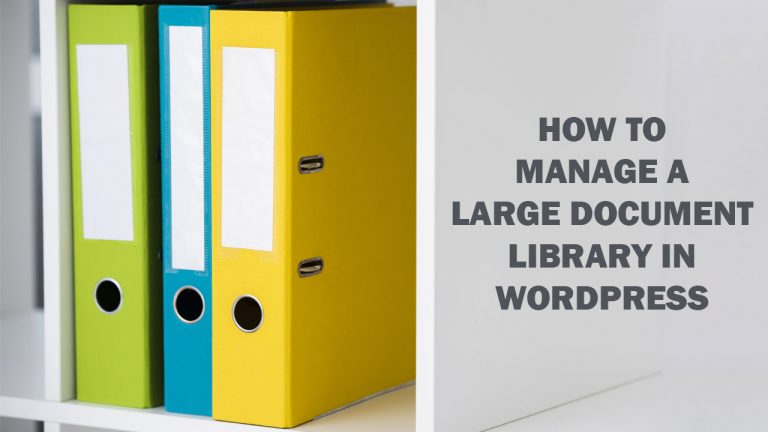Wix is an excellent platform for anyone who wants to create their website. Not only does it offer tons of templates and features, but it also has some referral tools that will help you bring in more traffic to your site. This post will give you the top Wix…