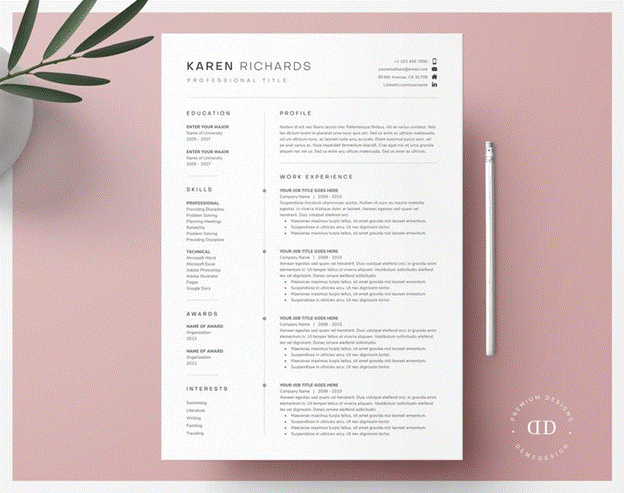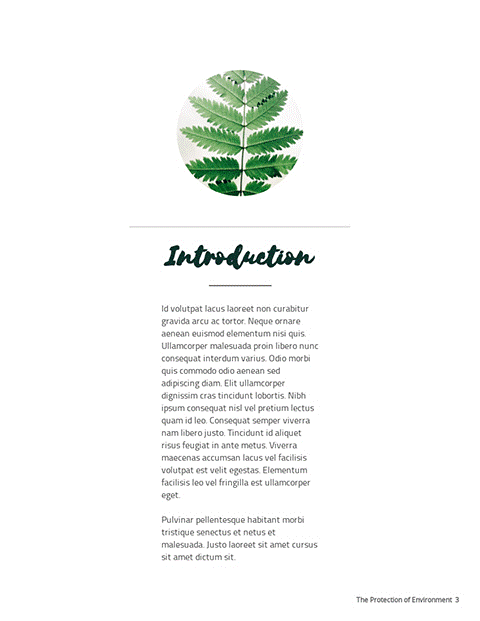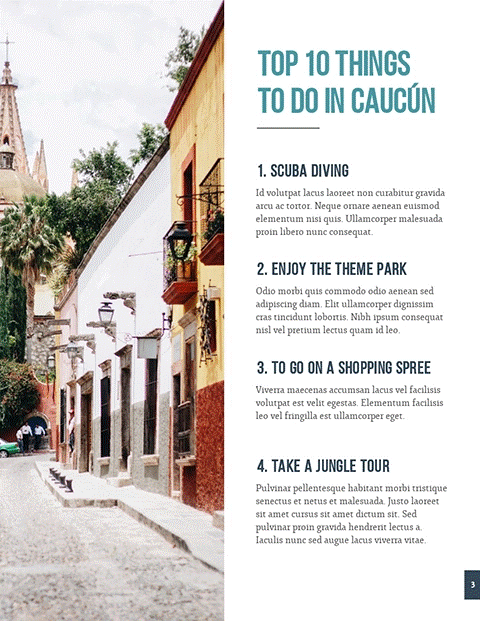Creating digital products can be a great way to increase passive income and offer evergreen informational products to your audience without a ton of regular work on your end.
However, you want to make sure of two things when you’re creating your digital products – that they’re both incredibly informative and beautifully designed.
Give your audience the best of both worlds by providing the content in a visually appealing way that makes it much easier to understand and digest than a basic ebook full of text.
While you might have a really winning digital product filled with useful information for your audience, you could be hindering their learning by not putting just as much focus on the design of that information.
This is why we wanted to put together a list of design tips for creating digital products people want to buy and can actually learn from.
What is a Digital Product?
First things first, if you have no idea what I’m talking about, let’s cover the basics. What is a digital product?
A digital product is pretty much any product that is transferable online, and can be downloaded and used immediately by the people who purchase it. Physical products are tangible goods, while digital products are intangible goods that are sold and sent online.
These can be great options to create for your customers, as there is no overhead involved to continually send your product over each time someone buys it. They’re also great to sell through your blog.
While there is of course time involved in creating a digital product, once it’s done, everything else is automated with absolutely no other time or cost to you. Sounds like a big win, right? This is why these can be great tools to create for your business.
Types of Digital Products
There isn’t really a one-size-fits-all option when it comes to digital products. Really anything that can be bought, sold and delivered virtually is a digital product.
But here are a few different types of digital informational products that you might be considering creating and selling to your audience.
Printables
A printable is anything that you create for the purpose of your customer printing it off and filling it out.
A great example of a fun and useful printable is this mood tracker that comes as a part of a self-care digital printable package.
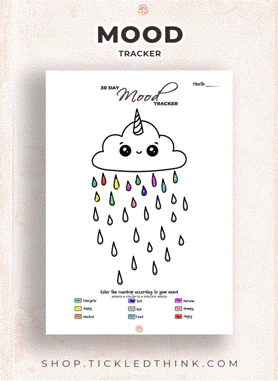
Printables should be useful, but also something that you know your audience will actually print out and do, like a fitness log, goal tracker or mood tracker.
Ebooks
Ebooks are another great type of digital product. While printables are often a single page, ebooks are much more comprehensive. These will often range from 10 to even 100+ pages, depending on the topic, amount of content and price point.
You want to create an engaging cover page for your ebook and match the rest of your content to your chosen colors and fonts.
Here’s a great example of an ebook cover that will grab attention.
Workbooks
Workbooks are similar to printables in that many of them are intended to be printed off and completed, but these tend to be larger projects to help customers complete something.
Workbooks can be anything from creating a landing page, finding your brand voice, or this Thought Workbook below to help with reframing negative thoughts and improving mental health.
If your business often helps walk people through creating something, providing a hands-on workbook can be a great digital product to help.
Templates
A template is like a sample document or design that is pre-formatted and set up as a starting point for you to make edits and customize.
Design software – like Visme – often have templates to help users find a starting point in a new design without having to create everything from scratch.
There are other templates that can be offered as digital products, like website themes, email pitch copy, strategies, and more.
Here’s an example of a resume template that’s being sold as a digital product.
Online Courses
Online courses are one of the most popular types of digital products because they include a plethora of different learning materials all in one, tend to teach a lot about a subject, and often have a relatively high price point.
Online courses like this example below also often have printables or digital PDFs as a part of their curriculum, as well as other formats like video or audio.
Online courses are also one of the most time intensive digital products when it comes to their initial creation, which is why they can be sold for a more high-level price.
Selling online courses can also be one of the easier strategies when it comes to making sales from your digital products.
Plan Outlines
By plan outlines, we mean things like business plans, marketing plans, workout plans, meal plans, etc., that are created to help people outline plans and strategies before putting them into practice.
Here’s a great example of a marketing plan outline to help businesses properly utilize digital marketing. It offers a ton of guidance for creating marketing materials.

These work for a variety of different niches and can be extremely helpful to customers all at the same time.
9 Design Tips for Your Digital Products
After you’ve decided which type of digital product you want to create, it’s time to start thinking about your design. Let’s go over our top nine design tips to improve your digital products.
1. Create an eye-catching cover.
Not only is your cover page the first thing anyone who buys your digital product sees, it can also be a great asset to use for promoting your digital product.
You’ll want to create a cover for pretty much any type of digital product you create, even a webinar or set of printables.
To create an eye-catching cover page, you’ll want to make sure you use high-quality, beautiful imagery alongside fonts and colors that pop.
Take a look at this cover page example.
The bright, beautiful flatlay of a healthy breakfast is the perfect accent photo for an ebook on nutrition.
Consider the visuals that would best accompany your topic and tie those into your cover page. You can use stock photos, icons, or illustrated graphics to create your eye-catching digital product cover. You can find a number of websites across the web, from which you can instantly download graphic elements for free and use them to create eye-catching covers.
2. Use no more than 2-3 colors.
You should have one or two main colors throughout your digital product, then a single accent color to use for elements you want to accentuate.
If you’re struggling to come up with a color scheme, simply using your brand colors is a great way to match your digital product to your brand.
When choosing colors, make sure you consider color psychology and the message that each of your digital product’s colors might be giving off. You don’t want to use a harsh color in a product all about self care and mental health.
Take a look at how keeping color to a minimum in this ebook page helps the various design elements to pop even more.
If each icon was a different color, it would appear cluttered and overwhelming. This is why sticking to a single color scheme of two or three colors (in this case, orange and grey) is ideal.
3. Use no more than 2-3 fonts.
In a similar vein, you also don’t want to overload your digital product with too many fonts. A good rule of thumb is to use one font for headers, one font for body copy, then an accent font for labels, sidenotes, etc., if you have any.
Again, you can incorporate your brand fonts here as well if you don’t want to spend the time finding the perfect pair of fonts.
While it’s smart to stick to serif and sans serif fonts throughout your digital products, take a look at how a script font can also make a great typeface for your headers in the below ebook page.
Make sure you’re using fonts in sizes large enough that they’re easily legible by all of your customers.
4. Include margins.
You would not believe the difference between the overall look and feel of a digital product that has content and copy going from edge to edge and one that has 1-inch margins on all sides.
Leaving out margins will cause your content to look cluttered and sloppy, so do everyone a favor and make sure you add some white space around your product pages.
Notice how the content on this ebook page is focused on the center of the page, leaving tons of space around it to ease your readers’ eyes.
Each element also has white space around it so that the bullets aren’t crowded together in one section of the page.
5. Make your headings stand out.
Your headings should always be in a large, bold serif or sans serif font so that they’re easily legible. As I mentioned earlier, you can also use a script font for your headings only, as long as it’s used sparingly and can still be read.
Here’s an example of a digital product page with bold, easy-to-read headings.
Notice how the bold, all caps text really grabs your attention? You want your headings to be obviously different from your body content.
6. Break your body content up into sections.
Stay away from walls of text as best you can. Break your copy up into paragraphs and use visual elements to offer more than just text.
Take a look at how the blocks of text are separated in this digital product page below.
By separating the text with lines, visuals, and various paragraphs, it’s much easier to follow along and read the content without getting distracted or bored.
7. Incorporate visuals into your digital product.
There are so many different types of visuals that you can incorporate into your digital products. Use stock photography, icons, graphic illustrations, data visualizations, and more to strike a visual balance between design and copy.
In larger digital products like online courses, you can even include presentation slides, videos, and audio clips.
Incorporating photos into your digital product pages is a great way to create accents without crowding your content with too much text, like in the example below.
You can even share data and statistics with a variety of charts and graphs within your digital product, showcasing even more valuable information in a digestible format.
Here’s a great example of a bar graph helping to offset the text in a digital product page.
This is why infographics are so popular – the balance of data visualizations and content really helps to create a digestible product.
8. Use the same style icon and illustration throughout.
If you start to use icons or illustrations within your design, make sure that you stick with a similar look and feel for each icon used throughout the digital product.
If you start with isometric icons and illustrations, stick with isometric icons and illustrations. The same goes with outline and flat. Achieve visual consistency by sticking with the same style throughout your digital product.
And just so you’re not left wondering what these different types of icons are, we’ll show you an example.
See how the above icons all focus on the outline of an object, with small lime green accents within? These are obviously all the same style of icon.
If one of those icons were filled in or had a 3D look to it, the design wouldn’t match and it wouldn’t look as cohesive.
This is why it’s important to stick to a single style of icon or illustration throughout your design.
9. Start with a template.
Want to make your overall design even easier? Use a template to help you create your digital products!
You can use a graphic design tool like Visme that offers several different digital product templates to choose from as a starting point for your design.
When you utilize a template, you likely already have the content blocks, margins, visuals, headings, and more put in place for you. All you need to do is add your information in.
This makes the design side of creating and selling digital products much simpler so that you can minimize your creation time and start selling faster. It also provides a DIY option rather than outsourcing your digital design.
Create Your Own Stunning Digital Products
Get started creating your own digital products that your audience can’t wait to buy. Be sure to find the perfect WordPress theme or plugin to help you seamlessly sell your digital products right on your website.

Chloe is a Content Marketing Manager at Visme, an online graphic design software. She loves to write about digital marketing and design and find new ways to engage audiences through content. Chloe is based in Charleston, SC, where she loves exploring her city with her son.