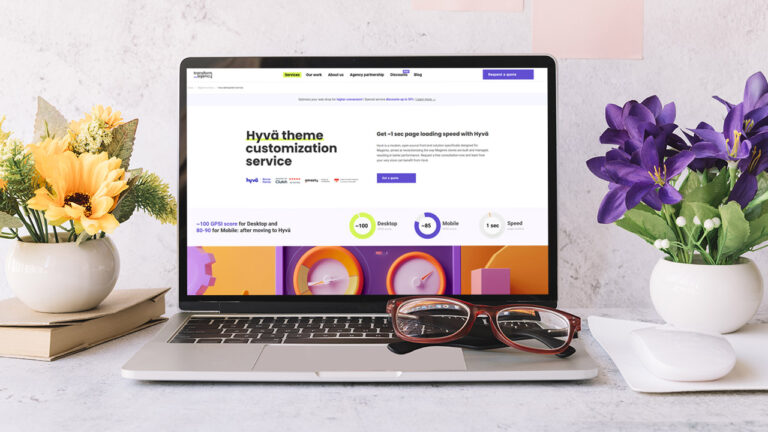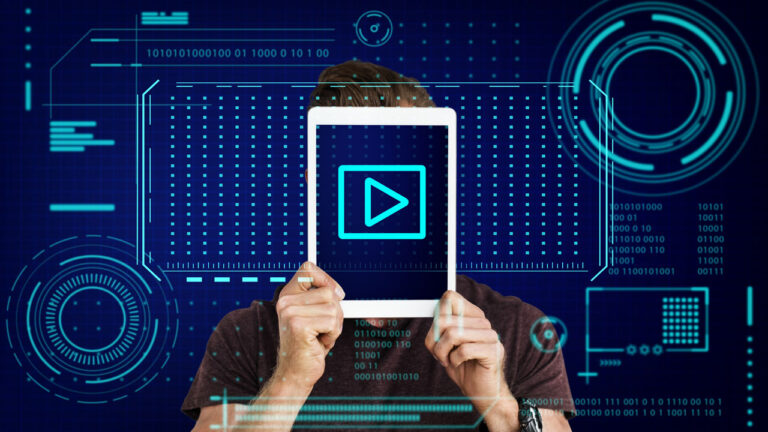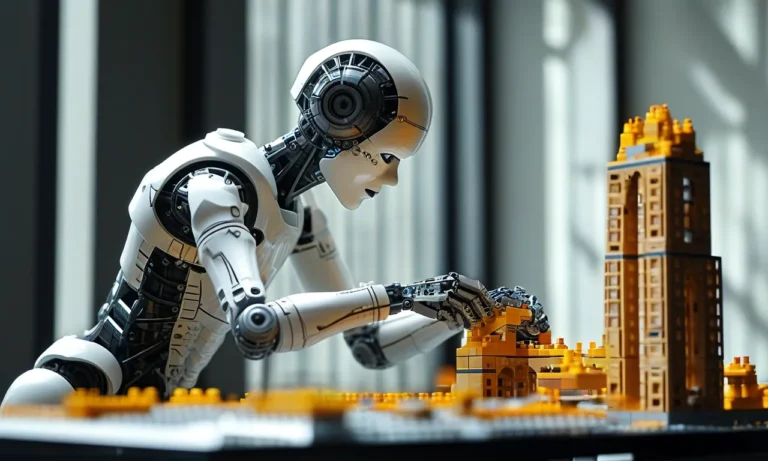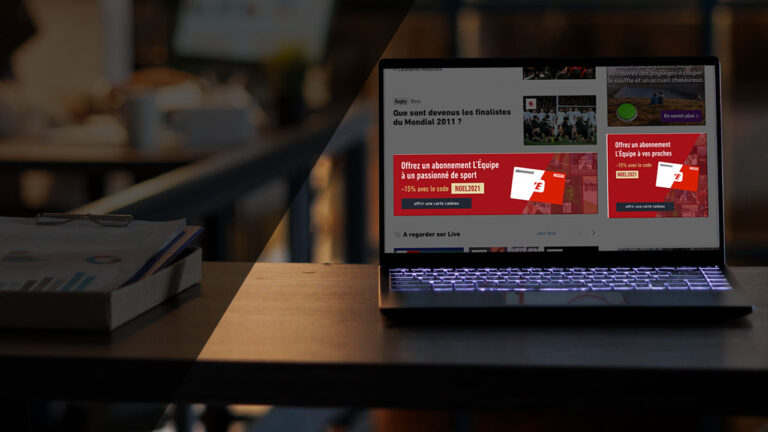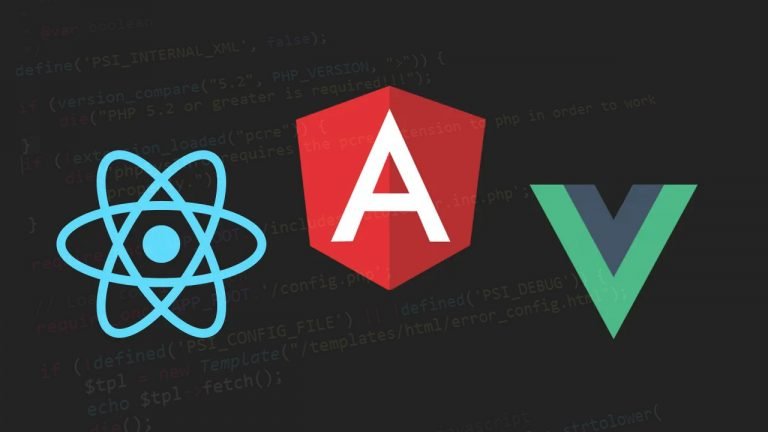In today's rapidly evolving digital landscape, Virtual Private Servers (VPS) have become a popular choice for businesses of all sizes seeking scalable, flexible, and cost-effective hosting solutions. When selecting a VPS, it is essential to understand the underlying virtualization technologies, as they have a direct impact on server performance,…