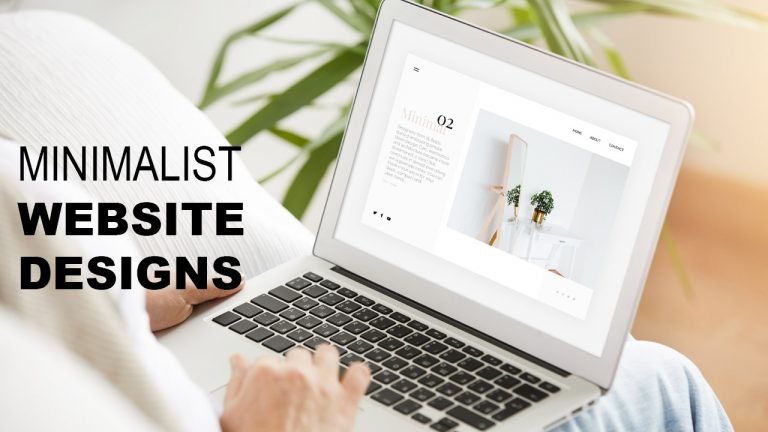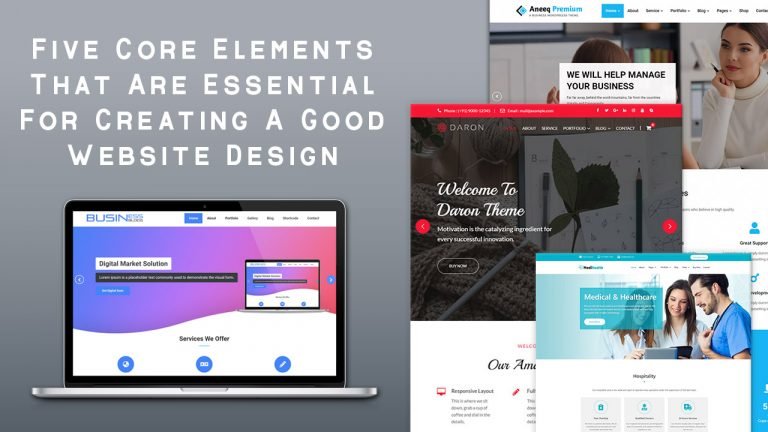WordPress maintenance and support services are available if you want a safe, up-to-date website or if you want a skilled staff to maintain your site routinely backed up and optimized for optimal loading speed. When you don't know how to do anything or have a problem with your website,…