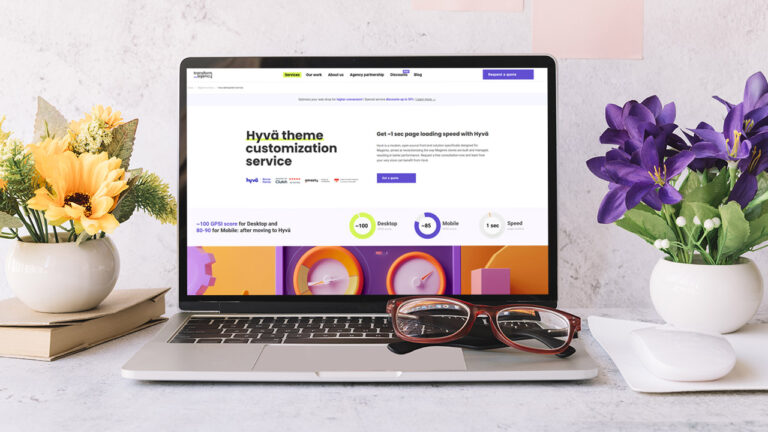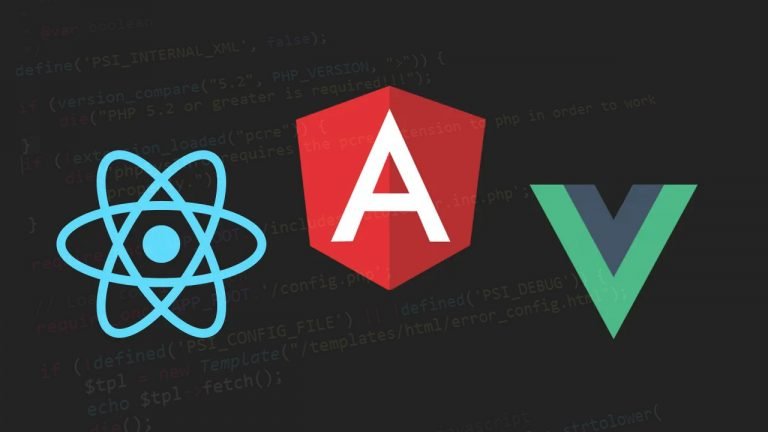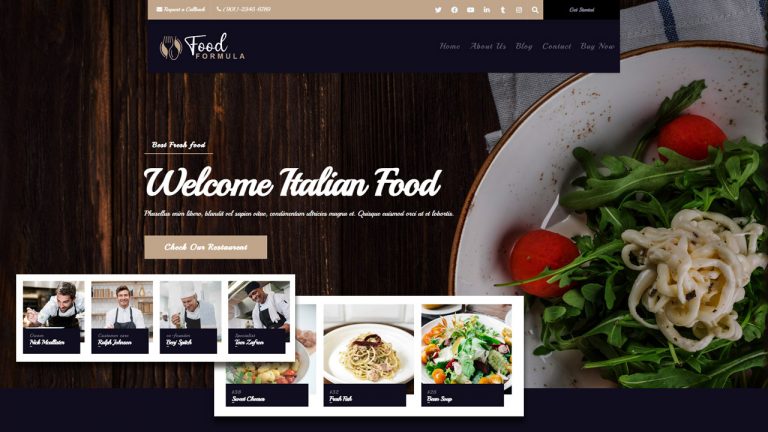In today’s fast-paced eCommerce world, the speed and performance of your website can define the success of your online business. A fast-loading site not only improves the user experience but also boosts conversions and enhances search engine rankings. In a competitive market where milliseconds can make a difference, having…