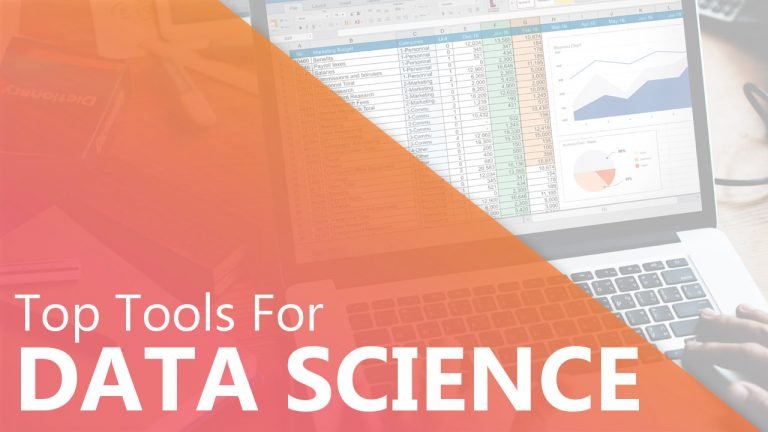In the ever-evolving landscape of digital marketing, the emergence of Artificial Intelligence (AI) has brought about a profound transformation. AI, with its remarkable capabilities, has not only reshaped the way businesses approach marketing but has also redefined the boundaries of what is possible. This article embarks on a journey to…