
Do you want to make an Amazon affiliate store with WordPress?
You can sell products through Amazon affiliate store from Amazon.com as an affiliate and earn a good commission on every sale. Due to less overhead, the Amazon affiliate store is the easiest to start at the time.
Here are some main points or steps we are going to follow to make an Amazon affiliate store with WordPress.
- What is an Amazon affiliate store?
- Get started with Amazon affiliate store and WordPress
- Sign up for the Amazon affiliate program
- Add affiliate products in WooCommerce
- Resources to increase your affiliates
- FAQs about running an Amazon affiliate store
Lets Start…
What is an Amazon affiliate store?
An Amazon affiliate store promotes products that are listed for sale on Amazon.com.
If you are a store owner then you can send traffic to Amazon by adding your affiliate links to the products. Users will redirect to Amazon if they will complete the purchase then you will get your affiliate commission on every sale.
when you are an owner of an affiliate store, you don’t have to worry about manage orders, ship products, and keep track like a traditional online store.
Amazon store is too popular because you can start an affiliate store with very little money and choose from millions of products listed on Amazon
Get started with Amazon affiliate store and WordPress
You can start an Amazon affiliate store with WooCommerce plugin because it’s the most popular solution for any online store based on E-commerce. WooCommerce is using by millions of eCommerce based websites all over the world.
You will also need a Hosting account on good Hosting company, a domain name, and an SSL certificate if you want to sell products on your website.
Basically, a domain name costs around $14.99 / year, web hosting costs around $7.99 / month, and SSL certificate costs around $69.99 / year.
If you are a beginner, then this is quite a lot.
Thankfully, Hostinger, a fastest and value for money recommended hosting providing company, has agreed to offer our users a free domain name, free SSL certificate, and a discount on web hosting.
Basically, you can get started for $3.95 / month.
Once you have installed WordPress, you’ll reach the WordPress dashboard which looks like below image.

Now, you need to install a good theme and plugins as you want, also you need to install the WooCommerce plugin. For this blog I am installing the Daron theme, it is very nice and it is fully supported WooCommerce For more details, see our step by step Post for how to install a WordPress plugin and how to setup Daron WordPress theme.
After activation, WooCommerce will start the setup wizard to choose the currency, payment methods, and location etc.
Since you are setting up an affiliate store, you can skip the setup with a click on ‘Not Now’, it is on the bottom of the page.
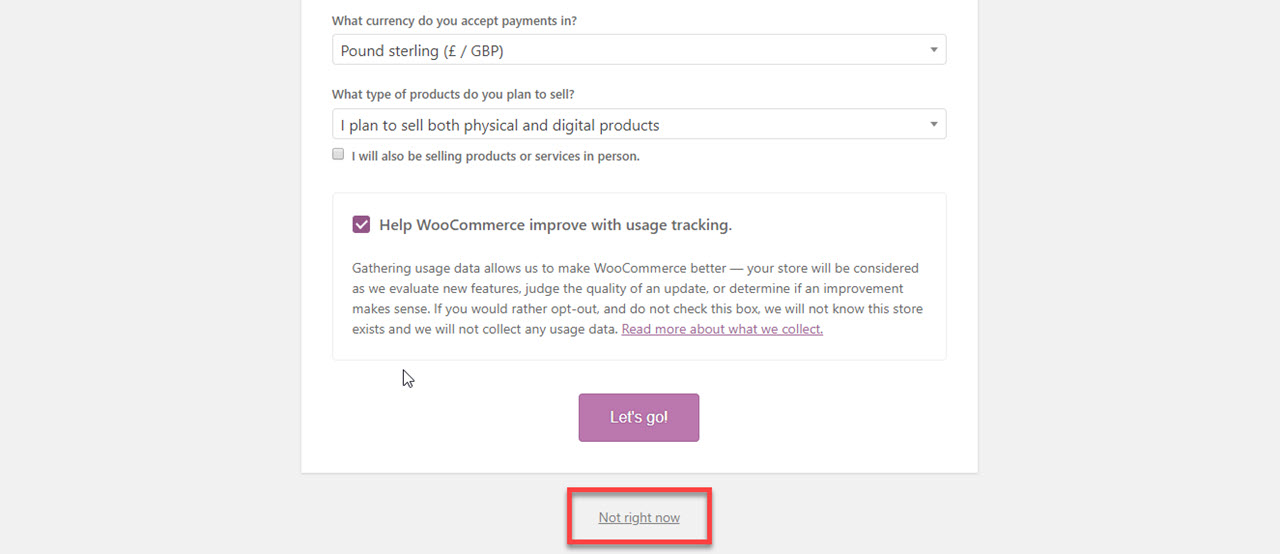
If you need in the future then you can configure each option in the setup.
Sign up for the Amazon affiliate program
Now you have installed WordPress, theme and WooCommerce plugin, you have to sign up for an Amazon affiliate program to start adding products with your affiliate ID.
Go to the Amazon Affiliate program and click on the ‘Join now for free’ button.

Next, you need to log in with your existing Amazon account using the email address and password associated with that account.

If you don’t have an Amazon account, then you need to create one.
Once you are signed in, now provide payee information and answer questions about your website. Follow the on-screen instructions to complete your profile.
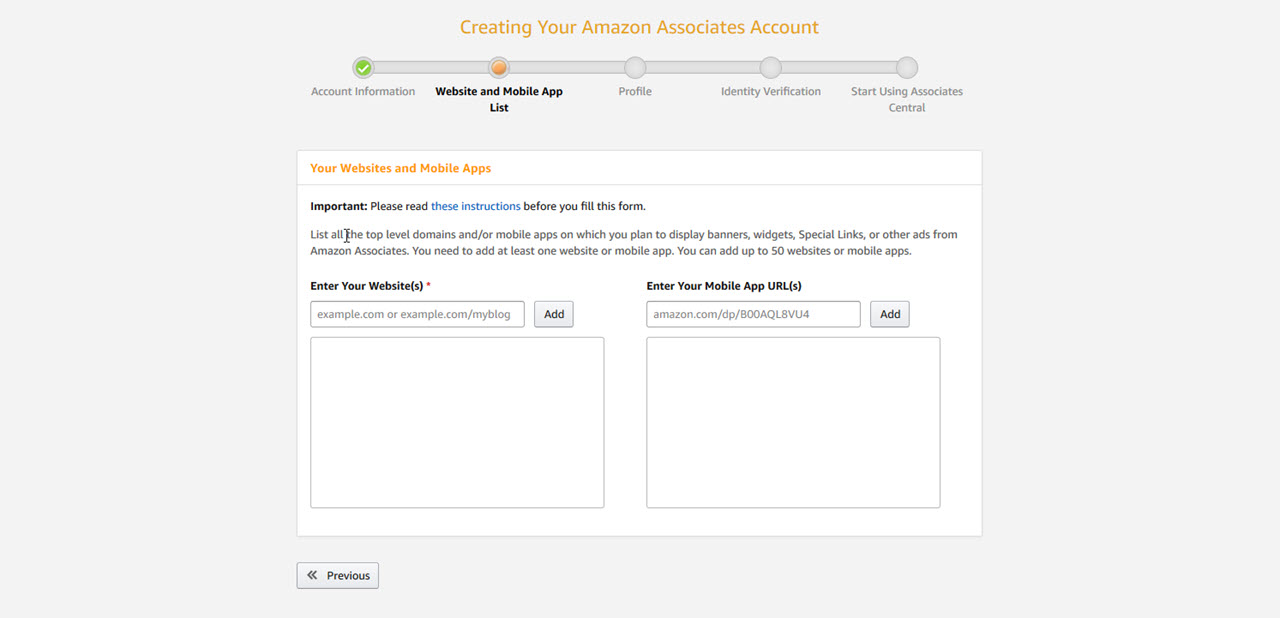
After completion of the associate account, your application will be reviewed and approved by Amazon.
Add affiliate products in WooCommerce
WooCommerce is the best plugin any affiliate store WordPress site. It is very easy to add external affiliate products to your website on the WordPress site.
To start importing products, you need to go Products » Add New page.
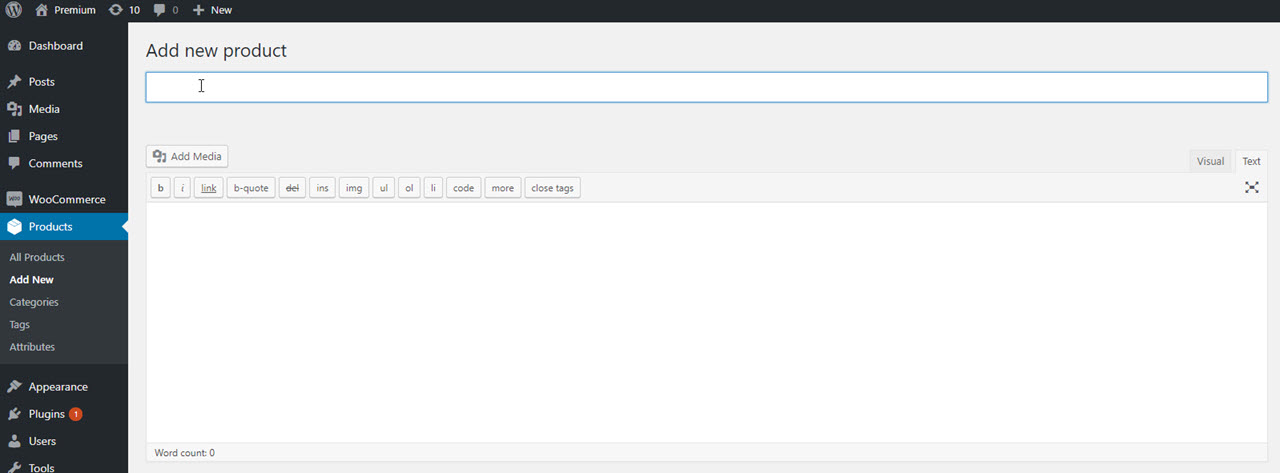
First, provide a title and detailed description in the post editor.
After that, scroll down to the product data meta box and select ‘External/Affiliate Product’ under ‘Product type’ from the dropdown menu.

Now enter the product Affiliate Link. You can get the affiliate Link from your Amazon Associates account. Simply search for the product and click on the get link button.

Copy the URL from the popup and paste it on your product edit page in WordPress.
Note: You have to leave the ‘Price’ field blank because this will allow users to check the price on Amazon.com. Policies of Amazon’s affiliate program do not allow you to manually enter price information.
You need to provide a short description of the product because this description will appear on the product page, product category pages, and search results.
You can add a product image and more images for product gallery.
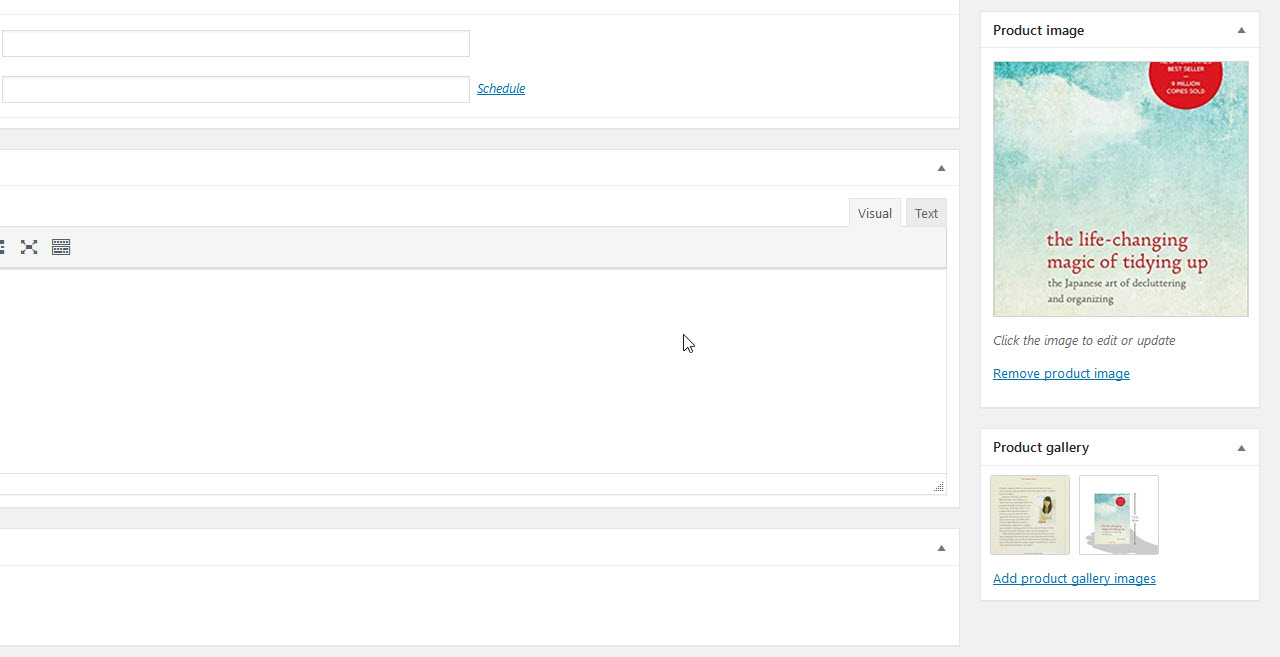
Now, you can click on the publish button to make the product page live on your website.
Repeat this process for adding more affiliate products to your website. Once you have added a few products on your site from Amazon, you can check the shop page on your website to see the products in action.

Resources to increase your affiliates
You have done set up your Amazon affiliate store, now you can focus on growing your business.
Fortunately, there are many plugins and resources that will help you grow your site.
You can start with SEO and optimize your WooCommerce store for search engines. You can see this blog for best SEO plugins to optimize your website for better results in google rankings.
Blogs about good products will increase your site traffic you can read this useful blog about Top Most Tips To Increase Your Blog Traffic
You always need to look to add useful products, helpful reviews to your website.
FAQs about running an Amazon affiliate store
Here are some question and answers that everyone wants to know.
1. Can I use the original content from Amazon for product pages?
Ans. No, you cannot use the original content from Amazon because Amazon has a strict content policy where you are not allowed to copy product content directly from Amazon.
Most affiliate stores add their own product descriptions, get images from the product manufacturer’s website.
2. Can I add affiliate products from other websites?
Ans. Yes, you can add affiliate products from another website. This will be useful to grow your earnings.
3. I live outside of the United States, can I join the Amazon Affiliate program?
Ans. Yes, Amazon allows affiliate program for other country users.
4. Is it necessary to disclose about my affiliate partnership?
Ans. Yes, you need to disclose your affiliate partnership because Amazon’s program policies and the US laws require you to disclose that you’ll earn a commission when users buy a product.
All websites are required to disclose affiliate partnership that use advertising or affiliate marketing to make money so.
5. Can I promote Amazon products on other websites without creating an affiliate store?
Ans. Yes, you can add affiliate links to your blog posts or through other social media platforms like Facebook and Twitter
We hope this article will be helpful for you to start an Amazon affiliate store using WordPress. You may also want to see our blog for OWASP WordPress Security Implementation Guide.
If you liked our article, then please subscribe to our YouTube Channel for WordPress video tutorials. You can also find us on Facebook.
