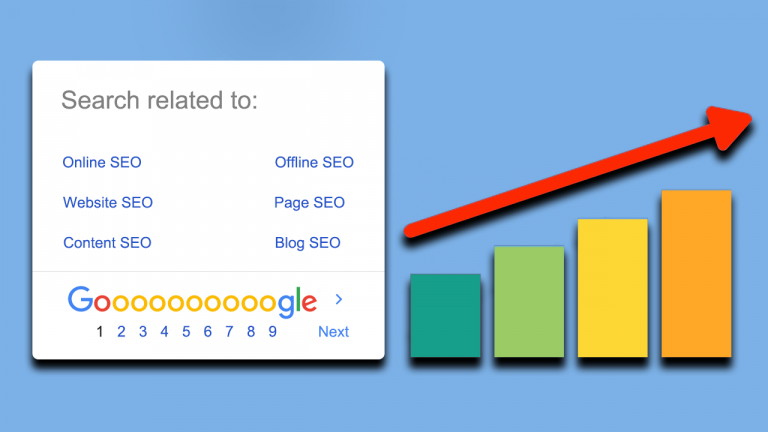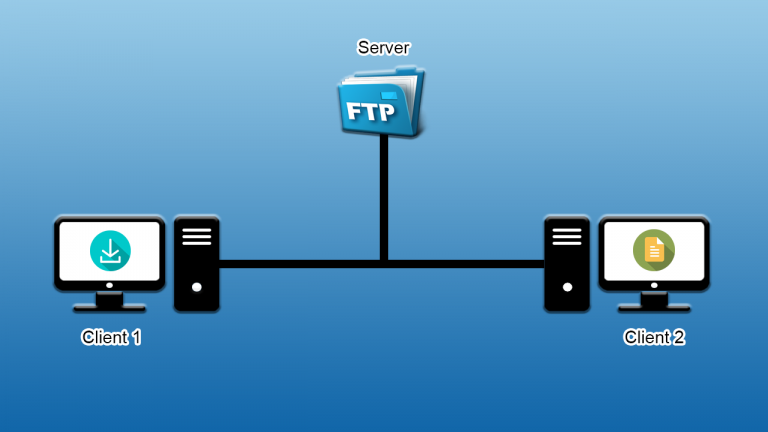The question that how Google relates, compares and searches different terms must have triggered your mind ever. LSI also referred to as latent semantic indexing, plays a considerable role in it. It is a method that guides Google and other big search engines to evaluate terms and establishes relationships…