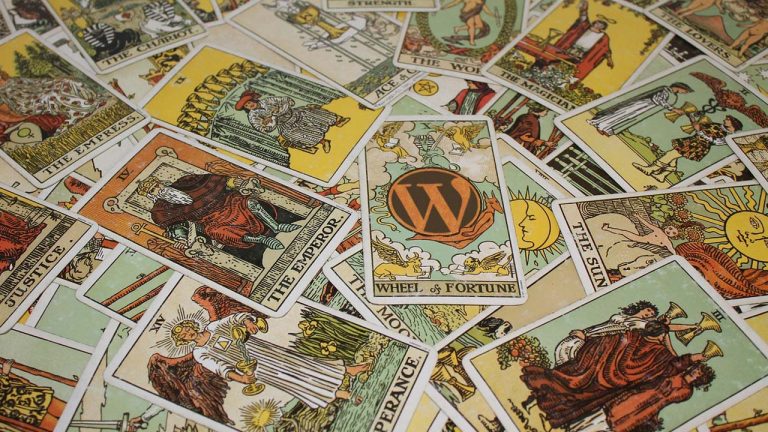In the realm of web development, database queries play a pivotal role in determining the responsiveness and speed of your PHP applications. The art of optimizing these queries is akin to fine-tuning the engine of a high-performance vehicle – it's essential for achieving exceptional results. In this section, we…