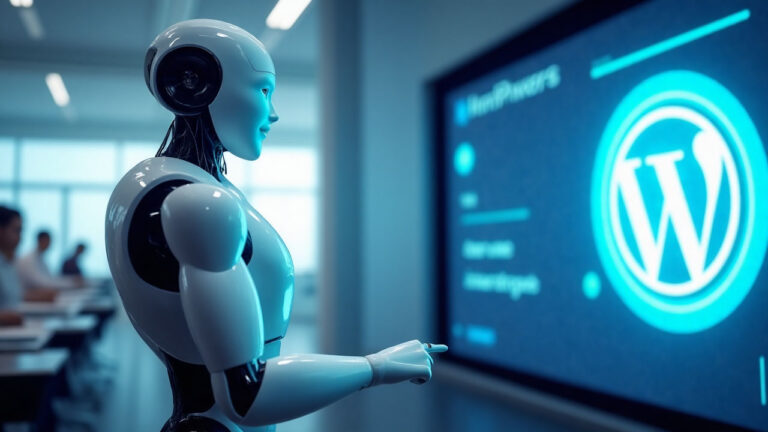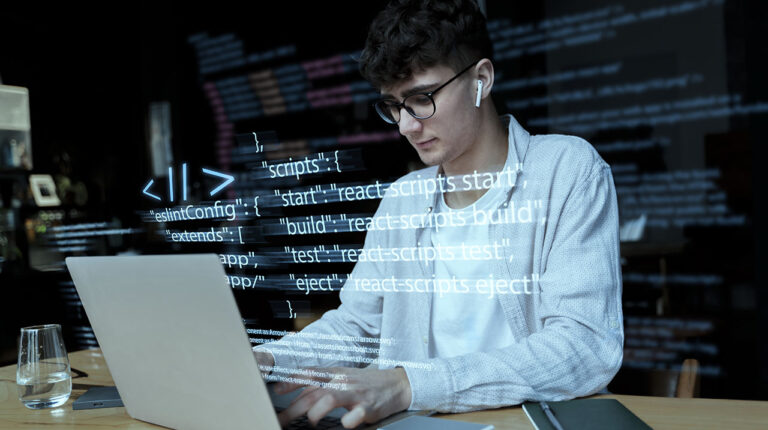Think about how much the internet has grown in recent years. Websites built with WordPress are everywhere, powering everything from simple blogs to complex e-commerce stores. But with all this growth comes a big challenge. How can we make sure these sites are working perfectly? The Growing Pains of…