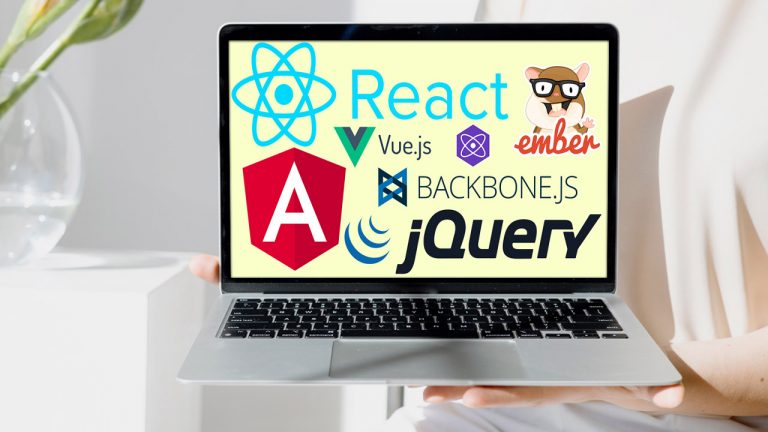Front-end driven development of software solutions is one of the directions modern companies must point their business strategies in. React.js developers are therefore in high demand. Want to learn how to hire reactjs developers for your own enterprise? Looking for a react developer to hire? This article is for…