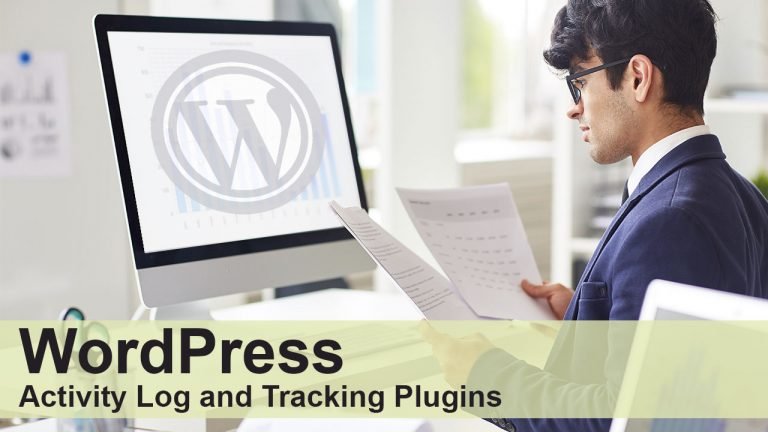
Are you looking for an activity log and tracking plugin for your WordPress website?
If many users log in to your website, keeping an activity log helps you keep track of all user activity on your website.
In this article, we are going to share the best WordPress activity logs and tracking plugins that you can use.
Why Use the WordPress Activity Log and Tracking Plugin?
Keeping an activity log in WordPress helps you track and monitor user actions on your site.
For example, on a WordPress theme website, you will be able to keep track of user logins, downloads, and other tasks.
Online stores and e-commerce websites using WooCommerce will be able to track customer activity and keep track of downloads, logins, emails sent, and more.
These plugins can help you identify suspicious activities such as fake user accounts, spam, and even DDoS attacks.
That being said, let’s take a look at some of the best WordPress activity logs and tracking plugins.
1. Sucuri

The best WordPress security plugin on the market is Sucuri. It comes with an extensive WordPress activity log and monitoring with instant email alerts to notify you of important changes.
Sucuri monitors all WordPress files, plugins, and themes for any changes. If a malicious script is added to your site, it enables you to be notified. It also keeps track of plugins installed, deactivated or activated on your website.
The plugin keeps activity logs of all sessions of user, changes made to your WordPress posts and pages and user’s login/logout activity. You can also export logs and view them on your computer for in-depth analysis.
2. WP Security Audit Log

WP Security Audit Log is an extensive WordPress activity log and monitoring plugin. This allows you to monitor user sessions and track who logs into your website.
It shows each user activity with their IP address along with a detailed event view. You can also see those changes, as they make posts, pages, comments, media uploads, theme changes, plugins, and more.
You can end a user session at any time from the dashboard which will log them out of your website. The plugin also supports the WordPress multi-site network and helps monitor network work across all sites.
This plugin also allows you to create new types of reports for various activities, track them and download them when needed. This comes in handy if you are looking for an activity log plugin for the regulator
3. Simple History
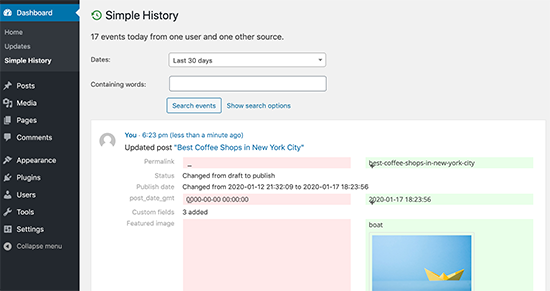
Simple History is a simple but excellent WordPress Activity Monitor plugin. It is easy to use and shows you the status of the website activity within the WordPress admin or any page you want.
It keeps track of all user activity on your website. This includes page and post-editing, image uploads, comments, widgets, login sessions, user profiles, theme changes, and more.
It works with many popular WordPress plugins such as Beaver Builder, redirection, limit login attempts, and more.
All logged events are kept for 60 days, after which they are discarded. You can click on any event to see full details including user ID, time and date, changes made, IP address and more.
4. ActivityLog

ActivityLog is different useful WordPress activity monitoring and logging plugin. It is simple and easy to use and allows you to view all site activity inside the WordPress dashboard.
The plugin keeps a log of all user sessions, posts, pages, comments, themes, plugins or widgets, plugins and any changes made to the theme.
You can set the plugin to send notification emails for certain events. The plugin allows you to easily export activity logs as a CSV file on your computer.
5. User Activity Log

User Activity Log is another simple and easy option to set up a WordPress activity log and monitoring system. The plugin tracks all user activities including any changes made to the content, media, or WordPress settings.
You can also set up notifications for specific users and receive an email alert when those users log in. There is a built-in export feature that allows you to export an activity log to your computer.
It provides additional support for many popular plugins such as Yoast SEO, WooCommerce, Easy Digital Downloads, Advanced Custom Fields, and more.
6. Error Log Monitor
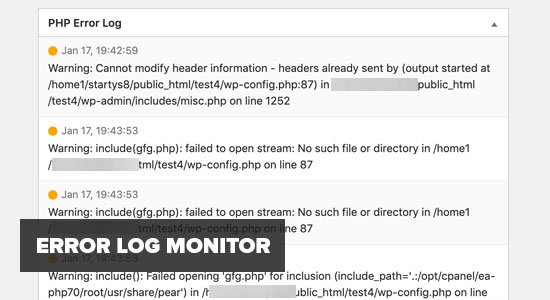
WordPress is written in the PHP programming language that comes with its own error reporting feature.
By default, WordPress does not show many less important messages for notices and warnings. However, this news can be really helpful in troubleshooting WordPress issues.
The error log monitor helps you track those errors and display them inside the WordPress admin dashboard. It helps you to easily view problematic plugins and solve those problems quickly.
7. WP Mail SMTP
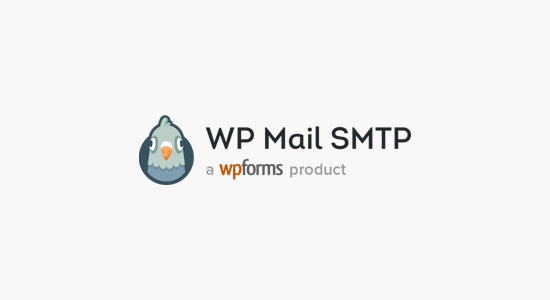
If many users access your website by logging in, it means that your website often sends email notifications. This includes password reset requests, email changes, membership website emails, orders, receipts and more.
WP Mail SMTP Pro ensures that all those email users access the inbox using an appropriate SMTP service to send your WordPress emails. It also keeps an email log of all emails sent by your WordPress website.
By looking at this log, you can find a lot of useful information that you might otherwise miss because many activity log monitoring plugins do not save email logs.
Wrapping Up
If you are considering an overall activity monitoring solution, then Sucuri is the simple and best option. It not only keeps an activity log, but you also get complete WordPress security for your website.
It is an activity monitor, malware removal, vulnerability scanner and the best WordPress firewall against any threat.
If you already have a security plugin but need a more detailed activity log solution, WP Security Audit Log is the best option.
You will also want to keep a log of all emails sent by your website, and for this, you will need WP Mail SMTP Pro.
