
Introducing Studio, a brand-new, open-source, free local WordPress development environment from WordPress.com.
The new, free, open-source local WordPress development environment from WordPress.com, Studio, says goodbye to cumbersome local development workflows, delayed site setup, and manual tool configuration.
The Studio is the quickest and easiest method to create WordPress websites on the go.
Please take a look at some of the favorite features in the video provided below:
A fresh approach to local WordPress development that is free
With Studio, you can create a new local website quickly and easily on a Mac*, and it’s now free to use:
- Install Studio on your Mac.
- Install and launch Studio.
- After selecting Add Site, you’re done!
After your local site is up and running, you may click to access WP Admin, the Site Editor, global styles, and patterns without having to remember or type in your username and password.
It’s even simpler to integrate Studio into your current development workflow because you can access your local sites from within your preferred development tools, such Finder, PhpStorm, Terminal, and VS Code.
Additionally, Studio is open source; you are welcome to fork it on GitHub.
*Studio will soon be available for Windows; you can apply for early access here.
Share your work diligently and move forward
When web development projects are stored locally on your computer, it can be difficult to showcase local work. You have a simple, built-in way to share your progress with your team, clients, or designers via Studio’s demo sites.
These WordPress.com-hosted, publicly available demo sites are an easy way to share your work without requiring complicated server configurations or protracted deployments. You can have a shared link to your local site that is active for seven days in less than 15 seconds.
What’s the best aspect? Demo sites may be updated to show your most recent build, making it simple to communicate any modifications or upgrades!
Breaking away from traditional constraints
Studio provides a new way of handling local WordPress development that differs from traditional local environment tools such as MAMP or Docker. Unlike those tools, Studio is lightweight and efficient, getting rid of the need for web servers, MySQL servers, and virtualization technologies. This results in a simpler and more streamlined development experience with reduced overhead.
Studio uses WordPress Playground, a WebAssembly-powered PHP binary, eliminating the need for a standard web server, and making development more efficient and faster.
Simplify the creation and management of WordPress websites with Studio’s intuitive interface, eliminating the need for cumbersome configurations and compatibility issues.
Come on, let’s build with Studio!
WordPress.com is dedicated to providing a hassle-free website management experience. In recent years, they have released staging sites with synchronization features, SSH and WP-CLI access, global edge caching, GitHub deployments, and more.
Studio is one more potent tool to add to your toolbox.
And, of course, get to Studio today. Your local development workflow will appreciate you.
Benefits of using WordPress Development tools
Using WordPress development tools offers several benefits for developers and website owners:
Ease of Use: WordPress development tools provide a user-friendly interface, making it easy for developers of all skill levels to create and manage websites.
Customization: These tools allow for extensive customization through themes and plugins, enabling developers to tailor websites to specific needs and preferences.
Integration: WordPress can be integrated with various third-party services, such as social media platforms, email marketing tools, and analytics services, enhancing website functionality and performance.
Cost-Effective: WordPress itself is free, and many of its themes and plugins are also available at no cost or for a nominal fee, making it a cost-effective option for website development.
Scalability: WordPress is highly scalable, allowing developers to create websites ranging from simple blogs to complex e-commerce platforms without major architectural changes.
SEO-Friendly: WordPress development tools come with built-in SEO features and plugins that help optimize websites for search engines, improving visibility and ranking.
Responsive Design: Many WordPress themes and tools support responsive design, ensuring that websites look great and function well on various devices and screen sizes.
Community Support: WordPress has a large and active community of developers, designers, and users who contribute to forums, tutorials, and resources, making it easier to find help and solutions to issues.
The best free WordPress development tools
Tools for WordPress development are programs made to streamline the process of creating websites. They support the developers in managing, testing, debugging, and optimizing WordPress websites.
Here are some of the best free WordPress development tools you should consider:
XAMPP

XAMPP is an acronym for Apache, MariaDB, PHP, and Perl. It includes all the necessary software required to run WordPress. There are two versions of this local development tool available: XAMPP-VM and the ordinary XAMPP.
The XAMPP-VM version creates a directory on your computer and installs all the required software, while the ordinary XAMPP configures everything through a Linux virtual machine.
Core features
- enables you to build up a Perl, PHP, MariaDB, Apache, and software stack.
- gives you the choice to select from a variety of XAMPP versions based on the PHP version you’d like to utilize.
- provides a virtual machine-based local WordPress experience, provided that you download the appropriate version and are a macOS user.
- enables you to handle all of your new services with a straightforward dashboard tool.
All things considered, XAMPP provides an amazing degree of customisation that lets you accomplish whatever you want. It’s not the easiest option to use, nor is it a terrific tool for novices.
Pricing
The XAMPP package is entirely open-source. You are free to use it however you see fit, because there isn’t a premium edition with any hidden features.
Vagrant
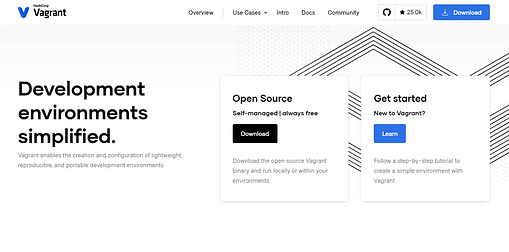
Using Vagrant, you may run numerous virtual computers on your PC and utilize them as project environments.
It may seem like too much work if you have never used an application like Vagrant.
After all, you may have heard that running several virtual machines requires a highly powerful computer. That is partially accurate, but it also depends on your goals for using those devices. In the context of local web development, the system requirements are less stringent.
Core features
- allows you to configure virtual machines for your purposes related to local development.
- allows you to share and customize any virtual machine to your liking.
- gives you the choice to operate pre-configured boxes however you’d like by downloading them.
- helps you maintain the separation of your test environments and easily turn them on and off.
Pricing
The project Vagrant is open-source and free. It is an excellent choice for both teams and lone developers because of this and all of its other capabilities. Even if you have the money to buy expensive local WordPress development tools, Vagrant is probably more capable of completing the task.
Local by Flywheel
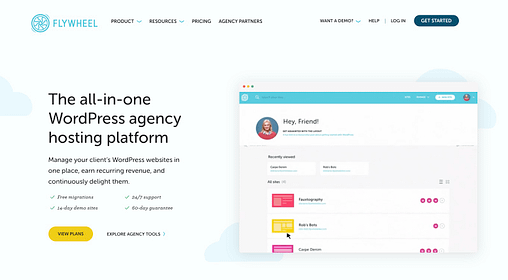
The other options are robust but may not be user-friendly if you lack development knowledge. Therefore, we have chosen to conclude with Local by Flywheel.
The primary attraction is Local’s user-friendly interface. All it takes to set up a new website is clicking on a button and selecting a few standard settings.
In addition, with Flywheel’s Local, you can easily create live connections for your local websites to discuss your progress with clients or colleagues. Overall, it offers the simplest WordPress development experience for local development. While it may not be as powerful as Vagrant, its ease of use more than compensates for it.
Core features
- allows you to quickly and easily set up local WordPress websites.
- allows you to keep an eye on all of your current sites’ statuses from a list.
- gives you the ability to click to access the local directories, databases, and dashboards on your sites.
- gives you the ability to draw up blueprints and quickly launch WordPress websites with the settings of your choice.
Pricing
Flywheel, a managed WordPress hosting provider, offers free access to Local by Flywheel. It is one of the best tools for local WordPress development.
DevKinsta
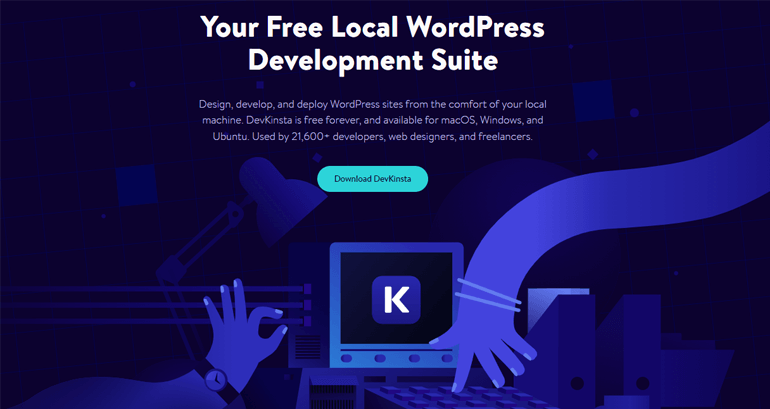
DevKinsta is a local WordPress development tool created by Kinsta, a popular managed WordPress hosting provider. It’s designed to streamline the process of setting up a local development environment for WordPress websites.
Overall, DevKinsta is a powerful and user-friendly tool for local WordPress development, offering a range of features that streamline the development process and improve productivity for developers working with WordPress websites.
Core features
- allows developers to create a local development environment on their computers.
- setting up a local WordPress environment with DevKinsta is quick and straightforward.
- users can create new WordPress sites or import existing ones from remote servers with just a few clicks.
- provides local SSL support, allowing developers to work with HTTPS-enabled websites locally
- available for both Windows and macOS, ensuring compatibility with a wide range of development setups.
Pricing
DevKinsta is free to download and use, making it accessible to developers looking for a reliable local development solution without additional costs.
Choosing the perfect tools for your WordPress Development
Prior to selecting WordPress tools, there are a few things you should keep in mind. Make sure you choose wisely. The following steps:
- clearly state what you need for the WordPress project.
- make sure the selected tools work with WordPress and plugins.
- search for widely used and well-liked tools.
- make sure your tools support a safe and effective website.
- ensure that the user interface and workflows of your preferred tools are friendly and easy to use.
You can assess and select the ideal tools for your WordPress development by following these steps.
Stay tuned for more interesting updates, and be sure to follow our blogs to stay up-to-date.
