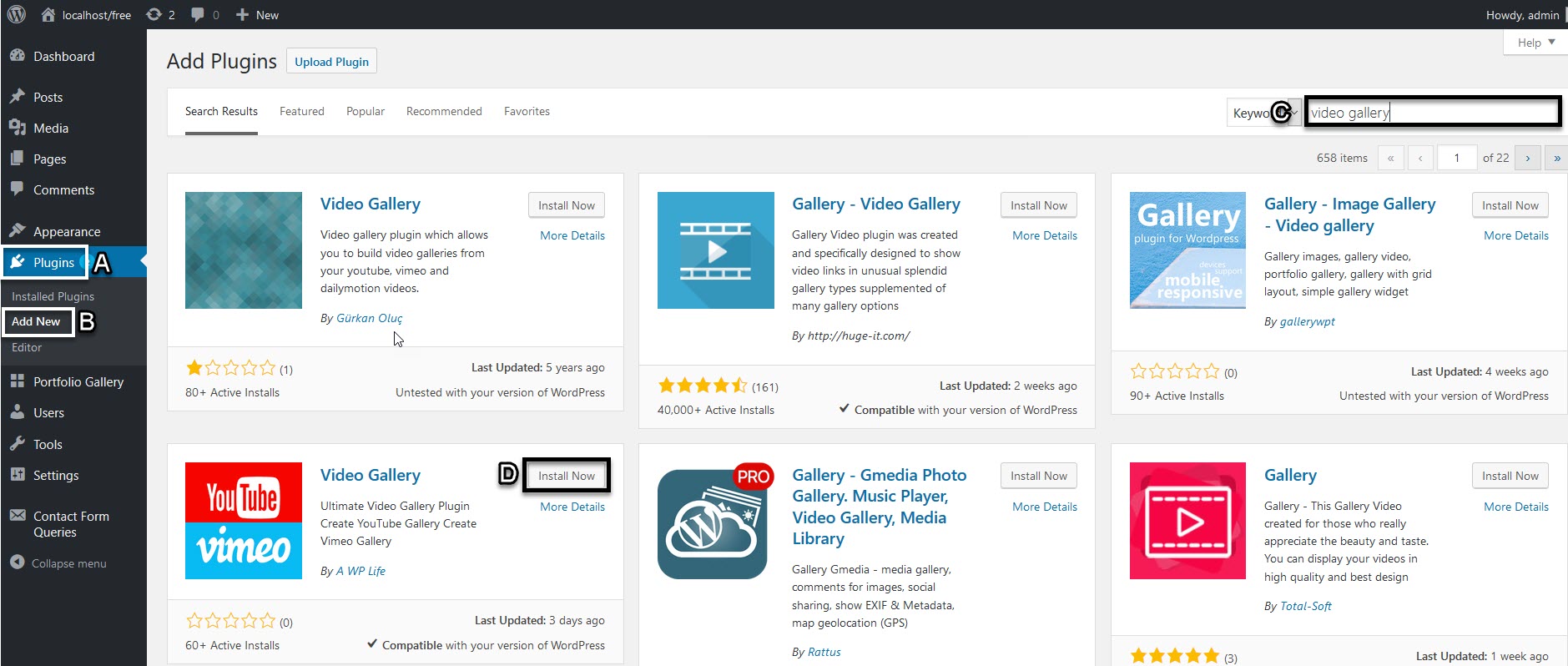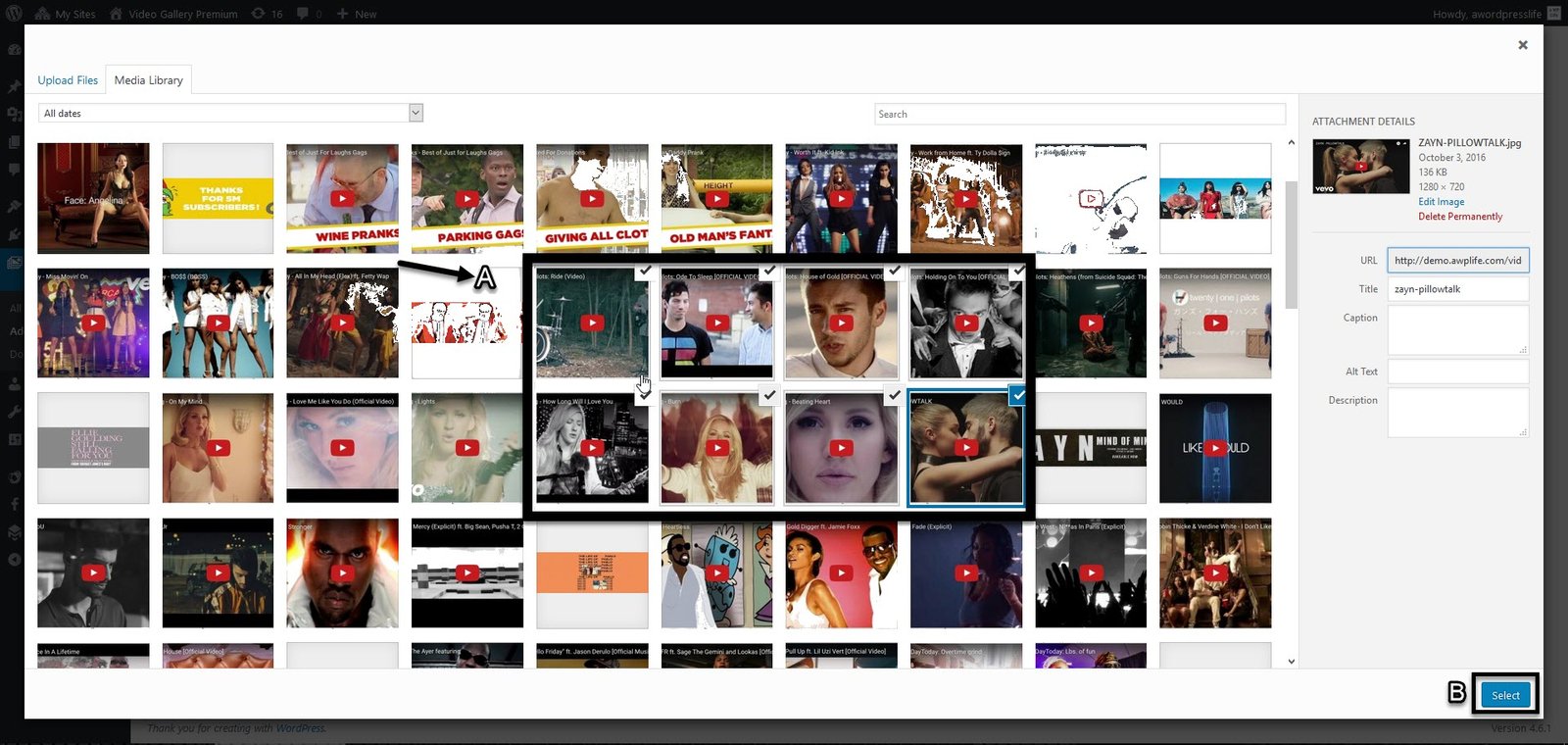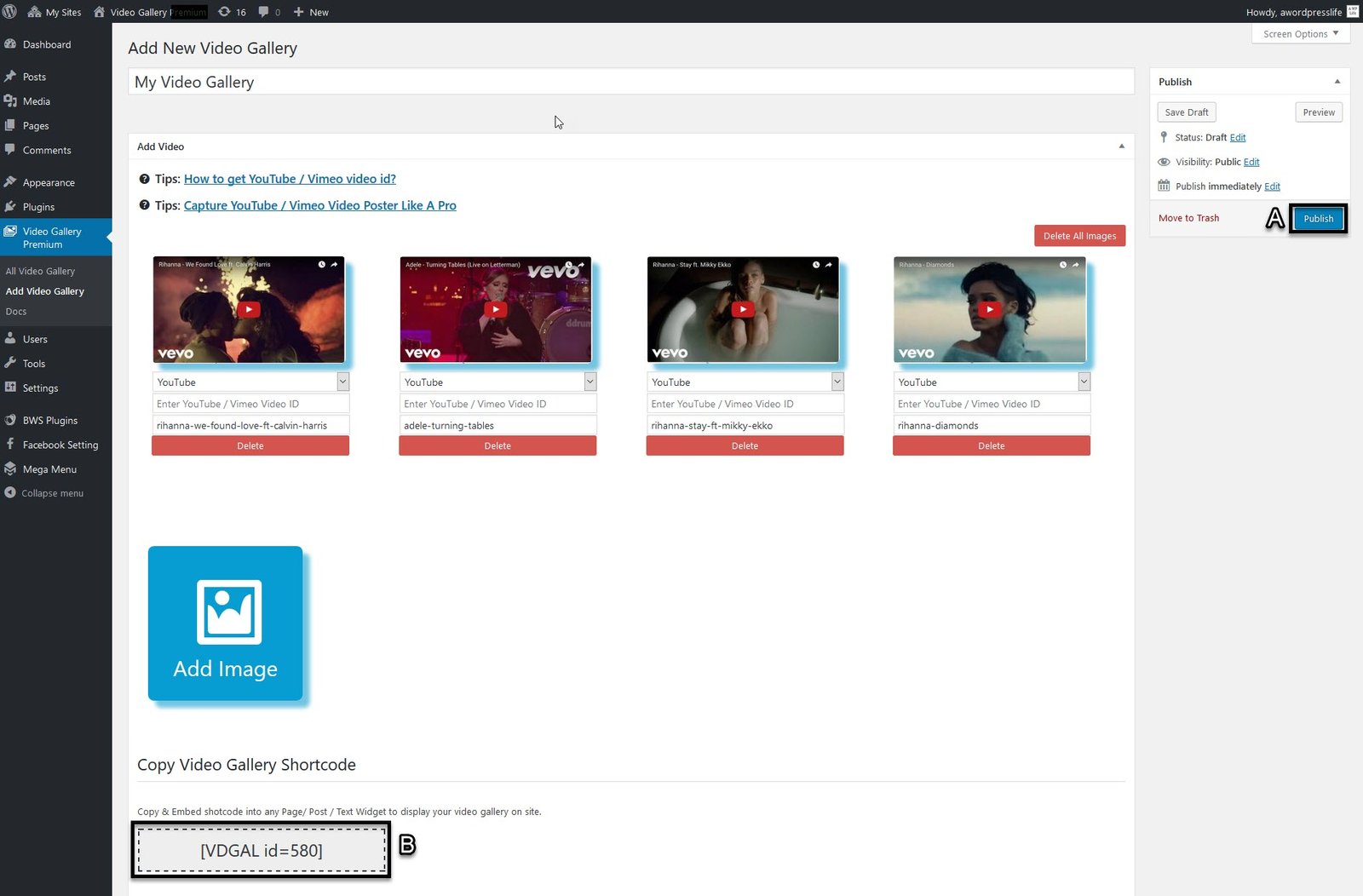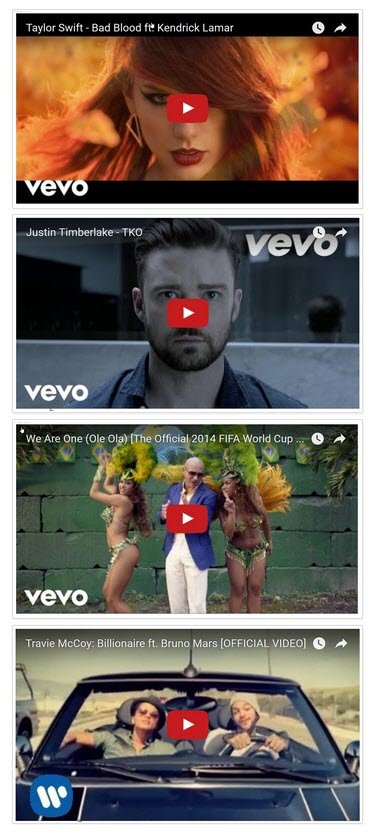1. Download & Installation
- First, download the Video Gallery plugin from the WordPress Admin Panel
- Click on plugins button from the admin menu bar.
- Now click on add new.
- Search for video gallery.
- Now click on the install button and then install and activate.
2. How To Add Video Poster Into Video Gallery
- To create, Video Gallery click on Video Gallery plugin in the menu bar.
- Then type your Video Gallery title in the text box.
- To add your video thumbnail in the video gallery plugin, click on “Add Image” button.
- Click on video poster to upload. If you want to upload multiple video poster use (Ctrl) key from the keyboard.
- After selecting the video poster, click on the “Select” button.
3. Publish & Copy Shortcode
- Now click on publish button for save video gallery with default settings.
- Copy the shortcode of Video Gallery.
4. Show Video Gallery on Page
- Click on pages button from the admin menu bar.
- Click on add new.
- Type a page title in the text box.
- Paste video gallery shortcode in the page content.
- Now click on the “Publish” button.
5. Video Gallery Preview
Thanks for reading “How To Create Video Gallery In WordPress” article.