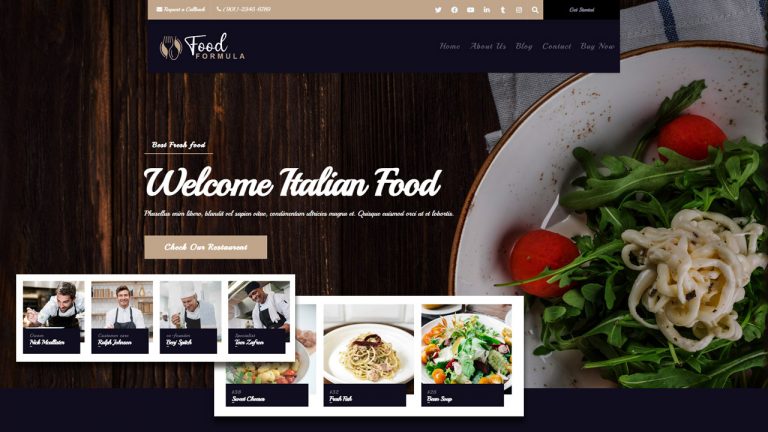
Introduction
In today’s digital age, having a website for your restaurant is crucial for a number of reasons. A website serves as a digital storefront for your restaurant, allowing potential customers to learn about your menu, location, hours of operation, and contact information before ever stepping foot in the door. A website can also help you establish a professional online presence, showcase your brand, and differentiate your restaurant from competitors.
Using WordPress to create a restaurant website is a great option because it is a popular and widely used content management system (CMS) that is easy to use, even for those with little to no technical experience. WordPress offers a wide range of themes and plugins that can help you create a beautiful and functional website for your restaurant without needing to know how to code.
WordPress is flexible and can be customized to meet the specific needs of your restaurant. You can add features like online ordering, reservations, and social media integration to your website, making it easy for customers to interact with your restaurant and order food.
Choose a Domain Name and Web Hosting
Choosing a domain name and web hosting are important steps in creating a website for your restaurant. A domain name is the address of your restaurant website (e.g., www.myrestaurant.com), and web hosting is the service that stores your website files and makes them accessible on the internet.
When choosing a domain name for your restaurant, it’s important to choose something that is memorable, easy to spell, and related to your restaurant’s name or brand. You can use a domain registrar such as GoDaddy or Namecheap to search for available domain names and purchase the one that best fits your restaurant.
Web hosting is also an important consideration when creating a restaurant website. You want to choose a hosting provider that is reliable, fast, and provides good customer support. Some popular web hosting providers for WordPress websites include Bluehost, SiteGround, and HostGator. It’s important to consider factors such as server speed, uptime, and security when choosing a web hosting provider.
When selecting a hosting plan, you’ll want to make sure it provides enough storage space and bandwidth for your restaurant website’s needs. You’ll also want to ensure that the hosting plan is compatible with WordPress and offers features such as automatic backups and one-click installation of WordPress.
Install WordPress
After selecting a domain name and web hosting provider, the next step in creating a restaurant website with WordPress is to install the WordPress software on your web hosting account. The process of installing WordPress is typically straightforward and can be completed in just a few minutes.
Most web hosting providers offer one-click installation of WordPress, which automates the process and makes it easy for even beginners to get started. To install WordPress, you’ll typically need to log in to your web hosting account, navigate to the control panel, and select the option to install WordPress.
Once WordPress is installed, you’ll need to log in to the WordPress dashboard to configure your restaurant website’s settings. The WordPress dashboard is the control panel where you can manage your website’s content, appearance, and functionality. From the dashboard, you can customize your website’s theme, add pages and posts, and install plugins to add additional features to your website.
To get started with WordPress, you may want to consider taking advantage of the many free resources available online, such as tutorials and documentation. The WordPress community is very supportive and helpful, so don’t hesitate to reach out to others for assistance or advice.
Choose a Restaurant Theme
There are many free and premium WordPress themes available, and it’s important to choose a theme that aligns with your restaurant’s brand and style. When selecting a theme, consider factors such as the theme’s customization options, responsiveness, and compatibility with popular plugins.
WordPress themes can be customized in a variety of ways, including changing the colors and fonts, adding a custom logo or header, and modifying the layout. It’s important to choose a theme that offers the level of customization you require and is easy to use for those with little to no technical experience.
It’s important to select a theme that is responsive, meaning it looks good and functions properly on all devices, including desktop computers, tablets, and smartphones. This is especially important for a restaurant website, as many customers will likely be viewing your website on their mobile devices.
Make sure that your chosen theme is compatible with the plugins you plan to use on your website. Plugins are add-ons that can enhance the functionality of your restaurant website, such as adding online ordering or reservation capabilities. It’s important to choose a theme that works well with the plugins you plan to use to avoid conflicts or compatibility issues.
Add Your Menu and Content
Content includes all the text, images, and multimedia that make up your website’s pages and posts. When creating content for your restaurant website, it’s important to keep your target audience in mind and provide information that is useful, informative, and engaging.
Some key pages that should be included on your restaurant website include:
- Home Page: This is the page that visitors see first when they land on your restaurant website. It should provide an overview of your restaurant, including information about your menu, location, and hours of operation.
- About Us: This page provides information about your restaurant’s history, mission, and values. It’s a great place to showcase your restaurant’s unique personality and differentiate yourself from competitors.
- Menu: This page should include a comprehensive list of your restaurant’s offerings, including prices, descriptions, and photos. Consider including information about dietary restrictions and allergens to help customers make informed choices. Using a good menu maker can streamline the process of updating and presenting your menu.

- Reservations: If your restaurant accepts reservations, it’s important to include a page where customers can easily make a reservation online. Consider integrating a reservation system such as OpenTable or Resy to simplify the process.
- Contact: This page should include your restaurant’s address, phone number, and email address. Consider also including a map and directions to help customers find your restaurant.
When creating content for your restaurant website, it’s important to use high-quality images and multimedia to engage visitors and showcase your restaurant’s offerings. Consider hiring a professional photographer or videographer to create content that is visually appealing and captures the essence of your restaurant.
Add Your Restaurant’s Location and Contact Information
Adding your restaurant’s location and contact information provides convenience to customers who can easily find your restaurant and get in touch with you. This, in turn, builds trust and confidence in your brand and encourages customers to choose your restaurant over competitors.
Displaying your restaurant’s location information can improve your local search engine optimization (SEO) and help your restaurant appear in local search results, making it easier for potential customers to find you.

Providing accurate location and contact information improves the overall customer experience, as it allows customers to quickly and easily contact your restaurant, make reservations, or ask any questions they may have. Adding your restaurant’s location and contact information on your WordPress restaurant website is a crucial step in building your restaurant’s online presence and providing excellent customer service.
To add your restaurant’s location and contact information in WordPress, you can follow these steps:
- Log in to your WordPress website.
- Click on “Pages” in the left-hand menu and select the page where you want to add the location and contact information.
- Click on the “Edit” button to open the page editor.
- In the page editor, type in the restaurant’s location and contact information. You can format it however you like, but it’s a good idea to include the following information:
- Restaurant name
- Address
- Phone number
- Email address
- Website (if applicable)
- Hours of operation
- Once you’ve added the information, you can use the formatting tools in the editor to make it look neat and organized.
- When you’re finished, click on the “Update” button to save the changes to the page.
If you want to make the location and contact information easily visible on your restaurant website, you can add it to your site’s header or footer, or create a separate “Contact” page. You can also consider adding a Google Maps widget to your site to show your restaurant’s location. To do this, you’ll need to use a plugin like WP Google Maps or Google Maps Widget.
Add High-Quality Images
High-quality images of your restaurant’s food, ambiance, and decor can help attract potential customers and give them a glimpse of what they can expect when visiting your restaurant. These images can be a powerful marketing tool that can encourage people to visit your restaurant and increase your business’s success.
High-quality images can also create a professional appearance for your restaurant website and your restaurant. By showcasing your restaurant’s food and atmosphere with professional-looking images, you can build trust with potential customers and establish your business as a reputable establishment. A professional appearance can make a big difference in how potential customers perceive your restaurant and can ultimately affect their decision to visit.

High-quality images are also easily shareable on social media platforms, allowing customers to share their experiences with friends and family. Social media sharing can increase your restaurant’s exposure, reach new audiences, and attract more customers. By providing high-quality images of your restaurant’s food and ambiance, you can encourage customers to share their experiences and promote your business through word of mouth.

Another benefit of adding high-quality images to your restaurant website is how it can improve menu presentation. By providing images of your restaurant’s menu items, customers can better visualize what they will be ordering and make informed decisions when choosing their meals. This can ultimately lead to a better dining experience for customers, as they are more likely to enjoy their meal when they know what to expect.
Including high-quality images on your restaurant website can improve your search engine optimization (SEO). Images can rank in image search results and attract more traffic to your website. By optimizing your images with alt tags and descriptive file names, you can improve your restaurant website’s visibility and attract more potential customers.
Add Online Ordering or Reservation System
Adding an online ordering or reservation system to your WordPress website can greatly enhance your customers’ experience and improve your restaurant’s operations. An online ordering or reservation system can make it easy for customers to place orders or make reservations from the comfort of their own homes, while also helping you manage your restaurant’s workflow more efficiently. In this article, we will discuss how to add an online ordering or reservation system to your WordPress website in a few simple steps.
Step 1: Select a Plugin The initial step in adding an online ordering or reservation system to your WordPress website is to choose a suitable plugin. Several plugins are available in the market that can seamlessly integrate with your restaurant website and provide customers with a user-friendly interface to place orders or make reservations. For instance, “WooCommerce” and “Restaurant Reservations” are popular plugins that can be easily installed and configured on your website to enable online ordering or reservation functionalities. You can choose a plugin based on your restaurant’s specific requirements and preferences.
Step 2: Install and Configure the Plugin Once you have chosen a plugin, the next step is to install and configure it on your WordPress website. Most plugins come with detailed installation and configuration instructions, so be sure to follow them carefully to ensure that the plugin is set up correctly.
Step 3: Customize the System After the plugin is installed and configured, you can customize the system to meet your restaurant’s specific needs. This may include setting up menus, creating reservation slots, specifying pickup or delivery times, and configuring payment options.
Step 4: Test the System Before launching the online ordering or reservation system on your restaurant website, it is important to test it thoroughly to ensure that everything is working correctly. Test the system from the customer’s perspective to ensure that the ordering or reservation process is smooth and easy to use.
Step 5: Launch the System Once you have tested the system and are confident that everything is working correctly, you can launch the online ordering or reservation system on your website. Be sure to promote the system on your website and social media channels to encourage customers to take advantage of this convenient feature.
In conclusion, adding an online ordering or reservation system to your WordPress website can improve your customers’ experience, streamline your restaurant’s operations, and increase your revenue. By following these simple steps, you can easily add this feature to your restaurant website and start reaping the benefits.
Promote Your Restaurant Website
Promoting your restaurant WordPress website is essential to drive traffic and increase your customer base. Here are some effective ways to promote your website:
- Search Engine Optimization (SEO): Optimize your website for search engines by using relevant keywords, meta tags, and descriptions to improve your website’s ranking in search results.
- Social Media: Leverage social media platforms like Facebook, Instagram, and Twitter to promote your restaurant, post pictures of your food, and provide updates on special offers and events. You can also use paid advertising on social media to reach a broader audience.
- Email Marketing: Build an email list of your customers and send regular newsletters highlighting your restaurant’s latest offers, events, and news. For restaurant email marketing, build an email list of your customers and send regular newsletters highlighting your restaurant’s latest offers, events, and news
- Online Directories: Submit your restaurant’s information to online directories like Google My Business, Yelp, and TripAdvisor to increase your online visibility and attract new customers.
- Local Partnerships: Partner with local businesses or organizations to promote your restaurant website. For instance, you can offer discounts or promotions to customers referred by local hotels or partner with a local charity for a fundraising event.
- Influencer Marketing: Collaborate with food bloggers or social media influencers to promote your restaurant website and reach a broader audience.
- Promotions and Offers: Offer special promotions, discounts, or loyalty programs to incentivize customers to visit your restaurant website and place orders.
Promoting your restaurant WordPress website requires a mix of digital marketing strategies that can help you reach a wider audience and attract new customers. By implementing these effective promotional tactics, you can increase your restaurant’s visibility, drive more traffic to your website, and ultimately boost your revenue.
Wrapping UP
In today’s digital age, having a well-designed and optimized website for your restaurant is crucial to attracting and retaining customers. In this post, we discussed some essential steps that can help you create a successful restaurant website. We talked about the importance of adding your restaurant’s location and contact information, high-quality images, and an online ordering or reservation system. We shared some effective promotional strategies, including SEO, social media, email marketing, online directories, local partnerships, influencer marketing, and promotions and offers, to increase your website’s visibility and attract more customers. By implementing these best practices and leveraging various digital marketing tactics, you can create a robust online presence for your restaurant and grow your business.

