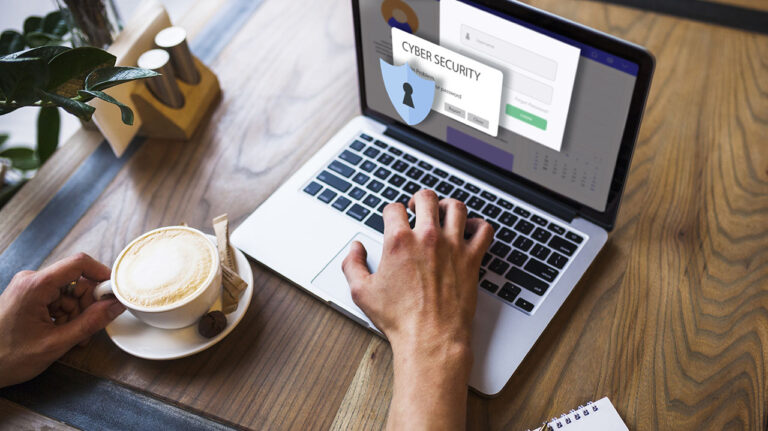How to check if your VPN is working Search for IP address leaksSelect a VPN server to connect to by opening your VPNCheck for DNS leaksBe alert for leaks of WebRTCCheck if region-specific sites are affected by the change.Try taking a speed testIf something is wrong with your VPN, what can you do? Restart the desktop or mobile VPN softwareConsider switching off firewalls, antiviruses, and other security softwareChange your VPN server or tunnelling protocolContact the customer support of your VPNFind a new VPN service, if necessary By using a virtual private network (VPN), you can enhance your…