
Two-factor authentication (2FA) is a tried-and-true way for strengthening the security of your website. Using a 2FA plugin can make your site more safe and resistant to assaults. The “issue” is that many sites do not make an effort to improve the WordPress 2FA user experience.
Improving the user experience for 2FA makes it simpler to persuade visitors to adopt your authentication option. The more registered users that utilize 2FA, the less likely it is that you will have to deal with security breaches on your website. That’s a major advantage, and you may capitalize on it by urging visitors to enable 2FA.
How Common Is 2FA Adoption?
2FA is not a novel technology. In general, multifactor identification has been present since the 1990s. However, true acceptance of the technology did not occur until the early 2000s. Nowadays, it is difficult to discover famous websites that do not provide 2FA to their consumers.
With the technology being so widely available, it stands to reason that adoption rates would be quite high. After all, 2FA is simple to implement.
In practice, however, 2FA (and multifactor authentication) acceptance is dismally low. Twitter revealed in its most recent transparency report that just 2.6% of active accounts use 2FA. From 2020 to 2021, the figure only grew by 6.3%.
Even if you provide 2FA, as a website owner, you must recognize that most users may decide not to utilize it. Using a 2FA plugin alone is insufficient. To maximize the number of individuals that opt into 2FA, you’ll need to take active measures to make it as user-friendly and frictionless as possible.
3 Methods for Improving the 2FA User Experience
The word “user experience” can refer to a variety of things. Improving the 2FA user experience entails making it easy to use.
Simply said, you want to reduce any possible user irritation while working with 2FA. Fortunately, there are various options for achieving this aim!
1. Provide a number of One-Time Password (OTP) channels
One of the primary reasons why many users do not enable 2FA is that websites and applications may not provide the preferred OTP routes. If you prefer to get OTP messages through SMS, you may be annoyed if a website requires you to install an app like Google Authenticator or receive codes via email:
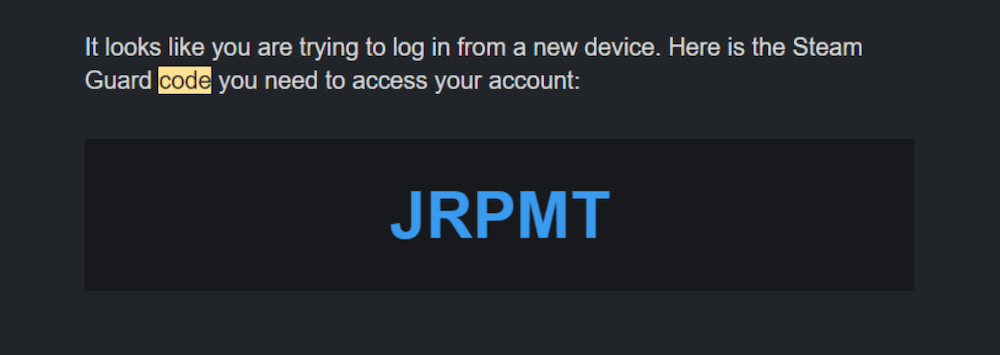
Offering only one OTP channel is unlikely to satisfy all users. With this in mind, your best bet is to give many channels, including the following options:
- Email (both codes and links through email) (both codes and links over email)
- SMS messages
- Apps for authentication (such as Google Authenticator and Authy)
In terms of OTP channels, those are the “basics.” Many popular two-factor authentication plugins, such as Two-Factor and WP 2FA, provide access to some or all of these OTP channels. WP 2FA Premium additionally includes OTP channels such as WhatsApp, push notifications, and phone calls.
Ideally, you should utilize a 2FA plugin with as many OTP channel choices as feasible. You’ll be able to provide consumers with additional alternatives this way, increasing the likelihood that they’ll wish to enable the feature.
You should also think about setting 2FA backup methods or backup codes. That implies that if a registered user loses access to a channel (for example, by forgetting their email password), they may quickly switch to a backup and acquire the OTP they require.
Simply telling consumers that they are not restricted to a particular channel will alleviate their fear of being shut out. It should be exceedingly unusual for users to be unable to access your site due to backup channels.
2. Protect Trusted Machines
Even if you make 2FA as simple as feasible to use, many customers may resent having to input codes every time they want to access their accounts. This frustration can grow enormously if they have to utilize 2FA for frequently used accounts. In certain circumstances, irritation leads to people deleting 2FA entirely.
The most straightforward solution to this problem is to utilize 2FA plugins with a “trusted machines” option. Websites that have access to this functionality can identify the machines that visitors use to access their accounts. Then, identified devices will no longer be required to provide OTP codes every time they attempt to log in.
You may even be able to review a list of allowed devices, depending on the tool:

If you use a 2FA plugin that allows users to save trusted computers (for example, WP 2FA), ensure sure the tool has expiry options. For further protection, these settings require users to re-confirm trusted devices on a regular basis.
Depending on the 2FA plugin you install, it may prompt you for device confirmation if it detects a new IP address or cannot locate the associated cookies. That implies you’ll have to do even less effort while customizing the tool. Furthermore, users will not have to “certify” devices as frequently.
3. The 2FA Process Can Be White Labeled
The fact that most websites employ third-party solutions to implement 2FA is a huge issue in improving the user experience. Most websites are unable to code a 2FA solution from scratch (even large enterprises).
Thanks to plugins, you can set up a 2FA solution in WordPress for free and in some cases in a matter of minutes. The main disadvantage is that many WordPress 2FA plugins include branding that informs consumers that they are using a third-party product.
Working with third-party tools may be a deal breaker for certain people. They may be unaware of how 2FA works. Furthermore, interacting with another service while signing in to a website may be too much.
After people have registered, explaining how 2FA works is a good place to start. If you want to go above and beyond, you may white-label the 2FA authentication page that visitors view when they try to log in to your website.
White labeling entails utilizing your website’s logo, deleting any mention of visitors through the use of a plugin, and modifying the authentication page in any way you see fit:
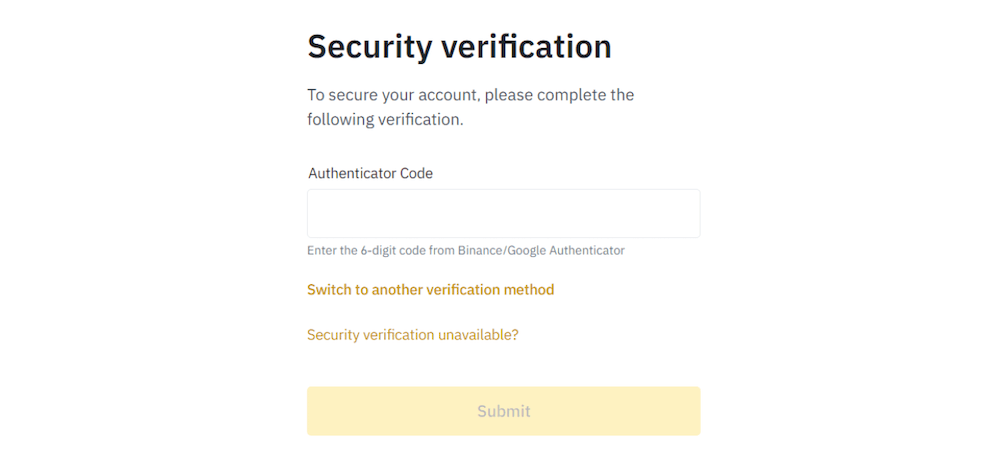
You may include instructions on how to utilize 2FA when modifying the authentication page. This can help to reduce user misunderstanding. Depending on the 2FA plugin you employ, you may even be able to redirect visitors to personalized sites after they have successfully authenticated.
Conclusion
We came to know how we can improve 2FA user experience. You should ideally utilize a plugin that makes the 2FA white-labeling procedure as simple as feasible. Most plugins allow you to configure them any way you see appropriate, although this typically necessitates working with code. Other WordPress plugins, such as WP 2FA, have white labeling features, which is exactly what you should seek.
Every website that has registered users should have Two-Factor Authentication (2FA). It’s a sophisticated solution that greatly improves your website’s security, making it more difficult for attackers to steal user data. Unfortunately, many users avoid using 2FA due to basic inconvenience. They frequently do not grasp how 2FA works, or your website does not provide the ideal user experience.
