
It should be no secret that websites are inherently vulnerable to security risks. And unfortunately, that includes your own website run by WordPress.
Hackers will use malicious software to infect your websites, gain financial and customer information, infect your visitors with similar software, and even redirect traffic.
Needless to say, having your website hacked is going to almost certainly result in you losing a lot of money and customers, not to mention your reputation will take a hit.
That being said, many website owners choose not to follow basic web site security practices because they believe that their site or blog will never be hit. They convince themselves into thinking that since they don’t have anything worth of much value to hackers, their site will then be kept safe from hacking.
But in reality, this mindset ignores how hackers actually work. In fact, hackers and cybercriminals rarely target specific online small businesses, blogs, and websites. Instead, they broadly search for websites and online businesses that have common vulnerabilities that they can exploit.
In other words, hackers are just going after the most vulnerable websites they can find regardless of what those websites are, meaning that by failing to follow basic and yet effective security practices you could be setting yourself up for a major disaster.
In this article, we’re going to cover the overlooked principles of a strong website security strategy that you would be wise to follow.
Automate Patching
A ‘patch’ is simply a security fix released by a CMS, or content management system, and accomplished by adjusting pieces of code.
That being said, the vast majority of small to medium sized online businesses (SMBs) do NOT keep up with the patching rate. In fact, around 75% of all websites contain unpatched vulnerabilities.
Simply put, without patches, you;’re leaving huge swathes of your website open and vulnerable to hackers, to the point that financial data can be stolen or the entire site could be completely defaced.
This is why automating your patching process is so important, so that patches are simply automatically updated whenever a new one is released.
Use CDN’s Wisely
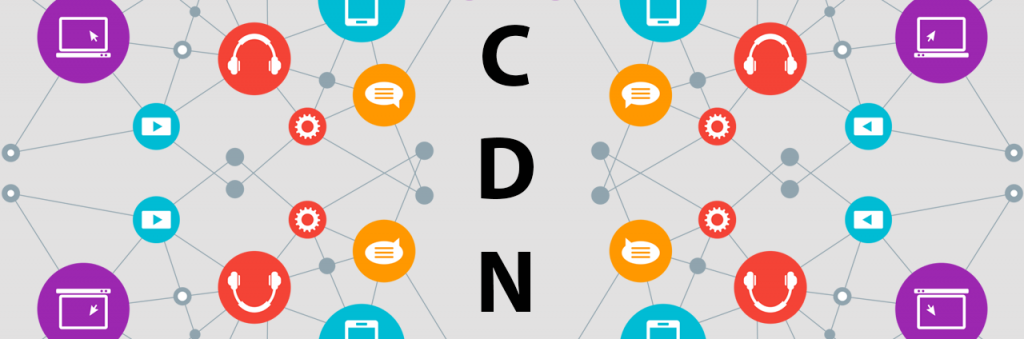
A Content Delivery Network, or CDN for short, is simply a distribution network consisting of interconnected servers that can give cached internet content from whichever network location is closest to the user.
CDN’s are definitely one of the best ways to reduce loading times of your individual website pages, mainly because it’s possible that a user could have cached the script already by visiting a separate website that also uses that CDN.
Certain CDN providers can also offer a number of advantageous security improvements to your sites as well, such as DDoS mitigation and web application firewalls to name a couple.
But that being said, CDN’s also open things up to other kinds of attacks. For instance, how CDN’s work is when a user requests content that local CDN servers lack the file types for (called dynamic content), the origin CDN server will be contacted to provide the content.
Hackers will take advantage of this by attacking content during the ‘hand off’ between the origin server and the local server, but the issues that many businesses lack the origin server that can defend against these kinds of attacks.
One solution is to restrict how much dynamic content requests your site will accept over a specific period of time, though it can also result in innocent users being denied access to such content during times of high traffic.
Another solution would be to select an overlay CDN that focuses specifically on accelerating dynamic content requests across the internet and without sacrifice security. An example of an overlay network that does this include Teridion, which is a superior choice to alternatives such as CloudFront.
Offer SSL Certificates To Your Customers
Previously, it was very financially inconvenient to offer SSL certificates to each of your customers, but today it’s very easy to get cheap ssl certificate and can even be done at no cost with open certificate authorities such as Let’s Encrypt.
Offering SSL to your customers will make it far more difficult for hackers to intercept data, and Google will also rank your website higher in the search engines if you use SSL as well.
Basically, SSL is simply a technology that forges an encrypted link between a browser and a web server, to ensure that all data passed between the two is kept completely private.
To put this into perspective, if a user visit a website with a form, once the form is filled-in and submitted the information can be easily intercepted by a hacker. For example, you may enter your credit card number or your login information.
The most common method by which a hacker will intercept this data is by installing a listening program on the server that hosts the website. Encrypting the website and browser connection with SSL will create what is called a binding connection to ensure that no one else can see the information that a user types in to a form.
The website holder needs to decide which SSL is ideal for the website and if you are not certain about the choice there are multiple options like single SSL, cheapest Wildcard SSL certificate, multi domain SSL. Even you can ask SSL provider about your requirement and get the best SSL for WordPress security.
Conclusion
Too many website owners overlook the above security procedures, and the result is their websites will be inherently vulnerable when hackers are on the prowl for sites that can be easily exploited.
Automating your patching, carefully using Content Delivery Networks, and offering SSL Certificates to your customers are by no means the only things you should do to beef up your website security, but they are undeniably among the most effective, not to mention neglected by the average website owner.
