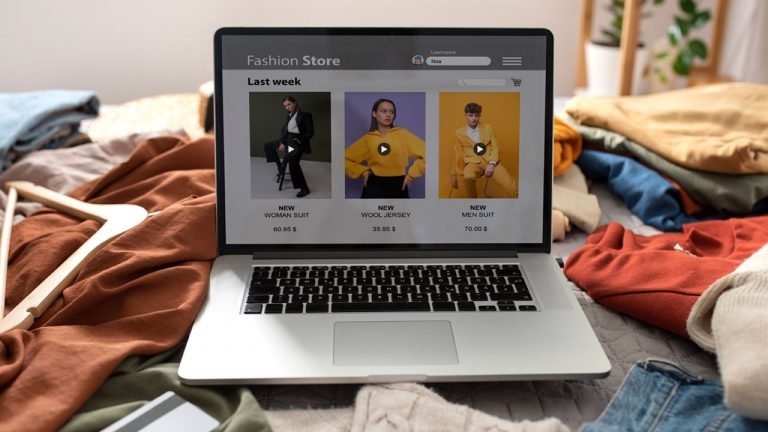Do you want to include product videos in your WooCommerce product galleries? Videos can give more extensive and compelling product demonstrations. They may also assist make your WooCommerce store more aesthetically appealing and engaging. A product video is the most effective technique to highlight your product's strengths and attributes.…