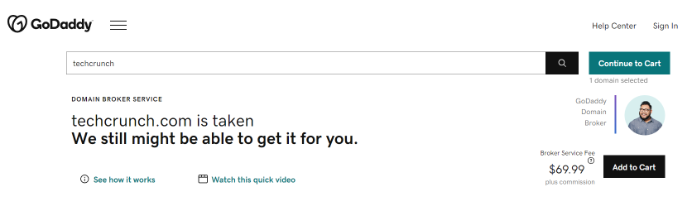Do you want to buy a domain name for your company under any name? Your personal information is included when you buy a domain in the publicly accessible WHOIS database. Anyone can search and find out who owns the domain as a result. We’ll explain how to purchase a domain name anonymously in this article.
Why Would You Buy a Domain Name Secretly?
A domain name is required when building a WordPress or any other website. People will enter your website’s address into their browsers to access it.
However, your personal data is recorded in a public WHOIS database when you purchase a domain name. Every domain registrar is required by the Internet Corporation for Assigned Names and Numbers, or ICANN, to keep a WHOIS database current.
Anyone can use this database to discover the true owner of a domain name. Your name, email address, home address, server name, DNS, and other details are included in this.

You can safeguard your personal information by purchasing a domain anonymously and substituting that information with proxy data from the WHOIS database. Additionally, you can stop fraudulent or unintentional domain transfers.
Additionally, obtaining the domain anonymously improves the online security of your website. It stops hackers from hijacking your domain or utilizing it improperly to get financial gain.
After that, let’s examine how to purchase a domain name secretly. We’ll demonstrate three techniques employing domain registrars and web hosts to conceal your information in the WHOIS database.
Method 1: Purchase a domain name using Domain.com anonymously.

One of the most well-known domain name registrars is Domain.com. Since it offers more than 300 website name extensions, finding a domain for your website should be simple.
You have access to a variety of domain management options with Domain.com. For instance, you can receive email accounts, DNS administration, quick transfers, and bulk registration.
Visit the Domain.com website and type a name into the search bar before you may purchase a domain name in secret. Simply click the “Search” button after that.

Method 2: Using Bluehost, buy a domain name secretly.
One of the biggest hosting providers in the world and a partner of WordPress is Bluehost. You can register a domain for no cost when you subscribe to their hosting service.
During the signup process, Bluehost allows you to add the “Domain Privacy Protection” extra to your bundle. Your private information will be replaced in the WHOIS database with generic Bluehost contact information, preventing public access to it.
Visit the Bluehost website and select the “Get Started Now” button to begin.

The next step is to choose a pricing strategy.
Any plan you want to employ requires you to merely click the “Select” button.

Bluehost will next prompt you to register a domain. Either a new domain can be made or an existing domain can be connected.
Simply type a name in the “Create a new domain” area and click the “Next” button because we are purchasing a new domain. The domain extension you want to utilize is another option.
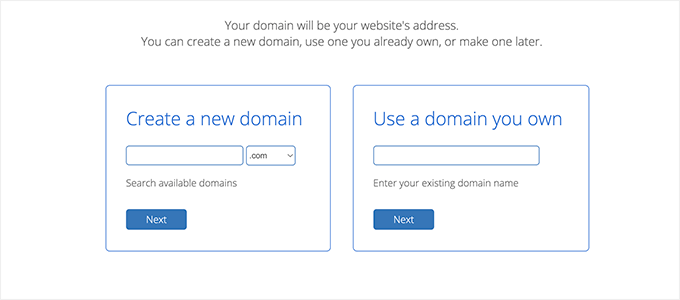
The domain name you entered will now be checked by Bluehost for availability. You will then see the account information and payment page if it is.
Your personal information can then be added in order to create an account. To pick the “Domain Privacy + Protection” extension, simply scroll down to the “Package Extras” section from here.
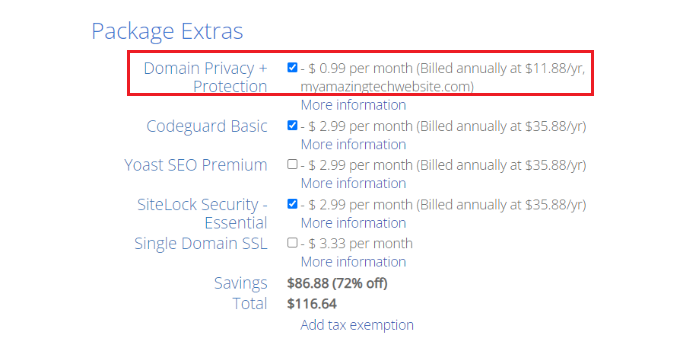
At Bluehost, the ‘Domain Privacy + Protection’ service costs $11.88 annually. You can proceed to enter your payment information to buy website hosting and a domain name anonymously after choosing that option.
Method 3: Use GoDaddy to purchase a domain name anonymously.
Using GoDaddy is an additional anonymous method of obtaining a domain name. One of the oldest and most well-known domain registrars available today.
You can start by going to the GoDaddy website and conducting a domain name search.

Your domain name will then be checked for availability by GoDaddy. Along with the.com extension, other domain extensions that you can buy are also displayed.
After that, simply click the “Continue to Cart” button.
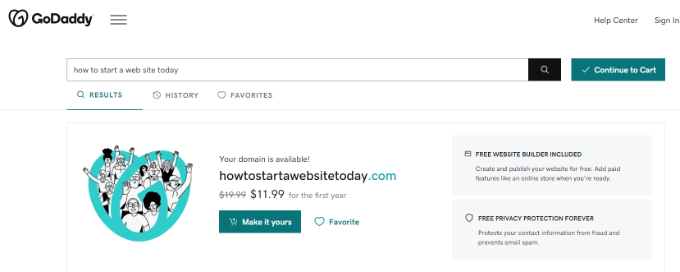
You can choose from a variety of addons for your domain name on the following screen. This includes safeguarding your domain and maintaining the privacy of your data.
Simply choose the $9.99/year “Full Domain Protection” option and press the “Continue to Cart” button.
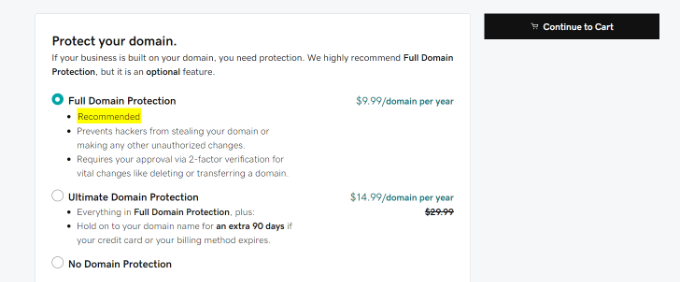
GoDaddy will then display a summary of your shopping basket. You can verify that everything is in order.
Then, go ahead and press the “I’m Ready to Pay” button to continue and complete the payment process.

GoDaddy differs from other registrars in that you can utilize their domain broker service to purchase an already-registered domain name.
GoDaddy will act as your broker and attempt to negotiate a transaction with the domain owner if the domain name you’re seeking is already registered to someone else.
Your name is never disclosed to the actual owner because GoDaddy serves as the middleman and manages every process.
All you need to do is go to the GoDaddy Domain Broker Service website and type the domain name into the search box.

The next step is to appoint GoDaddy as your domain broker so that they may work out an agreement to buy your domain name.
If you do this and use GoDaddy as a broker, it will cost you $69.99 per domain in addition to a 20% commission on the final domain price.