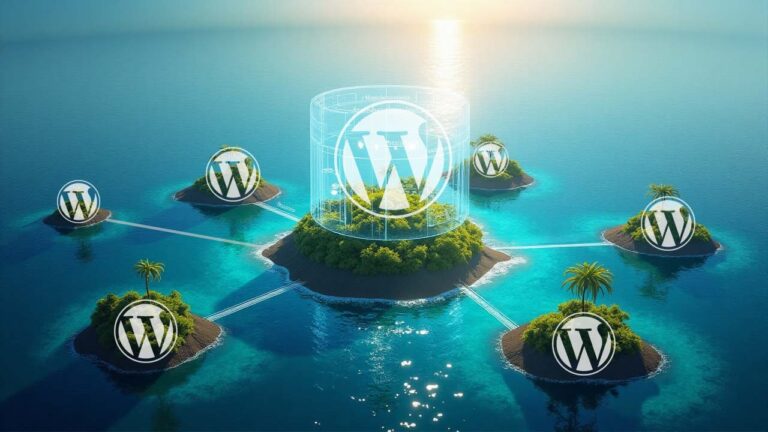
Islands Architecture is revolutionizing WordPress development by offering significant improvements in site performance and user experience. As websites become more complex and content-heavy, performance remains a top priority. While block themes have gained popularity as a go-to solution for WordPress design, Islands Architecture is now taking center stage as the more efficient approach to managing complex sites, ensuring faster load times and better overall user experience.
Table of Contents
Islands Architecture focuses on optimizing WordPress sites by only rendering the essential parts of the page initially, while deferring the rest of the content for later loading. This contrasts with traditional block themes, which typically load all content and components upfront, potentially slowing down the page load time. By adopting Islands Architecture, WordPress sites can load faster, improve scalability, and provide a more efficient experience for both users and site administrators.
In this blog, we’ll explore how Islands Architecture works, why it’s beating block themes in terms of performance, and how it can revolutionize the way WordPress developers approach site optimization.
What is Islands Architecture?
Islands Architecture is a modern approach to web development that optimizes website performance by loading only the essential content first, and then deferring the rest. This contrasts with traditional block themes, where entire page elements are loaded at once, which can lead to slower load times and a less responsive user experience, especially on content-heavy or e-commerce sites.
In Islands Architecture, the core content—such as key text, images, or the most important sections of a page—loads initially, while other elements (like secondary content, widgets, or dynamic data) are loaded asynchronously in the background. This ensures that the user can start interacting with the website immediately, without waiting for the entire page to load.
Key characteristics of Islands Architecture include:
- Lazy Loading: Non-essential content loads only when required or when the user interacts with it.
- Modularity: The website is split into smaller, independent pieces or “islands” that can be updated or loaded separately.
- Efficient Resource Usage: By prioritizing the loading of critical content, Islands Architecture reduces the overall page load time and server load.
This architecture works especially well with modern JavaScript frameworks and is increasingly being adopted for WordPress sites to boost performance while maintaining the flexibility and ease of use that WordPress provides.
Why Islands Architecture is Beating Block Themes
Block themes have been a major shift in WordPress design, providing a user-friendly way to create and manage content. However, as websites grow in complexity, block themes can sometimes lead to performance bottlenecks. Islands Architecture, on the other hand, addresses these issues head-on by focusing on performance and scalability.
Here are some reasons why Islands Architecture is outpacing block themes in terms of WordPress performance:
1. Faster Page Load Times
One of the biggest advantages of Islands Architecture is its ability to load only the essential content first. In traditional block themes, everything, including large images, widgets, and complex page elements, is loaded simultaneously. This can slow down the initial page load, especially if the site has lots of content.
With Islands Architecture, only the most critical content is loaded first, while less important elements are deferred. This leads to faster page load times and a smoother user experience. The first meaningful paint—the moment a user sees content on the screen—occurs much sooner, reducing frustration for visitors.
2. Better Performance for Mobile Users
Mobile users expect fast websites, and performance on mobile devices is often a challenge for traditional block themes. Islands Architecture is designed with mobile performance in mind, as it prioritizes loading only essential content first. This results in quicker load times on mobile networks, which are often slower than desktop connections.
Because Islands Architecture uses lazy loading for secondary content, it ensures that mobile users aren’t stuck waiting for unnecessary elements to load. This makes mobile sites more responsive and enjoyable to navigate.
3. Scalability and Flexibility
As websites grow, so do the demands on their performance. Block themes can become slower as more content is added because everything is rendered at once. Islands Architecture, on the other hand, allows websites to scale more easily by treating different sections of the site as independent “islands.” Each island can load independently, ensuring that the overall page performance remains high even as the site grows.
Furthermore, the modular nature of Islands Architecture allows developers to optimize specific sections of the site individually. This flexibility makes it easier to introduce new features, test changes, and maintain a scalable, high-performance website.
4. Improved User Experience
The faster load times and seamless content rendering offered by Islands Architecture result in a much better overall user experience. Websites that implement this architecture feel more responsive, as visitors can interact with critical parts of the page almost immediately.
Block themes, on the other hand, can often lead to delayed interactions, especially on content-heavy pages. The user experience in Islands Architecture is enhanced by the efficient loading of only the most necessary content, allowing users to engage with the site faster.
5. Reduced Server Load
Because Islands Architecture only loads essential content initially, the server is under less strain. Less data needs to be sent to the client, which reduces server load and bandwidth usage. This makes the site more efficient, especially during high-traffic periods.
With block themes, on the other hand, the server must handle requests for the entire page, including all the unnecessary content that isn’t immediately needed by the user. Islands Architecture helps minimize this overhead, resulting in better server performance and reduced hosting costs.
How to Implement Islands Architecture in WordPress
Implementing Islands Architecture in a WordPress site can dramatically improve performance, but it requires a thoughtful approach and some technical adjustments. Here’s how you can integrate this architecture into your WordPress site to optimize its speed and efficiency:
1. Choose the Right Tools and Frameworks
Islands Architecture is best suited for modern JavaScript frameworks that support lazy loading and component-based design. For WordPress sites, combining Islands Architecture with frameworks like React, Vue.js, or Svelte can provide the best results.
To get started, you’ll need a tool like Gatsby or Next.js (which works well with React) to render parts of your site dynamically while maintaining WordPress as the backend. These frameworks allow you to render content on the client-side after the initial page load, which is at the heart of Islands Architecture.
2. Set Up Lazy Loading for Non-Essential Content
One of the core components of Islands Architecture is lazy loading, which means deferring the loading of non-essential elements until they are needed. Implementing lazy loading in WordPress can be done using several plugins, such as WP Rocket or Lazy Load by WP Rocket.
For more granular control, developers can implement lazy loading at the component level. By using JavaScript and server-side rendering (SSR) techniques, you can load only the critical elements of your WordPress pages while deferring the loading of images, scripts, and widgets until after the essential content has loaded.
3. Break the Website Into Modular “Islands”
To truly take advantage of Islands Architecture, you need to break down your website into smaller, independent modules, or “islands.” Each island should represent a self-contained section of your website, such as a product list, the user login module, or the comments section.
For example:
- Product Pages: You can break down the product page into separate islands, such as product details, reviews, and recommendations. Each part of the page will load independently, without waiting for the entire page to be rendered.
- Sidebar Widgets: Widgets, such as recent posts, social media feeds, and promotional banners, can be isolated as independent islands, loading only when the user interacts with the page.
- Header and Footer: The header and footer can be treated as fixed islands that load first and remain visible throughout the user’s session, while the content in between can be loaded asynchronously.
By isolating content in this way, the website becomes more modular and faster to load. Developers can update or optimize specific sections without having to update the entire site.
4. Implement Server-Side Rendering (SSR) for Critical Content
Server-Side Rendering (SSR) is a technique that pre-renders content on the server before it’s sent to the client. This is particularly useful for the first meaningful paint—the point at which a user first sees meaningful content on the screen.
While lazy loading allows for faster load times by deferring non-essential content, SSR ensures that critical content, like the main body of a page or the product listings, is available immediately. Combining SSR with Islands Architecture gives your WordPress site a head start in terms of performance, reducing the time users spend waiting for content to load.
5. Use a Headless WordPress Setup
For a more advanced implementation of Islands Architecture, you may want to consider a headless WordPress setup. In a headless setup, WordPress serves only as the backend, handling content management and storage, while a front-end framework (like React or Vue) is responsible for rendering and displaying the content.
This allows you to decouple the front-end performance from WordPress’s default templating system, enabling you to have full control over how content is loaded and displayed. By combining WordPress’s flexibility with a custom frontend, you can create highly optimized, fast-loading sites with Islands Architecture.
Platforms like WP Engine offer robust headless WordPress hosting solutions that simplify this decoupled architecture, providing the infrastructure and tools developers need to implement Islands Architecture effectively at scale.
6. Optimize and Test for Performance
Once you’ve implemented Islands Architecture, the next step is optimization. Regularly test your website’s performance using tools like Google Lighthouse, GTmetrix, or Pingdom. These tools will give you valuable insights into your page load speed and suggest improvements.
By continually monitoring your website’s performance, you can make adjustments to the islands, lazy loading, and server-side rendering processes to further optimize your site. This will ensure your WordPress website remains fast and scalable, even as it grows in complexity.
Conclusion
As websites grow in complexity, performance remains a crucial factor in delivering a seamless user experience. While block themes have become the standard for WordPress development, Islands Architecture is proving to be a more efficient and scalable solution for improving website performance. By prioritizing the loading of essential content first and deferring non-essential elements, Islands Architecture ensures faster page load times, reduced server load, and a more responsive website overall.
This approach is particularly beneficial for e-commerce platforms and content-heavy websites, where speed and scalability are critical to retaining users and improving conversion rates. With Islands Architecture, developers can break down websites into modular components, enabling independent updates and optimizing resource usage.
By implementing Islands Architecture in your WordPress sites, you not only enhance performance but also future-proof your platform, ensuring it remains scalable as your content grows. Whether you’re dealing with high traffic or complex features, this innovative architecture helps you build faster, more efficient WordPress sites.