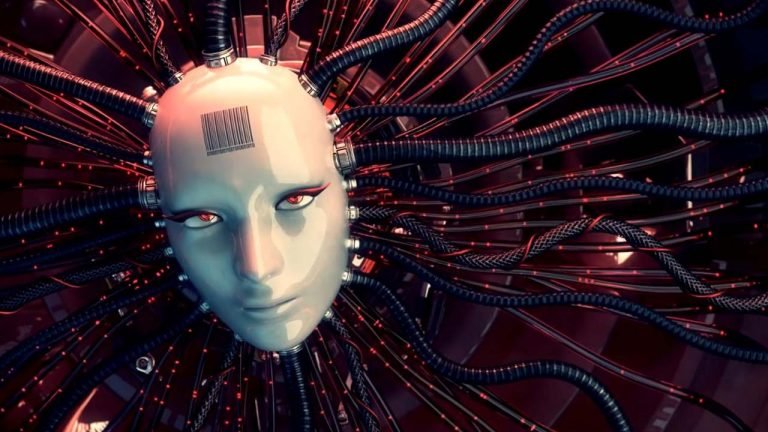
You may use distinctive, high-quality images to improve your SEO whether you run a travel, recipe, or e-commerce website. Learn how to utilize AI technology with these 8 recommendations.
Including original, high-quality photos can be quite beneficial for SEO. Finding the ideal image to use as an illustration when writing an article may frequently be challenging, especially if you’re seeking for a royalty-free image. Therefore, high-quality photographs can really make a difference because they can attract internet users’ attention and raise the rating of your post in search results.
Image optimization is a solid SEO strategy. Notably, it ensures your appearance in Google pictures and strengthens your semantic power via keywords. Search engines can comprehend the main subject of your image by reading the phrases you associate with it. They can then use this understanding to make sense of the image and position your content for web users in a logical and pertinent manner.
Text and images are becoming equally important. Google announced the phased rollout of its Google MUM (Multitask Unified Model) technology, which recognizes and extracts data straight from photos, videos, and audio files, on May 18, 2021.
As Google noted:
“Remember that original photos are valuable.”
“Be sure that your graphic content relates to the page’s subject. We advise you to only use photos on pages where they contribute unique value.
We notably oppose pages that contain neither unique text nor photos.
Google further noted:
“Utilizing original photographs should be the main goal for websites hoping to gain from Google’s upgrade to its product review algorithm.”
Dall-E 2
Dall-E is a remarkable technology that has been around for a while and lets you create graphics quickly from a short description. Through a web application, the user can access the technology and submit merely a word description to have Dall-E create four comparable photos.The best one can then be downloaded and uploaded to your website.
Let’s look at a real-world instance that has garnered media attention. For the duration of this article, please note that Dall-E 2 is responsible for all subsequent photographs. The phrase that was utilised to make one of the Cosmopolitan magazine covers is as follows:
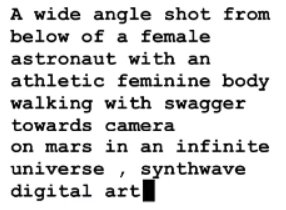
The outcome is quite impressive:
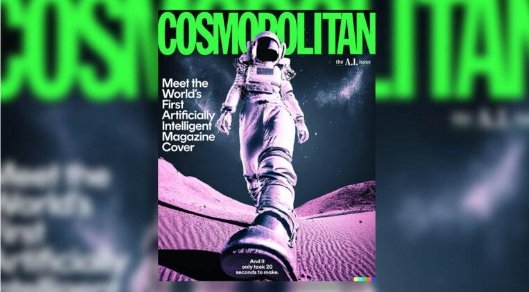
The moment is now to become interested in this technology, which only costs $0.13 for each image that is produced. A component of the image can be deleted, and you can then choose the element you wish to use to fill the empty space, according to the editing mode. Following that, the space will be filled using Dall-E 2 technology while taking into account your description and the original image.
How to Create Quality Images Using Dall-E 2
Generally, you should develop a statement that summarises the impression you want to convey.
Applying the following advice will help you get the greatest outcome as soon as possible.
#1. Avoid Being Too Vague And Move Forward Iteratively as much as possible.
Be mindful that any information you omit will be left to chance. Being ambiguous will lead to a variety of outcomes, but you also run the danger of not receiving what you want. You are less likely to be shocked by the result if you are aware about the context or particulars that are significant to you. Aim to go forward iteratively.
Give more information by describing:
- The picture’s genre (photo, painting, etc.).
- Then came the creatures, creatures, and things.
- The scenery came next.
- The context is the last.
After that, press the Generate button. You can rewrite your sentence as necessary to achieve the best outcome.
#2. Use products that are prominently displayed on the internet as a second tip.
Dall-E 2 is not familiar with uncommon or poorly represented concepts because it has only been trained on the most prevalent web images. King, Queen, Angel, House, Wizard, Car, Emperor, Priest, Temple, Farm, Mountain, Landscape, River, and Rockstar are just a few of the concepts it excels at. This list is not exhaustive.
Here is an example that works because the technology is accustomed to the idea of a wizard and an iPhone; with the publication of Dall-E 2, anachronistic graphics have gained a lot of popularity.
“A painting of a wizard using an iPhone to call,” for instance.
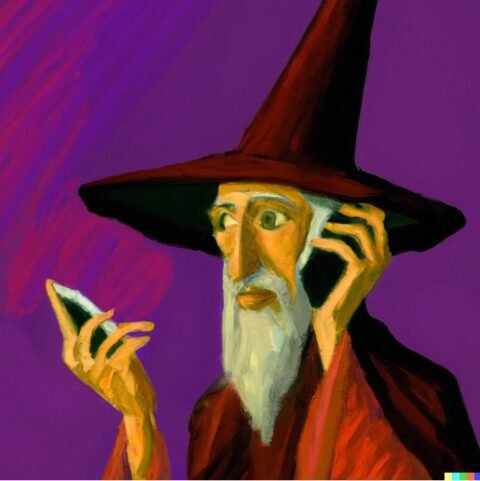
#3. Make use of all forms of current media.
Dall-E 2 frequently selects the photo mode by default, but you can ask for a painting, a drawing, or anything else. There are further options available, including resolution, camera angle, and lighting conditions. You can explore the range of options with the aid of a few manuals.
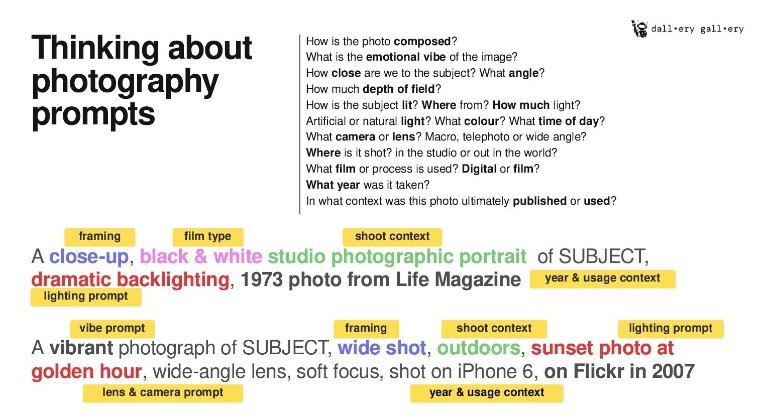
Notably, you are not constrained to using camera photos. You can request photographs taken with a video camera, microscope, telescope, a magnifying glass, or binoculars.
#4. Request a specific artist’s style.
It can be helpful to include “in the manner of” and mention the artist’s name if you want to produce a particularly unique graphic to aesthetically display your article or create an advertisement. Even mixing two different styles can have unexpected effects.
Be cautious; Dall-E 2 is only familiar with the most well-known artists. In addition, all pieces deemed objectionable (too graphic, violent, or daring) have been taken off. Yayoi Kusama, Georgia O’Keeffe, Vincent van Gogh, Rembrandt, Johannes Vermeer, Leonardo da Vinci, Michelangelo, or Raphael are some examples of the artists you can utilize in your image requests.
An illustration shows the app’s capacity for artistic expression: “The iPhone is drawn in Leonardo da Vinci’s codex.”
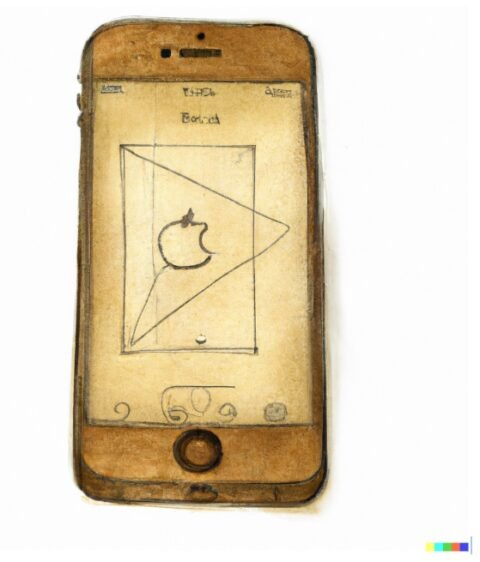
#5. Avoid negative language and always use positive ones.
Another thing to keep in mind is that negative words like “not,” “but,” “unless,” and “without” are frequently disregarded in language models. Avoid using derogatory language and just describe your preferences for colors, materials, and shapes. So it’s best to stay away from expressions like “a dress that’s not red.” You should attempt “a blue dress” as an alternative since the outcome will be much better.
#6. Prefer singular nouns or precise numbers,
We frequently employ the plural version of words when creating images. The plural form, however, offers potential for ambiguity and hence, uncertainties. It is possible to include two, three, four, or more dogs while producing a “beagles” image.
The best choice is to use the single form of the term or to be specific in your description of how many dogs you want in the image. Therefore, you should steer clear of “beagles doing business.”
Try this alternative: “four beagles in suits.”

Of course, as explained in tip three, you might specify that the picture be a sketch rather than a photo, in which case the outcome is as follows.
#7. Overly minute details can degrade the quality.
Strive to avoid going into too much detail or being overly specific. If you add too much information to your initial request, the result may be messy because there are too many constraints. Avoid making requests such, “A chocolate cake with strawberry and banana sprinkles and a gold fork and silver knife,” for instance. The knife and/or fork are frequently hidden.
“A chocolate cake sprinkled with strawberries and bananas with a gold fork,” is an option.

#8. Avert Concepts That Are Too Abstract
There is no point in requesting thoughts or ideas that nobody can illustrate. Simply put, the program mimics and mixes all it has learned. As a result, it won’t be able to provide you a representation of itself or another object, such as a picture of Paris in the year 3050. On the other hand, you can make a particular request for what you wish to see. Avoid sayings like, “Humans will wear clothes in 1,000 years.” As an alternative, you can consider “Futuristic clothing in vibrant hues.”
Let’s Practice With a Few Real-World Examples
Cooking Sites
For food websites, you can now quickly create photographs of different dishes that are customised to your décor without having to prepare them. It has never been simpler to take expert food shots. To ensure high-quality results, the solution is to add the qualifier “professional food photography.”
You might want to try ideas like “a swan-shaped frappuccino, professional food photography.”

Or even more imaginative “a vibrant alcoholic cocktail, expert food photography.”

Apparel e-commerce sites
The editing mode will be particularly helpful for ecommerce sites if you want to make models for your products. You can choose the precise location where your model will appear, their gender, the mood you want them to express, their hair color, and other options.
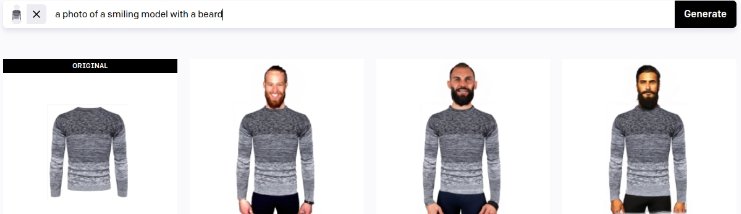
Scientific Sites
It is relatively simple to get stunning photographs for scientific websites simply specifying that a microscope or telescope should make them. It is advisable to possess the required level of competence to assess the authenticity of the created image.
“Photo of the entire planet Earth” is a good place to start.

Let’s try: “A picture of a black hole, captured in the deepest depths of space.”

With the Transmission Electron Microscope (TEM), a tool that enables atomic-scale analysis of solid samples, let’s move on to the infinitely small.
A different option is to use “a photo acquired with a Scanning Electron Microscope of a nucleus composed of the coiled coils of DNA.”

Wrapping up
The only restriction is your creativity, and the possibilities are unlimited. Everyone can produce amazing photographs using Dall-E 2 by following a few simple instructions. Technology of this sort is still developing. With the advent of video generation, everyone will be able to produce original works of art.
