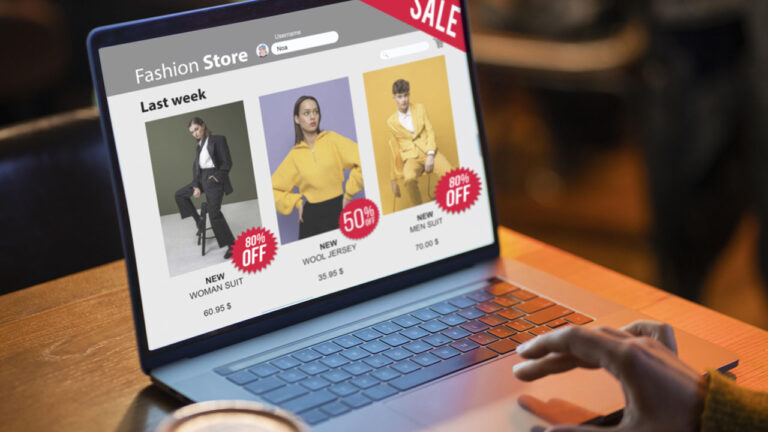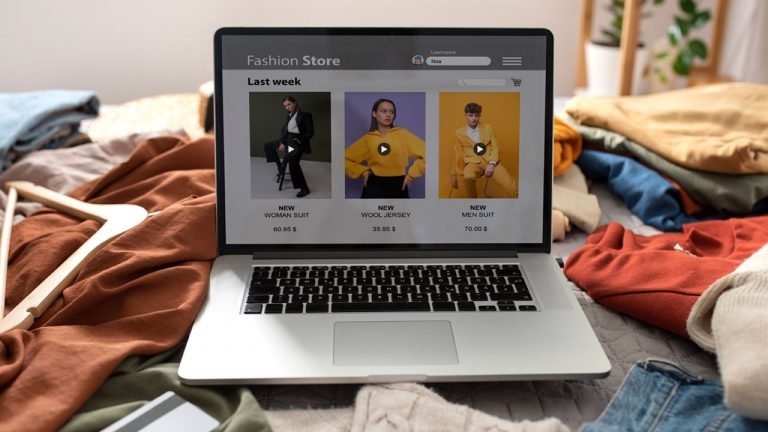Buying and selling as we know it today is a lot different from the old days. While local stores still get visitors daily, a lot of people have begun switching sides. Online brands are now taking the spotlight by providing goods and services to a global market-base. WooCommerce vs…