
How To Create a Coming Soon Page on Your WordPress Website Using the “Coming Soon Maintenance Mode” Plugin
Creating a “Coming Soon” page for your WordPress website is essential when you’re preparing to launch a new site or undergoing major updates. This placeholder page informs visitors that something exciting is coming while allowing you to work behind the scenes. In this comprehensive guide, we’ll show you how to easily create a professional and customizable “Coming Soon” page using the “Coming Soon Maintenance Mode” WordPress plugin.
Table of Contents
Why You Need a “Coming Soon” Page
Before we dive into the steps, it’s essential to understand the importance of a “Coming Soon” page. Here are some reasons why having a “Coming Soon” page is beneficial:
- Generate Buzz: Build anticipation and hype around your upcoming launch.
- Collect Leads: Gather email addresses and potential leads before your official launch.
- SEO Benefits: Start indexing your website on search engines even before it’s live.
- Professionalism: A well-designed “Coming Soon” page shows that your project is organized and credible.
Now, let’s get started on how you can create a Coming Soon page in WordPress using the “Coming Soon Maintenance Mode” plugin.
Coming Soon Plugin Installation
Step 1: Install and Activate the “Coming Soon Maintenance Mode” Plugin
- Login to Your WordPress Dashboard: Go to your WordPress admin area.
- Navigate to Plugins > Add New: In the left-hand menu, click on “Plugins” and then “Add New.”
- Search for the Plugin: In the search bar, type “Coming Soon Maintenance Mode.”
- Install the Plugin: Locate the plugin developed by WPFrank and click on “Install Now.” OR Check the direct download button given below to download the latest plugin zip file. Upload the file upload plugin section via add new plugin page then install and active.
- Activate the Plugin: Once installed, click on “Activate” to make it functional.
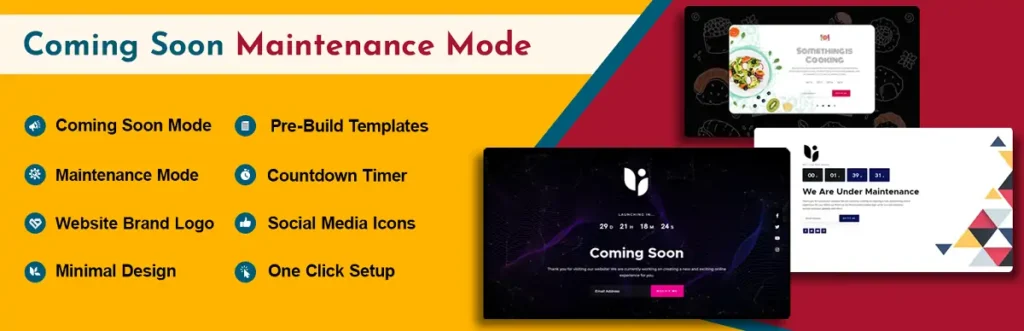
The “Coming Soon Maintenance Mode” plugin is now ready to use, and you can begin customizing your “Coming Soon” page.
Step 2: Access the Plugin Settings
- Go to Settings > Coming Soon Maintenance Mode: After activation, you’ll find the plugin settings under the “Settings” menu in your WordPress dashboard.
- Enable Coming Soon Mode: Toggle the “Enable Coming Soon Mode” option to activate the page for visitors. This will temporarily replace your site’s homepage with the “Coming Soon” page.
Step 3: Customize Your Coming Soon Page
Customization is where the fun begins. The “Coming Soon Maintenance Mode” plugin offers various options to design a professional and attractive page.
- Page Title: Set the page title that will be displayed on your Coming Soon page.
- Main Message: Craft a catchy headline and brief description that aligns with your brand. For example: “We’re Launching Soon! Stay Tuned for Something Awesome.”
- Background Image and Color: Upload a background image or choose a solid background color that complements your brand’s aesthetics. This plugin allows you to select from a range of customization options.
- Countdown Timer: Adding a countdown timer can increase urgency and excitement. Set the date and time for when your site will be launched, and the plugin will automatically display the countdown.
- Email Sign-Up Form: Collecting leads is a crucial aspect of a Coming Soon page. The plugin integrates with various email marketing platforms, allowing you to capture email addresses for your upcoming launch.
- Social Media Links: Add your social media profiles so visitors can connect with you even before the official launch.
- SEO Settings: The plugin provides fields for meta titles, descriptions, and keywords to optimize your “Coming Soon” page for search engines.
Step 4: Preview and Publish Your Coming Soon Page
- Preview Your Page: Before going live, preview your Coming Soon page to ensure everything looks perfect.
- Save Changes and Publish: Once you’re satisfied with the design and content, save the changes. Your “Coming Soon” page is now live for all visitors.
Additional Features of the “Coming Soon Maintenance Mode” Plugin
The “Coming Soon Maintenance Mode” plugin offers several advanced features to enhance your page:
- Custom CSS and Scripts: If you’re tech-savvy, you can add custom CSS and scripts to further personalize your page.
- Access Control: Allow specific users (like admins) to bypass the “Coming Soon” mode and view the website as it’s being developed.
Best Practices for Creating a High-Converting Coming Soon Page
To make your “Coming Soon” page effective, follow these best practices:
- Clear Messaging: Keep your message simple, clear, and engaging. Let visitors know what’s coming and why they should be excited.
- Strong Call-to-Action (CTA): Use a compelling CTA like “Join Our Waitlist” or “Sign Up for Updates” to encourage visitors to take action.
- Eye-Catching Design: Use high-quality images, contrasting colors, and minimal text to create an aesthetically pleasing page.
- Mobile Responsiveness: Ensure your Coming Soon page looks great on all devices, including smartphones and tablets.
- SEO Optimization: Even though the full website isn’t live, use this opportunity to optimize your “Coming Soon” page for relevant keywords to begin ranking on search engines.
Upgrade to the Pro Version of the “Coming Soon Maintenance Mode” Plugin
While the free version of the “Coming Soon Maintenance Mode” plugin offers everything you need to get started with a basic Coming Soon page, upgrading to the Pro version unlocks powerful additional features that can significantly enhance your page and boost your website’s performance.
Key Features of the Pro Version:
- Advanced Design Options:
The Pro version gives you access to advanced design settings that allow you to create a more polished and professional “Coming Soon” page. Customize fonts, background effects, and animations to align your page with your brand’s identity. - More Design and Templates:
Choose from a variety of pre-designed layouts and templates that cater to different needs and industries. This allows you to build a stunning page in just a few clicks without needing to design from scratch. - Social Media Integration:
The Pro version enhances social media engagement by offering more customizable social media buttons and feeds. You can even showcase live updates from your social media profiles directly on your “Coming Soon” page. - Access Control for Specific User Roles:
With the Pro version, you can control who can see the live site and who sees the Coming Soon page based on user roles. For example, allow only admins and editors to view the live site while others see the maintenance page. - Google Analytics Tracking:
Track visitor behavior with Google Analytics integration to better understand your audience. Gain insights into how visitors interact with your page and optimize your content accordingly. - Priority Support:
As a Pro user, you gain access to priority support. This ensures any issues you encounter are resolved quickly, allowing you to focus on building your site without delays. - Advanced SEO Settings:
The Pro version offers enhanced SEO options that help you fine-tune your meta tags, keywords, and descriptions. This can give your site an SEO boost even before it’s fully launched, helping you rank faster.
Pricing:
The Pro version of the “Coming Soon Maintenance Mode” plugin is available at an affordable price starting at €29 per year. There are various plans available based on the number of sites you need to manage:
- Single Site License: €29/year – Ideal for individual website owners.
- 5 Sites License: €59/year – Perfect for small businesses managing multiple sites.
- Unlimited Sites License: €99/year – Best for agencies or developers handling multiple client websites.
Each plan comes with all the advanced features mentioned above and includes premium support.
Is the Pro Version Worth It?
If you’re serious about creating a high-converting, feature-rich “Coming Soon” page that stands out, the Pro version is worth the investment. The additional customization options, integrations, and analytics tools give you everything you need to build hype, capture leads, and seamlessly transition from a Coming Soon page to your live website.
For more details or to purchase the Pro version, visit:
Troubleshooting Common Issues
While the plugin is user-friendly, here are some common issues you might encounter and how to fix them:
- Page Not Displaying Properly: If the Coming Soon page isn’t showing up, make sure the mode is enabled in the plugin settings.
- CSS and Styling Conflicts: If your page’s design looks broken, it could be due to conflicts with your theme’s CSS. Use the custom CSS option to override any conflicting styles.
- Email Form Not Working: If your email form isn’t capturing leads, double-check your integration settings with your email marketing provider.
Frequently Asked Questions (FAQs)
1. Can I use this plugin while working on my live website?
Yes, the “Coming Soon Maintenance Mode” plugin is perfect for keeping your site live for admins while displaying a “Coming Soon” page for visitors.
2. Will search engines index my “Coming Soon” page?
Yes, if you enable SEO settings, your Coming Soon page can be indexed by search engines, allowing you to start building your site’s SEO even before it’s fully launched.
3. Can I disable the “Coming Soon” page after launching?
Absolutely. Once your site is ready, you can simply disable the “Coming Soon” mode from the plugin settings.
Conclusion
Creating a “Coming Soon” page on your WordPress website using the “Coming Soon Maintenance Mode” plugin is a simple yet powerful way to build anticipation, collect leads, and maintain professionalism while you work behind the scenes. With its easy customization options, SEO settings, and user-friendly interface, this plugin is ideal for both beginners and experienced WordPress users.
Start building your “Coming Soon” page today, and get ready to make a strong impression even before your official launch!
