
The news of website hacking and data loss by hackers or through other malicious software is very common nowadays. That is why the most trending discussion in Information Technologies world is Web Security. Do you know 96% of applications we are using have vulnerabilities which can result in your website or data get vanished forever? Hackers are developing sophisticated tools and techniques and its growing day by day. Therefore, to keep your website and data safe, you need to take backup of everything which is important. Here we are sharing some WordPress plugins for your website that can save you from loss by taking backup and then recover your data or website when required.
Check out this awesome list of 8 Best WordPress Backup Plugins in 2019:
1. UpdraftPlus

More than 1+ million active WordPress users bestow their trust upon the UpdraftPlus WordPress backup plugin. get back data from data loss due to hacking or server crashes by backing it up with this amazing plugin. You can back-up the files on clouds service like Google Drive, Dropbox, Rackspace Cloud etc.
UpdraftPlus also has a premium version with add-ons to clone websites, database search and replace and multi-site support, and several other features. The premium version also allows you to access to priority support.
2. VaultPress (Jetpack Backups)
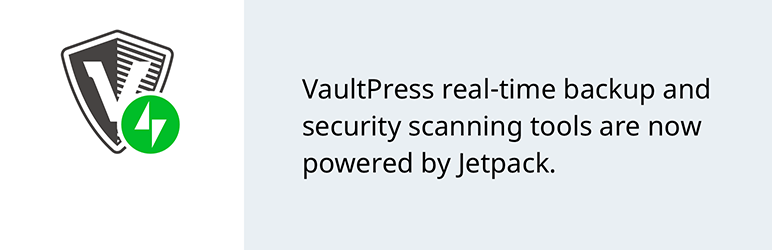
VaultPress has been there in for very a long time. The working and focused seem to entice the WordPress users. It accomplishes the job of back up your data in a secure environment, while other WordPress plugins provide an extra feature, It’s just concerned with back up and security. With VaultPress you are protected against malware, accidental damage, and host outages.
All The Personal and Premium plan are limited to 30-day backup while Professional plan is unlimited. The Professional and Premium plan also offer automated security against malware and infiltration with the Professional plan also offering threat resolution.
3.BoldGrid Backup

This BoldGrid Backup Plugin will backup your entire WordPress sites with just a couple of clicks in your WordPress dashboard. this plugin allows you to easily create your website backups and also restore your site after it crashes, and you can use it to move your site when switching host. You can set up automatic backups or manually create backups with a single click.
This plugin allows you to Download and Upload backup using protected links, which makes transferring a website data from one host to another an much easier process. you can stores up to 10 backup archives on your dashboard and more in remote storage locations.
4. BackWPup

BackWPup is a WordPress free plugin that allows you to create complete WordPress backups for free, and store it on the cloud, FTP, email, or on your computer. It is very simple & easy to use and allows you to set up automatic backups according to your sites update frequency.
Restoring WordPress sites backup is very simple. The BackWPup Premium version comes with support and the ability to store backups on Google Drive, and some other more features.
5. Duplicator

With over 1+ million active installs Duplicator plugin successfully gives all WordPress users the ability to move a site from one location to another and also serves as a simple backup utility. Duplicator handles by this plugin as are zero downtime migrations. Duplicator creates a package that bundles all the sites and WordPress files into a simple zip file.
Also, Duplicator lets you make your own pre-configured sites to eliminate work instead of configuring your favorite theme. The underlying logic to move WordPress, backup WordPress and transfer WordPress.
6. BackUpWordPress

BackUpWordPress is easy to use because it does not require any setup configurations on your end. on activation, it backs up your files automatically out of the box. The plugin can work on Windows servers and Linux. It also enables you to exclude the files you do not want to back up. this plugin team also help for translating the plugin into more languages.
this plugin is hosted on GitHub, if you want to help out with testing or development then head over to it. It will back up your entire site including your site database and all your files that suits you. Try it now to see how’s it is work.
7. WP Database Backup
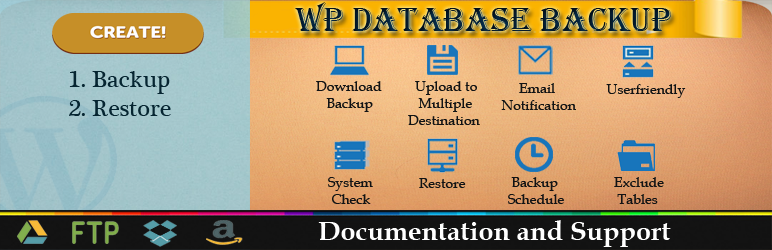
This plugin helps you to create Database Backup + Restore Database Backup easily on a single click. Both automated or manual database backup options are available, it also stores database backup on safe online places like Dropbox, Email, FTP, Amazon S3, Google Drive etc.
With the WP Database Backup plugin, you can restore and create backups in just a single click. it downloads the backup file directly from your WordPress dashboard and super easy install also save database backup file in small zip format on local server And Send backup file to the destination in zip format.
8. Backup and Restore WordPress

With the WPBackItUp Backup Plugin, you are protected against malware, hackers, host outages, and your own mistakes. It creates a backup of every setting, comment, post, revision, theme, plugin, media file and upload with a single click. Just a little bit clicks and you will have a complete backup that safeguards all of your site content.
WPBackItUp generates a small size backup of your entire website no matter how large a site data you have. Your backup can be easily and quickly downloaded right from your WordPress admin dashboard.
We hope this list will prevent you from all kind of website or data loss.
