
What is GitHub?
GitHub is a development platform, a cloud-based service where you can host your code, build software, and manage projects with 28 million developers.
It is a code hosting platform, where you can collaborate with other developers and control the version of your project. It’s software you can use to store your code on the web. Share your coding skills with other developers. Developers also collaborate.
GitHub is also one of the largest online storehouses involving people working together around the world.
You can Sign up for GitHub at https://github.com/:
Version Control
When the developer starts a new project on GitHub, they need to update from time to time and need to fix the bugs in the code. and add new features. The version control system allows for keeping records of the previously modified version.
Remember to regularly perform GitHub backups to ensure your project is safe and you have access to previous versions.
Git
Git is a Version Control System. Git helps us manage our project files. Git keeps track of records of the entire project. Git is really important because when you start your project you need a basic version or start version of your project then you can add new features and make better your work. So the Git track records of every change that you are making into your project.
When you need to go back to your previous version then you can go easily it does not matter how many times you changed your files.
Repository
- A GitHub repository is used to store a development project and codes.
- These repositories can contain folders and any type of files like HTML, CSS, JavaScript, Documents, Data, Images, etc.
- A GitHub repository should also include a license file and a README file about the project.
- Its repository can also be used to store any resources or ideas that you want to share.
Pull Requests
Pull Requests are the most important part of GitHub collaboration.
With a pull request, you are suggesting that the changes you made, should be merged (pulled in) with the master.
Pull requests show content dissimilarities, modifications, additions, and subtractions in colors (green and red).
As soon as you get a request to commit the code for changes, you can open a “pull request” and start a discussion, even before the code is finished.
The main developer of the repository can see your work, and if the developer accepts the request the code will merge with the official project. The pull request is the best way to merge the code between multiple developers.
How to use GitHub?
Step 1: Create a GitHub account
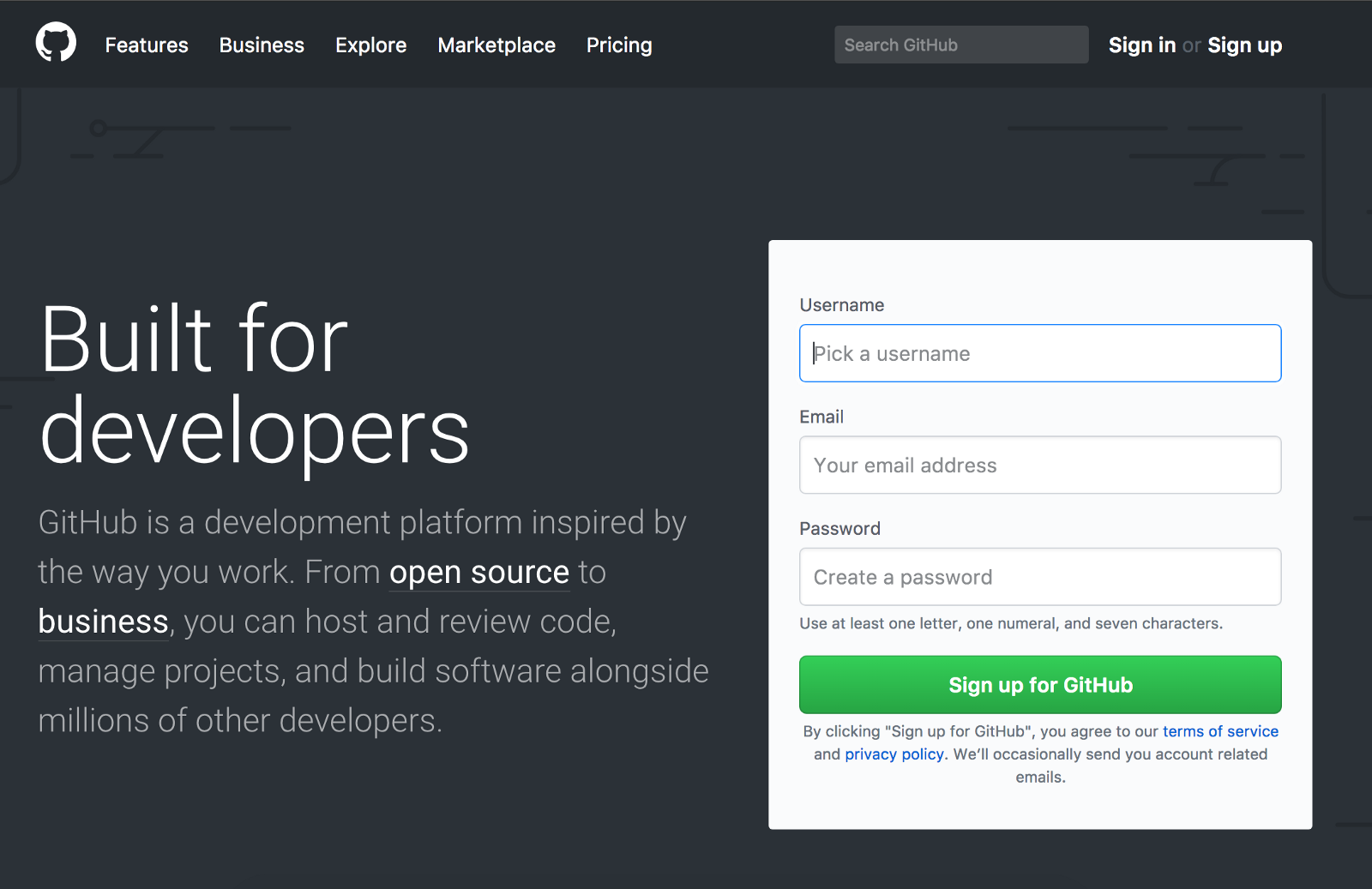
The first step to start using GitHub is to create an account, you can start with a free account. GitHub.com
Step 2: Create a new repository
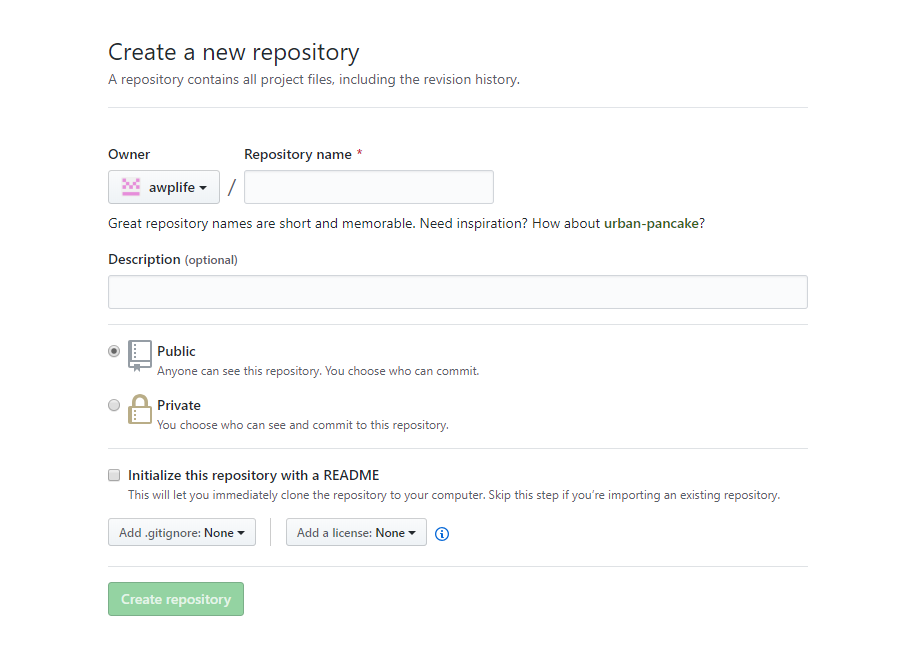
A repository is a place where you can store your code and start your project.
Step 3: Create a file
After creating a file open the Terminal program on your computer.
- Type git and Enter
- Then install Git
- Check the installation by typing
gitand press Enter
After installing git give some commands and create your file
- First, make a directory Type mkdir
- Enter your directory Type cd mydirectory
- Then Type echo “#mydirectory” >> readme.txt
- Now check file is created or not Type cat readme.txt
- Then Type git init
- Now Type git add readme.txt
Step 4: Make a commit
For committing Type git commit -m “first commit”
Step 5: Connect your GitHub repository with your computing unit
git remote add origin https://github.com/<your_username>/mydirectory.git
Now go – https://github.com/<your_username>/mydirectory
You have created your first GitHub repository and it’s now connected to your computer you can now start your project and upload your files.
GitHub is not limited to developers If your team works on a project that needs to track your project’s merge changes, GitHub is suitable for you. There are other alternatives like GitLab, and BitBucket, but GitHub is the best choice for you.
