
“a picture paints thousand words” is a phrase used often in marketing to show the importance of an image to sell the product. Not only in marketing, a beautiful and clear image can tell the whole story without a single word. Just open any website, you won’t find any of them without images.
Before uploading an image, many times it requires some editing to make it incredible and more attractive. Whether you take pictures with your phone or you’re a professional photographer, you need image editing software to edit your photos to bring focus on subjects.
There are lots of image editing softwares are available to make your images beautiful and eye catchy. Some of them are free and for you need to pay money. But it is really difficult to choose right image editing software.
We are sharing list top photo editing softwares to make it easy for you. Have a look!
1. Adobe Photoshop CC
ADOBE PHOTOSHOP CC you can the make it with Photoshop CC, the world’s best imaging or graphic design software. Create and enhance photographs, and illustrations and 3D artwork. Design the websites and mobile apps. Edit videos, etc.
Features

Free option
One Week free trial No credit card required.
Get The full access to Photoshop for a 7days. As a part of your free Creative Cloud membership, you’ll also get.
2. PicMonkey

Features
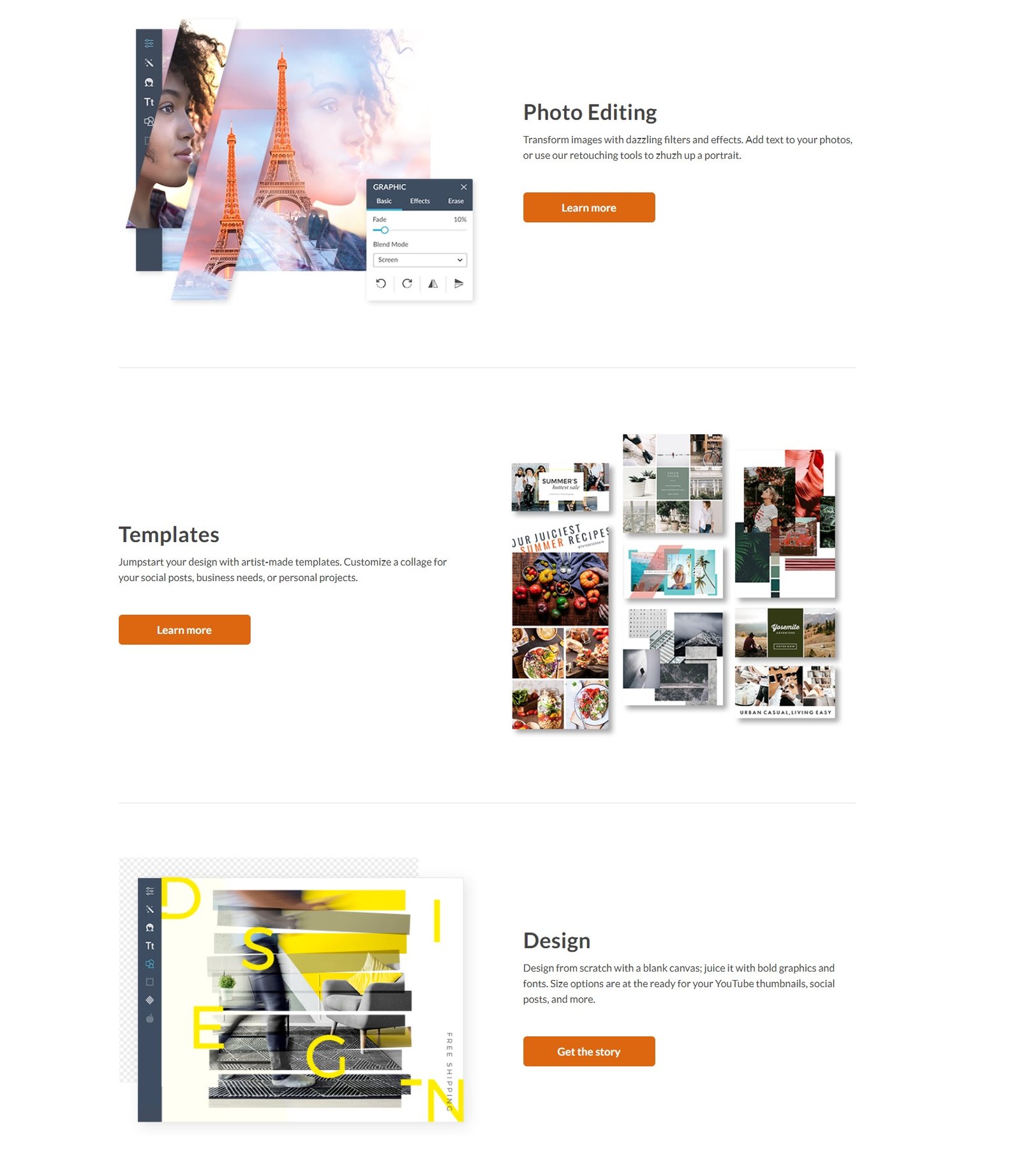
Free option
Get 7 days of PicMonkey subscription, free
3. Pixlr Editor
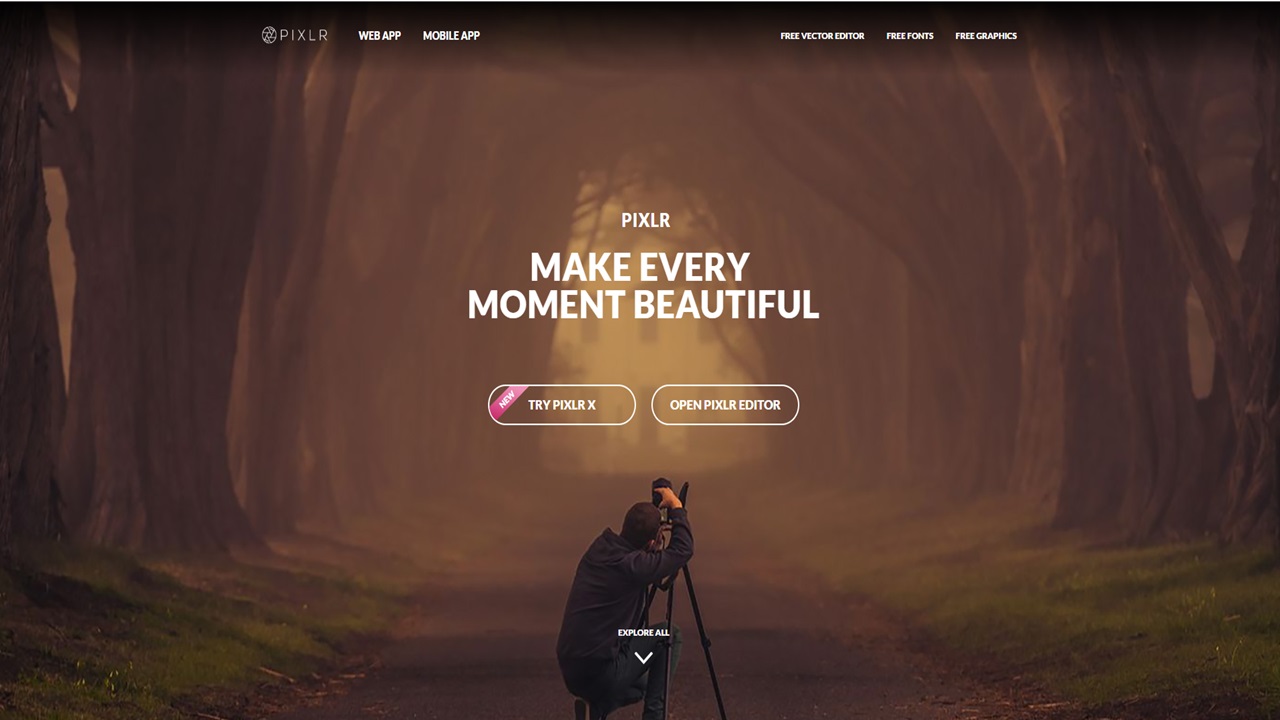
Pixlr Features

4. Canva Editor

Canva Image Editor is Simple and great design for you and your team and you edit the image and designed the image
Features
- Image cropper: Crop your photos for great framing and masterful composition
- Add text to photos: Create a narrative for any photo
- Speech bubble maker: Give your photos a voice with speech bubbles!
- Give your photos a delicate fade with our transparency tool
- Photo enhancer: Enhance your photos to save any “off” shots
- Photo blur: Add artistry to your images with the blur slider
- Photo vignette: Grant your pictures vintage flair with our photo vignette tool
- Design grids: Looking for layout inspiration? Try a design grid
- Free icons: Complement your designs with the crisp lines of our icons
- Photo frames: Add photo frames to adorn your memories
- Web wireframe: Begin with the basics and create a web wireframe
- Stickers: Amp up your images with some surprise stickers
- Badges: Build a better badge with Canva
- Add texture: Give your designs texture and feeling from our image library
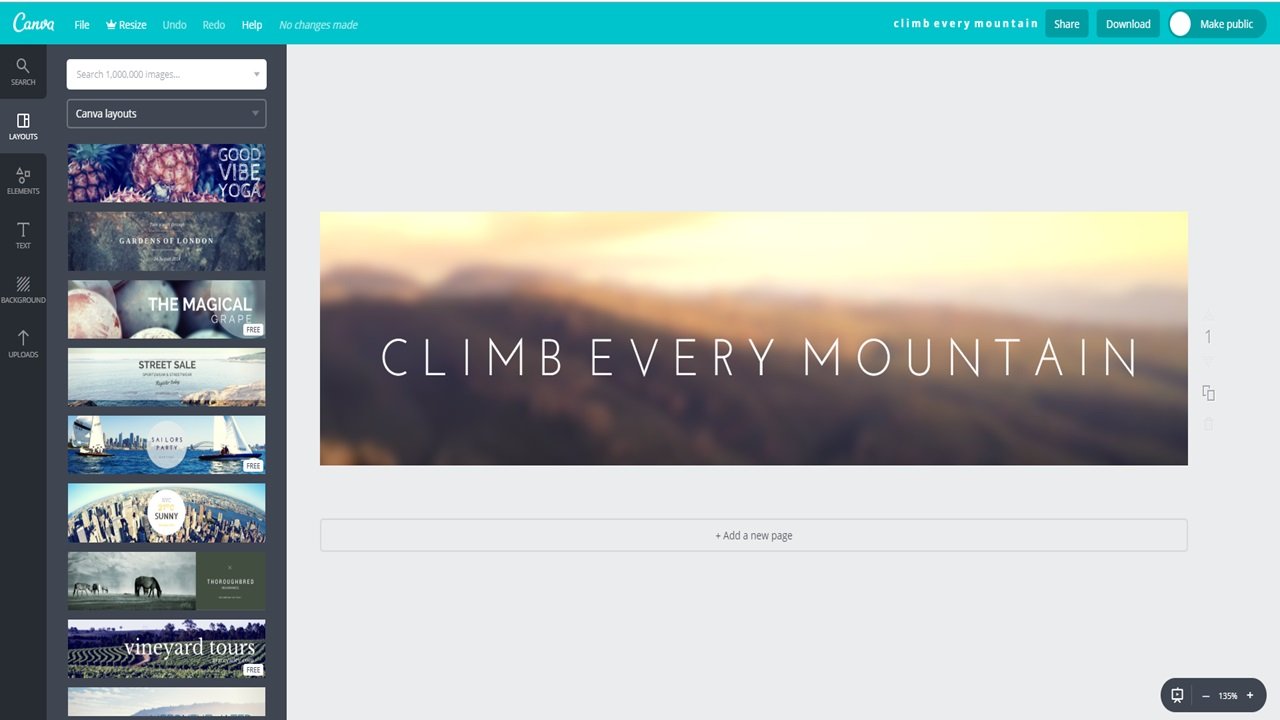
5. GIMP Editor
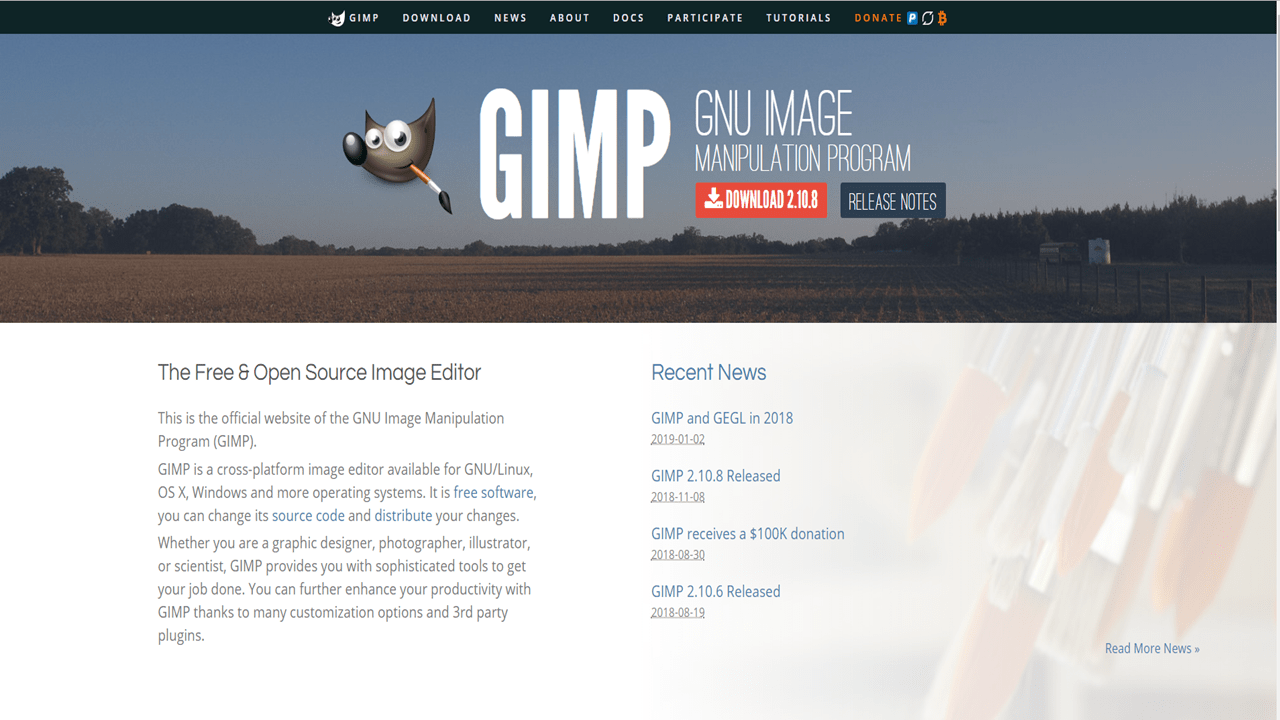
The Free & Open Source Image Editor
This is the official website of the GNU Image Manipulation Program > GIMP
Gimp Editor Features
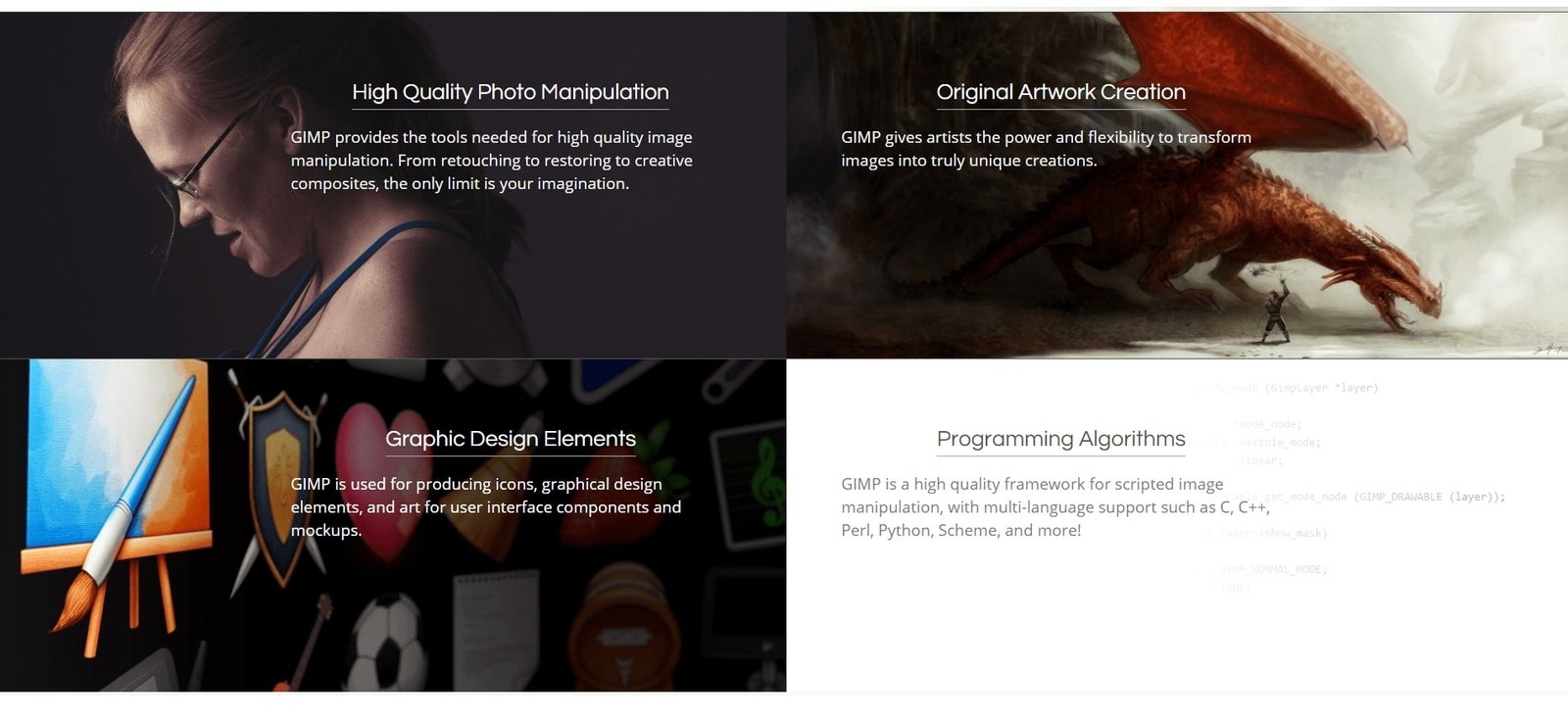
6. Lightroom CC.
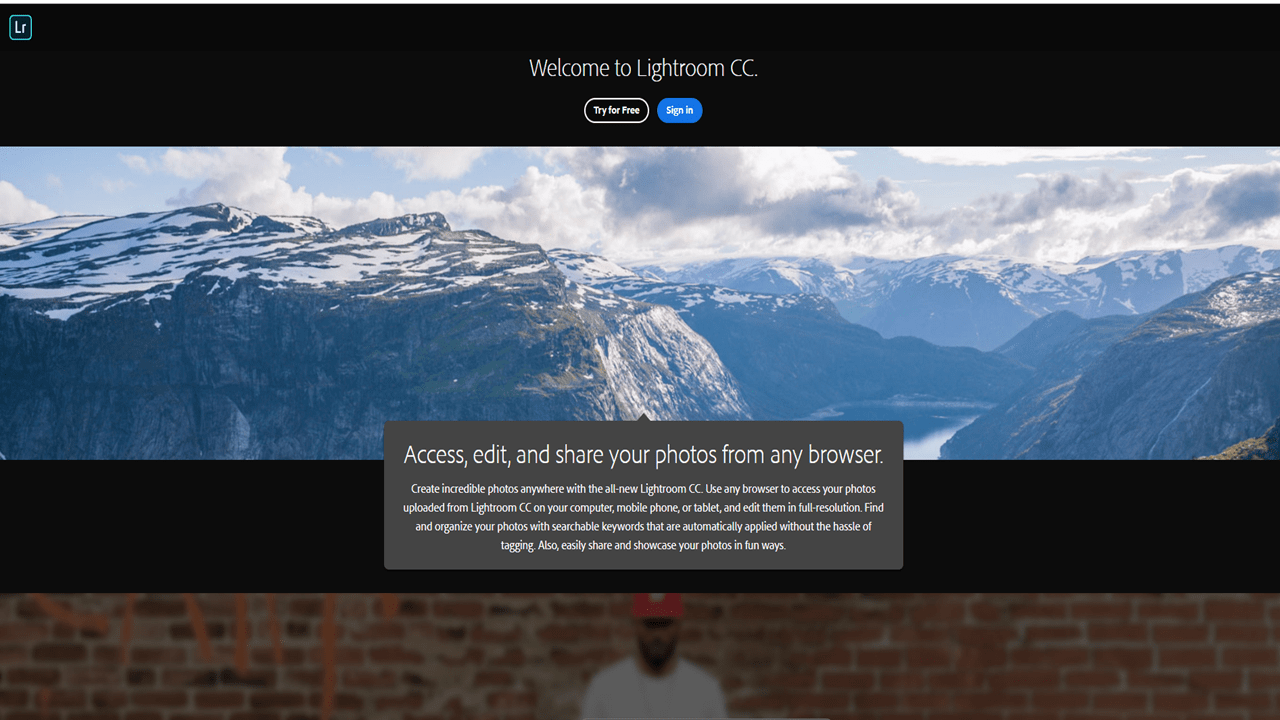
Amazing photos. Anywhere you are.
The cloud-based service for people who love photography, Lightroom CC Editor gives you everything you need to edit, organize or store and share your photos across desktop or mobile, and web.
Lightroom CC Plan

7. PaintShop Pro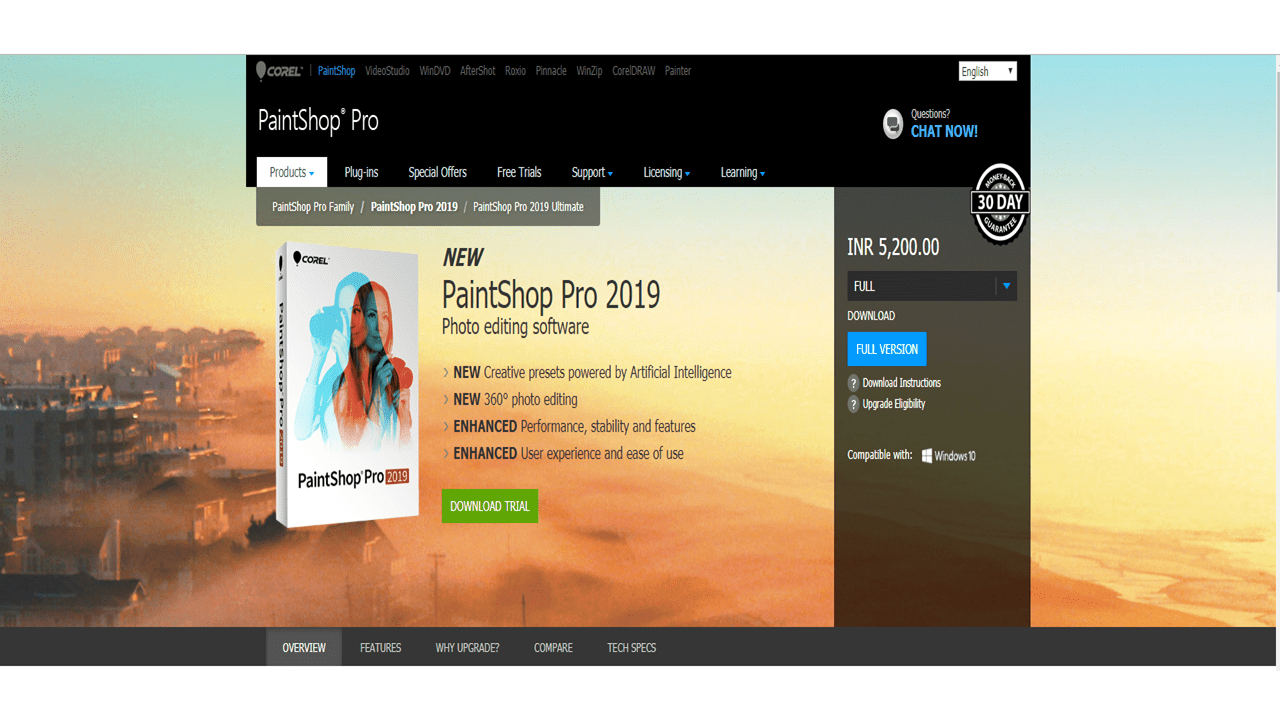
- NEW Creative presets powered by Artificial Intelligence
- NEW 360° photo editing
- ENHANCED Performance, stability and features
- ENHANCED User experience and ease of use
PaintShop Pro Features
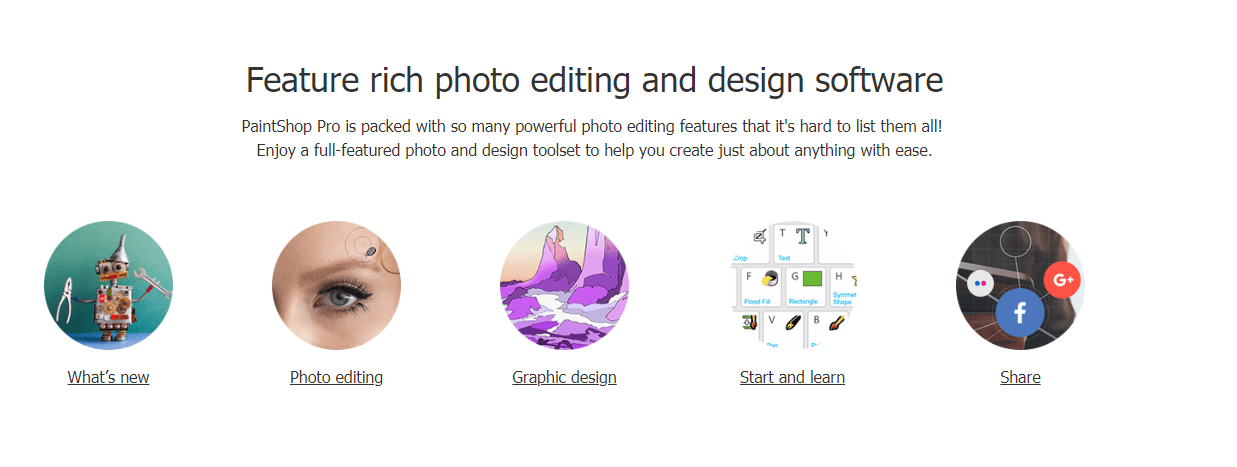
Experience a professional photo editor designed by the passionate photo enthusiasts who use it.a PaintShop® Pro 2019

