
Sharing of photos, videos, documents, files, folder, or any kind data are common these days and to fulfill this demand there are many websites available online which gives you the liberty to share any kind data through their services. These websites also provide a little amount of space where you can store your important files and folders but if you want more space you can purchase the subscription for premium features.
To reach the demand of thousands of user there are many websites available but to choose the best one is a tricky thing that’s why we have done some research and came up with the top 10 online file sharing and storage websites who provide you with their best services.
1. Dropbox
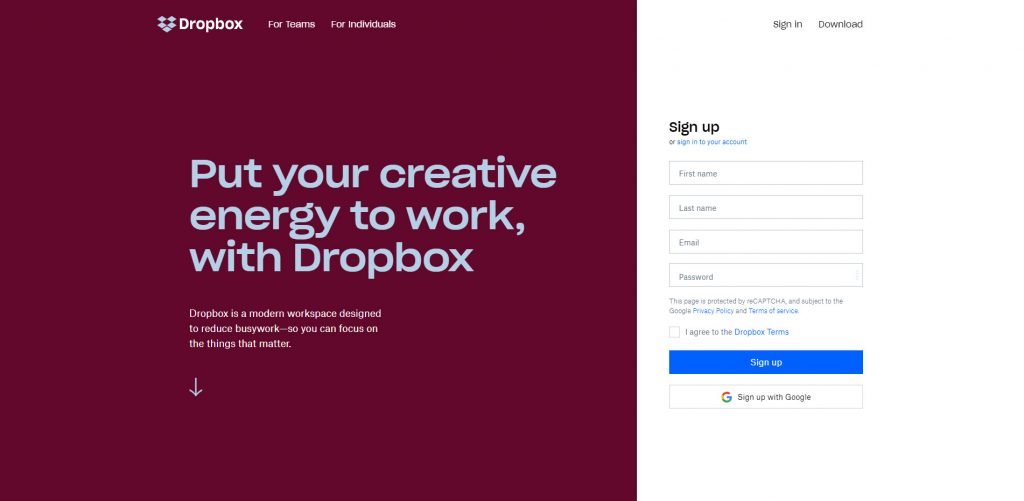
Dropbox – One of the best online storage providing websites, it provides you with starting space 2GB for new user but you can expand free of cost by just completing specific tasks like referring it to friends or completing the starting tutorials or else you contribute to the Dropbox forum to get more space. There are worthwhile features available like Dropbox Paper Tool, you can work together with other users and this gives you an effective collaborative workspace. Dropbox is available on all devices like desktop, tablet, mobile phones and it also supports Mac and Linux system.
The only drawback is that it provides the only 2GB of workspace for users which very less compared to the other providers and you have to complete some tasks in order to get more space.
The price tags are starting from $9.99/ month and you can even choose between for individual or for team plan.
Website – Dropbox
2. Google Drive
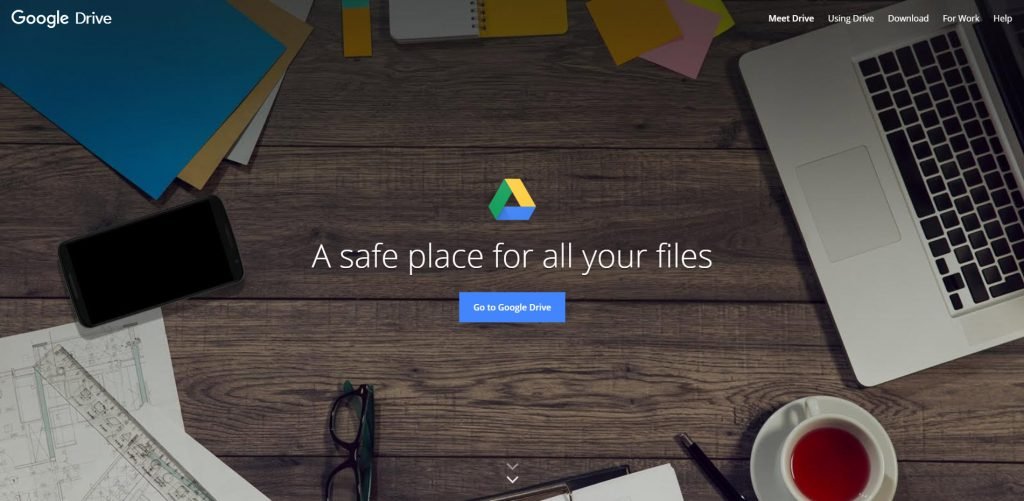
Google Drive – Most common google services which everyone uses with their Google account. It automatically creates your workspace when you register with Google services, it provides you with 15GB of starting workspace for your storages. It is linked with your Gmail account so that you can easily store your email attachments in your Google Drive space and it is also linked your Google Photos so that all your photos and videos are stored in your Google Drive space. You can also synchronize your files from your desktop app with Google’s Backup and Synchronize feature.
One of the negative facts is that you have to share your Google Drive space with your Gmail and Google Photos, single drive for all these left you with less amount of personal space.
Extending your storage can cost you approx 1.85 USD monthly for 100GB space or 2.99 USD monthly for 200GB and these plans are also available yearly.
Website – Google Drive
3. Microsoft OneDrive
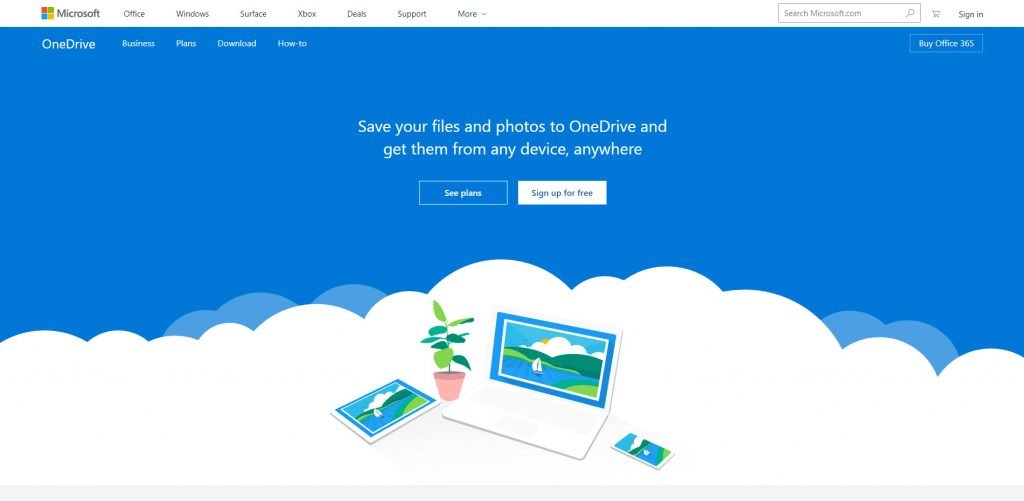
Microsoft OneDrive – It is specially designed for the Microsoft users that use an array of their products. It is smoothly integrated with outlook.com and Windows 10. For new users, OneDrive Provide you with 5 GB storage only but it can be expandable up to 50GB storage capacity for lesser prices than any other provider. Microsoft also provides OneDrive Business edition for the company or enterprise purposes where a large amount of data is transferred through the internet, it is a well-encrypted network where you don’t have to worry about your files being stoled or intercepted by data thieves.
The affordable monthly plan could be purchased in $1.99/ month with 50 GB storage space and if you require more you can go for a yearly plan with 1TB of storage for $69.99/year.
Website – OneDrive
4. Box
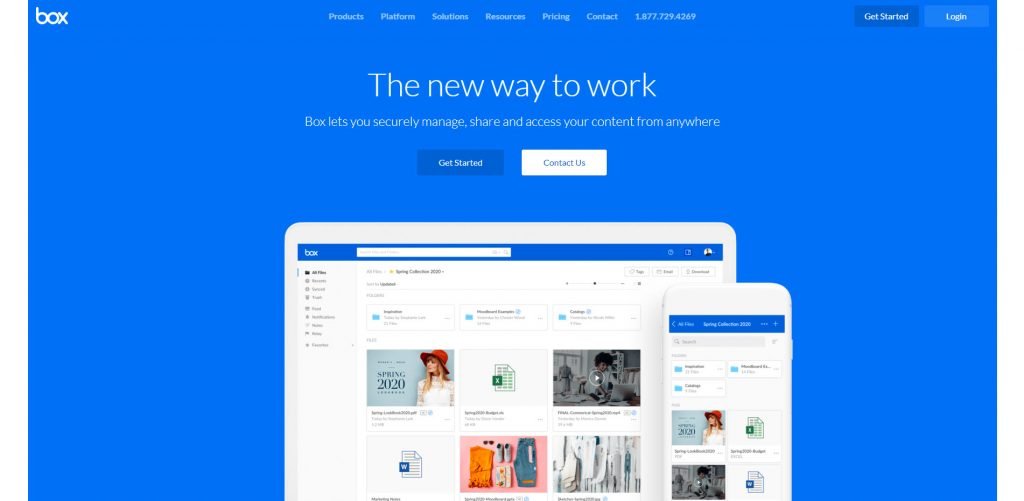
Box – Box is the online workspace which let you store, transfer and edit your important files from anywhere on the secured network. The box interface is very simple and easy to use, you can effectively manage your valuable data from anywhere using your mobile phones through box app provided for Android or IOS. It is perfect for a company or organization to securely transfer their important documents or company valuables without any complications. The auto-sync feature automatically uploads any changes you have done in files which is very good.
The prices are slightly higher than others which are $5.86 per user for a month and you can also go for business or business plus plan for more advanced features.
Website – Box
5. pCloud
pCloud – It also the online storage service which provides all functionality of sharing, storing and managing the data but more to it is that it provides the new user with the storage capacity of 10Gb which seems high then other storage providers who provide you with less storage capacity. Store any type of data you want like music videos, portfolios, pictures and much more. One more feature which makes it unique is that there is no file size limitation which very good in-case you want to store large media files.
The starting prices range is from $3.99/month for 500GB storage and $7.99/month for 2TB of storage which very good & do not burden your pockets.
Website – pCloud
6. MediaFire
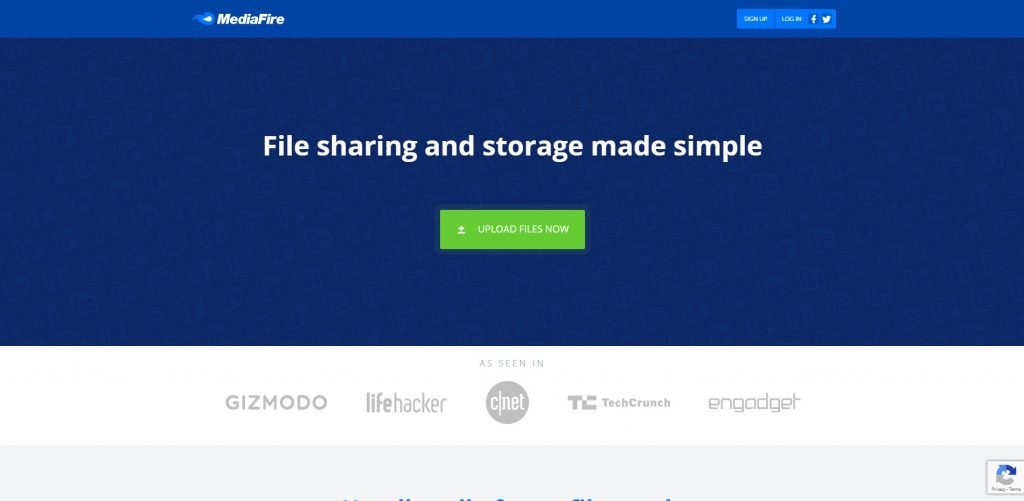
MediaFire – It is the oldest online cloud storage service which is founded in 2006 by Derek Labian and Tom Langridge. It is the file hosting, file synchronization, cloud storage service which is providing their services from over a decade. Their new user also gets the storage space of 10GB but you can also expand your storage to 40GB free via referral program so 50GB storage space which is more than enough.
The only negative thing is that there is a file size restriction to up to 4GB per upload but still its good.
The Pro price tag is $3.75/month for 1TB storage and for the business price tag is $40/month is 100TB storage, these are the discounted prices.
Website – MediaFire
7. Apple iCloud
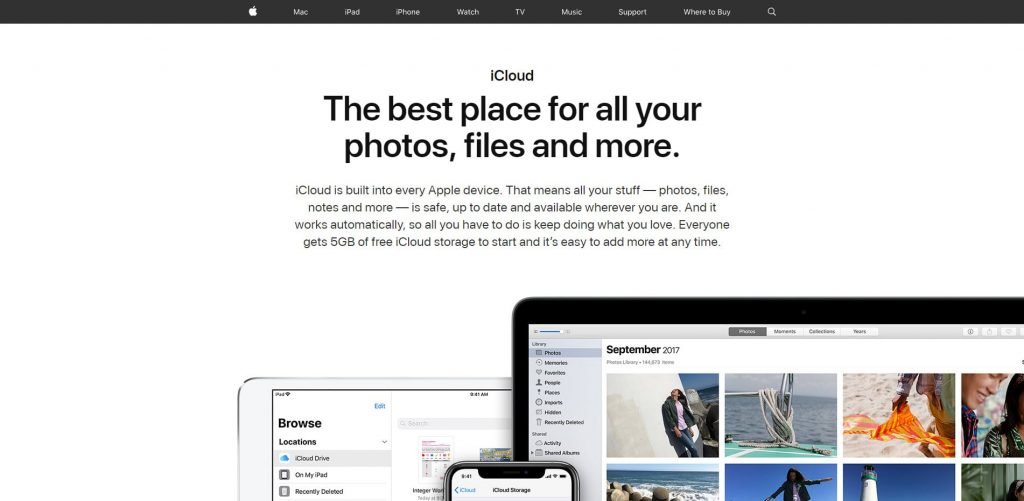
Apple iCloud – iCloud is the cloud-based file syncing and storage solution that enables the user to store the files in the cloud. The service also provides iCloud Photo Library and iCloud Drive where you can safely store your photos & videos without the tension of your personal data to be stolen. The cloud updates the data everywhere where you have login your account on your desktop, device, iPad, iPhone and on all the devices.
The charges for expanding your iCloud storage is $0.99 for 50GB, $2.99 for 500GB and $9.99 for 2TB of storage space which is inexpensive compared to other service providers.
Website – iCloud
8. Egnyte
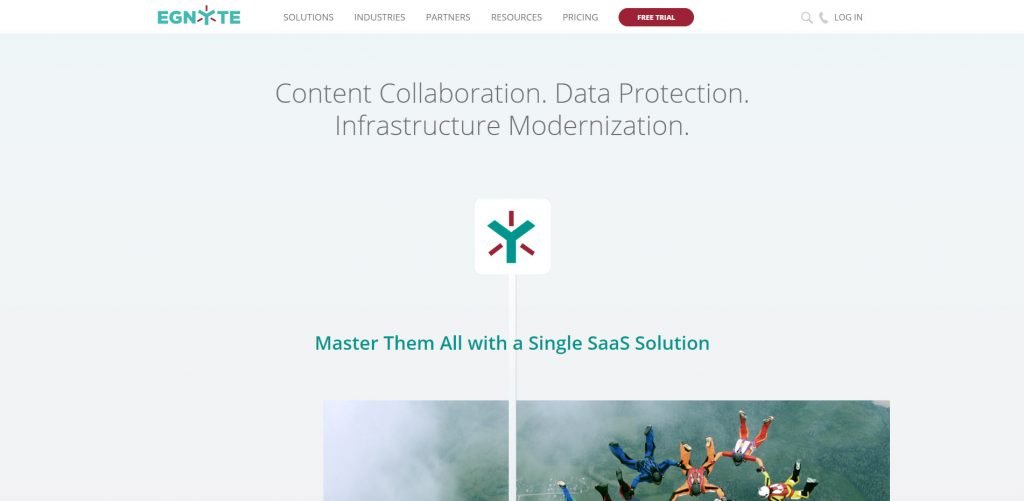
Egnyte – It is another file transfer system that is specially created for business purposes. It is a great deal for the people who owns or runs a business. It is highly recommended for a business because of its auto-synchronization, cloud archiving, unlimited API integration and many more beneficial features which helps your business to grow effectively. The security is at its best because of the highest encryption standards and backs up both your synced originals and the copies.
There are subscription plan to choose from which are ‘OFFICE’ plan which cost $8 per employee(5-25)/ month*, ‘BUSINESS’ plan that will cost you $15 per employee(25-100)/month* and finally an ‘ENTERPRISE’ plan for pricing you to call the executive it will be according to your needs.
Website – Egnyte
9. ShareFile

ShareFile – It is a secure content collaboration, file sharing, and synchronizing solution. It is developed by the Citrix Systems. It supports all the necessary documentation task and fulfills the workflow requirements of all types of small scale or large scale business. It is the best file sharing goods and services providers in terms of capacity to satisfy an individual or professional needs with the best security like SSL/TLS 256-bit encryption, and customization level. ShareFile was designed to satisfy everyone, which is easily reflected in its interactive interface and supports all the devices.
Prices are moderate which is $10/month with unlimited storage which is an amazing feature you got because every other provider limits the storage sizes.
Website – ShareFile
10. Hightail
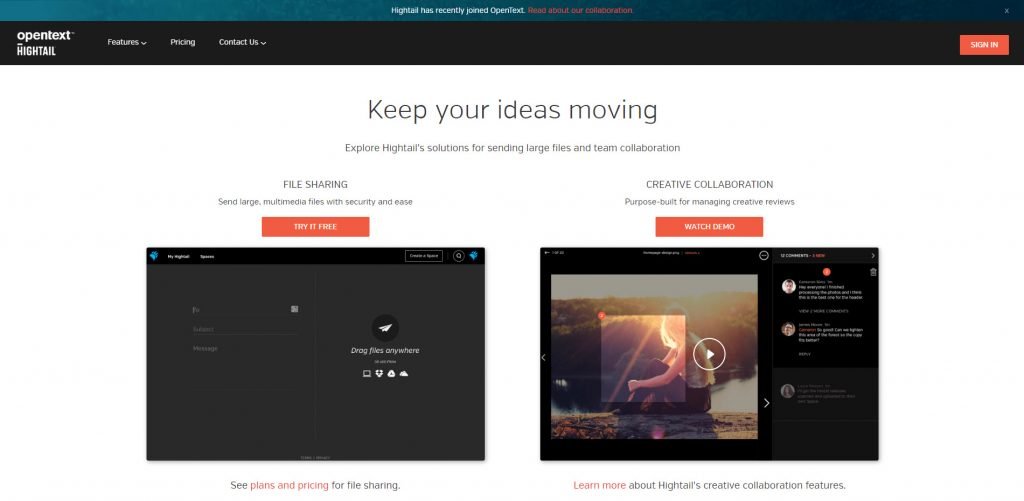
Hightail – Hightail or you can say YouSendIt is the cloud service which lets the user do multiple operations like sending and receiving data or digitally sign and synchronize files. Free versions let you send up to 100MB in a single go, or maximum up to 2GB. Although you can upgrade the plan to premium and increase your uploading limit for just 12$. In the latest update, the HIghtail upgraded its security system to protect the sharing content from getting stolen or goes missing. The latest feature upgrade allows you to opt out for the identity verification security for extra security and also track files so that only intended person receives the file.
In ‘Free’ subscription, you get 100MB file size limit and 2GB storage, In ‘Pro’ subscription which cost $12/month you get 25GB file size limit and unlimited storage capacity and in ‘Teams’ subscription you get 50GB file size limit and also unlimited storage capacity. There is also a business plan which gets you 100GB file size and storage is unlimited but you have contact seller to get the price according to your requirements.
Website – Hightail
