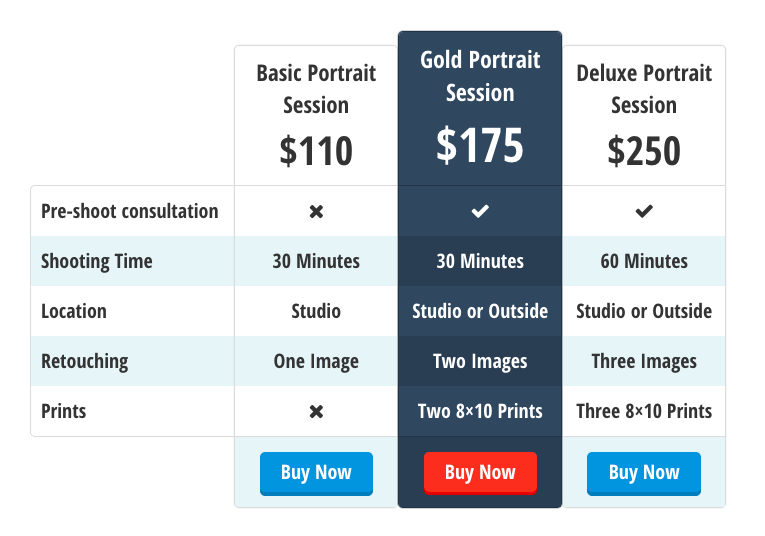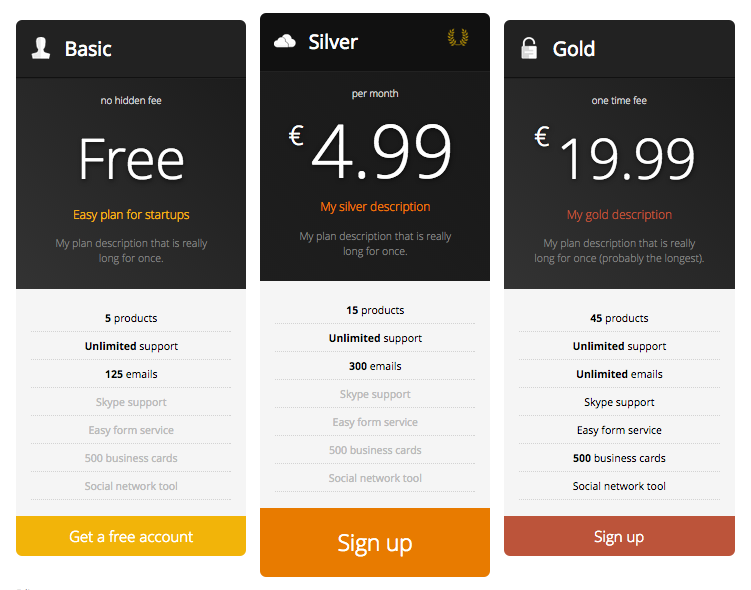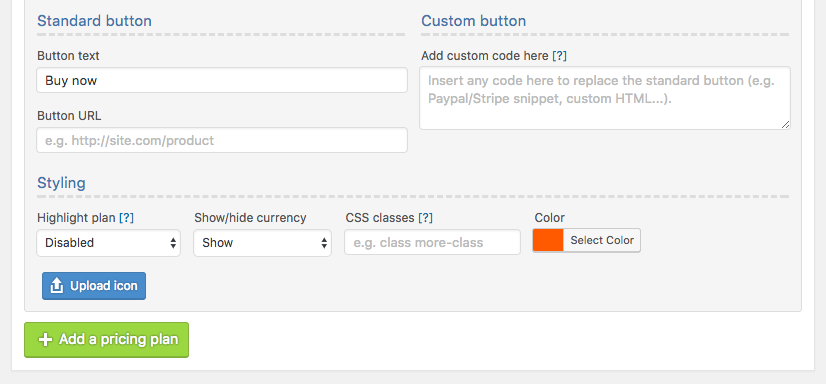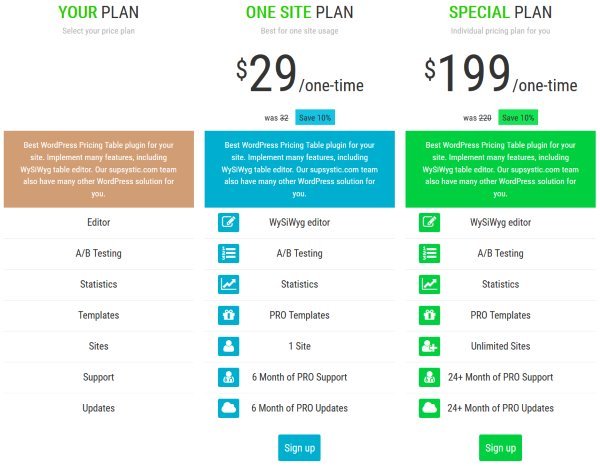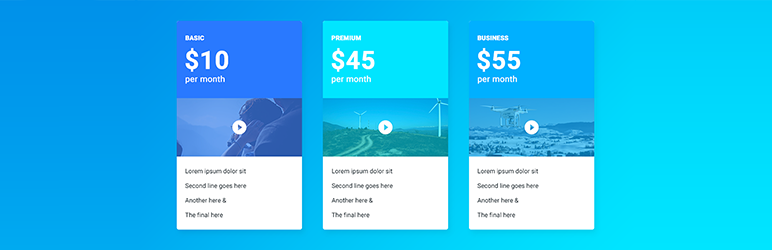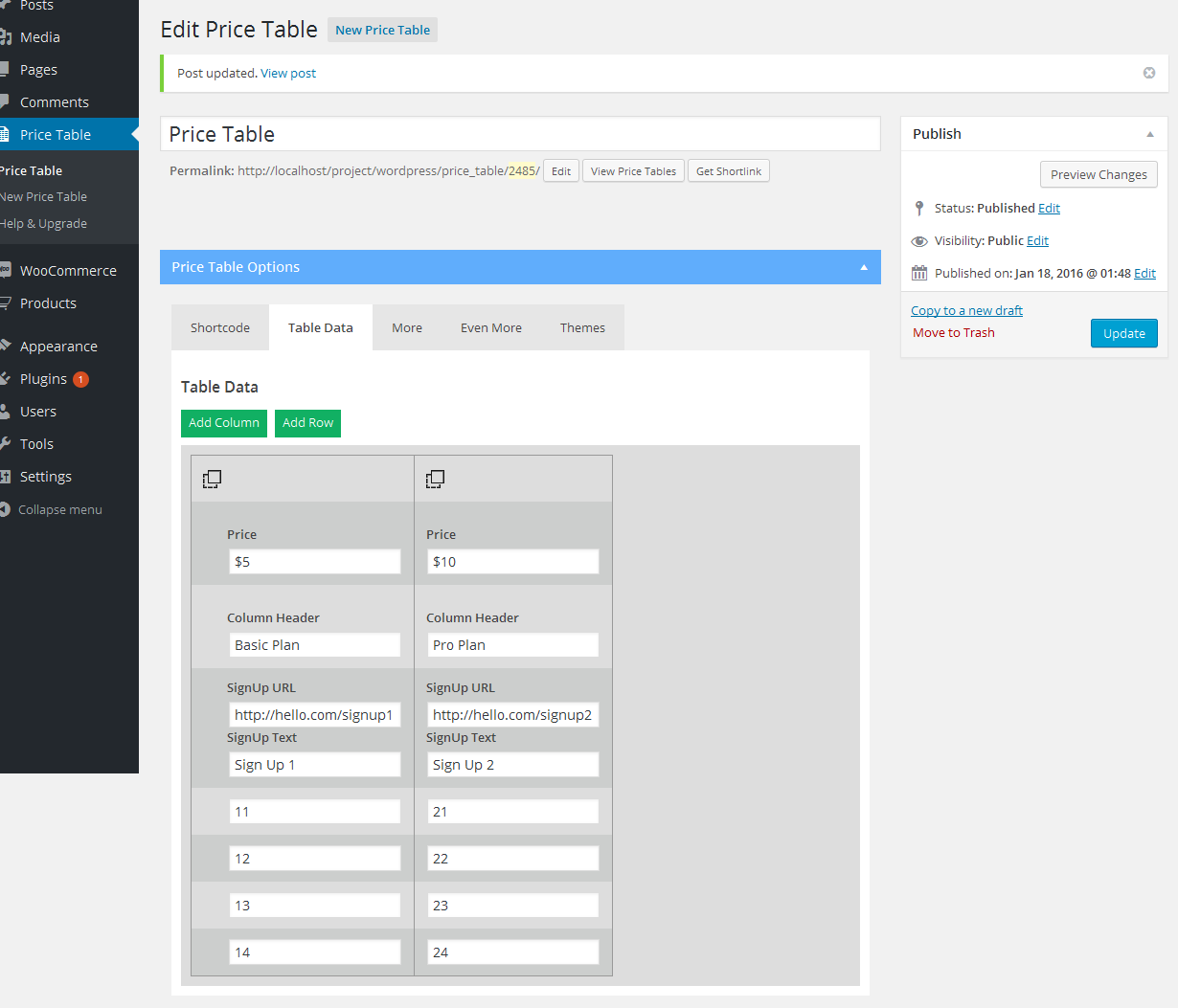Pricing Table WordPress is a fully responsive HTML & CSS3 WordPress plugin. Top 10 Best WordPress Pricing Table Plugins.
1.Pricing Table – Responsive Pricing Table

Description
This is the new Pricing Table WordPress Plugin, Who has 4 different style templates for showing pricing table and it is easy and fast because Pricing Table WordPress Plugin is based on Irresistible CSS & JS With Pricing Table WordPress Plugin, you can show Pricing and features of your product. You can quickly add features to your different plans, choose a color and display your price table anywhere with a simple shortcode. This is the best WordPress Pricing Table Plugins for any site Because this Pricing Table has many configurations. You can use it also in the sidebar as a widget, Just paste the shortcode in the text widget. this plugin easier to customize. It will be very helpful for new users, this plugin very easy in use for new and old users of WordPress. This plugin has many configurations you can see below.
Standard Features
- Responsive Pricing Table
- Fully responsive.
- All Browser support.
- Bootstrap 3.3.6 Based
- 4 Templet Design
- Icon Picker Settings
- Columns Settings
- Custom CSS Style
- Header color Option
- Button color Option
- Color Unlimited
- Unlimited Color For Featured
- Add and remove Pricing Table
- Display Pricing Table by Unique Post id.
- Use via short-code.
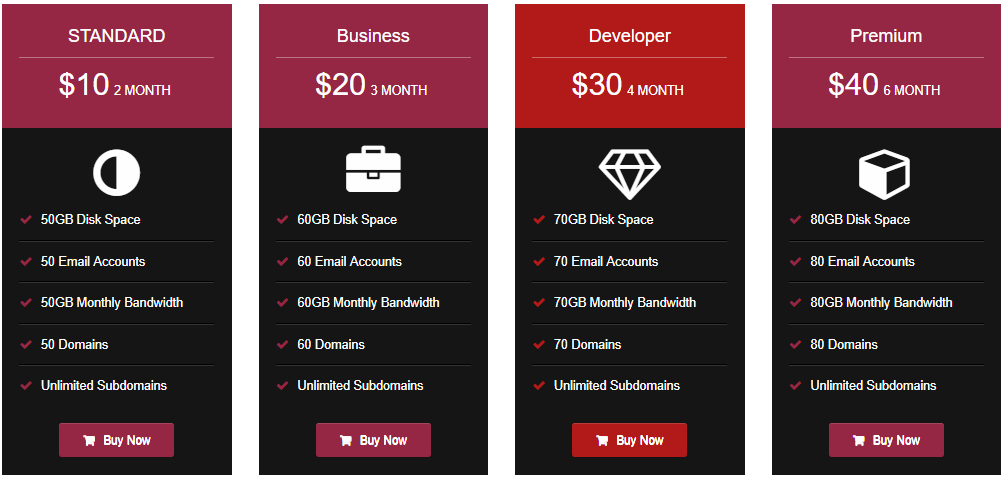
2.Pricing Tables WordPress Plugin – Easy Pricing Tables
Description
The Easy Pricing Tables WordPress Plugin makes it easy to create and publish beautiful pricing tables and comparison tables on your WordPress site. You will be able to set up and publish your pricing table in no time.
OVERVIEW
- Build beautiful WordPress pricing tables in minutes.
- Easy Pricing Tables implements conversion rate optimization (CRO) best practices and guides you through the process of creating a pricing table that converts.
- Easy Pricing Tables works with any WordPress theme you have installed. After creating your first pricing table using Easy Pricing Tables, you can publish your pricing tables anywhere on your site using a shortcode.
3.Responsive Pricing Table
Description
This plugin adds a “Pricing Tables” tab in the admin panel which allows you to create pricing tables for your website the easy way. You can quickly add features to your different plans, choose a color (as well as many other options) and display your price table anywhere with a simple shortcode. What you see is what you get, and it’s totally free.
AVAILABLE FIELDS
- Title
- Subtitle
- Description
- Price
- Recurrence (“one-time fee”, “per month”)
- Small icon
- Features (as many as you want)
- Button URL and text
- Custom buttons (Stripe, Paypal…)
- Custom CSS classes
- Color (per plan)
AVAILABLE SETTINGS
- Recommended plan (highlight any plan)
- Remove currency sign (eg. for free plans)
- Change currency sign (€, £, ¥, $…)
- Links behavior (current/new window)
- Force original fonts
- Title alignment
- Font size presets
4.Pricing Table by Supsystic
Description
Create amazing pricing tables without any programming skills.
It’s possible with Pricing Table drag-and-drop generator by Supsystic. Choose pricing table template, edit content and publish on the website.
PRICING TABLE FEATURES
- Responsive pricing tables
- Drag-and-drop builder
- Unlimited pricing tables, columns, and rows
- Tooltips support
- Button, text, CSS styles for any pricing gird
- Column images, videos, and icons
- Custom Header, Features list, and Button styling
- Pricing Table Examples
- Comparison Table
- Tables [export/import] (https://supsystic.com/documentation/export-pricing-table/ “Export my pricing table”)
It has never been so easy to create and manage pricing and comparison tables with table builder. Any element of the table can be customized with the mouse click.
PRICING TABLE DESIGN
Design can do one of two things to your business – either sink it or raise it to the top. You have to be very careful when designing a pricing chart. Fonts, headlines, a layout of pricing table – it all has to be balanced and done neatly. Furthermore, you have to make sure the pricing chart’s design works with the main site. However, don’t forget about your main goal. In pricing tables, design is just a tool to achieve your objectives, namely – increase sales. Simplicity is the key to the success of the price chart. Remember that you’re not creating a collage for school, you’re creating a price table design for a specific reason. Don’t clutter your chart with unnecessary elements. A common mistake is to write down a list of features most of the plans in the pricing table don’t offer and then put dozens of red crosses in your pricing table chart. Consumers don’t want to see what you’re not offering, they want to see what you’ve got and for what price.
5.Pricing Table by PickPlugins
Description
Long waited premium pricing table plugin for WordPress published to display pricing grid on your WordPress site. this plugin generates pure HTML and CSS3 grid to display pricing table data.
Variety of support for style, themes, and table items to display as your needs.
Could be possible to generate a hosting style pricing table grid, flat grid, hide blank filed or display blank field with a cross icon
Plugin Features
- Unlimited pricing table anywhere.
- Unlimited Column & Row.
- Display YouTube, Vimeo video on each column.
- Easy to use anywhere via short-codes.
- Header description text.
- Price Description text.
- Display image for each column.
- Column Header background color.
- Column Price background color.
- Column Price background color.
- Unlimited ribbons.
- Featured Column.
- Tool-tip text anywhere.
- Background Image for table area.
6.WRC Pricing Tables
Description
WORDPRESS RESPONSIVE CSS3 PRICING TABLES
The plugin is designed with clean css3 table, and no JavaScript is used. Moreover, it is responsive as well, aimed to deliver an optimum viewing experience across a wide range of devices and in all major browsers.
The plugin enables you to present various packages of your business according to your needs. You can create css3 table as many as you want with unlimited feature rows and unlimited package columns. The columns (packages) and rows (features) can be rearranged via drag and drop sorting. Also, you can choose any color for your css3 table you want for each part of a column separately, using the ColorPicker. The plugin also includes multiple package ribbons, feature tooltips, link buttons, and check/cross icons. The color of the package ribbons and tooltip is customizable, using the ColorPicker.
FEATURES
- Responsive For All Devices
- Easy To Use
- Unlimited Background Colors
- Unlimited Rows & Columns
- In-depth customization menus for every single option in your tables.
- Sortable Columns & Feature Items
- CSS3 Tooltips & Ribbons
- Tick / Cross Icon Supported
- Includes simple animations such as enlarging columns upon hovering or disabling shadows when highlighted.
- Implement by Shortcode
- All Major Browser Supported
7.Pricing Table – ARPrice
Description
ARPrice Lite- Pricing Tables & Team Showcase
ARPrice is the premium pricing tables plugin that lets you create responsive pricing tables & plan comparison tables in no time. No hassle, no fuss, just a powerful, flexible, real-time editor with multiple pricing table templates that lets you design pricing tables for various WordPress themes. You can also create team showcase using ARPrice so, its two in one plugin.
Create appealing pricing offer tables which load fast & includes CSS/javascript resources only on the page where Shortcode is placed.
FEATURES
- Responsive Pricing Tables
- Real-time Pricing Table Editor
- Template to create Team Showcase so its two in one, not just Pricing table plugin.
- Unlimited color options to customize colors for price table templates.
- Live Preview for Desktop/Tablet/Mobile Version
- Multiple Pricing table templates
- Multiple Pre-configured color schemes for all pricing tables
- Use Drag & Drop To change order or price table Columns and its rows.
- Ready color schemes to create beautiful pricing tables.
- Set Featured Column on pricing tables
- Different Shadow Styles to give better look to columns of price table.
- Support Browser Default Fonts and Google Fonts
- Option to Hide Blank Rows from bottom of the pricing table
- Translation Ready
- Widget Supported
- Multi-Site Compatible
- Lightweight & Resource saving(Loads js/CSS Only When Option Is Used)
8.Pricing Table
Description
WordPress Pricing Table plugin will help you to publish pricing table on the WordPress page or post content. Using this plugin you can build a pricing or features table for your products or services in the easiest way.
SHORTCODE
[ahm-pricing-table id=table_id template=template_name]
(table_id = use any table id here and replace the template with valid template names “rock” or “smooth” ) inside page or post content to embed pricing table. Anyhow there is also a TinyMCE toolbar button with post editor, you can use it to generate short-code easily.
FEATURES
- Drag and drop package(column) re-ordering
- Drag and drop feature(row) re-ordering
- Unlimited package(column) support
- Featured Column option highlight best price package
- Tooltip support
- 5 different table templates
- Responsive Tables
- Translation ready
- use [y] for tick icon and [n] for cross icon
- Custom short-code support, create unlimited short-codes to use in the table cell
- Clone existing table to create the new one just in a single click
- TinyMCE editor button to choose the template and generate short-code
- Import table
9.Pricing Table – Drag & Drop
Description
awesome pricing table by easy admin panel to drag and drop row column and delete any row or columns and update.
use via shortcode anywhere with some awesome pricing table themes.
PRICE TABLE BY HTTP://PICKPLUGINS.COM
Plugin Features
- Use Via Short-codes.
- Unlimited row columns.
- Drag & Drop row, columns.
- Add the new row, column.
- Any Google Fonts.
- Column Custom Width.
- 19 Ready Column Ribbons.
- Column Video or Images(Youtube & Vimeo).
- The background image for table area.
- Different Themes.
- 12 Ready Background Color Pack.
- 7 Ready Text Color Pack.
- Custom Price Duration Text.
Video Tutorial(With Pro features)
https://www.youtube.com/watch?v=zVomAFkUCSA
Premium Features
- Lifetime free update.
- Lifetime support via forum.
- 7 Days Refund.
- Ready Themes(Coming soon).
- Custom column background Color Pack(header, price, signup).
- Custom column text color pack(header, price, signup).
- Custom column text font size (header, price, signup).
- Multiple featured columns.
- Column custom width.
- Column custom margin.
- Custom Google font.
- Tool-Tip 7 ready themes.
- Different tool-tip position.
- Different tool-tip arrow positions.
- 16 ready column hover effects.
10.Pricing Tables For Visual Composer
Description
Pricing Tables For Visual Composer is a visual Composer Addon that will allow you to add simplest pricing tables to your site with few clicks and customizable options. You don’t need to use any HTML type thing to deal with this plugin.It is giving you full control to customize the things according to your need.
FEATURES
- 100% Responsive
- Custom Column Layouts
- Custom Content
- External Linking on Buttons
- Custom Headings
- Customizable Options
- Animated
- 24/7 Support