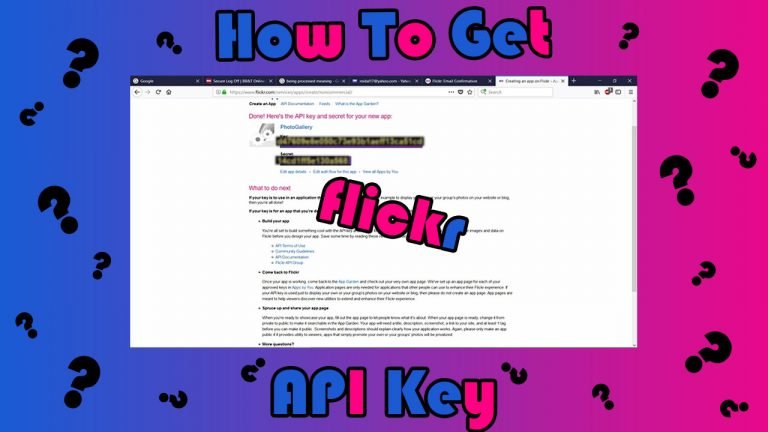In this article, we will cover the best Flickr plugins available on WordPress from the lot. These plugins have some outstanding features! There are many free WordPress Flickr plugins available on WordPress for your website, but choosing a good one from the repository is not that easy. So, we…