
By default, many WordPress themes display a disclaimer at the bottom of every page on your website. This disclaimer usually includes language such as “Proudly powered by WordPress” or “Theme by XYZ” with a link back to the theme’s creator or the WordPress.org website.
While this disclaimer may seem harmless, it can actually detract from the professionalism of your website. Visitors to your site may see the disclaimer and assume that your site is amateurish or not fully developed. It can also give the impression that you are using a free, basic template rather than investing in a custom design.
In addition to potentially harming your website’s image, the default disclaimer also takes up valuable space at the bottom of every page. This space could be used to display additional information such as links to related content, calls-to-action, or your own copyright notice. By removing the default disclaimer, you can take full advantage of the space available in your website’s footer and use it to showcase your own content.
The WordPress Footer Credits: Why Remove Them?
The “Proudly powered by WordPress” disclaimer and a link to the official WordPress.org website are shown in the footer area of the basic WordPress themes.
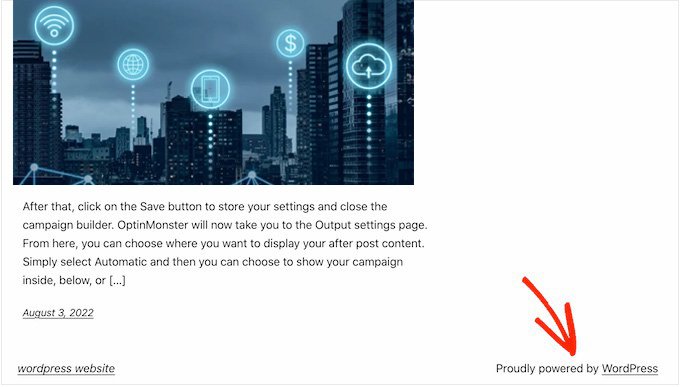
A lot of theme creators go one step further and include their own credits in the footer. The disclaimer that the Astra WordPress theme is included is seen in the following image.

Even while it’s excellent for the software developers, the “Powered by WordPress” footer might detract from the professionalism of your website, especially if it’s a commercial website. Additionally, it informs hackers that you use WordPress, which can aid them in accessing your website.
For instance, if you don’t use a custom login URL, hackers can access your login page by adding /wp-admin to the url of your website. Additionally, this disclaimer connects to another domain, which encourages visitors to abandon your website. Your bounce rate and pageviews may suffer as a result.
Removing WordPress footer credit links is allowed?
Since WordPress is free and distributed under the GPL license, removing the footer credits link from your website is totally legal. In essence, you are allowed to use, modify, and even share WordPress with other people under this license. When you download a WordPress plugin or theme from the official WordPress directory, it is distributed under the same GPL license.
The majority of commercial plugins and themes are really GPL-licensed. This implies that you have complete freedom to customize WordPress any way you see fit, including by eliminating the footer credits from your company website, online store, or blog.
In light of this, let’s look at how to get rid of the powered-by WordPress footer links.
1. Using the theme settings, removing the “Powered by” link
The footer and credit links are frequently included in theme options since most competent theme writers are aware that users want to be able to alter and remove them.
In your WordPress admin panel, navigate to Appearance » Customize to discover if your theme has this feature.

Now you may check for any options that allow you to edit the footer of your website, and then select that choice. For instance, the ‘Footer Builder’ component of the Astra theme.
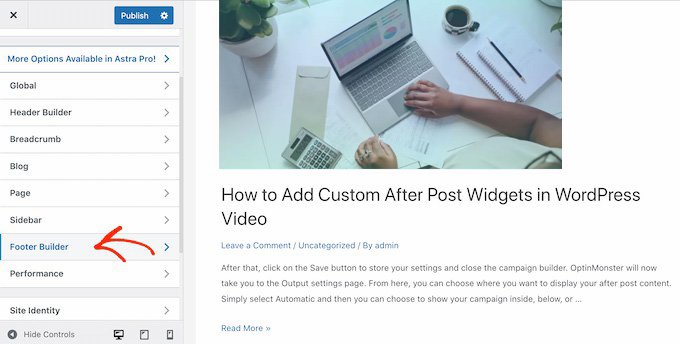
Simply pick “Copyright” from the “Footer” section if you’re using this theme. By doing this, a little editor will appear where you may amend or even remove the footer content.
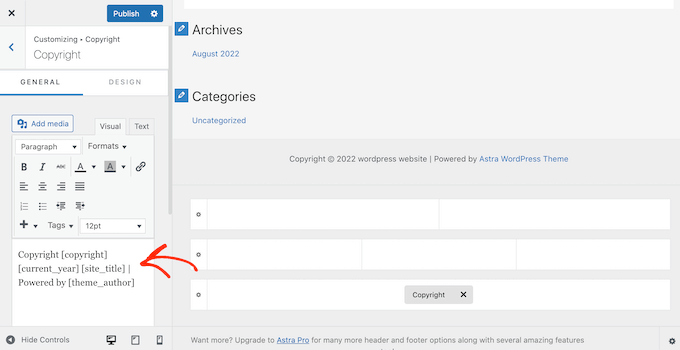
Whatever method you use to remove the disclaimer from the bottom, don’t forget to hit “Publish” to make the adjustment visible on your website.
2. Using full site editing, removing the “Powered by” credit
You can get rid of the footer disclaimer if you’re using a block theme by utilizing Full Site Editing (FSE) and the block editor. Although it won’t work with all themes, this is a quick and simple solution to remove the “Powered by” credit from your whole site.
Go to Appearance » Editor to start the editor.
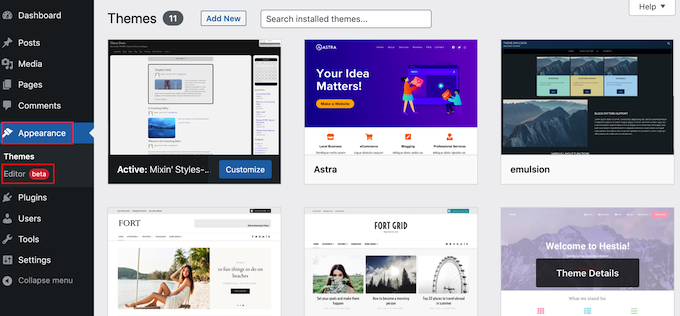
After that, browse to the footer of your website and click to choose the “Powered by” disclaimer. You may now swap out the disclaimer with your own material or even remove it entirely.
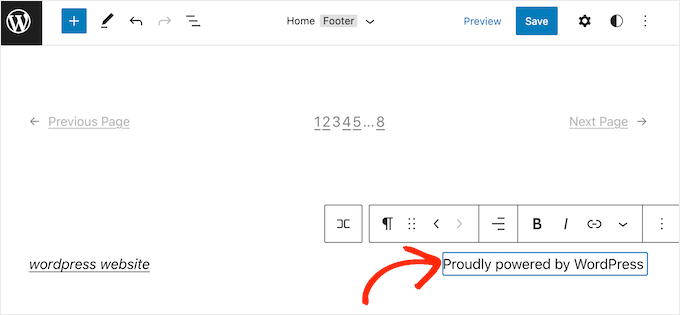
Click “Save” whenever you are satisfied with how the footer appears. You may now see the update in action by going to your website.
3. Using code to remove the WordPress disclaimer
Another method is to update the footer.php code if you are unable to find a way to delete or adjust the footer credits through the WordPress customizer. The credit may be removed from any WordPress theme using this approach, which isn’t the easiest for beginners to use.
We advise keeping a backup of your website’s code before making changes so you can restore it if something goes wrong. Remember that any modifications you make to your WordPress theme files directly will be lost if you upgrade the theme. In light of the foregoing, we advise developing a child theme because doing so enables you to upgrade your WordPress theme without losing personalization.
First, you must use an FTP client, such as FileZilla, to connect to your WordPress site. Alternatively, you can use a file manager that is offered by your WordPress hosting provider. If you’ve never used FTP before, you may view our detailed instructions on connecting to your site with FTP.
Open the folder for your current theme or child theme by going to /wp-content/themes/ after connecting to your site.
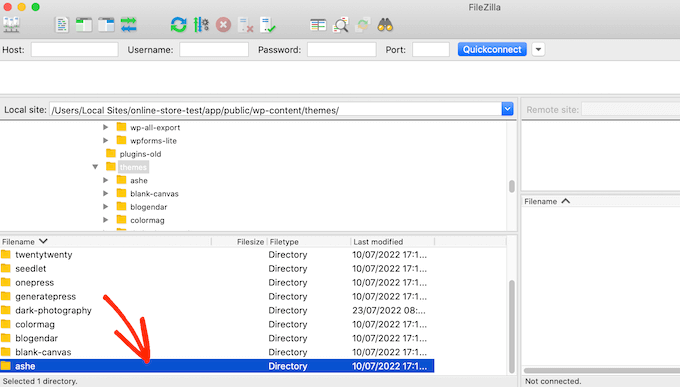
Locate the footer.php file inside this folder, then use a text editor like Notepad to see it.
Find the code area with the “powered by” text in the text editor. The code, for instance, appears as follows in the WordPress theme Twenty Twenty-One:
<div class="powered-by">
<?php
printf(
/* translators: %s: WordPress. */
esc_html__( 'Proudly powered by %s.', 'twentytwentyone' ),
'<a href="' . esc_attr__( 'https://wordpress.org/', 'twentytwentyone' ) . '">WordPress</a>'
);
?>
</div><!-- .powered-by -->You may either completely remove this code or alter it to suit your needs. For instance, you could wish to substitute your own copyright notice for the “Proudly powered…” disclaimer.
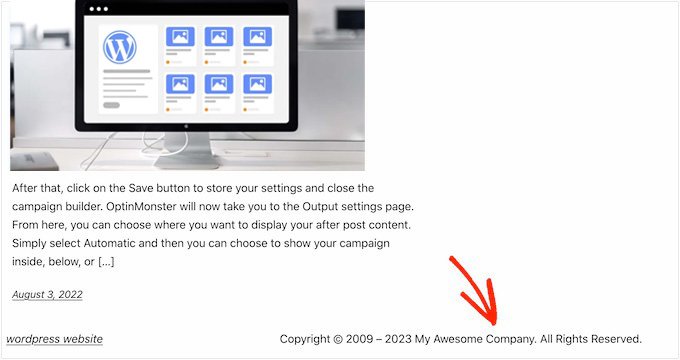
Save the file after making your modifications, then upload it to your server. If you check your website, you’ll notice that the footer credit is no longer there.
Warning! At all costs, avoid using the CSS Method!
You could see a CSS trick on certain WordPress tutorial websites for hiding the footer credit links by using display: none. Although it seems straightforward, it’s terrible for your WordPress SEO. In an effort to rank higher, many spammers employ this precise strategy to conceal links from users while still displaying them to Google.
If you use CSS to hide the footer credit, Google can consider you to be a spammer and your website will drop in the search results. In the worst instance, Google may even remove you from its index, making it impossible for you to ever show up in search results.
Instead, we fervently advise employing any of the techniques we illustrated above. If none of these approaches work for you, your other options include switching WordPress themes or paying a WordPress developer to do it for you.
