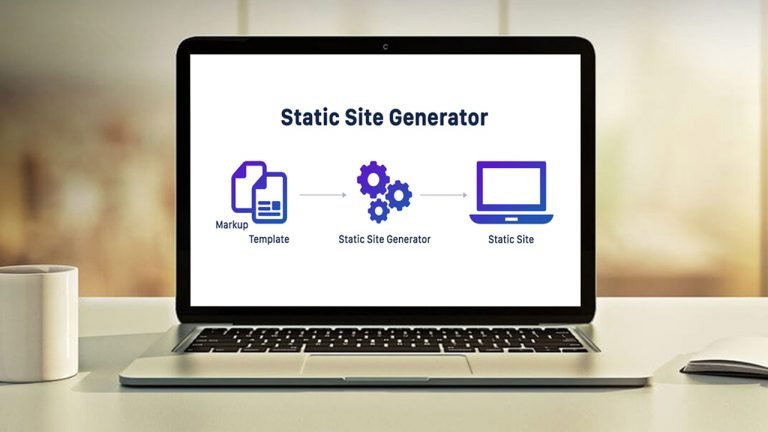
Static site generators (SSGs) are popular and provide several benefits, nonetheless, this article examines why they may not be a good solution for your content management system (CMS).
- A static site is a collection of pages that are contained in simple HTML files. You might write these by hand in a text editor, but maintaining assets and repeating components like navigation may be difficult.
- A content management system (CMS) saves page content in a database and allows users to change and apply themes. Flexibility, performance, server needs, security, and backups suffer as management gets simpler.
- A static site generator is a middle ground between a hand-coded static site and a full-fledged CMS. The entire site is generated once utilizing raw data (such as Markdown files) and templates. The resulting collection of files is uploaded to your live server.
- In the context of static webpages, the phrase “Jamstack” (JavaScript, APIs, and Markup) is used. It refers to the increased use of frameworks, serverless functions, and accompanying technologies that create static files yet allow for advanced interactivity.
SSGs appear to provide the advantages of both the CMS and static worlds, but they may not be appropriate for every project…
1. You are Entirely Responsible for Your Actions.
You won’t go very far with a static site generator unless you have some development experience. The procedure is more complicated than with a CMS, there are fewer tools, and you may have difficulty finding pre-built plugins and templates.
In comparison, consider WordPress. A non-technical user may need assistance with installation, but after that is complete, they may modify a site and install one of the many thousands of themes and plugins available. They don’t have the nicest custom website, but they’re up and running with little help.
2. Paralysis of Choice
There are several static site generators available, however, even the most popular programs are only utilized by a small percentage of the web population. You will need time to research, examine, and weigh your alternatives. The Ruby-based Jekyll was one of the earliest SSGs, but while you don’t need Ruby skills, it will benefit if you’ve used the language before.
There are other CMSs available, but there is one obvious choice: WordPress. It powers more than 40% of the Internet, therefore assistance is plentiful. Again, having some PHP expertise is advantageous, but even a non-developer may design a functional website utilizing off-the-shelf themes and plugins.
3. The Time Required for Initial Setup
It will take some time to create your first static website. You’ll need to understand the build process, and you’ll need to write a lot of template code. Deployment scripts may be required as well.
Creating a custom CMS theme may be difficult as well, although pre-built themes are accessible and help is easy to get. Following the initial installation, additional development may not be necessary.
4. No Management Interface.
When confronted with a sophisticated CMS interface, clients may be wary. Many people will be terrified if you ask them to create and edit a bunch of Markdown files. You may make the procedure easier by, for example:
- Use their current CMS as an SSG data source, or
- Simplifying processes, such as editing Git-based files with StackEdit or Hackmd.io
However, this will increase the length of your initial development period.
5. Website Reliability
Static sites are adaptable in that anything included inside source content may be presented on a web page. Users may be able to insert scripts, widgets, or a variety of unwanted objects.
A CMS can be set up to limit the user’s options. Because content is often linked to a database with specified fields, administration panels urge users to input a title, body material, excerpts, featured photos, and so on. Even if a user enters anything in an unexpected field, it will not display on the website unless it is included in the theme template.
6. Managing Massive Sites
Consider a website with hundreds of pages, daily content publishing, real-time breaking news, and dozens of authors scattered throughout the globe. A static site generator can be used to manage content, however:
- It might be more difficult to modify and publish content. Instead of a simple web or app interface, editors may require access to the Git repository or shared folders.
- Because the site must be constructed, tested, and distributed, real-time changes are delayed.
- Build times might quickly grow, and deployment can become difficult.
Static site generators may be best suited to sites with fewer than a few hundred pages and a few fresh updates every week. Automated development and deployment processes will be necessary, and a CMS may become a more viable choice.
7. Functionality On The Server
Static sites are ideal for content pages, but they become more difficult to manage when you need user logins, form filling, search capabilities, discussion forums, or other server and database involvement. Among the options are:
- Including a client-side third-party component, such as Angolia search or Disqus comments.
- To add necessary functionalities, create your own server (or serverless) APIs that may be accessed by client-side JavaScript.
- Creating pages with ?php…?> or similar server-side code blocks.
- Using a framework like Next.js, which renders static information but also enables server-side processing.
However, development time, build complexity, security concerns, testing effort, and cost will all rise. In comparison, installing an appropriate WordPress plugin, which may provide client or server-side functionality in a matter of minutes, takes only a few minutes.