
Unlocking an iPhone when you’ve forgotten the password is a crucial task for users who need access to their device. With smartphones playing a central role in personal, work, and social activities, a locked iPhone can cause significant disruptions. Whether it’s retrieving important information, accessing apps, or simply using the phone again, finding a solution to remove the password becomes essential.
Table of Contents
In this article, we’ll explore various methods and tools designed to help users safely and efficiently unlock their iPhones, ensuring they regain full access without risking data loss or compromising security.
Why need an iPhone password remover?
A reliable iPhone password remover is essential for users who find themselves locked out of their devices due to forgotten passwords, Apple ID issues, or restrictions. There are several common scenarios where such a tool becomes particularly necessary:
Forgotten Passcode: After a period of not using the phone or changing passwords, users may forget their iPhone passcode. A good password remover can quickly restore access.
Apple ID Removal: If users forget their Apple ID login details or encounter issues with account recovery, a password remover can bypass the Apple ID lock, allowing users to regain control of their device.
Screen Time Restrictions: Sometimes, users forget the Screen Time passcode or it may be set by someone else. An effective password remover helps bypass these restrictions, enabling users to customize settings freely.
Second-Hand Devices: When purchasing a used iPhone, previous owners may have set up passwords or restrictions, making the device unusable. A password remover helps clear these barriers, making the phone ready for new use.
In all of these situations, an easy-to-use iPhone password remover ensures quick, secure access, without requiring professional help or risking data loss.
How to unlock iPhone with professional FoneTool Unlocker
Locked out of your iPhone? FoneTool Unlocker is the perfect solution you need. Designed for everyday users, this easy-to-use tool helps you bypass screen locks, remove Apple ID restrictions, and more—all while keeping your data secure.
Here’s why FoneTool Unlocker is a top choice:
Unlock Any Passcode–Works with 4-digit/6-digit codes, Touch ID, and Face ID, no password required.
High Success Rate–With a 99.99% success rate, it works flawlessly on iPhones, iPads, and iPod Touch, including the latest iOS versions.
User-Friendly–The intuitive interface makes unlocking your device a breeze, taking only a few minutes.
Beyond Unlocking–It also removes Apple ID locks, unlocks encrypted iTunes backups, and disables Screen Time restrictions.
With over a decade of experience in data security, the team behind FoneTool Unlocker ensures you can easily and safely break through iOS locks—quickly and hassle-free.
How to unlock iPhone screen passcode with FoneTool Unlocker
So why not try a iPhone unlock software free download by clicking the download button.And you can follow the guidances below to unlock your iPhone right now.
Step 1. Luanch FoneTool Unlocker > Connect your device to the Windows PC via a realible USB cable.
Step 2. Go to the Remove iOS Screen Passcode option > Click on Remove Now to continue.
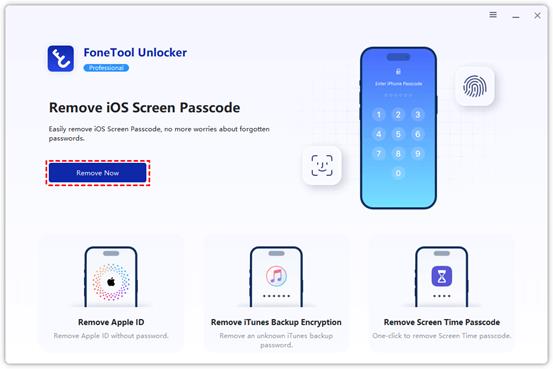
Step 3. Check the on-screen instructions > Click on Next. If your iPhone is not recognized by the computer, click the tutorial button learn how to go into Recovery Mode to solve the problem before the process.
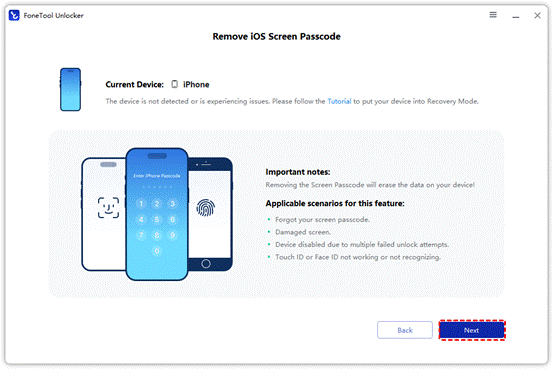
Step 4. Choose the targeted Firmware File for you device > Click the Download buttoon to get it.
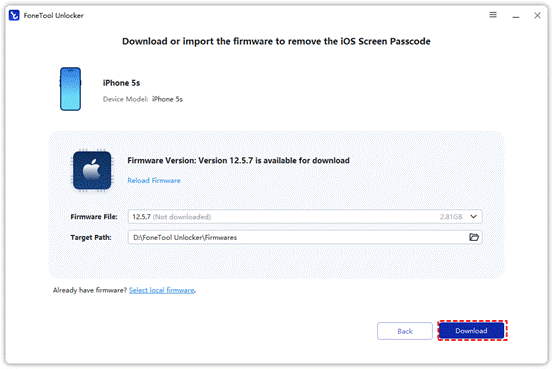
Step 5. Once the downloaded process is finished, now you can click Remove Now to unlock it.
Note: This process will wipe all data on your device. To protect all your data from loss, it’s better to back up it first.
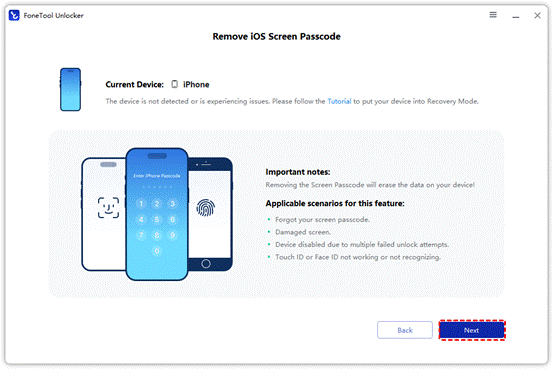
Here are all details about how to unlock iPhone without passcode or Face ID with FoneTool Unlocker. Its various features can help you unlock various iPhone passcode, like Face ID, Touch ID, Screen Time restrictions, iTunes backup encryption, etc. You can also use it to remove Apple ID from iPhone without password.
Conclusion
FoneTool Unlocker is a simple and effective tool that makes unlocking your iPhone a breeze. Thanks to its intuitive design, powerful capabilities, and easy-to-use features, you can tackle a wide range of unlocking tasks with just a few clicks. Download it now to give it a try—you won’t be disappointed!