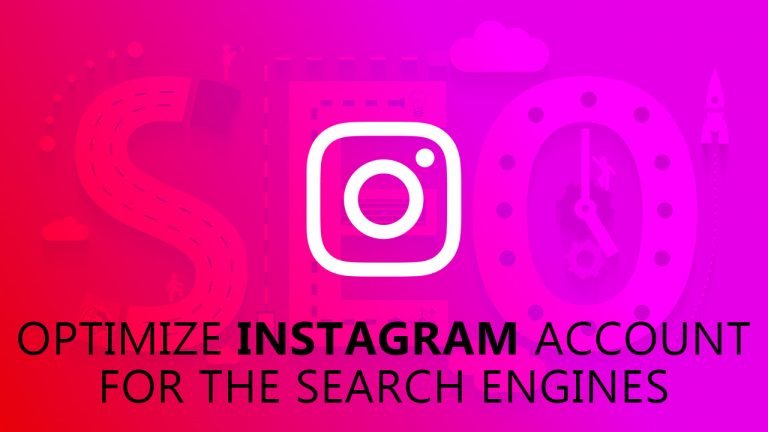
Instagram happens to be that powerful platform, designed purposely for the digital marketers. Anyone, who is associated with the multi channel strategy, will definitely get some good help with IG profile. Marketing this Instagram profile has so much more than growing the basic follower count. It is one way to give your business a boost, which is hard to get from anywhere else. But, it is true that such accounts are actually quite difficult to index and then display in search results. There are some ways in which you can clearly optimize IG account with the help of SEO, and grow followers for Instagram too. Get to these points now for immediate help in here.
Your Profile Is Meant For Public And Set It Accordingly
By default, the IG profiles are for the public to watch. It means that anybody can actually access profile and all the content in it. This is how you want it to happen.
- But, be prepared to double-check the current privacy setting. You should not alter it. Even if you do, this checking will help you to get it right on hand.
- There are some easy steps to do that. First of all, you have to go to your created profile. After that, click on the menu icon, which looks more like a hamburger.
- For the next step, you have to click on the “settings”, which is then followed by “Account privacy.” Remember to be sure that “private account” is set to the “off” mode.
Research Relevant, Quality Hashtags

Hashtags uncover your Instagram account to a target audience. If your hashtags are important and qualitative, you’re bound to promote your brand to those with shared interests and goals. While you’re brainstorming for the best hashtag, research to check whether the hashtag is currently being used.
Is the content associated with the hashtag suitable and do you need your brand associated with it? Try using tagboard to review hashtags before you post them. Make sure to treat the caption of your image just like one title caption. Experts will be there to guide you through the stages well now.
Work On The Social Profile Schema
If you ever check out on Google, you might get to use schema.org. This markup is primarily designed to tell the needful people some of the social media profiles that you marked under your name. If you ever come across a brand with a card in Knowledge Graph, the social media-based profile will then come up in here. You can ask the developer from Google to take look at the documentation of Google on the proper implementation of present structured data under social profile. You have to be sure that here, the Instagram account, is well added.
Keyword-Centric Bio Should Be Included
While editing profile, remember that the bio gets optimized for search results. There is not a lot of room to work in. The current IG bio is mostly limited to a maximum of 150 characters. That’s exactly what you can get with Meta Description for Google.
- You can try stuff in some relevant keywords in a less acceptable manner in IG bio.
- For that, using some of the hashtag keywords and some generic target-oriented keywords will work out great for you.
- You should know that IG hash tags are clickable links. It will take users to add the majority of such hashtags is not just bio but in every post as well. The limit is of maximum of 30 hashtags.
Link Directly To Your Instagram Posts
This is seemingly the most significant step in the process. The Instagram web application is mostly buried in JavaScript and that implies that the links to your individual Instagram posts from your Instagram profile don’t consider “real” according to Google. Hence, the vast majority of Instagram posts are not indexed in the search results. You cannot promote your individual Instagram posts merely by promoting your Instagram profile.
In order for anyone to discover these posts in the search lists, you will need to link to them directly from your different channels, making sure to copy the link that points directly to the post. To get the link, click the ellipses in the bottom right corner of the post:
And then click the “copy Link” button from the pop-up:
You will need to naturally include a link to your post from as many as of your platforms as possible under the circumstances, sensibly speaking, so as to ensure that the post gets indexed. This can be accomplished using Instagram recap blog posts, or by including citation links to your Instagram posts at whatever point you post an Instagram picture to your blog.
In Shopify Instagram followers guide, they also recommend following, liking, and commenting on your competitor’s posts, since about 34% of them will follow back. The more followers you have, the more links you’ll pick up from followers linking to your posts across various platforms.
Author’s Bio
Pete Campbell is a social media manager and has immense knowledge about email marketing and Instagram promotion. He delights his clients by helping them buy real Instagram likes. He loves to travel, write and play baseball.
