
Online tables are a great way to present data online in a tabular format. In WordPress, you might need to create basic and advanced tables for any particular case. Creating basic tables on your WordPress based is easy with the help of Gutenberg. But what about the Excel-style dynamic tables on your WordPress?
Though by default, WordPress allows you to create fundamental tables on your site for serving your basic needs, but it will not allow you to create any dynamic and scalable tables on your website.
But no worries!
Using quality WordPress table plugins, you can serve this specific purpose without facing any hassle. But there are tons of table plugins out there in the market that will make you confused to choose the right one for serving your purpose.
That’s why, in this article, I have handpicked some of the best WordPresss table plugins that you can use to create basic to dynamic tables on your website. Before going into the main discussion, let me discuss with some prior issues. So, let’s get into the main discussion.
Why Use Table Plugin?
Table plugin is used to create basic to dynamic online tables on your website. Though, with the help of Gutenberg, you can create any basic table on your website. But if you want to have an advanced level of table creation facility, you can’t do that using default WordPress or using Gutenberg.
That’s why WordPress table plugin comes into existence to fix the issue. Using a quality table builder plugin, you can create almost all kind of tables. You can get a wide range of customization facility to configure your online tables and use them simply by placing a shortcode.
Best WordPress Table Plugins for WordPress Users
As I discussed earlier that in WordPress, there’re tons of table plugins for creating online tables on your system. This might be confusing for you picking the right one for serving your purpose. Here, take a look at some of the best table plugins in WordPress for you.
1. Ninja Tables

Ninja Tables is a freemium WordPress table plugin for WordPress users. This plugin is the most fast-growing WordPress table plugin in WordPress over the years. The active installation of the plugin is now 40,000. Even if you search on Google simply by typing anything regarding WordPress table plugin, you would get the evidence of how the plugin is doing in the marketplace.
Using this awesome table plugin, you will get tons of advanced features of a smart table builder plugin. You can create responsive tables with a drag & drop builder facility. Adding media tables cells, connecting Google sheets, data sorting using drag & drop facility, export-import facility, WooCommerce integration, wp post, transform value, conditional column formatting, and tons of integrations are some of the advanced features of this shortcode friendly table builder plugin. Moreover, you will get an extensive documentation and dedicated support facility using the plugin.
2. Advanced Tables
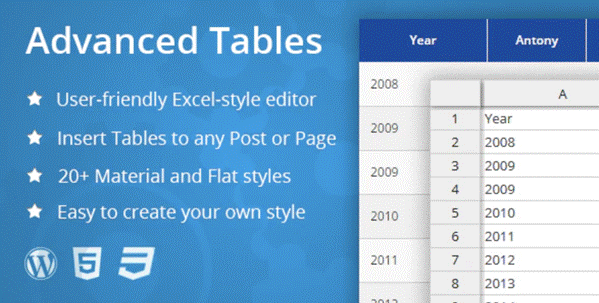
Advanced Tables is used to create responsive custom post type tables. Tables created by Advanced Tables can be customized with a user-friendly interface. You can insert any kind of tables into posts or pages simply using shortcodes.
The plugin comprises of a user-friendly excel-style editor with a media file facility. Tables can be created with custom names and Table sorter can be used to sort data into tables. You can add, and remove rows and columns dynamically.
3. League Table

League Table is a premium WordPress table plugin that is used to create dynamic web tables for your website. The plugin comes with 105 different options per table where 17 options for cell, and 13 general options.
There is an advanced multi-column sorting functionality that will allow you to create any type of table on your site. Moreover, you will get spreadsheet-like editor that allows you to input data and manage your online tables without facing any hassle.
4. WP Table Builder
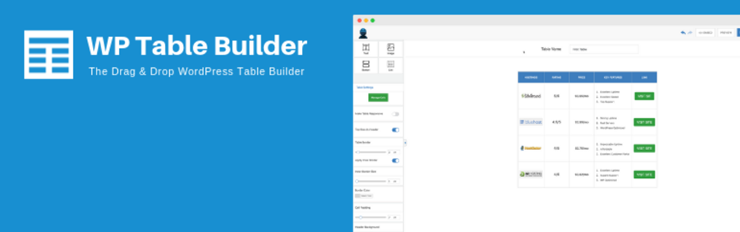
WP Table Builder is a simple drag & drop based WordPress table plugin that will allow you to create online tables for different websites. Tables like comparison tables, pricing tables, and listicle tables can be created using this plugin.
Technically, you will get 5 elements named Text, Image, List, Button, & Star Rating to make your table interactive. The special Cell Management Mode option allows you to add and remove rows/columns. Using the same option, you can split/merge cells.
5. wpDataTables
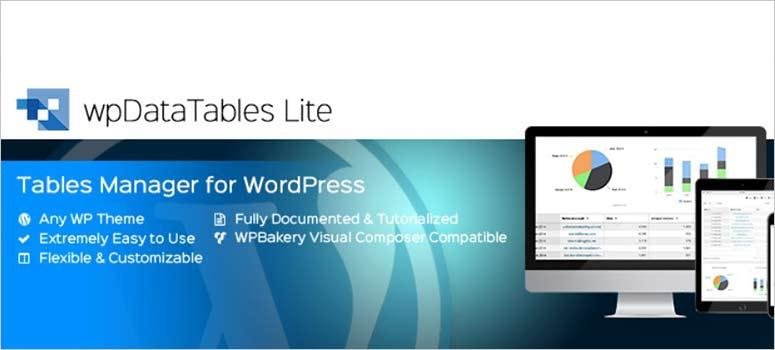
wpDataTables is one of the popular freemium WordPress table plugins for WordPress users. Using this plugin you can upload Excel, JSON, and XML files into your WordPress table.
There is a custom option for designing your tables with colors, rename headings, reordering data, and adding CSS to style your online tables. You can create lines, columns, and pie charts using Google charts rendering engine. This awesome tool allows you to add up to 150 rows in total.
Final Words
Creating dynamic tables on a regular basis could be a daunting task for you if you don’t use a quality WordPress table plugin. That’s why choosing the right table plugin is crucial to solve the issue. Give a try to all these table plugins mentioned above in the list and get things done without facing any hassle.
If you have to create online tables on a regular basis, it would be wise to look into the premium version of the list that I outlined above. However, for random usage, users can use the free version of the suggested plugin.
All the plugins mentioned in the above are based on quality and performance. You can choose any one of them from the list. For having a highly customizable table, you can use Ninja Tables for serving your purpose. After all, you wouldn’t want to have a bare-bones table builder when you’re really dependent on table creation.
I think the article helped you in choosing the right plugin for serving table creation purpose. If you have any queries let me know in the comment section below.
About Author
Sazzadul Bari is a Digital Marketing Strategist at WPManageNinja. Content writing, link building, and lead generation are his specializations. And when he is not drooling over WordPress plugins and updates, you’ll find him enjoying sports or going through his favorite books.
