
Are you searching for the Simple and best WordPress Business Directory plugins 2020?
A business directory support users to discover service providers in a particular category. At the same time, it helps those businesses find opportunities and customers.
As a site owner, you can even gain money online by trading paid listings on your business directory.
Why Plugins For Business Directory?
A good business directory plugin allows you to quickly create lists of businesses organized by place, category, and other parameters.
Business directories help users find unique vendors while helping businesses connect with customers and other markets.
Unlike Google search, a business directory is made up of curated listings with descriptions, reviews, discussion, and photos. This makes them more useful for users viewing for specific businesses.
You will be looking for a business directory plugin that provides you to do all that. We will also highlight business directory plugins that allow your users to present listings, and integrate advanced submissions, and search options.
In this article, we have picked some of the best WordPress business directory plugins to assist you to save some time and money.
Now let’s take a look at the best WordPress business directory plugins that you can use on your site.
1. Formidable Form

Formidable Forms is one of the biggest WordPress form builder plugins on the business market. It enables you to build advanced forms and add them to your site.
Using the real listings template, you can build a form that users will use to submit their records into your directory. Then, you can display the business directory listings on your site page.
Also, you can divide complex forms into easily managed multi-page forms that autosave on a page turn.
It also allows users to edit custom form submissions & posts without noticing the back-end of your website.
It comes with various premium add-ons to add more extra features and functionality to your WordPress business directory. Formidable Forms fully supports MailChimp, WPML, PayPal, and WooCommerce.
2. Business Directory Plugin

Business Directory Plugin is a simple & free WordPress plugin to build a simple business directory. It comes with primary features required to run a website directory like customizable form fields, accepting fees for listings, etc.
It allows you to sort records into tags and categories, create featured entries, and customize entry forms.
If you want to access more features and add-ons, then it has a premium version as well.
The premium features include various modules, Google Maps help, user ratings, zip code search, file upload, and many more.
you can also see video tutorials (screencasts) on various business directory topics for easy use.
3. Connections Business Directory
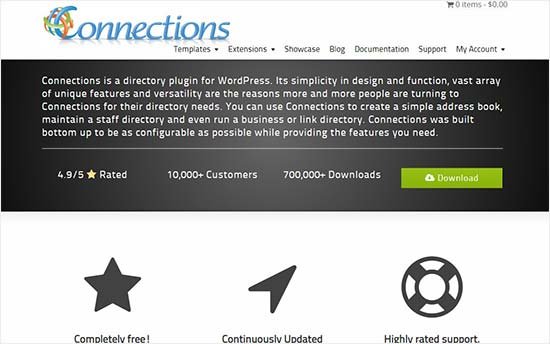
Connections is a leading business directory plugin for WordPress. It comes with a set of form fields that can be used to build almost any kind of website directory. In the privacy settings, your users can set the privacy levels for several custom fields like business phone numbers or inner messages.
Displaying your directory on the front-end is quite easy. You need to add an easy shortcode to your web directory page. It provides custom shortcodes with simple general options to customize the appearance of your WordPress business directory.
Connections plugin also comes with pre-build template support.
So that you can easily pick a layout for your listings from business directory templates.
4. HivePress
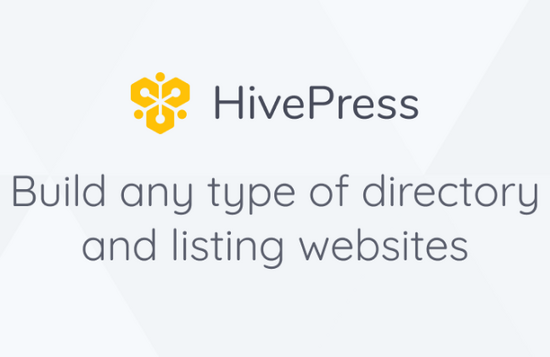
HivePress is a free business directory and classified ads WordPress plugin. Basically, it’s a swiss knife for building listing websites of any type, like directories, classifieds, job boards, service marketplaces, booking platforms, etc.
The plugin comes with all the necessary features for building a directory website right out of the box. Some of the features include:
- Front-end Listing Submission – anyone can register on your website and add listings;
- Private Messages – users can communicate with each other and send attachments via private messages;
- Rating & Reviews – customers can leave reviews about listings and rate them;
- Geolocation – users can search for listings using the location-based search;
- Favorites – any registered user can keep a list of favorite listings.
HivePress is also a crazy customizable plugin since it has no hardcoded fields and allows users to add listing & vendor categories, create custom fields & search filters, customize layouts with blocks and so on.
Additionally, if you are going to monetize your website, HivePress allows you to do that in a few different ways. For example, selling listing packages, charging a fee for featured listings, charging a fee for claiming listings, etc.
Bear in mind that HivePress is a no-code solution, so you can use it without writing a single line of code. You can just plug and play.
5. GeoDirectory

As the name hints, GeoDirectory allows you to build a location-based business directory like TripAdvisor, Yelp, Yellow-Pages, etc. Using an easy interface, your users can present listings to the directory. These listings or entries are pointed on the map, and your users can search for locations, neighborhoods, businesses, etc.
this plugin is easily customized listings, searches and single listings look, add or edit any element using plugin shortcodes, blocks or widgets.
You can monetize your site by trading the directory listings. GeoDirectory also allows you to present event listings, create multi-location catalogs, and add payment gateways.
6. Name Directory

Name Directory is a different WordPress directory plugin. It allows you to design a business or private directory quickly. Using the configuration options, you can select a design and customize plugin settings.
It helps shortcodes to display directory records on a WordPress post or page. You can sort the records to show new listings on top of the page, allowing those entries to gain more publicity.
Into this plugin When you go to the plugin general settings, you can enable WordPress site search compatibility.
This feature will combine the pages who have a matching entry of Name Directory in the searching results. You can build various different directories with the use of this plugin.
We hope this article helps you find the 6 best WordPress directory plugins for your website.
If you love this article, then please find us on Twitter for more daily updates.
