
Do you want to increase the speed and scalability of your WordPress site? Meet Redis, the cutting-edge key-value database server that is transforming the world of caching. Redis is the perfect answer for applications with high read, write, or user load requirements due to its blazing-fast performance and unparalleled scalability.
The realm of Redis will be explored in this tutorial, and you’ll learn how to set it up in WordPress. The Redis cache can be used all the way up to full-fledged backend caching solutions for static content such as images and stylesheets.
Redis
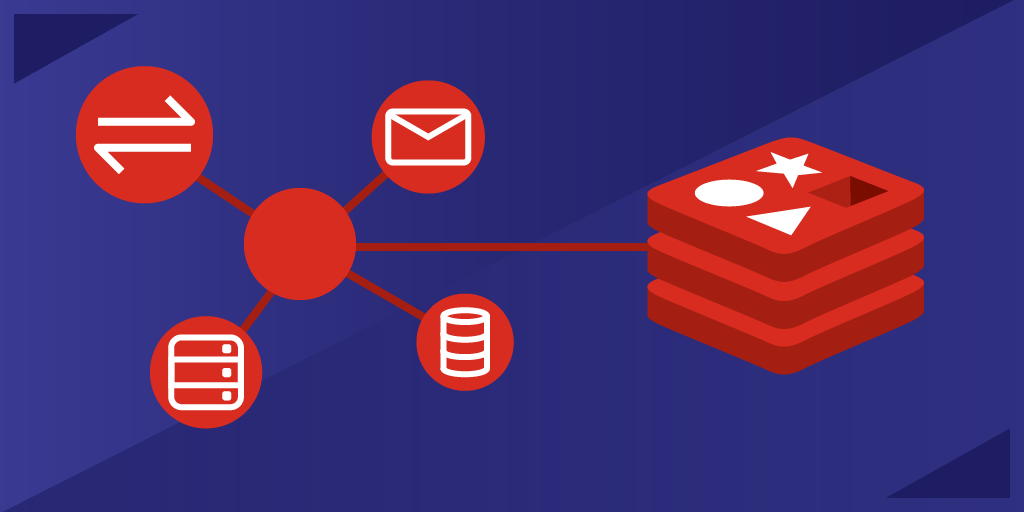
Redis is an open-source solution that eliminates the requirement for a separate database by allowing data to be stored and retrieved from the same database. It’s also regarded as one of the most widely used caching methods available. Redis is written in the Lua programming language, which may be used to extend or modify its capabilities on any operating system.
How Redis Functions
Redis is an open-source, in-memory data structure store that performs the roles of a message broker, database, and cache. It is a popular option for many applications because to its excellent performance, simplicity, and versatility.
#Storage of Data In Memory
Redis mostly keeps data in memory, which makes read and write operations incredibly quick. Redis is extremely responsive because it minimizes disk I/O operations by keeping data in memory.
#Model for Key-Value Data
Redis uses a key-value data structure, in which each item of data is linked to a specific key. This makes it possible to quickly access the linked key and retrieve the data.
#Data Retention
Redis offers alternatives for data permanence, even though it is an in-memory data store. It enables snapshotting, which involves periodically saving a snapshot of the dataset to disk. Redis additionally provides an append-only file (AOF) logging mechanism that records each write operation and enables data recovery in the event of system failures.
#Data Structures
Redis offers a wide variety of data structures, including hashes, lists, sets, and more. These data structures make it possible to efficiently store and manage various sorts of data.
#Operations and Commands
In order to perform operations on the various data structures, Redis provides a broad variety of commands. You can use these commands to conduct numerous calculations and transformations, as well as to store, retrieve, update, and delete data.
#System for Publish/Subscribe Messaging
A publish/subscribe messaging mechanism is part of Redis. Customers have the option to subscribe to particular channels, where they will receive messages whenever a publisher sends one. Real-time communication and event-driven systems are made possible by this capability.
#Coupling and replication
Replication is supported by Redis, allowing you to make numerous instances (replicas) of a Redis database. High availability and fault tolerance are provided through replication. Redis also provides clustering, which enables you to distribute data across several Redis nodes, resulting in increased performance and horizontal scalability.
#Client Language Support and Library Services
Redis makes it simple to incorporate into apps because it offers client libraries for many different programming languages. These libraries provide easy-to-use APIs for interacting with and using Redis’s functionalities.
#Optimization of Performance and Caching
Redis is frequently utilized as a cache to enhance the functionality of apps. Applications can lessen the stress on the main data source, such as a database, by caching frequently visited data in Redis. The performance of the system as a whole and reaction times are considerably enhanced by this caching approach.
How WordPress works
WordPress is a well-liked content management system (CMS) that makes it easier to create and maintain websites. WordPress must be installed on a web server, a database must be created, and you must access the admin panel to configure your website.
You can install plugins for more functionality and select a theme to alter the design. WordPress is compatible with various kinds of content, including posts and pages. The best performance and security are guaranteed by routine maintenance, which includes updates and backups.
#Why integrate Redis with WordPress

Using Redis with WordPress has a number of benefits for the speed and scalability of your website. Here are some benefits of utilizing Redis with WordPress:
#Enhancing Performance
Redis can be used as a cache to store frequently accessed data in memory, including database queries, rendered HTML, and object data. This lessens the need to run expensive procedures or request data from the database, resulting in quicker page loads and better site performance.
#Lessening of database load
To get content, settings, and other data, WordPress mainly relies on database queries. The workload on your database server can be reduced by caching database queries in Redis so that subsequent requests for the same data can be fulfilled instantly from memory. For websites with heavy traffic or resource-constrained database servers, this can be especially helpful.
#Superior Scalability
Your WordPress site’s scalability can be enhanced with Redis. You can accommodate more concurrent users and traffic by transferring some of the burden from the database server to Redis without sacrificing performance. In situations where a single database server can create a bottleneck, this is extremely helpful.
#Object Caching
Redis can be used in WordPress as an object cache to keep frequently used PHP objects and data in memory. This can improve the responsiveness of your site by hastening the execution of complicated queries, expensive calculations, and expensive function calls.
# Full Page Caching
WordPress also supports full-page caching with Redis. Redis may save rendered HTML pages, which can then be provided to users directly, as opposed to creating each page dynamically for each request. The server load is greatly reduced, and the response speed for static information is enhanced.
CyberPanel Redis Cache PHP Installation
If you are utilizing CyberPanel, a straightforward, quick, and open-source control panel for cloud hosting, you may install the PHP Redis Cache daemon without much difficulty. You haven’t yet installed CyperPanel on your host. Click here to learn how to install CyberPanel on your server.
Before installing Redis on your PHP site, you must first create the site in CyberPanel.
Create a website
On CyberPanel, creating a website is so simple that anyone can do it. There are only four steps involved in creating a website.
To access your CyberPanel Dashboard, log in.
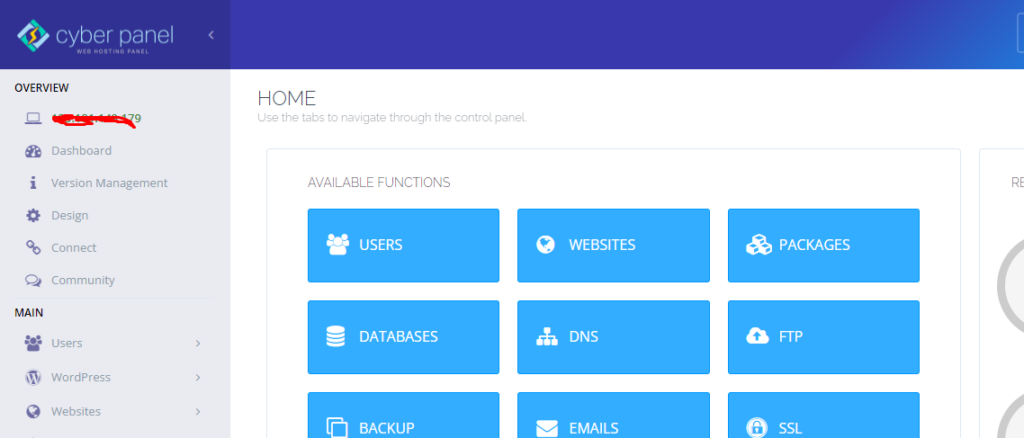
From the left-side menu, select Websites > Create Website.

Make sure to write down which PHP you are entering here and enter all the necessary information.

Go to “Create Website” and click.

Install PHP Redis Cache On CyberPanel
There are only a few simple steps required to install Redis on CyberPanel. Let’s review them now.
Access your CyberPanel dashboard by logging in.
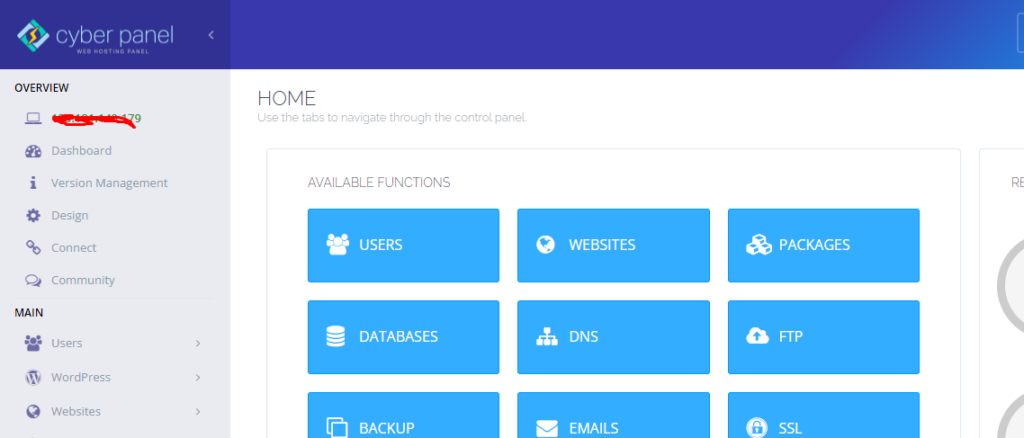
Navigate to “Manage Services” > Applications.”
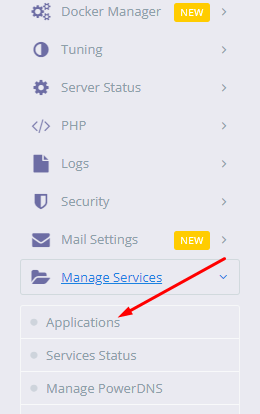
Select “Install” next to Redis.”

Installation of PHP Redis Extension
Before you can do PHP programming with Redis, you must first install the Redis PHP Extension, which will connect with the Redis daemon we just deployed.
Using Bitvise, connect to SSH and launch the command prompt.
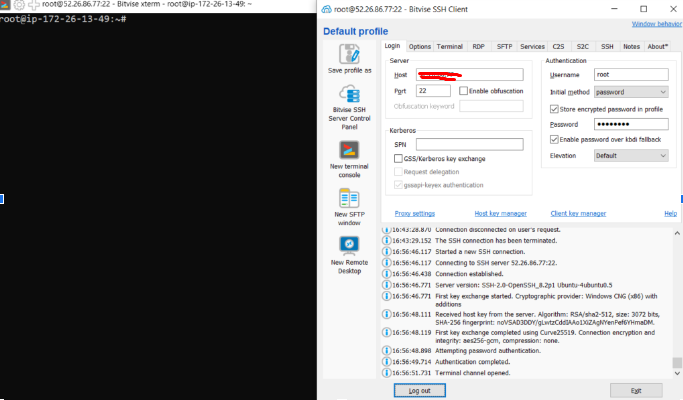
Make sure to enter your PHP after lsphp, which you chose while creating your website, by entering the following command:
apt-get install lsphp74-redis -y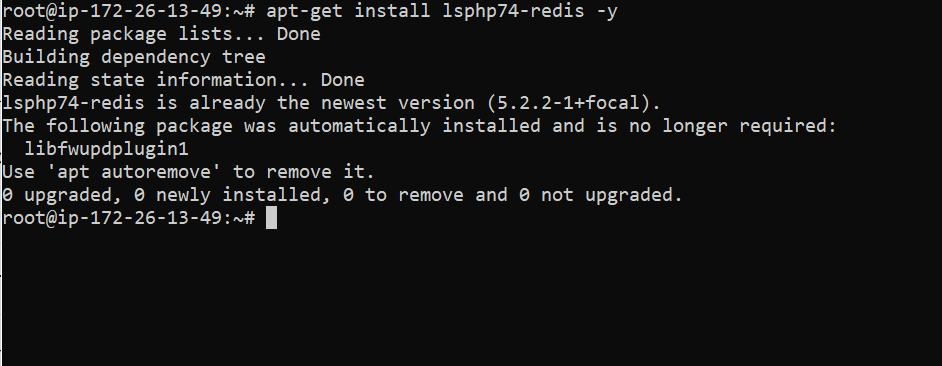
Now you need to restart PHP with a command so that it can read the extension configuration.
killall lsphp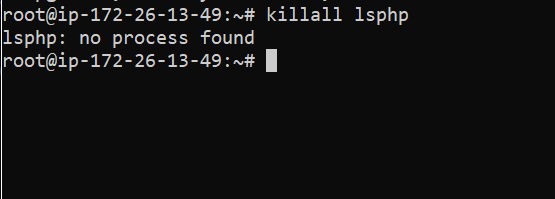
Use CyberPanel to access the file manager for your website.
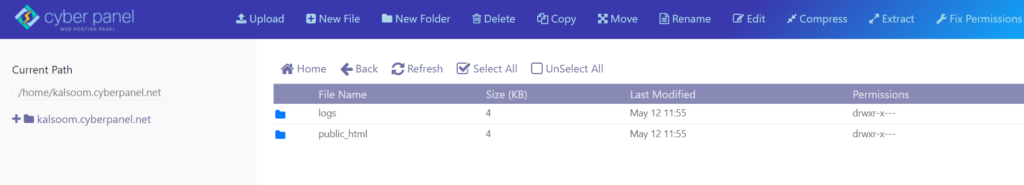
Create a “redis.php” file in public_html.
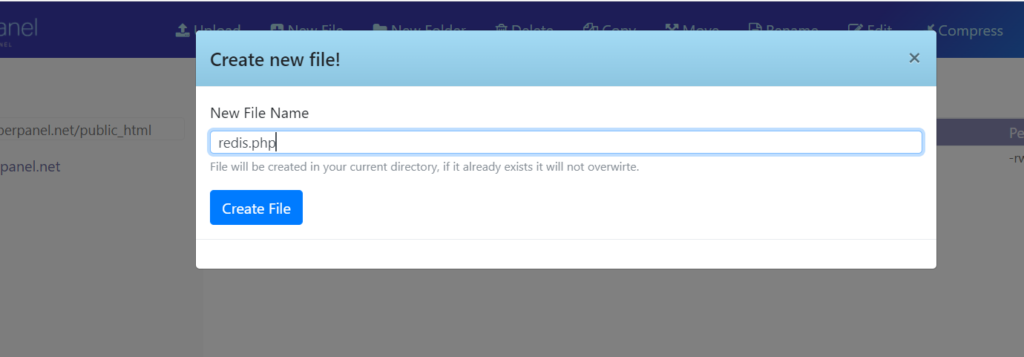
Open the code mirror for your new file. Click Save after entering the following code:
<?Php
//Connecting to Redis server on localhost
$redis = new Redis();
$redis->connect('127.0.0.1', 6379);
echo "Connection to server successfully";
//store data in the Redis list
$redis->lpush("tutorial-list", "Redis");
$redis->lpush("tutorial-list", "MongoDB");
$redis->lpush("tutorial-list", "Mysql");
// Get the stored data and print it
$arList = $redis->lrange("tutorial-list", 0 ,5);
echo "Stored string in redis:: ";
print_r($arList);
?>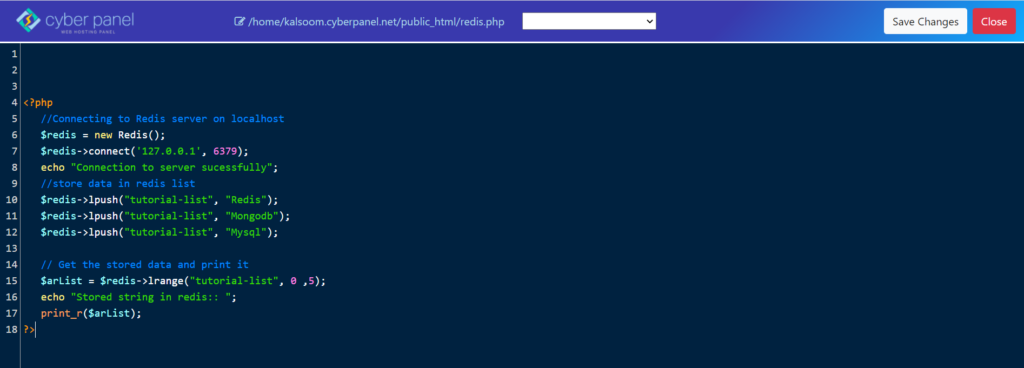
As soon as you open your PHP file in the browser, you’ll see that your code is communicating with Redis.

Open SSH, open the command window, and type the command
Redis-CLI monitor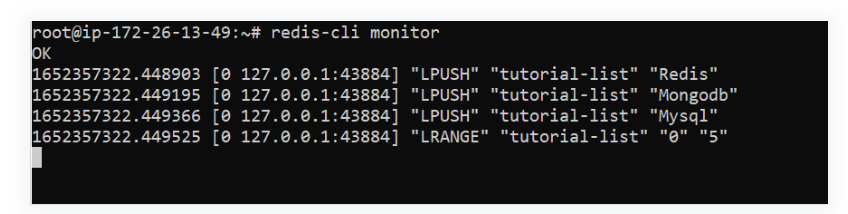
and your data will be shown. Additionally, you can recheck it in the browser.
Post-installation Expectations
After deploying Redis, you should notice a significant improvement in the performance of your website. The database server should be under much less stress, and page loads should be quicker. Your website should now be able to handle more simultaneous visitors and traffic without degrading performance.
Your SEO ranking should increase as a result of the quicker page load speeds, which will make your visitors organically happier. Redis will significantly improve the speed and scalability of your WordPress website.
Wrapping Up
Finally, setting up Redis in WordPress can significantly improve the speed and scalability of your website. Frequently used data can be cached using Redis, which reduces the need to get data from the database and speeds up page load times. Redis can cache PHP objects, rendered HTML pages, and even complete database queries, which lightens the strain on your database server and enhances the responsiveness of your website as a whole.
