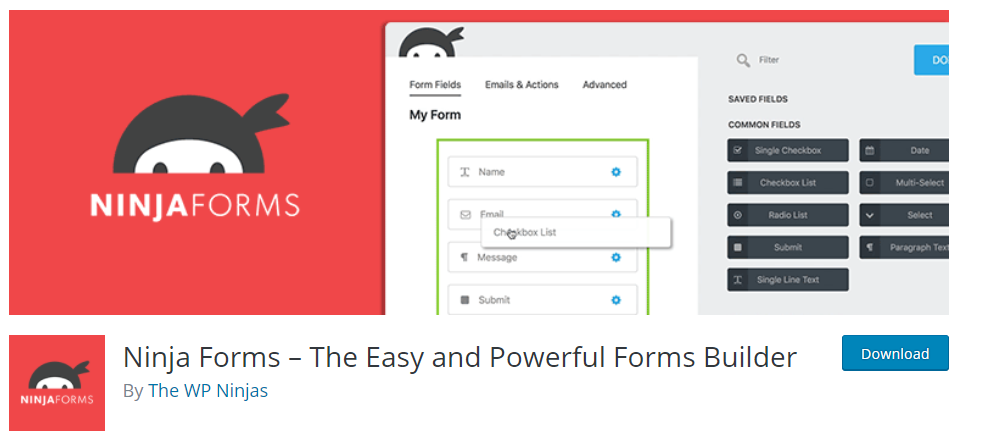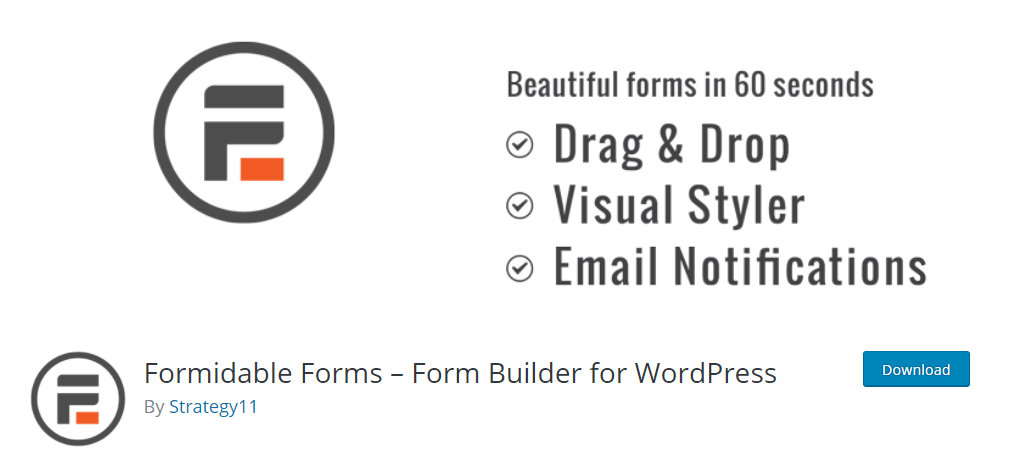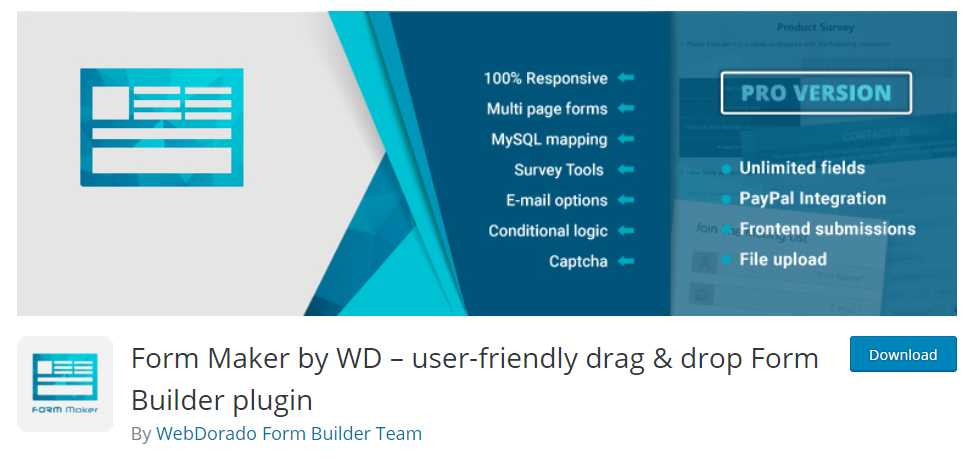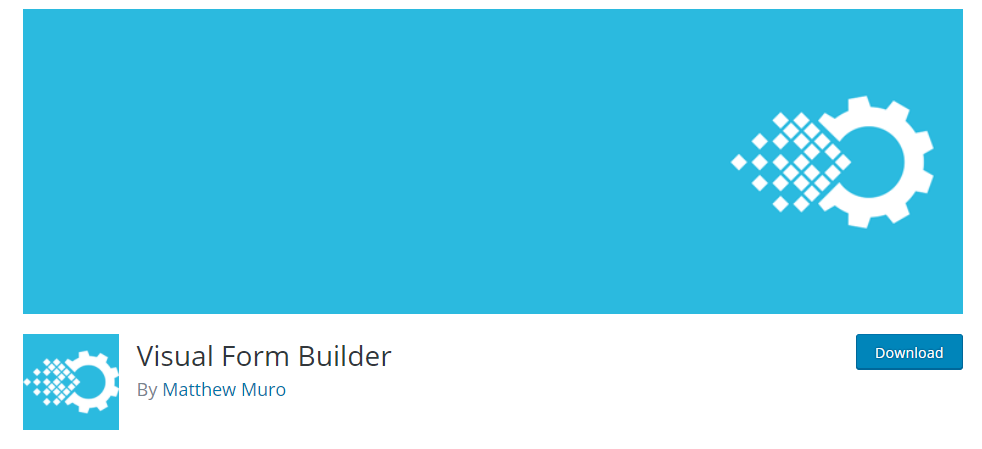When your customer goes to your website and tries to contact your company or your client’s company, what is he going to find?
He may face a live chat box on the bottom right-hand corner of the site, or locate the contact number or email address to call in or send an email and talk about his/her queries. These are all wonderful customer support solutions, and it’s important to provide multiple portals for customers to reach to you, but email is still one of the most convenient and reasonable ways for people to contact you.
Think about it. People are busy, so they don’t have all the time in the world to sit on the phone, and typing into a chat box takes all focus away from their current work. An email form allows customers to shoot off a quick message and responds at their own convenience. Not to mention, forms let you direct the emails to the proper department for response.
That’s being said, now let’s take a look at some of the best WordPress form plugins, each of them providing advanced options such as custom forms, drag and drop fields, conditional logic, entry management and much more to it.
1. Contact Form
Contact Form WordPress Plugin For WordPress Blog Site, use widget and shortcode to display the contact form on the website and it is based on Irresistible CSS & JS, So it is very amazing, responsive and easy to use.
Stay in touch with your visitors very easily, Contact Form offers you a great and friendly contact form for your website, This is an easy-to-use WordPress contact form with Google reCaptcha plugin. To create a contact form you just need to use the shortcode or use the WordPress contact form widget.
This Contact form have a special feature – You can see your all queries on “All Query Page“.
- It is very important to use good quality and good design Form plugin.
- Need a simple configured and best functioning form, then do not hesitate to choose this form plugin.
- A form is what you are looking for, as it is simple to install and configurable via a simple configuration page.
- The plugin allows you to create many different forms and send the results to your email box.
- Use the shortcode consists of a single line, you can insert a form to any page or post.
- Unlike other Form plugins, our Forms never asks any profile registration.
- Let’s see the examples of some form types that you may build.
- Contact Form
This Contact Form WordPress Plugin allows you to customize everything you want. You can change the field labels and you can see the query in a responsive table, you can also see on your mobile because it’s fully responsive.
The contact form has email notification option, it also supports SMTP emails and PHP emails, you can select any from both of this.
The number of fields for the WordPress plugin is unlimited and having a large number of fields will not cause any malfunctioning of the contact form. You can add different types of contact form fields, including inputs (e.g. e-mail, password, text area, text input and etc.), Captcha (as well as a possibility of adding Google standard ReCaptcha), custom and standard buttons, as well as Map field.
The dynamic web form allows you to view and manage all form submissions. The form plugin stores submissions in your database for future reference.
There is two method into the plugin to add the contact form on WordPress blog site.
2. Contact Form By WP Forms
If you run a blog, then you know how important it is to have a contact form. At WPBeginner, we have quite a few different types of forms such as (Contact form, make a suggestion form, request a quote form, free setups form, write for us form etc).
While there are tons of other WordPress form plugin available, we built WP Forms to be the most beginner friendly WordPress contact form plugin on the market.
It comes with drag & drops online form builder and pre-built form templates that makes form creation easy.
3. Ninja Forms
Ninja Forms is the ultimate FREE form creation tool for WordPress. Build forms within minutes using a simple yet powerful drag-and-drop form creator. For beginners, quickly and easily design complex forms with absolutely no code. For developers, utilize built-in hooks, filters, and even custom field templates to do whatever you need at any step in the form building or submission using Ninja Forms as a framework.
4. Pirate Forms
Stay in touch with your visitors very easily. Pirate Contact Forms offers you a great and friendly contact form for your website.
This is an easy-to-use WordPress contact form with captcha plugin. To create a contact form you just need to use the [pirate_forms] shortcode or use the WordPress contact form widget.
5. Formidable Forms
Formidable Forms is a flexible and free WordPress form plugin. Easily create contact forms, polls and surveys, lead generation forms, email forms, and any other forms you imagine. Start with a pre-built contact form template or create totally custom forms. From the smallest sidebar opt-in form to large job and employment application forms, Formidable Forms is built to do it all.
6. Form Maker
Form Maker is a power-packed yet user-friendly form maker plugin. With an intuitive drag and drop interface, form maker is the ultimate solution to help you create responsive WordPress Forms easily and in a timely manner. Add modern and functional forms to your website with a few clicks. Using the plugin you can create forms for pretty much any purpose, from simple contact forms to a multi-page application, registration survey and questionnaire forms with conditional fields, captcha protection, multiple choice questions and more. It will take you just a few clicks to create the forms and a couple of minutes to customize them with the available themes, styling and display options.WordPress Form Maker plugin can be a good addition to any website, so go ahead and give it a try.
7. Contact Form 7
Contact Form 7 is the most popular form plugin in the WordPress repository, and it is currently running on millions of sites because of its simplicity and customization features. With the plugin, you can customize and manage multiple contact forms, and place them on your sites within just a few seconds.
Modify the mail contents however you want, and do all of this with some of the simplest markups on the market. The best part is that the plugin is quite clean, allowing it to work well with other plugins and tools such as Akismet spam filtering, CAPTCHA and, Ajax-powered submitting.
8. Visual Form Builder
With multiple layout options and 18 field types, Visual Form Builder enables you to create professional looking forms quickly and easily. This plugin can be configured so that form submissions go to multiple emails, and it also has the option to send customized email receipts to each user.
In addition, you can place multiple forms on a single post or page, and duplicate forms with one click. Visual Form Builder automatically stores form entries in your WordPress database and enables you to manage data directly within your WordPress dashboard.
9. Gravity Forms
Gravity Forms enables you to build complex, powerful forms quickly and simply. You can create multipage forms, limit entries for competitions, and even schedule forms to be displayed during a specified time period.
This plugin stores all submission data in your WordPress database for easy access. You can configure the entry list to display only the columns you want, view each entry in detail, and export entries to a CSV file.
Integration with third-party services such as AWeber, Dropbox, and PayPal is available, but only within the higher tier pricing packages.
Key Features:
- Built-in conditional logic.
- Highly customizable.
- Easily configurable email notifications.
10. Caldera Forms
Caldera Form is a free and powerful WordPress plugin that creates responsive forms with a simple drag and drop editor. Caldera Forms has many free user-friendly add-ons for both beginners and web developers. Learn more about Caldera Forms at CalderaForms.com.
Caldera Forms’ visual editor simplifies form building for WordPress. Set up your form with multiple columns, add additional pages, and funnel user responses with conditional logic to get more robust data and relevant information from your customers and site visitors. Anti-spam, AJAX, notification emails, and database entry tracking are enabled by default.