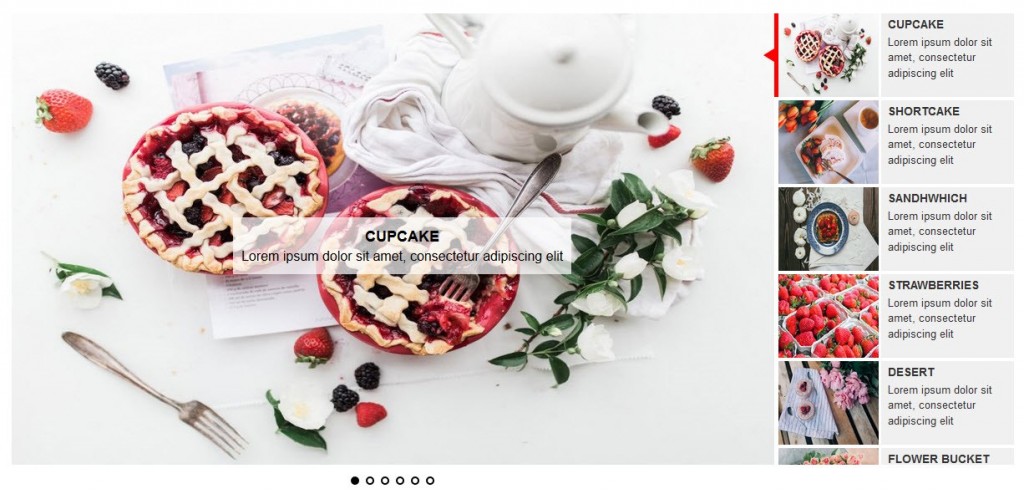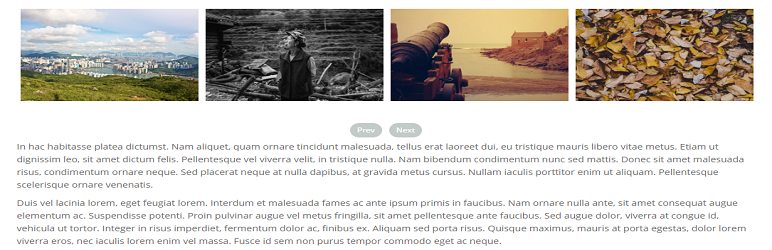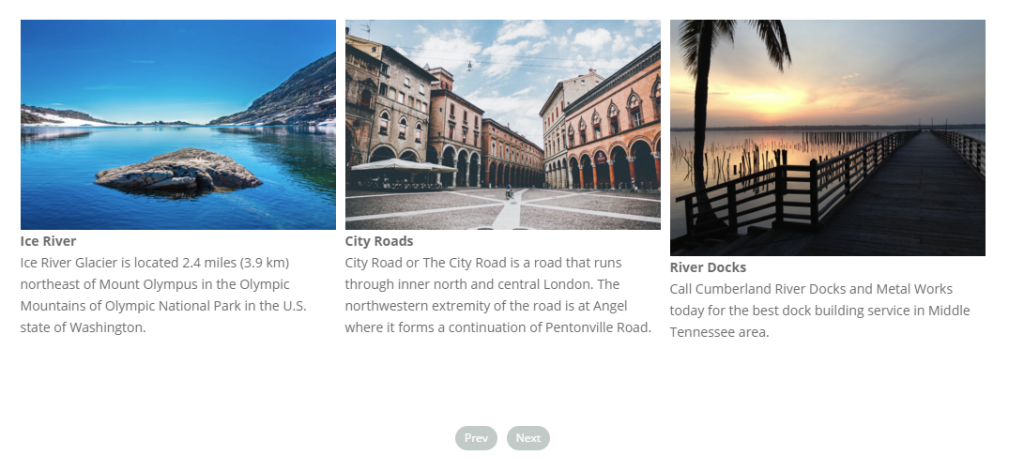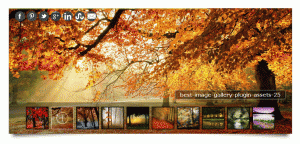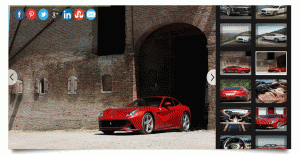1. Media Slider
Description
Slider – A Responsive Multimedia Amazing Easy To Use Irresistible CSS & JS Based WordPress Image / Video Slider Plugin.
Slider plugin provides a powerful engine for adding images or video slides, with the ability to batch upload, import media data, add/delete/rearrange/sort slides and more. You can publish slider at front-end on the blog post, page and in all widget areas available in the theme.
Create a slider from plugin admin dashboard and copy the slider generated shortcode from bottom add image/video button. Embed copied slider shortcode into any blog Page, post, widget area and publish on your blog.
Features
- Responsive Slider Design
- Slider Customization
- Full-Screen Slider
- Fade Effect
- Video Slider
- Slider Widget
- Slider Navigation
- Slider Thumbnail
- Slider With Breakpoints
- Slider With Text-area
- Slider With Force Size
- Many Customization Settings
- Embed Slider Into any your theme template
- Standard WordPress Import and Export
- Cross Browser Compatibility
2. Slider Responsive SlideShow
Description
slider Plugin Fully Responsive Light Weight Easy Powerful WordPress Slider Slideshow Plugin
Slider plugin provides a powerful engine for adding the photo or image slides, with the ability to batch upload, import media data, add/delete/rearrange/sort slides and more. You can publish slider at front-end on a blog post, page and in all widget areas available in the theme.
Create slider from plugin admin dashboard and copy the slider generated shortcode at bottom of slider setting. Embed copied slider shortcode into any blog Page, post, widget area and publish on your blog.
RESPONSIVE SLIDER PRO FEATURES AND DEMO
The demo for Lite and Pro Version
- Slider Responsive Sideshow Premium
- Multiple Slides
- Transitions Effect
- Slider In Sidebar Widget
- Slider With Content
- Try Admin Demo
- Buy Premium Version
Major features in standard slider plugin include:
- Responsive Slider Design
- Carousel Slider Plugin
- Slider Customization Settings
- Sidebar Widget Slide Show
- Footer Widget Slide Show
- Embed Slider into any your theme template
- Standard WordPress Import and Export
- Slide Navigation
- Touch Slide
- AAutoPlaySlider Slide Show
- Cross Browser Compatibility
- Slide Navigation Control
- Slider with Title
- Slider with Descriptions
- Slider with Link
- Link Slider
- Widget Slider
- Footer Widget Slider
- Content Slider
- Theme Slider
3. Responsive Slider Slideshow
Description
slider plugin is Responsive Simple Beautiful Easy Powerful CSS & JS Based WordPress Image Slider.
Slider plugin provides a powerful engine for adding the photo or image slides, with the ability to batch upload, import media data, add/delete/rearrange/sort slides and more. You can publish slider at front-end on the blog post, page and in all widget areas available in the theme.
Create slider from plugin admin dashboard and copy the slider generated shortcode at bottom of slider setting. Embed copied slider shortcode into any blog Page, post, widget area and publish on your blog.
SLIDER PRO FEATURES AND DEMO
The demo for Lite and Pro Version
- Responsive Image Slider
- Slider With Sidebar
- Slider With Custom Width & Height
- Slider Navigation Styles
- Full-Screen Style
- Slider Transition Style
- Slider In Widget Area
- Slider With Text On Slide
- Try Admin Demo
- Get Premium Version
Major features in standard slider plugin include:
- Responsive Slider Design
- Slider Customization
- Sidebar Widget Slide Show
- Footer Widget Slide Show
- Full-Screen Slide Show
- Many Customization Settings
- Embed Slider Into any your theme template
- Standard WordPress Import and Export
- Slide Navigation
- Cross Browser Compatibility
4. Meta Slider
Description
The most popular WordPress slider plugin. Creating slideshows with Meta Slider is fast and easy. Simply select images from your WordPress Media Library, drag and drop them into place, set slide captions, links and SEO fields all from one page. You can choose from 4 different slideshow types (Flex Slider, Nivo Slider, Responsive Slides & Coin Slider) and use the provided shortcode or template include to easily embed slideshows in your blog.
Includes
- Flex Slider 2 – Responsive, 2 transition effects, carousel mode
- Nivo Slider – Responsive, 16 transition effects, 4 themes
- Responsive Slides – Responsive & incredibly lightweight
- Coin Slider – 4 transition effects
Features
- Simple, easy to use interface – perfect for individual users, developers & clients!
- Create Responsively, SEO optimized slideshows in seconds
- Unrestricted support for Image slides (supports caption, link, title text, alt text)
- Full-width slideshow support
- Drag and drop slide reordering
- Admin preview
- Intelligent image cropping
- Set image crop position
- Built-in Widget and Shortcode
- Loads of slideshow configuration options – transition effect, speed etc (per slideshow)
- Fully localized
- WordPress Multi-Site compatible
- Compatible with translation plugins (WPML, PolyLang & translate)
- Extensive Developer API (hooks & filters)
- Fast – only the minimum JavaScript/CSS is included on your page
- Free basic support (covering installation issues and theme/plugin conflicts)
- Lightbox support with the Meta Slider Lightbox addon
Upgrade to Meta Slider Pro to add support for:
- YouTube & Vimeo slides
- HTML slides
- Layer slides with CSS3 animations & HTML5 Video Backgrounds
- Dynamic Post Feed/Featured Image Slides (content slider)
- Custom Themes
- Thumbnail Navigation
- Premium Support
Read more and thanks to:
Find out more at https://www.metaslider.com
Follow us on Twitter: @wpmetaslider
5. Responsive Slider – Image Slider
Description
Check out useful links and demo page, get support or contribute for Slider.
- WordPress Slider
- Slider Demo
- Slider FAQ
- Slider User Manual
- Slider Support
- Slider Forum
- Slider GitHub Project
The slider is the best solution for those who want to demonstrate images and videos in a superb way; you can reach this result due to the Huge-IT Slider.
When to create the Slider Huge-IT takes into consideration not only the design but the functionality as well. So let’s enjoy the Slider which has been made by following the latest design tendency.
Creating a Slider with Huge-IT is easy, it works very fast. You can add images from the computer, and upload a bunch of new images from Media Library at once. Arrange the Slider according to your taste easily by drag and drop function.
It is very simple to create the slider for your WordPress site, you can add videos and images, as well as, add a slider to the posts, pages and template files. The slider allows having unlimited amount of images/videos with their titles and descriptions.
The slider uses autogenerated shortcodes for making it easier to add it to the custom location
Huge-IT Slider aims to make your website more attractive and good-looking. The slider has many functions, you can create slider not only with photos but also with videos from the most popular resources such as Youtube and Vimeo.
Add your slider title and information, select how to demonstrate the slider and choose one of the sixteen arrows for the navigation.
The main features
- Unlimited amount of images to be added.
- With the slider you can add the images/videos title and description
- Possibility to add URL to tailor specific pages.
- Possibility to use the different slider for different pages
- Auto-generated shortcode for the easier process of adding the slider to the posts/pages/template
- The Slider descriptions and titles can include hyperlinks
- Possibility to add a slider in widgets right from the widgets admin panel
- Possibility to use the unlimited slider on one page.
- Smart target feature of the slider is that inner links will open within the page, whereas outsourced links will open in a new page.
- The plugin supports HTML in the titles and descriptions.
- Drag and Drop functionality: Drag and drop images to rearrange their sequence
- Ability to build quality, responsive WordPress slider in seconds
- Slider looks great on various devices
6. Slider by WD – Responsive Slider for WordPress
Description
Slider WD WordPress Plugin
Create responsive, highly configurable WordPress sliders with various effects for your WordPress site.
Slider WD is an effective tool for adding the responsive slider to your website. The WordPress slider plugin can be added both as a widget and plugin, as well as be included in the theme for displaying the slider within the theme using PHP function. Slider WD allows adding both images and videos (currently supporting YouTube and Vimeo to be displayed as slider slides). The numerous transition effects and layer support enhance the functionality of the WordPress slider plugin.
The number of slides for each slider is not limited. Various layers can be applied to each individual responsive slides. There are three basic types of layers designed for the slides. Those are for sharing textual content, images and sharing buttons (Google+, Tumblr, Twitter, Pinterest, and Facebook.) The slides can be used for redirection to another location. A similar feature is also available with the text and image layers of WordPress Slider plugin.
- Responsiveness
- The possibility of adding unlimited sliders and unlimited slides for each slider
- Three options for adding images (from Media Library, by Slider WD Media Upload option or by using image URL)
- Full-width slider support
- 5 transition effects for sliders
- Autoplay
- Shuffle
- Shortcode for easy insert of the slider into post/pages
- The possibility of changing the slide orders (using drag and drop feature)
- Possibility to provide titles for the slides
- Support for music playback (one track for an entire slider)
- Time setting feature for the effect changes
- Right-click protection for avoiding slider image download
- Slider image changing possibility using bullets
- Possibility to change the design for the bullets, navigation buttons
- Timer bar
- Support for watermarks
- Design customization for almost all features
- Custom CSS support for adding additional styling features to the slider (css3 slider options)
- Possibility to use Slider WD Media Upload for uploading multiple images at once
- Text and image watermarking possibility
- The option of opening the slider-related link within the same page
- Slide duplication
- Fixed background slider
- Slider widget
7. Smart Slider
Description
Smart Slider 3 is a brand new and intuitive WordPress plugin to create sliders which were never possible before with any free slider plugins. Smart Slider 3 has every feature what you can expect from a free slider plugin. Besides that Smart Slider gives you the tool to create YouTube and Vimeo slides, create slides from your WordPress posts, even more, it has a complete easy-to-use slide editor with different layers. Don’t hesitate to install the Smart Slider 3 and enjoy the next generation plugin experience!
Features:
- Slider creation with 3 presets: Default, Thumbnail – horizontal and Caption
- Import and Export sliders
- Intuitive slide creation: choose images, select WordPress Post or add YouTube and Vimeo URL
- Static slides
- Dynamic slides – use different dynamic sources for the same slider
- Bulk actions for slides – delete, duplicate, publish and unpublish
- The export slider as HTML
- Publish slider with shortcode, WordPress post editor or PHP
- Touch Swipe, scroll, keyboard navigation
- Auto and full-width responsive mode
- Define responsive size by setting minimum and maximum slider height
- Optimized for any screen sizes and touch devices
- 4 Slide switching animations: Horizontal, Vertical, Fade, and No animation
- 9 Slide background animations: Scale to left, Zoom, Fade, Curtain to left, Puzzle, Scale to the top, Scale to bottom, Curtain to bottom, Curtain to top
- Autoplay configurations
- Add different slider controls to your slider and change the styles and positions
- Slider controls: Arrows, Bullets, Autoplay, Bar, Thumbnails, Shadows – design your own or use preset
- SEO and script optimized
- Hardware Accelerated 2D and 3D Transforms
- Slide link: Choose your post or page to create permalinks
- Slide background image with the transparent color overlay
- 5 Slide background image fill mode: Fill, Fit, Stretch, Center and Tile
- 6 Layers: Image, Heading, Text, Button, Vimeo, YouTube
- Visual slide editor with zoom and desktop, tablet and mobile modes
- Advanced layer snap in visual slide editor
- Adaptive layer font sizing
- Layer aligning: left, center, right, top, middle, bottom
- Layer sizing: fixed and auto adjusted
- Layer cropping: visible, hidden and scroll
- Hide layers on specific devices
- Slide thumbnail image
- Compatible with Page Builder by SiteOrigin, Visual Composer, and Elegant themes Divi editor
8. Image Slider – Responsive Slider
Description
Responsive Slider is a completely new and advanced way to represent your images in slides. Responsive Slider is the best way to promote your website by creating amazing sliders with beautiful transition effects. So be creative with Huge-IT team, use the WordPress Responsive Slider for making your website more competitive.
Creation of image sliders with this WordPress plugin is fast and easy. Add your beautiful images into the Responsive Slider, after which give some nice styling and enjoy your modern slider. Responsive Slider helps you to display an unlimited number of images to showcase your amazing works. It is a great solution for photographers, bloggers, web designers and anyone in the WordPress community.
We have created a light and user-friendly plugin for all categories of users. Responsive back-end design will help to add images and create slides in minutes. The usage of the Responsive Slider plugin is very easy, what you need is just to copy and paste the shortcode of the slides into the WordPress post or page, there is no need to deal with any codes.
Huge-IT Responsive Slider is designed for everyone who wants to have the most stunning and attractive responsive slider.
The slider is fully responsive and mobile friendly. All your images will appear as beautiful sliders on your WordPress website. You may add unlimited slides, set up arrows, thumbnails, bullets and make further customizations with the Pro version of the plugin. Advanced 2 type shortcode of the plugin allows you to add it in the widget and footer area of your WordPress site. You can use shortcodes with multiple WordPress plugins. Responsive Slider has been tested with WordPress plugins and themes.
9. Slider
Description
About Slider
Slider plugin is the best slider plugin for your wp sites. You can be able to generate beautiful image sliders entirely. There is a huge amount of settings that you may tweak, including perfect transition effects, prev/next navigation, bullets with thumbnails, autoplay, pause/stop, and other options. You just assign a variety of styles, colors, and effects into your slider. There is simply no knowledge of programming necessary in any way. You won’t need to type a single line of code!
The slider is extremely easy to use. The shortcode generator also makes you insert the slider into your post, page, and widget easily.
Lite Features
- Fully responsive – will adapt to any device
- Slider on Posts / Page / Widget
- Unlimited Image Slider
- ON/OFF Auto Slider
- Slider Delay
- +25 Slider Effect ( Easing )
- fade, Horizontal or vertical slider modes
- Open Slider in a Lightbox
- Slideshow using adaptive height
- Browser support: Firefox, Chrome, Safari, iOS, Android, IE7+
10. WooCommerce Product Slider
Description
A premium quality carousel slider to slide your woo-commerce product. easy to use via shortcode anywhere
Plugin Features
- Fully responsive and mobile-ready.
- Unlimited slider anywhere.
- Custom number of slider items to query.
- Custom number of Slider Column Number for Desktop & Tablet & Small Desktop & Mobile.
- 3 Slider nav positions.
- Slider Auto Play.
- Slider Stop on Hover.
- Slider Touch Drag, Mouse Drag.
- Custom speed for slider navigation & Pagination.
- Custom pagination Background Color & Text Color.
- 3 Ready Themes.
- 20 Ready Ribbons & Custom Ribbons.
- Slider Container custom Padding, Background color, Background image.
- Slider Items custom Background color, Padding.
- Default Empty Thumbnail & Custom Empty Thumbnail.
- Hide out of stock product.
- Filter Slider product by Recent Published, Featured Product, Only Year, Month,
- Custom color, Font Size, Text Align for slider items Title.
- Custom word count Excerpt, Custom View product(read more) text, Custom Font Size, Font Color & Text Align.
- Items Category display, Font Size, Font Color, Text Align.
- Display Price 3 format on the slider, Full price, sale price, regular price.
- Custom rating Font Size, Ratings Color.
- Add to cart button default & Custom style, Custom Background Color, Text Color.
- Custom Sale marker icon.
- Custom Featured marker icon.