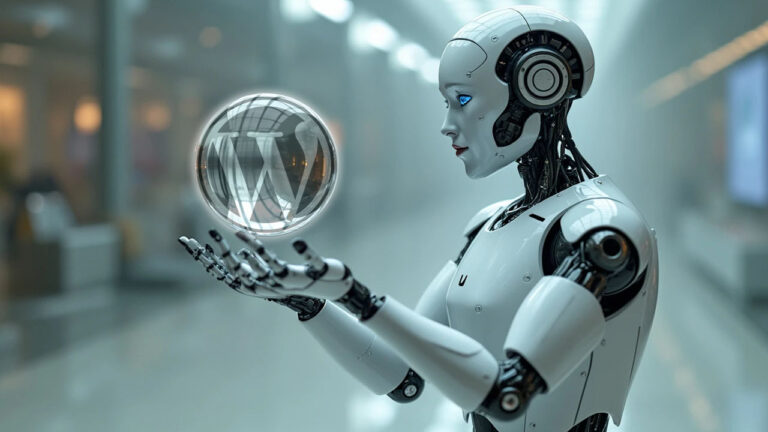
The digital landscape is continuously evolving, and at the forefront of this evolution is artificial intelligence. Among the various AI innovations that have emerged in recent years, ChatGPT has established itself as a groundbreaking technology that’s transforming how websites interact with users and manage content. For WordPress users, this presents an exciting opportunity to enhance their websites with powerful AI capabilities.
Table of Contents
Understanding AI and ChatGPT in the WordPress Context
What is ChatGPT?
Artificial Intelligence, particularly ChatGPT, represents a significant leap forward in how computers can understand and generate human-like text. Unlike traditional chatbots that rely on pre-programmed responses, ChatGPT uses advanced natural language processing to generate contextually relevant, intelligent responses to user inputs.
Why Integrate ChatGPT with WordPress?
When we talk about integrating ChatGPT with WordPress, we’re essentially discussing the fusion of two powerful technologies. WordPress, as the world’s most popular content management system, provides the foundation for millions of websites. By incorporating ChatGPT’s capabilities, these websites can offer more sophisticated features, automate routine tasks, and provide enhanced user experiences.
The Transformative Benefits of ChatGPT Integration
The integration of ChatGPT with WordPress brings forth a multitude of benefits that can significantly impact your website’s performance and user engagement. Let’s explore these advantages in detail.
Enhanced User Experience Through Intelligent Interaction
One of the most compelling benefits of integrating ChatGPT with WordPress is the dramatic improvement in user experience. Modern website visitors expect quick, accurate responses to their queries, regardless of the time of day. ChatGPT makes this possible by providing intelligent, context-aware responses to user inquiries instantly.
For example, when a visitor lands on your e-commerce website looking for product recommendations, a ChatGPT-powered chatbot can engage in a natural conversation to understand their needs. It might ask about their preferences, budget, and specific requirements, then provide tailored product suggestions based on this information. This level of personalized interaction was previously only possible with human customer service representatives.
Revolutionary Content Creation and Management
Content creation is often one of the most time-consuming aspects of managing a WordPress website. ChatGPT transforms this process by offering intelligent assistance in various aspects of content development. Instead of staring at a blank screen wondering what to write, website owners can now leverage ChatGPT to generate initial drafts, develop content outlines, or even create complete articles that need minimal human editing.
Consider a scenario where you need to create product descriptions for an e-commerce store with hundreds of items. ChatGPT can generate unique, engaging descriptions for each product based on its specifications and features, saving countless hours of manual writing while maintaining consistency in tone and style.
Sophisticated Personalization Capabilities
In today’s digital marketplace, personalization is not just a luxury—it’s an expectation. ChatGPT enables WordPress websites to deliver highly personalized experiences by analyzing user behavior and interactions. This goes beyond simple demographic-based personalization to include contextual, behavior-driven content delivery.
For instance, an AI-powered system can track how users interact with your website, what content they engage with, and what products they view. Based on this information, it can automatically adjust the content presentation, recommend relevant articles or products, and even modify the user interface to better suit individual preferences.
Implementing ChatGPT in WordPress
The implementation of ChatGPT in WordPress requires careful planning and consideration of various factors. Let’s explore the key aspects of a successful integration strategy.
Choosing the Right Integration Method
When it comes to integrating ChatGPT with WordPress, website owners have two primary options: plugin integration or direct API implementation. Each approach has its own advantages and considerations.
Plugin integration offers a more straightforward path, especially for those who may not have extensive technical expertise. Modern WordPress plugins like AI Engine or WP-Chatbot provide user-friendly interfaces and pre-built features that make it easy to add AI capabilities to your website. These plugins often come with ready-to-use templates and configurations that can be customized to match your website’s needs.
On the other hand, direct API integration offers more flexibility and control over the AI functionality. While this approach requires more technical knowledge, it allows for deeper customization and unique implementations that may not be possible with pre-built plugins. This method is particularly valuable for websites with specific requirements or those looking to create unique AI-powered features.
Direct API Integration with Code Examples
While plugin solutions offer convenience, direct API integration with ChatGPT provides maximum flexibility and control over your implementation. This approach is ideal for developers who want to create custom features or need specific functionality not available through plugins.
Setting Up API Integration
First, you’ll need to obtain an API key from OpenAI. Here’s a step-by-step guide to implementing ChatGPT in your WordPress site using direct API integration:
Create a function to handle API calls to ChatGPT:
function call_chatgpt_api($prompt) {
$api_key = 'your-api-key';
$endpoint = 'https://api.openai.com/v1/chat/completions';
$headers = array(
'Authorization' => 'Bearer ' . $api_key,
'Content-Type' => 'application/json'
);
$body = array(
'model' => 'gpt-3.5-turbo',
'messages' => array(
array(
'role' => 'user',
'content' => $prompt
)
),
'temperature' => 0.7,
'max_tokens' => 150
);
$response = wp_remote_post($endpoint, array(
'headers' => $headers,
'body' => json_encode($body),
'timeout' => 30
));
if (is_wp_error($response)) {
return array('error' => $response->get_error_message());
}
$body = wp_remote_retrieve_body($response);
return json_decode($body, true);
}Create a wrapper function to handle specific use cases, like generating blog post ideas:
function generate_blog_post_ideas($topic) {
$prompt = "Generate 5 engaging blog post ideas about {$topic}. Include potential headlines and brief descriptions.";
$response = call_chatgpt_api($prompt);
if (isset($response['error'])) {
return "Error: " . $response['error'];
}
if (isset($response['choices'][0]['message']['content'])) {
return $response['choices'][0]['message']['content'];
}
return "No ideas generated.";
}Create an AJAX endpoint to handle frontend requests:
function register_chatgpt_ajax_endpoints() {
add_action('wp_ajax_get_chatgpt_response', 'handle_chatgpt_request');
add_action('wp_ajax_nopriv_get_chatgpt_response', 'handle_chatgpt_request');
}
add_action('init', 'register_chatgpt_ajax_endpoints');
function handle_chatgpt_request() {
// Verify nonce for security
check_ajax_referer('chatgpt_nonce', 'nonce');
$prompt = sanitize_text_field($_POST['prompt']);
$response = call_chatgpt_api($prompt);
wp_send_json($response);
}Add a simple frontend interface:
function add_chatgpt_interface() {
?>
<div id="chatgpt-interface">
<textarea id="user-prompt" placeholder="Enter your question..."></textarea>
<button id="submit-prompt">Get Response</button>
<div id="response-area"></div>
</div>
<script>
jQuery(document).ready(function($) {
$('#submit-prompt').on('click', function() {
const prompt = $('#user-prompt').val();
$.ajax({
url: ajaxurl,
type: 'POST',
data: {
action: 'get_chatgpt_response',
nonce: '<?php echo wp_create_nonce("chatgpt_nonce"); ?>',
prompt: prompt
},
success: function(response) {
if (response.choices && response.choices[0]) {
$('#response-area').html(response.choices[0].message.content);
} else {
$('#response-area').html('Error: Unable to get response');
}
},
error: function(xhr, status, error) {
$('#response-area').html('Error: ' + error);
}
});
});
});
</script>
<?php
}Implement error handling and rate limiting:
function chatgpt_rate_limit_check($user_id) {
$rate_limit_key = 'chatgpt_rate_limit_' . $user_id;
$current_time = time();
$limit_period = 3600; // 1 hour
$max_requests = 50; // Maximum requests per hour
$request_count = get_transient($rate_limit_key);
if (false === $request_count) {
set_transient($rate_limit_key, 1, $limit_period);
return true;
}
if ($request_count >= $max_requests) {
return false;
}
set_transient($rate_limit_key, $request_count + 1, $limit_period);
return true;
}Advanced Implementation Examples
Here’s an example of how to create a more sophisticated chat interface with conversation history:
function create_chatgpt_conversation() {
$conversation_id = uniqid('chat_');
$conversation = array(
'id' => $conversation_id,
'messages' => array()
);
return $conversation;
}
function add_message_to_conversation($conversation, $role, $content) {
$conversation['messages'][] = array(
'role' => $role,
'content' => $content,
'timestamp' => current_time('mysql')
);
return $conversation;
}
function get_chatgpt_response_with_history($conversation) {
$messages = array_map(function($msg) {
return array(
'role' => $msg['role'],
'content' => $msg['content']
);
}, $conversation['messages']);
$api_key = 'your-api-key';
$endpoint = 'https://api.openai.com/v1/chat/completions';
$response = wp_remote_post($endpoint, array(
'headers' => array(
'Authorization' => 'Bearer ' . $api_key,
'Content-Type' => 'application/json'
),
'body' => json_encode(array(
'model' => 'gpt-3.5-turbo',
'messages' => $messages,
'temperature' => 0.7
)),
'timeout' => 30
));
return $response;
}Setting Up Your ChatGPT Integration
The setup process for ChatGPT integration involves several crucial steps that need to be carefully executed. First, you’ll need to establish your objectives clearly—what specific problems are you trying to solve with AI integration? This could range from improving customer support to automating content creation or enhancing user engagement.
Once your objectives are clear, the technical implementation begins. If you’re using a plugin, this typically involves installing the plugin, configuring the settings, and customizing the features to match your requirements. For API integration, you’ll need to set up secure connections, implement proper error handling, and create the necessary interfaces for user interaction.
An important aspect of the setup process is training your AI system. While ChatGPT comes with impressive general knowledge, it needs to be fine-tuned to understand your specific business context, brand voice, and common user queries. This might involve creating custom training data, setting up response templates, and establishing fallback mechanisms for situations where AI assistance might not be appropriate.
Practical Applications: Real-World Implementation Scenarios
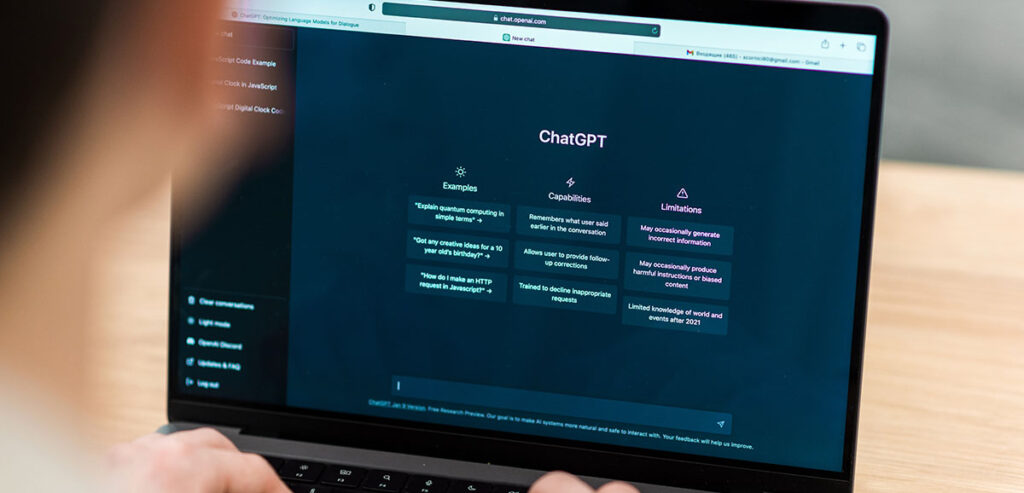
Revolutionizing Customer Support
The implementation of ChatGPT in customer support represents one of the most impactful applications of AI in WordPress websites. Traditional customer support often struggles with response times and consistency, especially for businesses operating across different time zones. ChatGPT addresses these challenges by providing instant, intelligent responses to customer queries around the clock.
When implementing ChatGPT for customer support, the key lies in creating a balanced system that combines AI efficiency with human touch. The AI can handle common queries, such as questions about shipping policies, return procedures, or product specifications, freeing up human agents to focus on more complex issues that require empathy and nuanced understanding.
For example, an e-commerce website might implement a tiered support system where ChatGPT handles initial customer interactions. The AI can collect preliminary information, answer basic questions, and even help customers track their orders. If the conversation reaches a point where human intervention is necessary, the system can seamlessly transfer the conversation to a human agent, complete with context from the previous interaction.
Transforming Content Creation Workflows
Content creation is another area where ChatGPT integration can bring remarkable improvements to WordPress websites. The AI can assist at various stages of the content creation process, from ideation to final editing, making it an invaluable tool for content creators and marketers.
In practice, this might look like using ChatGPT to generate content outlines based on target keywords and user intent. The AI can analyze successful content in your niche and suggest structured outlines that cover relevant subtopics and key points. From there, it can help generate initial drafts, which human writers can then refine and enhance with their expertise and creativity.
More sophisticated implementations might involve creating content workflows where ChatGPT automatically generates different variations of content for different platforms. For instance, it could take a long-form blog post and create social media snippets, email newsletters, and meta descriptions, all while maintaining consistency in messaging and brand voice.
Advanced Personalization Features
The true power of ChatGPT in WordPress becomes evident when implementing personalization features. Modern websites need to deliver tailored experiences to their visitors, and AI makes this possible at scale.
A sophisticated personalization system powered by ChatGPT might track user behavior patterns, content preferences, and interaction history to create detailed user profiles. This information can then be used to dynamically adjust content presentation, product recommendations, and even website navigation paths.
For instance, an educational website might use ChatGPT to create personalized learning paths for students based on their performance and learning style. The AI can analyze how students interact with different types of content, identify areas where they need more support, and automatically adjust the difficulty level of materials presented.
Best Practices for Successful Integration
Maintaining Quality and Accuracy
When implementing ChatGPT in WordPress, maintaining high standards of quality and accuracy is paramount. This requires establishing robust quality control measures and monitoring systems.
First and foremost, it’s essential to implement a review process for AI-generated content. While ChatGPT is highly capable, its outputs should be treated as advanced drafts rather than final products. Human editors should review and refine AI-generated content to ensure it aligns with brand standards and provides accurate information.
For chatbot interactions, regular monitoring of conversations is crucial. This involves:
- Analyzing chat logs to identify areas where the AI might be struggling
- Creating improved response templates for common scenarios
- Developing better fallback mechanisms for situations where AI assistance isn’t appropriate
- Continuously updating the AI’s knowledge base with new information and improved responses
Privacy and Security Considerations
In today’s digital landscape, privacy and security cannot be afterthoughts. When integrating ChatGPT with WordPress, it’s crucial to implement robust data protection measures that comply with relevant regulations like GDPR and CCPA.
This includes being transparent about how user data is collected and used, implementing secure data storage practices, and ensuring that sensitive information is properly handled. For instance, when using ChatGPT for customer support, you might need to implement systems that automatically detect and mask sensitive information like credit card numbers or personal identification details.
Performance Optimization
A well-implemented ChatGPT integration should enhance, not hinder, your website’s performance. This requires careful attention to optimization techniques:
Loading Speed: Implement lazy loading for chat widgets so they don’t impact initial page load times Response Caching: Store common AI responses in a cache to reduce API calls and improve response times Rate Limiting: Implement appropriate rate limiting to prevent abuse and manage costs Error Handling: Develop robust error handling mechanisms to ensure graceful degradation when services are unavailable
Overcoming Common Integration Challenges
Managing Response Quality
One of the primary challenges in ChatGPT integration is maintaining consistent response quality. While the AI is generally quite capable, there can be instances where responses may be too generic, incorrect, or inappropriate for the specific context.
To address this, successful implementations often include:
- Custom training data to help the AI understand industry-specific terminology and contexts
- Response templates for common scenarios to ensure consistency
- Sentiment analysis to detect when conversations might need human intervention
- Regular updates to the AI’s knowledge base to keep information current
Cost-Effective Implementation
While ChatGPT integration can provide significant value, managing costs effectively is crucial for long-term sustainability. This involves finding the right balance between functionality and resource utilization.
Successful cost management strategies include:
- Implementing tiered usage plans based on user needs
- Caching frequently requested information to reduce API calls
- Setting up usage monitoring and alerting systems
- Optimizing prompt engineering to get better results with fewer tokens
Future Trends and Opportunities
The integration of ChatGPT with WordPress is still in its early stages, and the future holds exciting possibilities. We’re likely to see developments in several key areas:
Advanced Natural Language Processing
Future iterations of ChatGPT are expected to offer even more sophisticated understanding of context and user intent. This could lead to more natural conversations and better ability to handle complex queries.
Improved Content Creation Capabilities
As language models continue to evolve, we can expect to see more advanced content creation features, including:
- Better understanding of brand voice and style
- More sophisticated SEO optimization capabilities
- Improved ability to create content in multiple formats
- Enhanced multilingual content generation
Integration with Emerging Technologies
The combination of ChatGPT with other emerging technologies could create new possibilities:
- Voice interface integration for hands-free interaction
- Augmented reality experiences enhanced by AI
- Advanced analytics and prediction capabilities
- Integration with IoT devices and smart systems
Conclusion
The integration of ChatGPT with WordPress represents a significant step forward in website functionality and user experience. While the implementation requires careful planning and ongoing management, the benefits can be transformative for businesses of all sizes.
Success in this integration journey requires a balanced approach that combines technical expertise with strategic thinking. By following the best practices outlined in this guide and staying attuned to emerging trends, WordPress website owners can leverage ChatGPT to create more engaging, efficient, and personalized web experiences.
Remember that this is an evolving field, and staying current with new developments while maintaining a focus on user value will be key to long-term success. Whether you’re just starting with basic chatbot functionality or implementing advanced AI-driven features, the key is to approach the integration with clear objectives and a commitment to continuous improvement.
