
Introduction
Image Compressor is essential for improving website performance, SEO rankings, and user experience. Whether you’re managing a blog, eCommerce store, or portfolio site, reducing image file sizes without compromising quality can drastically enhance page loading times. With a myriad of tools available, it’s important to choose reliable options that balance compression efficiency with maintaining visual clarity.
Table of Contents
This blog highlights 20 top image compressor and resizer tools designed for different needs, from beginners seeking simple solutions to professionals needing more control. These tools cover various formats and provide diverse features, including batch processing, format conversion, and customizable settings. Whether you’re optimizing images for the web, social media, or personal use, these tools ensure faster load times, better user engagement, and smoother website performance.
1. TinyPNG:

TinyPNG is a popular online tool that specializes in compressing PNG and JPEG files. It uses smart lossy compression techniques to reduce file sizes while preserving quality. The tool is easy to use and allows bulk uploads, making it ideal for web developers and designers who need to optimize images for faster website loading. TinyPNG also offers a WordPress plugin and API for seamless integration. Its minimalist interface and reliable performance make it a go-to solution for anyone looking to quickly Image Compress and resize images.
2. ImageOptim:

ImageOptim is a Mac-only tool that offers lossless image compression, making it ideal for users who need to reduce file sizes without compromising quality. It supports various formats including PNG, JPEG, and GIF. The software strips unnecessary metadata from images, resulting in faster load times while maintaining visual integrity. It’s trendy among designers and developers who need lightweight images for websites. ImageOptim also provides privacy by processing everything locally on your machine, which is an advantage for sensitive content.
3. Compress JPEG:

Compress JPEG is an online tool designed specifically to reduce the file size of JPEG images. The platform is extremely user-friendly, allowing users to drag and drop images for quick compression. It also provides the flexibility to compress multiple images at once, streamlining the optimization process. Compress JPEG is widely used by bloggers, photographers, and webmasters who need to optimize images without losing too much detail. The tool is efficient, free, and offers a good balance between quality and compression.
4. JPEG-Optimizer:

JPEG-Optimizer is an online platform that provides both image compression and resizing services specifically for JPEG files. It allows users to upload images, select the desired compression level, and resize them based on custom dimensions. This combination of features makes it ideal for those who want to fine-tune their Image Compress optimization process. JPEG-Optimizer is particularly popular among website owners looking to improve page load speeds by reducing image sizes without sacrificing too much quality. The tool is simple, free to use, and requires no downloads.
5. Optimizilla:

Optimizilla is a free online tool that compresses both JPEG and PNG images while maintaining high-quality resolution. It allows users to upload up to 20 images at a time, providing a slider to control the level of compression and preview the results. This makes it easy to find the perfect balance between image compress quality and file size. Optimizilla is widely used by web developers and designers who need to optimize images for faster-loading websites. Its straightforward interface and powerful compression make it an efficient tool for all levels of users.
6. Squoosh:

Squoosh is an open-source image compressor developed by Google. It is compatible with many formats, such as WebP, JPEG, and PNG. Squoosh offers advanced options for customizing compression settings and comparing different formats, all within an intuitive drag-and-drop interface. The tool’s standout feature is the ability to fine-tune quality settings while getting real-time visual feedback on how compression affects your image. Squoosh works both online and offline, making it a versatile tool for developers, designers, and anyone looking for precise Image Compress optimization without losing important details.
7. Kraken.io:

Kraken.io is a powerful image optimization tool offering both free and paid plans. It supports JPEG, PNG, and GIF formats, allowing users to Image Compress either losslessly or using smart lossy techniques. Kraken.io is known for its fast processing speed and bulk image optimization, making it popular among eCommerce platforms and high-traffic websites. It also provides a robust API and WordPress plugin for seamless integration. Kraken.io ensures that optimized images retain high quality while reducing load times, helping websites improve their SEO and user experience.
8. ShortPixel:

ShortPixel is an image optimization tool that focuses on compressing images for better website performance. It supports various formats including JPEG, PNG, GIF, and WebP. ShortPixel offers lossy, lossless, and glossy compression options, providing flexibility depending on your quality needs. With its easy integration into WordPress and API access, ShortPixel is widely used by webmasters looking to speed up their sites. It also optimizes PDF files, adding extra value for content-heavy websites. ShortPixel is known for its user-friendly interface and powerful backend, making it a trusted solution in the industry.
9. Compressor.io:

Compressor.io is a free online tool that offers both lossy and lossless image compression for JPEG, PNG, GIF, and SVG files. It is designed for users who want a quick and easy way to reduce image sizes without installing any software. Compressor.io provides a simple drag-and-drop interface and instantly displays the results. It is popular among web developers and designers who need to optimize images on the fly for websites, social media, or email marketing. The tool is known for striking a good balance between quality and compression.
10. ResizePixel:

ResizePixel is an online tool that offers both image compress and resizing and compression in a single platform. Users can change image dimensions, convert formats, and adjust file sizes with ease. It supports common formats like JPEG, PNG, GIF, and WebP. ResizePixel is perfect for those who need a quick and straightforward solution for resizing and optimizing images without needing advanced technical knowledge. Its user-friendly interface and flexibility make it a popular choice among casual users, bloggers, and small businesses that need to manage images efficiently.
11. ILoveIMG:

Image compress, resizing, and conversion are just a few of the image-altering capabilities available on the flexible web platform ILoveIMG. It supports JPEG, PNG, and GIF formats, allowing users to process multiple images at once. ILoveIMG also offers additional features like adding watermarks and rotating images, making it an all-in-one solution for basic image editing needs. The platform is popular among bloggers, content creators, and small businesses that need quick and easy image processing. Its intuitive design and range of features make it suitable for both beginners and professionals.
12. ResizeImage.net:
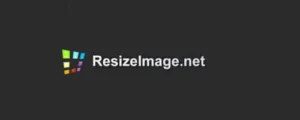
ResizeImage.net is a simple yet effective online tool for resizing and compressing images. It supports various formats like JPEG, PNG, GIF, and BMP, allowing users to adjust Image Compress dimensions, crop, rotate, and compress files. The platform is straightforward to use, making it ideal for beginners who need to resize images for social media, websites, or personal projects. ResizeImage.net provides clear controls and customization options, enabling users to balance quality and file size according to their needs. It’s a go-to tool for quick and hassle-free image resizing and compression.
13. Caesium:

Caesium Image Compress is free and open-source software that offers significant file size reduction while maintaining image quality. Available for Windows, it supports formats like JPEG, PNG, and BMP. Caesium provides batch processing, enabling users to image compress multiple images at once, with a customizable compression ratio. It’s particularly useful for photographers, designers, and anyone needing to store or share large image collections without losing too much detail. The software’s easy interface and efficient compression algorithm make it a valuable tool for reducing image storage space and speeding up websites.
14. Online Image Resize:

Online Image Resize offers simple resizing and image compress with a clean, intuitive interface. It allows users to set custom dimensions and optimize images for specific platforms like social media or websites. The tool supports multiple formats including JPEG and PNG, making it versatile for different use cases. Online Image Resize is popular among small businesses, bloggers, and social media managers who need quick and efficient image adjustments. Its drag-and-drop functionality and user-friendly controls make it an ideal solution for anyone looking to resize images without installing software.
15. TinyJPG:

TinyJPG is a sister site to TinyPNG, focused specifically on JPEG image compression. It uses advanced lossy compression techniques to significantly reduce file size while maintaining visual quality. TinyJPG is perfect for photographers, bloggers, and website owners who need to optimize images for faster load times without compromising quality. The tool also offers a WordPress plugin for seamless integration. TinyJPG’s simplicity, along with its ability to handle bulk uploads, makes it a highly effective solution for compressing large numbers of images quickly and efficiently.
16. RIOT (Radical Image Optimization Tool):

RIOT is a lightweight Windows-based tool designed for advanced image optimization. It supports multiple formats like JPEG, PNG, and GIF, offering users complete control over compression settings. RIOT allows real-time comparisons between the original and optimized images, helping users achieve the perfect balance between file size and quality. The tool is ideal for photographers, designers, and web developers who need precise optimization control. Its batch-processing feature and customizable interface make it a powerful solution for handling large volumes of images efficiently.
17. EZGIF:

EZGIF is an online platform primarily known for GIF creation and editing, but it also offers powerful compression and resizing tools for GIF, PNG, and JPEG formats. Users can adjust frame rates, optimize transparency, and resize dimensions while maintaining quality. EZGIF is widely used by social media managers, meme creators, and digital marketers who frequently work with animated GIFs. Its straightforward interface and specialized tools make it perfect for those looking to enhance or compress GIFs for faster loading times on websites and social media platforms.
18. PicResize:

PicResize is an online image editor that offers resizing, cropping, and compression features. It supports popular formats like JPEG, PNG, and GIF, allowing users to optimize images for various purposes easily. PicResize includes additional editing options like filters and effects, making it more versatile than basic resizing tools. The platform is commonly used by bloggers, marketers, and casual users who need quick, on-the-go image adjustments. Its simple interface, combined with the ability to process multiple images at once, makes it a practical tool for everyday image optimization tasks.
19. PunyPNG:

PunyPNG is an online image compressor that reduces file sizes for web images like PNG, JPEG, and GIF formats. It uses advanced algorithms to minimize file sizes without noticeable loss of quality, making it ideal for web developers and designers focused on website performance. PunyPNG provides batch compression, particularly useful for optimizing large numbers of images at once. The tool also supports transparency in PNGs, ensuring high-quality visuals for web use. PunyPNG is easy to use and delivers reliable results for image optimization tasks.
20. FreeConvert:

FreeConvert is a versatile online platform offering image compression and resizing alongside file format conversion. It is compatible with JPEG, PNG, GIF, and WebP image formats, among others. Users can easily adjust image quality and size, allowing them to optimize images for different platforms. FreeConvert also offers advanced settings for controlling compression levels, making it suitable for users with specific quality requirements. The platform is user-friendly and provides batch processing for large projects. FreeConvert is ideal for casual users, designers, and webmasters seeking an all-in-one solution for image optimization and conversion tasks.
Conclusion
Efficient image compression and resizing are key to maintaining a fast and responsive website while still delivering high-quality visuals. The tools listed in this blog offer versatile solutions tailored to a wide range of needs. From simple drag-and-drop interfaces to more advanced, customizable settings, these tools ensure that your images are optimized without losing significant detail.
Whether you’re a beginner or a professional, incorporating these tools into your workflow will enhance your website’s speed, improve SEO, and provide a better experience for your audience. With easy-to-use online tools and powerful software options, optimizing your images has never been easier. By choosing the right tool, you can achieve the perfect balance between image quality and file size, keeping your website both visually appealing and high-performing.
