
Have you finally decided that WordPress is going to be your website platform? Well, you have got the first thing right. From BBC America to The Walt Disney Company, the biggest giants of almost every industry are using WordPress actively. It is the most popular and versatile CMS in the market.
However, remember that having a good website alone is not sufficient to attract an audience. For that, you need to have incredible content too.
If you are a blogging beginner looking for help in this field, look for reliable writing platforms like EssayPro writing service. Professional writers can help your website play out in fresh colors with extraordinary posts.
WordPress stats show how it helps users produce 70 million new posts every month across the globe. While you are in good company by choosing a specific platform, it takes a lot of effort to keep up with competitors. Fortunately, learning it is not a difficult task, as long as you are ready to commit to the job.
Now, let’s get to how one can easily learn WordPress.
Learn from the Official Website
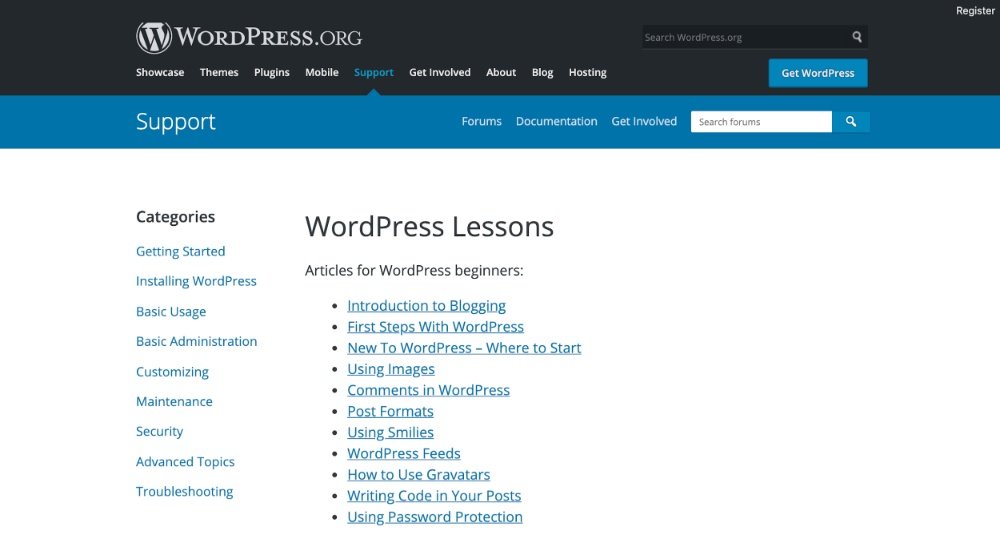
What is better than learning from the creators itself? WordPress.org has dedicated pages for learners, including the best, most detailed guides. Those can be used to browse the essentials of everything you need to know and different sections on the website.
The information covers blog posts, how to upload and publish content and other common sections that a beginner will find most useful.
Start with WPBeginner

As a novice, the WPBeginner is the best place to get acquainted with WP. The Beginners’ Guide will give you an overall idea of the different approaches to get started. You can access it for free and learn the techniques from beginner to intermediate level.
The course starts with how to create a website, how to choose the domain name and the basics of site installation. It also covers topics such as different themes, plugins, and even advanced parts like working with Google Analytics for your website.
Quick Start with WP Apprentice
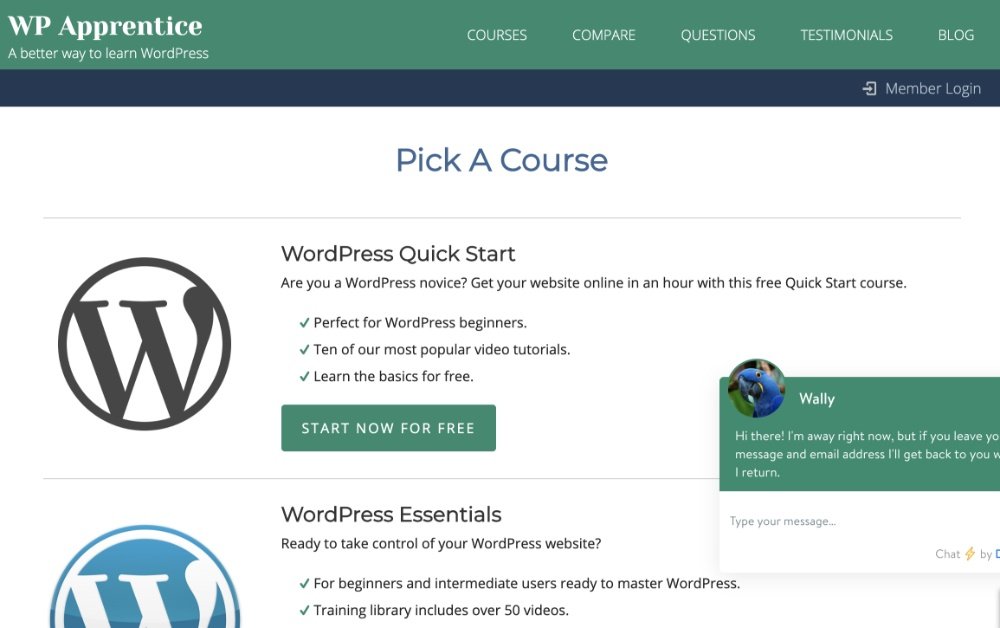
Another way to begin mastering WordPress is by choosing WP Apprentice. Their quick start course is absolutely free and will teach you the essentials of setting up a site. You can also browse through many supplementary courses that address many other areas of WP, including SEO marketing and e-commerce blueprints.
WP Apprentice focuses on ways for learners to get into intermediate topics without using many jargon and complex approaches.
Learn to Customize with HongKiat
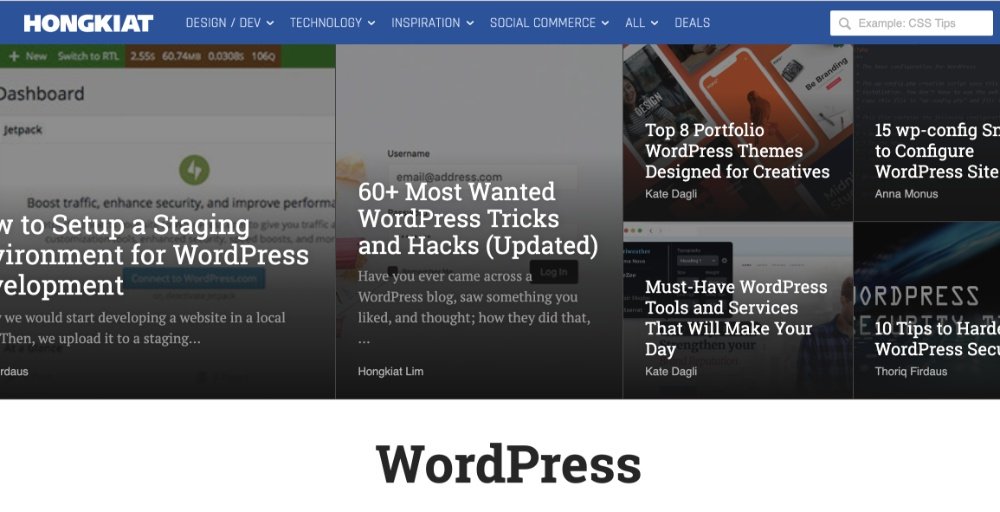
One advantage that distinguishes WordPress is the selection of add-ons and plugins available. This way, users can create unique and iconic pages that speak for their websites and resonate with the audience. However, for a beginner, the sheer volume of the options might be a bit overwhelming.
HongKiat is an excellent platform that has many courses for WordPress. There is a particular section on many customizable features. You can find topics on themes, plugins, and other elements, particularly interesting for the designer.
Watch WordPress TV
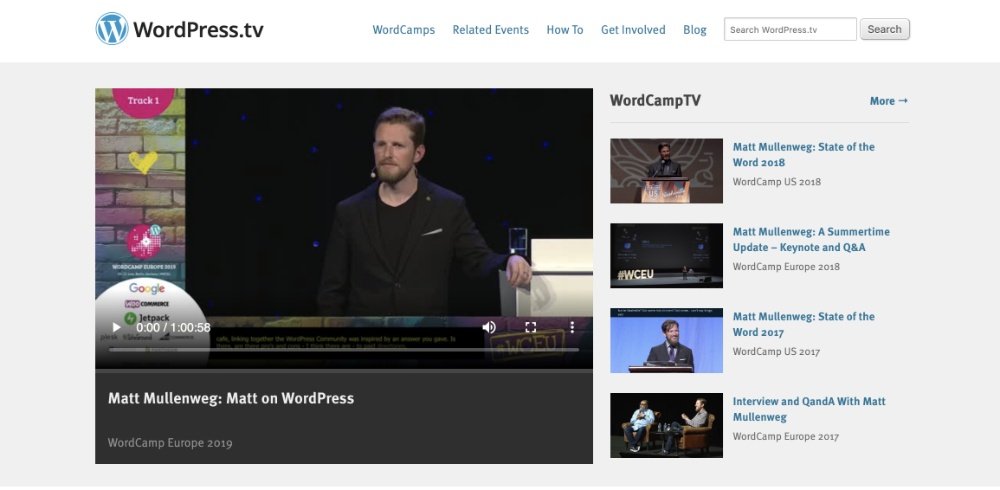
If you find video tutorials more appealing, then check out WordPress.tv. The concept is similar to YouTube, except it has videos exclusively on WordPress. There are courses, interviews, lectures, lessons, and tutorials on anything remotely connected to the main subject.
Even though there is a large number of bizarre videos with low-quality content, one can indeed find some really effective tutorials for any topic necessary.
Get Advanced with Udemy
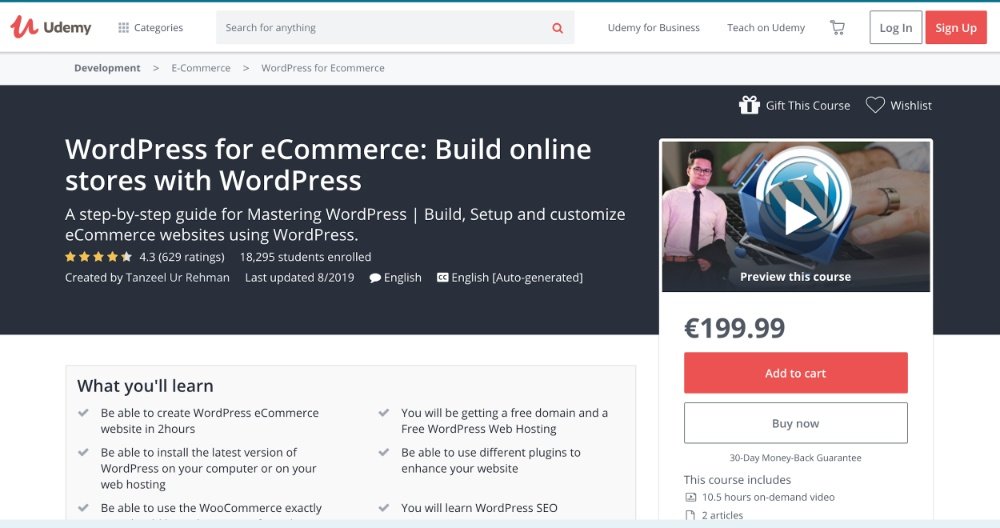
Udemy is one of the prominent online learning platforms. Different programs are targeting various learning levels.
In case you are looking to building a blog for an eCommerce website, Udemy’s WordPress for eCommerce is an excellent choice. It does not only teach you about eCommerce web hosting but can also let you in on marketing tips and SEO strategies.
Study with WPMU DEV
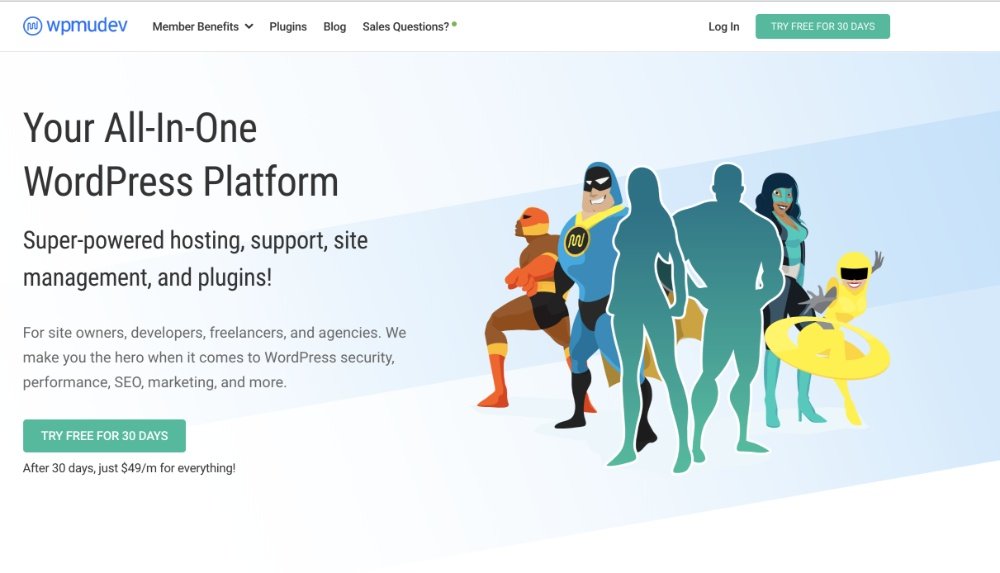
WPMU DEV is an all-in-one platform for anything and everything related to WordPress. Whether you are looking for support in hosting, sales, or management, you can find a solution with the WPMU DEV.
The most impressive part of the platform is their blog, wherein you can find quick and detailed guides on different aspects. They offer expert and professional guides on optimizing the WordPress experience with finer details.
Follow WP101

Another reliable source of WordPress tutorials is WP101. It has a vast collection of professional materials for users. Regardless of your learning level, you will always be able to learn something from their content.
The topics range from installing plugins, optimizing performance, custom fields, and permalinks. On the website, you can also learn to use the best versions and plugins, including Yoast SEO, JetPack, and WooCommerce.
Wrapping Up
If you want to learn or improve your WordPress page, the first step in the right direction is to learn more. These platforms are the best for you to pick up from the experts in the field and power charge your hosting skills.