
A URL shortener can reduce long and unreadable URLs on your website to a few characters. This makes it easier to share them across other platforms. You may also see how many times they’ve been clicked and other information.
In this article we will show you the best URL shorteners for WordPress for tracking links.
Why Use a URL Shortener on Your Website?
A URL shortener is a tool that helps to shorten and distribute long WordPress website links. It reduces difficult-to-read complex URLs by removing a few characters and converting them into short links.
The user is sent to the right page when they click the abbreviated URL. They employ 301 redirects, which inform search engines that the link is permanent and will not be removed. Using a 301 has no effect on your WordPress SEO.
Short URLs are extremely handy for social media content sharing. Some social media services, such as Twitter, limit the number of characters you can use.
The advantage of employing URL shortener software is that it tracks the number of clicks. This allows you to see which link receives the most clicks.
Following that, let’s have a look at some of the best URL shorteners for your WordPress website.
For businesses, especially a B2B lead generation agency, utilizing these URL shorteners can be pivotal in tracking campaign performance and optimizing strategies.
#1. Pretty Links

Pretty Links is the most popular affiliate link management tool and the best WordPress URL shortener plugin. It aids in the conversion of long and complex links into shorter URLs containing your brand name.
You can use the plugin to create links to other websites. For example, you’ll be able to disguise affiliate links and convert them into readable URLs. This makes it an excellent tool for building shareable links for various platforms, such as social networking.
Pretty Links provides several redirection options when shortening a URL. You can choose between 302 and 307 temporary redirects, 301 permanent redirects, and other options.
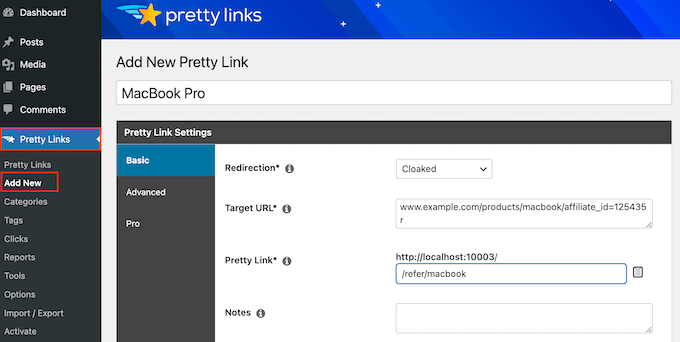
Pretty Links allows you to manage all of your shortened URLs from the WordPress dashboard. The premium edition includes the ability to categorize and tag links.
Other features of the plugin include an auto-linking capability. You can add affiliate links for specific keywords, and the plugin will insert them automatically in the content.
Pretty Links also keeps track of how many people click on each abbreviated URL. It displays a report within the WordPress dashboard for each link, displaying the browser, operating system, timestamp, host, URI, and other data.

Aside from that, the plugin interfaces with MonsterInsights. You can use Google Analytics to track affiliate link clicks and gain a better understanding of your users’ activity.
Pros:
- A simple plugin for making custom links for beginners.
- From the WordPress dashboard, you can easily manage and organize your URLs.
- Complex affiliate links are hidden.
- Use the auto-linking feature to add links to particular keywords automatically.
- Provides social sharing buttons for sharing short URLs.
Cons:
- Seamless connection with other plugins such as MonsterInsights
- Amazon does not have an automatic link uncloaking option.
- Before publishing a link, you cannot check to see if it is broken.
Pricing: The premium edition of Pretty Links costs $99.50 per year. However, Pretty Links has a free version that you can use to get started.
# 2. ThirstyAffiliates

The finest WordPress link management plugin for cloaking affiliate links is ThirstyAffiliates. You can convert long, unshareable affiliate links into elegant, concise, and easy-to-read URLs.
The plugin allows you to manage all of your links directly from your WordPress dashboard. Branded links are simple to build, add to your content, and sort and categorize into categories.
The plugin even tracks your links and displays reports within the WordPress administration panel. You may view detailed statistics on how your shortened links are performing as well as top-performing affiliates.

ThirstyAffiliates also interacts with MonsterInsights, allowing you to track your affiliates in Google Analytics. It also tracks geolocation and displays which regions generate the most clicks.
ThirstyAffiliates is a lot more than a URL shortener. It can be used to automatically insert affiliate links into articles, import links, verify links for 404 issues, schedule affiliate links, and more.
Pros:
- It is quite simple to use and shorten URLs.
- It allows you to provide a prefix for your connections.
- Manage all of your links from a single location.
- Allows for automatic keyword linking Provides clever uncloaking for Amazon Associates links
- It examines links for 404 problems automatically.
Cons:
- Dashboard reports are not particularly detailed.
- It does not work with eCommerce plugins like WooCommerce.
- The free version is excellent, but it has restricted functionality.
Pricing: Premium plans at ThristyAffiliates start at $79.50 per year. There is also a free version of ThristyAffiliates that you may use to get started.
# 3. Bitly

Bitly is a well-known URL shortener on the market. It assists you in the creation of short links, QR codes, and link-in-bio pages. The tool is quite simple to use, and you can get started for free.
Simply enter the URL to be shortened, and Bitly will generate a short link for you. In the free version, you will receive a URL with a ‘bit.ly’ domain name, which will look like this: http://bit.ly/45LqNW9
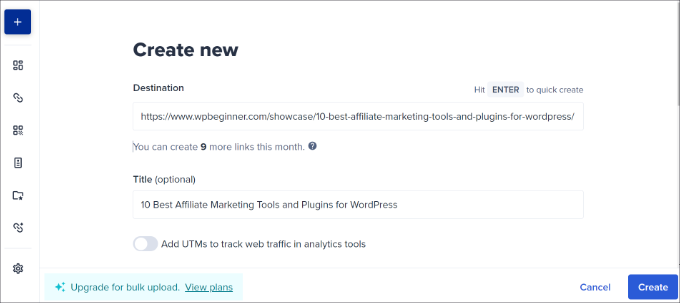
When you upgrade to the premium edition, you get a custom domain, and the Bitly branding is removed from the links.
Bitly makes it simple to track individual links and view stats from within your account dashboard. For example, the tool will display the number of link clicks, the technology used by your consumers to click on the short URL, and the place from which the most clicks are received.
Bitly’s WordPress plugin is also available. It is a free plugin that allows you to shorten links for specific post types. You can also check the number of clicks for each shortened URL from your dashboard.
Pros:
- In only a few clicks, you can create short and personalized links.
- View link-click reports from the Bitly dashboard.
- Provides a free WordPress plugin that allows you to create QR codes for links.
- Provides one link-in bio page feature.
- Bitly allows you to connect to a custom domain.
Cons:
The free edition has limited functionality.
In the free plan, Bitly branding is used in short links.
URLs cannot be scheduled or linked to keywords automatically.
Pricing: Bitly has a free edition that allows you to create 10 short links and QR codes every month. There are, however, premium plans starting at $8 per month.
# 4. URL Shortify
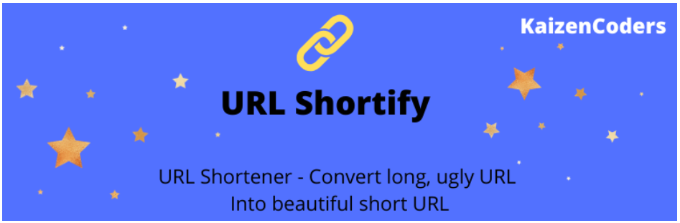
URL Shortify is a free WordPress URL shortener plugin that is a good alternative to MyThemeShop’s URL Shortener and Bitly’s WordPress plugin.
You can effortlessly create short links from your WordPress dashboard, choose a redirection type, and even categorize links. You can also allow the plugin to automatically add nofollow and sponsored tags to your links.

The dashboard reports of URL Shortify provides more information than the other free options on your list.
For example, you’ll see click history, top locations, referrers, devices, browsers, and platforms, among other things. The report also includes click details, so you can see how your short URLs are performing.
Pros:
- Simply use your brand to easily design your short links.
- Create short URLs for your posts and pages automatically.
- From the WordPress dashboard, you can manage and organize your links.
- Track link clicks and obtain information reports on analysis
- It works perfectly with WooCommerce and Easy Digital Downloads.
Cons:
- The free version lacks a broken link checker.
- The free plan does not allow you to make QR codes.
Pricing: Shortify is a WordPress plugin that is available for free.
# 5. URL Shortener by MyThemeShop
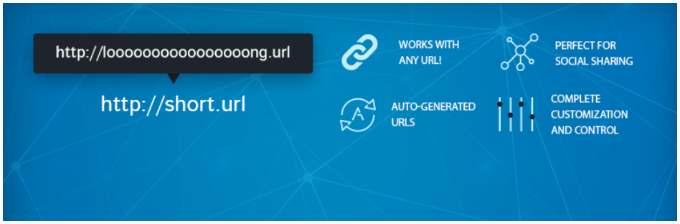
MyThemeShop’s URL Shortener is a free WordPress plugin that lets you produce short links for your website. It is an easy-to-use plugin that is lightweight and will not slow down your website.
You can quickly make shortened URLs and distribute them on social media. The plugin also assists in shortening long links from external sources. This improves the readability and shareability of your links.
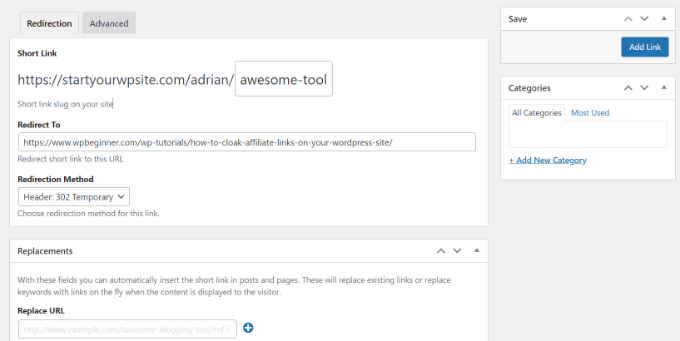
URL Shortener by MyThemeShop provides a variety of redirection options. It allows you to choose between 301, 302, and 307 reductions. You may manage all of your short links from your WordPress admin panel, as well as categorize them.
Pros:
- The free plan has an auto-linking feature that is user-friendly and lightweight.
- Sort your links into categories.
- Open a new tab or window to view brief links
- Nofollow tags should be included to your affiliate links.
Cons:
- The click tracking report contains little information.
- Does not work with analytics plugins such as MonsterInsights.
- There is no link scheduler or broken link checking.
Pricing: MyThemeShop’s URL Shortener is a free plugin.
# Which is the Best WordPress URL Shortener?
WordPress users are advised to use Pretty Links as their preferred URL shortener. It is feature-rich and assists in converting long and complex URLs into readable and shareable links. The plugin is really simple to install and use.
You can also choose from a variety of redirection types, utilize the auto-linking function to automatically add links to your content, and manage all of your short URLs from your WordPress dashboard.
Pretty Links also assists in tracking link clicks. You can also use MonsterInsights to track clicks in Google Analytics.
If, on the other hand, you’re looking for an external solution that shortens URLs and also provides a WordPress plugin, Bitly is a good option.
We hope this article provided you with some useful information about the best URL shorteners for WordPress. Additionally, you may be interested in our guide on WordPress SEO plugins and our guide on boosting WordPress speed.
