
Table of Contents
WP Remote has proven to be an excellent tool for running several WordPress websites. Its strong security features, automated backups, and intuitive dashboard make it stand out. Although it may be too much for smaller portfolios, developers and agencies wishing to simplify their WordPress maintenance responsibilities will find its efficiency and extensive tool set excellent.
Keeping several WordPress websites up and running might be likened to having to balance a number of plates. Every website requires frequent modifications, which might take a lot of time.
The inconvenience of constantly navigating between many admin panels is another. And add to the anxiety the worry of having current backups. You run the danger of losing money, clients, and data with just one lapse.
You’re presumably searching for a more straightforward and effective way to manage your WordPress websites. That tool is WordPress Remote (WP-remote).
It can serve as a single, centralized platform to manage all of your websites, spinning those metaphorical plates for you. We will go over every important feature in this article, along with how it might benefit you.
WP Remote Overview
For your WordPress websites, WP Remote is a management tool that provides a number of strong capabilities. It improves performance and streamlines security.
It accomplishes all of this with an intuitive interface that enables you to rapidly monitor each of your websites. WP Remote comes in very handy, whether managing several client websites or your own website.
Features
Overall security: WP Remote has a built-in malware scanner that can find and get rid of even the most sophisticated malicious code. Without the need for extra rules, its WordPress-specific firewall prevents all malicious actors and assaults, even zero-day ones. Additionally, a vulnerability scanner is included that continuously scans your website for flaws.
Scheduled offsite backups: You may rest easy knowing that your website’s data is constantly safe with WordPress Remote. It creates automatic, offsite backups of your entire WordPress website. This makes sure that, in the event that something goes wrong, you can quickly restore them to the most recent version.
Safe bulk updates: With just a few clicks, you can update your themes and plugins in mass, and you can set up a staging site to test these updates in advance. By doing this, some of the risks related to updates—like incompatibilities leading to errors—can be mitigated.
Monitoring website performance and uptime: Keep tabs on the usability, reliability, and other performance indicators of your website. Keep yourself informed and take prompt action to resolve any problems.
Customizable reports: Customize the reports to meet your unique requirements by learning more about the security, performance, and update status of your WordPress websites. Provide your clients with all the information they require to stay informed.
Setting up and Installation
It only took a few minutes to set up the site and install the plugin.
To add your site, simply create an account on their website and use the dashboard to do so.
You may check a summary of the important stats for each of your sites on the dashboard. You may update plugins and themes with just a click and receive information on security, backups, current activity, uptime monitoring, and much more.
Additionally, every single website has a dashboard where you can keep a closer eye on its performance and statistics. Its traffic statistics, last backup, security status, and other details are all available.
How it works?
Reliable Backups
WordPress remote backups are smooth, adaptable, and automated. It is one of the few WordPress providers that regularly backs up the entire website, including the database and files.
The automatic backups that WordPress Remote offers are among its primary features. This feature makes sure that the data on your website is automatically backed up on a regular basis. Website owners and agencies may rest easy knowing that their site’s data is continuously protected against data loss thanks to our set-and-forget feature.

The ability to select when your website data is backed up is provided by scheduled backups, which are ideal for individuals who want a more managed solution. Website owners can minimize the impact on website performance by scheduling backup activities during periods of low traffic by using this option.
Furthermore, WP Remote’s on-demand backup feature meets the needs of website owners who need backups at certain times. You may start a backup at any moment with just one click, adding an added degree of security and assurance during procedures like updates or other site maintenance tasks.
Moreover, WP Remote is aware of how critical it is to save backups safely.
It guarantees that the data on your website is safe even in the case of a server breakdown or other unfavorable occurrence by offering off-site storage. The vital information on your website is further secured with this external storage option.
Lastly, it is considered to be very noteworthy that WP Remote has a 100% recovery rate for both large and small sites.
Simplified Security
WP Remote is a full-featured WordPress security package that offers strong protection for your WordPress websites. It contains a trustworthy malware scanner, for starters, which you may run automatically or on demand.
In order to find possible dangers, such as zero-day malware, it does thorough scans. There is no load on your website as the scans are conducted on WP Remote’s servers.
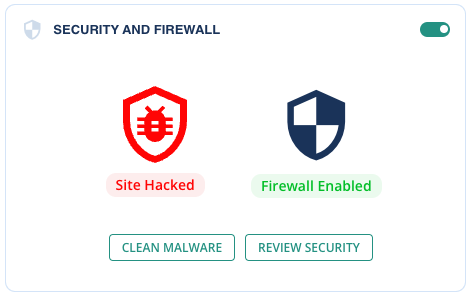
In the event of a security breach, WP Remote provides a one-click malware eradication function. In just a few minutes, all malware may be found and eliminated thanks to the robust built-in scanner.
Last but not least, WP Remote features a firewall designed specifically for WordPress. A threat intelligence network that keeps an eye on thousands of websites worldwide powers the firewall. This network collects information about the habits and actions of harmful programs and utilizes it to update firewall rules instantly.
WP Remote provides additional security at a lower level. By limiting unsuccessful login attempts and utilizing CAPTCHA authentication, it ensures that legitimate users are not locked out and brute-force bots are prevented.
A vulnerability scanner that monitors outstanding plugin and theme security updates is also included with WP Remote. Any plugins that are susceptible will have a warning icon next to them when you select a site and click Plugins. The same holds true for themes.
It is noteworthy that none of these security technologies or solutions cause your website to load more slowly.
Monitor all your sites
With its extensive monitoring features, WP Remote gives you a clear picture of the traffic and uptime on your website, giving you peace of mind and useful information.
Events occurring on your website, including restores, backups, and vulnerabilities found, are monitored and documented in the activity log. It provides even more insight into the daily activities, such as which users have signed in and which plugins were uploaded recently.
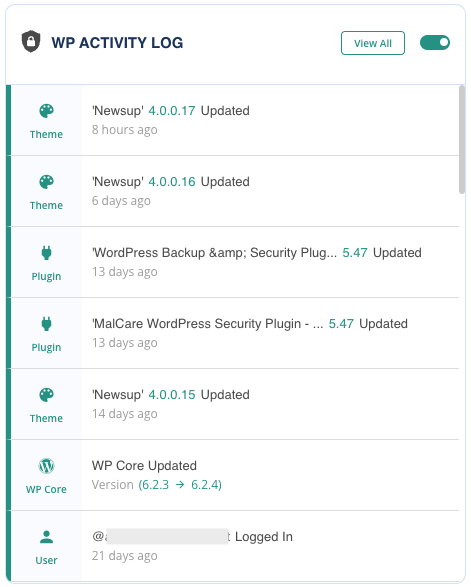
Pinging websites on a frequent basis to verify their current status is part of uptime monitoring. You’ll receive an email alert instantly in the event of an unplanned site outage.
Even a graph on the dashboard that shows changes over a week allows you to spot trends. You may rapidly evaluate the dependability of your websites, servers, and hosting with this instantaneous visual representation, and take appropriate action.
Another crucial component of maintaining an ideal web presence is performance monitoring. The page load times for each of your WordPress websites are shown on your dashboard by WP Remote.
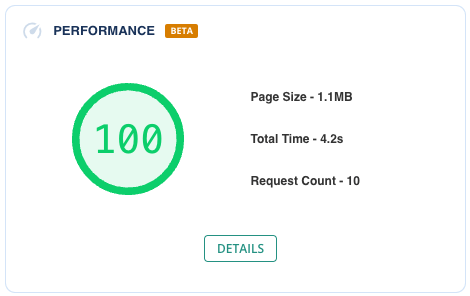
This function is quite helpful for rapidly determining which websites a visitor may find slow or unresponsive.
Updated Plugins and Themes Safety
Making a backup before making any changes is a crucial component of WP Remote’s updating strategy. This crucial function serves as a safety net, enabling your website to promptly fall back to an earlier version in the event that an update goes awry, therefore preserving the stability and uptime of your website.
WP Remote has the option to update in bulk, just like a lot of other administration solutions. The ability to choose and update many themes or plugins at once simplifies the maintenance procedure for users. The time and effort normally required for updates are greatly reduced by bulk updating.
Instead of using the WordPress Dashboard to set up auto-updates, you can use WP Remote to do it. For added security, a complete backup is made prior to every update. Furthermore, you may designate significant pages for visual regression testing after an update, ensuring that you are immediately notified if something breaks on your site as a result of a plugin or them.

You have the option to test your changes prior to making them, in addition to backups.
Using WordPress Remote, you can rapidly create a staging site that is an exact replica of your live site. Before implementing improvements on the live site, you can test them safely here.
The chance of mistakes or downtime is greatly decreased when testing in a staging environment, be it for a big WordPress version release, a new plugin, or theme updates.
Customized Reporting
A powerful reporting feature is provided by WP Remote. You may choose the data to include in the reports, personalize them, and schedule when to send them to your clients.
The report offers sections to add details about any specific work you’ve done, in addition to the usual data regarding updates, backups, security, firewalls, uptime, and performance.
WP Remote has the ability to whitelabel reports for agencies, allowing you to personalize them to reflect your brand and wow your clients!
WP Remote: Pros & Cons
Pros
- An easy-to-use dashboard with straightforward configuration.
- Offline backups that are automated for extra security.
- Reports that can be customized for your clients and team.
Cons
- Certain security elements are absent from the basic plan.
- Managing fewer than five sites can be challenging.
Pricing
There is a free version of WordPress Remote available, as well as customizable paid subscriptions with varying options for the number of sites and monthly or annual payment plans.
Basic Plan: Designed for consumers with up to five sites, the Basic Plan is $29 per month or $299 annually. This plan is intended for users that require managed updates and backups. Performance evaluations, customer reports, and uptime monitoring for staging sites are also included.
Plus Plan: The security measures are included in the Plus plan, which costs $49 per month or $499 annually.
Pro Plan: The Pro plan is the most expensive option, costing $99 per month or $999 annually. It safeguards popular websites and online retailers with more regular backups that are kept for a year. Plus, priority support and sandbox upgrades are included with Pro subscriptions.
In addition, WP Remote provides add-ons, which are available for any plan and cost $10 more per site. Real-time backups, additional staging locations, and visual regression testing for more than ten pages are some of these add-ons.
WordPress Resources And Remote Support
All of WP Remote’s users are provided with round-the-clock support, so assistance is always available when needed. Whether you have a question regarding your account or are having technical difficulties, WP Remote’s support staff is dedicated to offering prompt and efficient solutions.
Users who need immediate assistance can email support@wpremote.com.
Additionally, the WP Remote plugin is regularly updated to provide new capabilities and improve current ones.
Wrapping Up
It can be difficult to find an all-inclusive, dependable, and cost-effective tool for WordPress site management. With its extensive feature set, WP Remote stands out as a solution that not only satisfies these requirements but also goes above and beyond.
Whether you’re in charge of several client sites or just one website, WP Remote provides the capability, usability, and comfort you need to make sure your websites are constantly operating at peak efficiency.
