
Are you trying to figure out the best approach to organizing and running a virtual event?
Perhaps you’d want to do a webinar about your goods and services or hold your next conference online. You might be concerned that it will be too expensive or that you won’t be skilled enough to execute it.
This article will show you how to create a virtual event in WordPress and provide a list of all the tools and internet services you’ll need.
Why Host Virtual Events?
Are you planning to conduct a conference to increase your credibility in your industry or invite users to a webinar where you may present your goods and services? Your WordPress website can serve as a starting point for online events.
A virtual event is an online gathering where participants communicate via computers and mobile devices rather than in person. These occasions might be anything from little get-togethers to massive conferences with thousands of guests.
They are a good method to increase user engagement, create leads, and even make money through paid membership, premium ticket sales, and sponsorship options.
Running such events online has many advantages. Both you and your users won’t have to worry about paying for a venue or transportation. Time zone variations won’t have as much of an impact on you either.
These advantages suggest that more people will probably attend the event. Virtual events, however, are also more prone to technical issues and challenges. Even when you hold an event online, it will still require preparation, planning, and the appropriate tools.
Creating a Website for Your Virtual Event
You can choose to skip this part if your WordPress website is already set up. Simply use your company website if you’d like. Make a landing page on a different website specifically for major events.
Bluehost is an excellent choice for hosting your website if you’re just getting started.
After you’ve created your website, the next step is to select and install an event plugin.
Selecting and Setting Up a WordPress Event Plugin
Installing a WordPress event plugin will provide your website with the functionality you need to conduct an event. The plugin you use will depend on your requirements, such as whether your users must buy tickets or can just RSVP or register.
If you wish to display an RSVP form, an event calendar, or an event registration page on your website, you should first decide.
Create a WordPress RSVP form.
Use the free plugin WPForms Lite to create a straightforward RSVP form on your website if you just want your visitors to confirm their attendance at your event.
This will enable you to keep track of attendees and give you a rough sense of the expected number of participants.
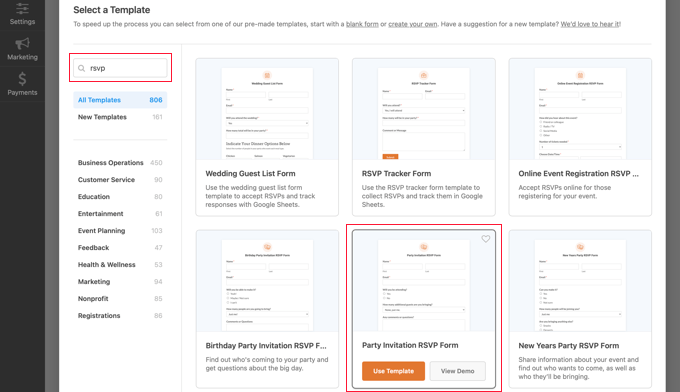
Create a Basic Event Calendar with WordPress.
A simple way to inform your users of the events you are hosting is through an event calendar. You may show your events, allow users to RSVP to events, sell tickets, add and manage venues, and much more, depending on the plugin you select.
A feature-rich event management system like The Events Calendar, for instance, makes it simple to enter all the information about your event, including a separate page for venues and organizers.
You can choose between day, week, or month views to display your event calendar on the front end. Even better, you can put events in the spotlight to boost interest in the ones you want the most attention for.

Additionally, you can add filtering to help your users find the precise events they’re looking for. They also provide a number of add-ons for ticket sales.
Create a WordPress event registration page
If you choose to sell tickets for your event, you will quickly learn that many third-party event registration and ticketing platforms will charge a modest fee for each ticket you sell.
By building your own WordPress event registration page, you may avoid some of these problems. This will enable you to immediately accept online payments, keep participant data on your website, and advertise the event under your own name.
WPForms makes it simple to design an event registration page.
By upgrading to the Pro plan, you can use other payment options including PayPal, Square, and Authorize.net in addition to the Stripe credit card payments that are supported by the free Lite version.

Creating an Virtual Event Landing Page
Making a landing page is a good idea now that you have a mechanism for users to RSVP to your event. This meticulously created website informs your visitors of your event and entices them to register.
It ought to have a crystal-clear call to action that directs readers to the RSVP form, event calendar, or registration page you made.
WordPress landing page plugins are widely accessible. We advise using SeedProd’s free version if you’re seeking a cost-free choice. You can upgrade to the significantly more potent SeedProd Pro as your needs change to get a lot more alternatives.

These landing page builders are quick, simple to use, and reasonably priced for small enterprises. You can choose the option that best meets your needs.
You may begin promoting your event after you have a landing page for it. Beginning with your email newsletter and social media, link to your event landing page.
Choosing the Best Audio-Video Equipment
Unless you’re starting out on a shoestring budget, you and the event speakers should avoid using your computer’s built-in webcam and microphone. The poor audio and video quality will be immediately noticeable to your users, and they might opt not to attend further events.
Your microphone will be the most crucial piece of gear you choose. We advise you to get a USB microphone so you can use it without any other equipment by simply plugging it into your computer. Three prominent microphone options are listed below:
- A nice entry-level USB microphone is the Samson C01U.
- The Rode NT-USB is a high-quality USB microphone with a desktop mount and pop filter.
- The Heil PR-40 is the professional’s choice. Since it lacks a USB port, you’ll also need to purchase an audio interface, mixer, or 3.5mm to XLR cable.

Choosing and Employing a Video Conferencing Service
You must decide on an online platform that enables you to manage virtual events. To find the best webinar platform for your requirements and price range, check out our list of the top webinar software platforms and compare their capabilities.
We consider GoToWebinar, LiveStorm, and EasyWebinar excellent choices because they include all the essential webinar capabilities you require, along with premium video streaming and reasonable pricing schemes.
Zoom is simple to use, well-known, and mobile-friendly, so if you’re just starting out, we suggest Zoom. Zoom enables you to plan meetings in advance and offers a special link for each event that you can share with participants and post on your website.

It is relatively simple to integrate Zoom with WordPress, but you must have at least the Zoom Pro edition and the Zoom webinar plugin. A premium account is required to set up the integration, even if there is a free version available.
You must correctly configure Zoom before syncing your account with your WordPress website. Once you’ve done that, you can use Uncanny Automator to set up a workflow so that whenever a user registers or buys a ticket, Zoom will automatically register them.
Running the Event
There will come a time when your event will have to be run. A good webinar software platform will provide you with all the features you need, as well as reliable, high-quality audio and video.
You will be able to share your screen with the participants for demos, which will feature several speakers and hosts.
We advise you to muffle everyone by default. But throughout the event, participants will be able to communicate with you and one another through the built-in chat feature of your platform.
Additionally, they will be able to ask and respond to questions, and you may ask them to participate in surveys to give you feedback. We advise MonsterInsights’ UserFeedback for this kind of communication.
Event Follow Up
After the event, you should contact your participants as soon as possible, while they are still interested and the event is fresh in their minds.
You can email them again because you have their contact information from when they registered. You can request their opinions in that email.
You can send them more emails as a follow-up to inform them of upcoming events and to evaluate their interest in other subjects using an interactive poll.
The majority of webinar services let you record the session, and some even include transcript creation. Users who couldn’t watch the live event will now be able to view the content.
Wrapping Up
Finally, the majority of webinar services include actionable analytics, so you can determine what is and is not effective. They’ll reveal who was present, assess the level of interest among the audience, compile a list of the questions posed, and more. This will give you the ability to modify your event in the future for the most conversions possible.
