
It makes sense to learn about everything that will speed up your Wi-Fi, right?
We’re all searching for the ideal Wi-Fi that covers the entire house and provides the internet speeds that our ISP guarantees. However, Wi-Fi technology is necessary to carry signals straight to our gadgets without any degradation in order for this dream to come true.
That’s where beamforming comes in—but what exactly is it, and can it make your Wi-Fi faster? Let’s find out, then.
Why Do You Need Beamforming and What Is It?
Understanding how conventional Wi-Fi routers carry data is vital before discussing beamforming and its benefits.
You see, a conventional router sends data via radio waves. These waves are generated and sent to your device by the router using a number of antennas. These antennas may be concealed inside the router or may emerge from it in various directions, giving the router the appearance of a transformer.
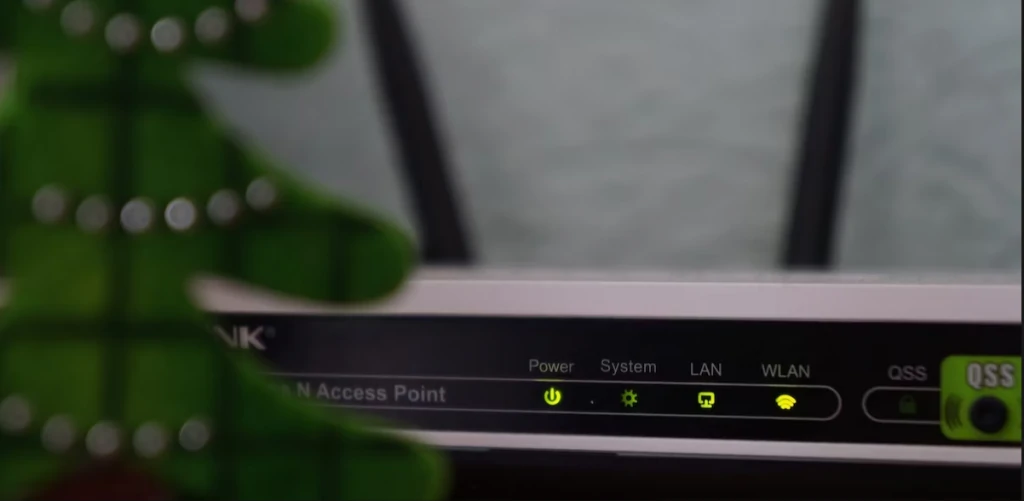
Most of the time, these antennas evenly broadcast waves in all directions, producing waves that resemble the pattern of a stone striking the surface of the water. Your gadget may connect to the internet thanks to the router’s waves. Nevertheless, the strength of these waves decreases with increasing distance. Your device’s internet speed drops due to this decline in wave strength, and beamforming can help you fix this problem.
You see, omnidirectional waves are sent by Wi-Fi routers that do not offer beamforming. In contrast, beamforming directs the radio waves toward your device rather than dispersing them. This concentrated strategy allows the waves to go farther since the energy is not dispersed throughout the air, resulting in improved signal strength and faster data rates.
But how are these energy beams focused by your router? How does it know where your gadgets are located?
The Function of Beamforming
Your router produces radio waves using antennas, as was previously mentioned. These antennas can often emit energy in a consistent fashion. As a result, routers employ the idea of interference to produce guided beams.
When two or more waves clash, interference is simply the change in wave amplitude that results. Depending on the waves’ phase, this fluctuation in wave amplitudes might either be positive or negative. Accordingly, when two waves clash, they produce two areas: one with a strong signal, and the other with a weak signal.

This change in wave intensities makes beamforming possible.
Therefore, a router sends radio waves through each antenna at various times or phases when it wishes to send a beam of radio energy to your device. The waves are guided toward your device thanks to the difference in time and phase, which strengthens Wi-Fi.
This leads to the second query: How does your router know the position of your device? We need to examine the various beamforming kinds in order to comprehend them.
Beamforming Methods
We can now examine how your Wi-Fi router determines its position after learning how it sends radio waves. Your Wi-Fi has two options for handling the current task.
1. Explicit Beamforming
The router connects with your device to determine its location in space in this sort of beamforming. Therefore, the router and your device must both support explicit beamforming for it to function. Without the same, your device and the router won’t be able to exchange beamforming data, which will disable it.

Explicit beamforming operates by sending your device unique beamforming data packets. This information is used by the gadget to compute the steering matrix. The router uses this data to produce the beaming waves by employing the above-discussed interference ideas.
2. Implicit Beamforming
Implicit beamforming, in contrast to explicit beamforming, nevertheless functions even if your device does not support it. The router sends beamforming packets to the device to enable this sort of beamforming, but the device doesn’t send the router the steering matrix. Instead, the router uses acknowledgment packets to analyze signal patterns that are received by the device.
You see, whenever a device connected to a Wi-Fi network receives a data packet, it transmits an acknowledgment packet to indicate that it has done so. If the data is not received, the acknowledgment frame requests that the router deliver it again. Based on these requests, the router may determine the device’s position and use beamforming to modify the radio waves and increase the efficiency of transmission.
Since precise device positions are communicated to the router by the device, explicit beamforming is more efficient than implicit beamforming.
MIMO beamforming and MU-MIMO
Beamforming enhances wireless connectivity by strengthening the radio signal that reaches your device, as was previously discussed. Nevertheless, it also makes MIMO technology possible. MIMO, which stands for multiple inputs, and multiple outputs, enables your router to concurrently deliver several data streams to your device.
Data packets are transmitted on omnidirectional waves by conventional routers, making it impossible to send several waves to a device at the same time. The opposite is true with beamforming, since the router may broadcast several data streams utilizing a number of beamformed waves.
Which Technologies Can You Use With Your Wi-Fi?
When it comes to technical speak, Wi-Fi is unmatched. It might be difficult to comprehend the capabilities of the Wi-Fi you are getting because there are so many protocols and technical advancements released every year.
The Wi-Fi technologies that are supported by various Wi-Fi protocols are listed below with a brief description:
- 802.11a/b/g: These Wi-Fi protocols, 802.11a/b/g, do not provide beamforming. You must thus get a router that supports newer protocols if your current router is destroying these protocols.
- 802.21n: MIMO and beamforming were first introduced in the 802.11n standard. However, because this protocol offered two methods for achieving explicit beamforming, the majority of Wi-Fi router makers opted to use implicit beamforming instead. Therefore, implicit beamforming is supported by the majority of 802.11n routers. Beamforming and MIMO were optional features for the 802.11n protocol, and because of how difficult it would be to implement them computationally, most manufacturers did not include them in their routers.
- 802.11ac wave 1: This protocol specifies just one method for carrying out explicit beamforming and improves beamforming even further. This saves manufacturers from having to use separate implementation techniques, which makes beamforming and MIMO common.
- 802.11ac wave 2: MU-MIMO was originally introduced in the 802.11ac wave 2 specifications.
- 802.11ax: MU-MIMO is made even better by the 802.11ax protocol, sometimes referred to as Wi-Fi 6, which supports it for both the uplink and downlink.
Does Beamforming Speed Up Your WiFi?
Signal strength is boosted via beamforming, which also makes MIMO and MU-MIMO possible. These options make your router speedier by enhancing the data transmission rate. The impacts of the technology are most pronounced in the center of the distance spectrum, therefore beamforming is not a magic wand that can make Wi-Fi cover extremely vast distances.
