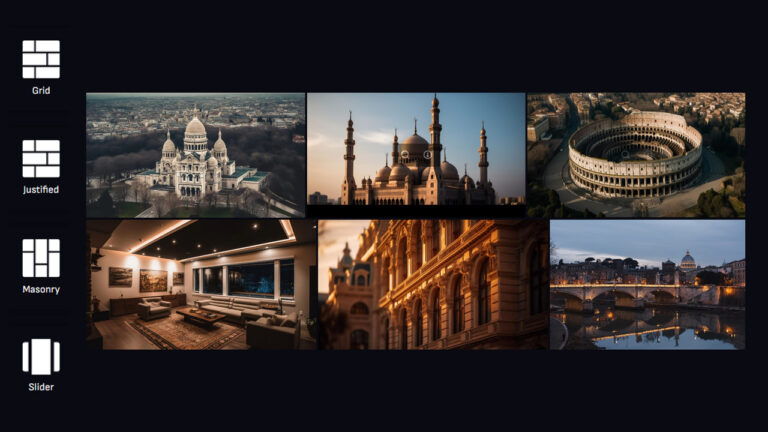
When it comes to showcasing your images and galleries on a WordPress site, having the right gallery plugin can make a significant difference. In 2024, the market is filled with numerous options, each offering unique features to help you create beautiful and functional galleries. This blog will explore some of the best gallery plugins with filter capabilities available this year.
Table of Contents
Why Use Gallery Plugins with Filters?
Before diving into the specific plugins, it’s essential to understand why having filter capabilities in your gallery plugin is crucial:
- Enhanced User Experience: Filters allow visitors to easily find the images or categories they are interested in without scrolling through an entire gallery. This can significantly enhance the user experience, making your site more interactive and engaging.
- Improved Organization: Filters help in organizing your images into categories or tags, which can be especially useful for sites with large amounts of media content.
- Professional Appearance: A gallery plugin with filtering options looks more professional and well-thought-out, providing a polished look to your website.
Top Gallery WordPress Plugins with Filter Options
Here are some of the top WordPress gallery plugins with filter capabilities for 2024:
1. Ultimate Portfolio
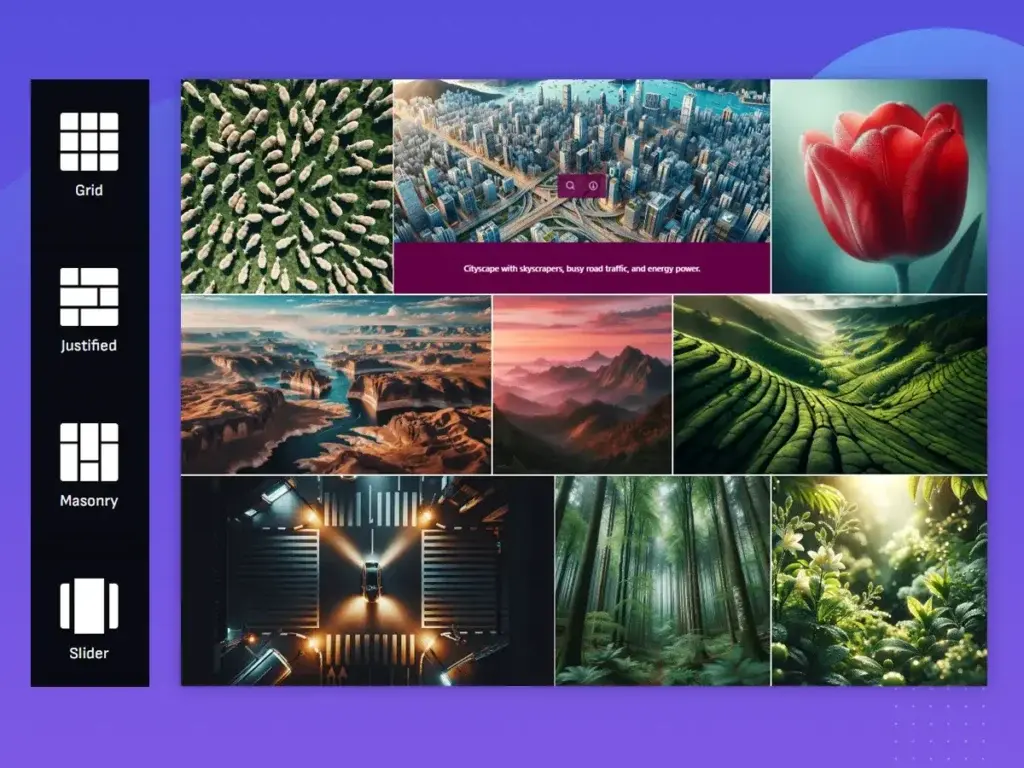
Features:
- Portfolio Filters: Allow users to filter portfolio items by category.
- Customizable Layouts: Choose from a variety of layout options to showcase your work.
- Lightbox Integration: Display images in a lightbox for a professional look.
- Responsive Design: Ensures your portfolio looks great on all devices.
- Drag and Drop Builder: Easily create and manage portfolios with a drag-and-drop interface.
Use Cases:
- Freelancers: Showcase your projects and case studies.
- Designers: Display your design portfolio with detailed categorization.
- Agencies: Present your work in a professional and organized manner.
Why Choose Ultimate Portfolio? Ultimate Portfolio is designed specifically for professionals who need to showcase their work effectively. Its filtering options and customizable layouts make it a powerful tool for creating stunning portfolios.
2. Filter Gallery
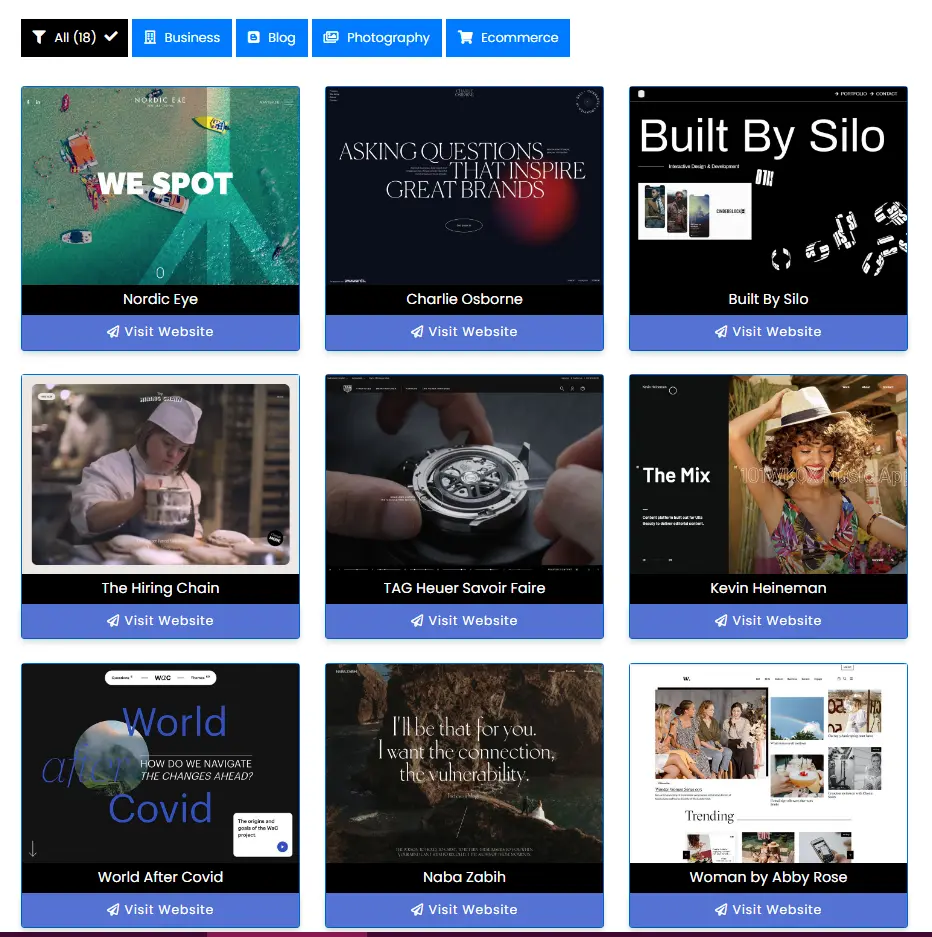
Features:
- Advanced Filtering: Create galleries with advanced filtering options.
- Responsive Design: Ensure your galleries look great on all devices.
- Customizable Layouts: Choose from grid, masonry, and other layouts.
- Lightbox Integration: Enhance the display of your images with a lightbox.
- SEO Friendly: Built-in SEO features to improve your gallery’s visibility in search engines.
Use Cases:
- Photographers: Organize and display photo shoots with filters.
- Businesses: Showcase product categories with ease.
- Artists: Present art collections with interactive filters.
Why Choose Filter Gallery? Filter Gallery plugin is ideal for users who need advanced filtering capabilities and a variety of layout options. Its responsive design and lightbox integration make it a versatile and powerful gallery plugin.
3. Portfolio Filter Gallery
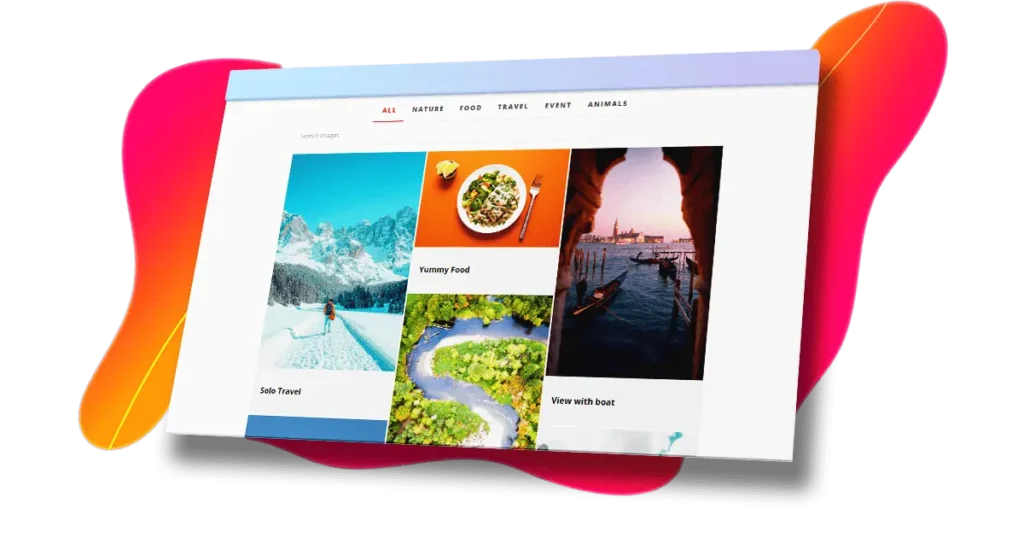
Features:
- Filterable Portfolio: Allow users to filter portfolio items by category or tag.
- Responsive Design: Ensure your portfolio looks great on all devices.
- Customizable Layouts: Choose from various layout options to showcase your work.
- Lightbox Integration: Display images in a lightbox for a professional presentation.
- Drag and Drop Builder: Easily create and manage portfolios with a drag-and-drop interface.
Use Cases:
- Designers: Display your design portfolio with detailed categorization.
- Freelancers: Showcase your projects and case studies.
- Agencies: Present your work in a professional and organized manner.
Why Choose Portfolio Filter Gallery? The portfolio Filter Gallery plugin is designed for professionals who need a sleek and functional way to display their work. Its filtering options and customizable layouts make it a powerful tool for creating stunning portfolios.
4. Slider Factory
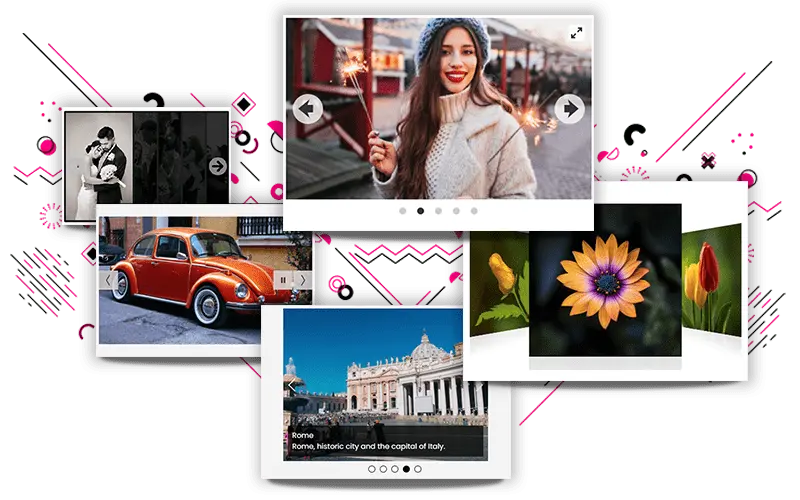
Features:
- Filterable Slides: Allow users to filter slides by category.
- Responsive Design: Ensure your sliders look great on all devices.
- Customizable Layouts: Choose from a variety of slider layouts.
- Drag and Drop Builder: Easily create and manage sliders with a drag-and-drop interface.
- Lightbox Integration: Enhance the display of your images with a lightbox.
Use Cases:
- Businesses: Showcase product features and benefits with interactive sliders.
- Photographers: Display photo shoots in an engaging slider format.
- Web Designers: Create dynamic and visually appealing sliders for clients.
Why Choose Slider Factory? Slider Factory is perfect for users who need a versatile and customizable slider plugin. Its filtering options and responsive design make it an excellent choice for any website.
5. Envira Gallery
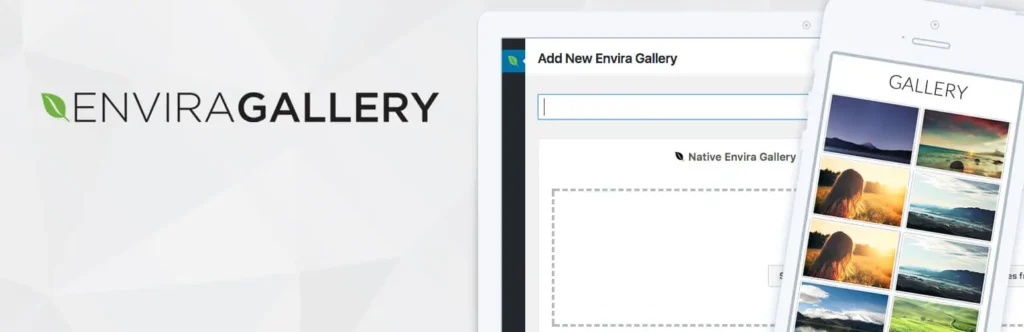
Features:
- Drag and Drop Builder: Easily create beautiful galleries with a drag-and-drop interface.
- Filterable Tags: Allows users to filter galleries by tags or categories.
- Mobile Responsive: Ensures your galleries look great on all devices.
- Watermarking and Image Protection: Protect your images from theft with built-in watermarking.
- Social Media Integration: Share your galleries directly to social media platforms.
Use Cases:
- Photography Portfolios: Showcase your best work with easy-to-use filters.
- E-commerce Stores: Display product images in an organized manner.
- Blogs and Websites: Enhance visual content for better engagement.
Why Choose Envira Gallery? The Envira Gallery plugin is known for its user-friendly interface and robust features. It’s an excellent choice for both beginners and advanced users who need a reliable gallery plugin with powerful filtering options.
6. NextGEN Gallery

Features:
- Advanced Filters: Offers various filter options such as tags, categories, and custom taxonomies.
- eCommerce Integration: Sell your photos directly from your galleries.
- Bulk Image Management: Easily manage large numbers of images.
- Pro Lightbox Effects: Enhance the appearance of your images with stunning lightbox effects.
- Photo Proofing: Allow clients to proof photos directly on your site.
Use Cases:
- Professional Photographers: Create client galleries with proofing options.
- Artists and Designers: Display portfolios with detailed categorization.
- Event Planners: Showcase event photos in a neatly organized gallery plugin.
Why Choose NextGEN Gallery? The NextGEN Gallery plugin has been a favorite among photographers and artists for years. Its comprehensive feature set and extensive customization options make it ideal for users who need more than just a basic gallery plugin.
7. Modula Gallery
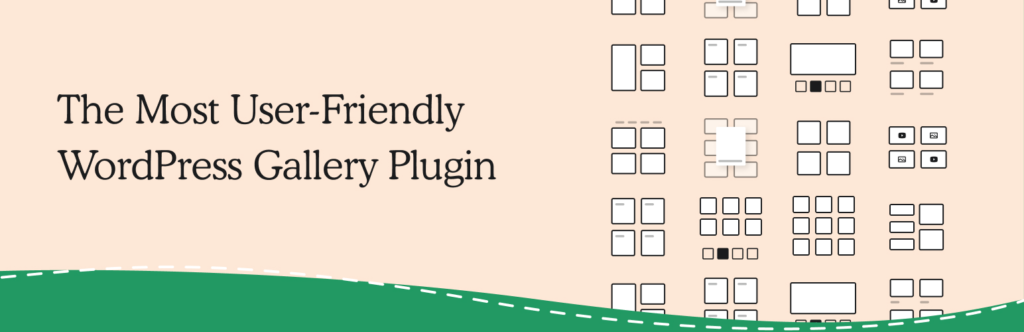
Features:
- Customizable Filters: Create custom filters to organize your images effectively.
- Interactive Hover Effects: Add interactive hover effects to your gallery images.
- Responsive Design: Ensure your galleries look great on all screen sizes.
- Speed Optimization: Optimized for fast loading times to improve user experience.
- Lightbox Galleries: Display images in an elegant lightbox.
Use Cases:
- Fashion Bloggers: Display outfit photos with style filters.
- Travel Bloggers: Categorize travel photos by location.
- Business Websites: Showcase services and products visually.
Why Choose Modula Gallery? Modula Gallery plugin stands out for its ease of use and attractive design options. It’s perfect for users who want to create visually appealing galleries with minimal effort.
8. FooGallery

Features:
- Filtering and Sorting: Advanced filtering and sorting options for better image organization.
- Video Galleries: Create video galleries alongside your image galleries.
- Lazy Loading: Improves page load times by loading images only when they are visible.
- Custom CSS: Add custom CSS to style your galleries exactly as you want.
- Template Library: Use pre-designed templates to quickly create galleries.
Use Cases:
- Media Companies: Showcase video and image content seamlessly.
- Educational Websites: Organize educational resources with filters.
- Portfolio Sites: Display work samples in an organized manner.
Why Choose FooGallery? FooGallery is highly flexible and offers a wide range of customization options. It’s an excellent choice for users who need a versatile gallery plugin with powerful filtering capabilities.
9. Photo Gallery Plugin by 10Web

Features:
- Filterable Categories: Users can filter images by categories for easy navigation.
- Social Sharing: Integrate social sharing buttons to promote your images.
- Slideshow and Lightbox Views: Enhance the display of your galleries with slideshow and lightbox views.
- Watermarking: Protect your images with custom watermarks.
- Album Views: Organize galleries into albums for better structure.
Use Cases:
- Event Photographers: Display event galleries with easy navigation.
- Personal Blogs: Share personal photos with friends and family.
- Non-profits: Showcase activities and events visually.
Why Choose Photo Gallery by 10Web? Photo Gallery plugin by 10Web offers a comprehensive set of features suitable for various types of websites. Its filtering options and social sharing capabilities make it a popular choice for bloggers and businesses alike.
10. Essential Grid Gallery
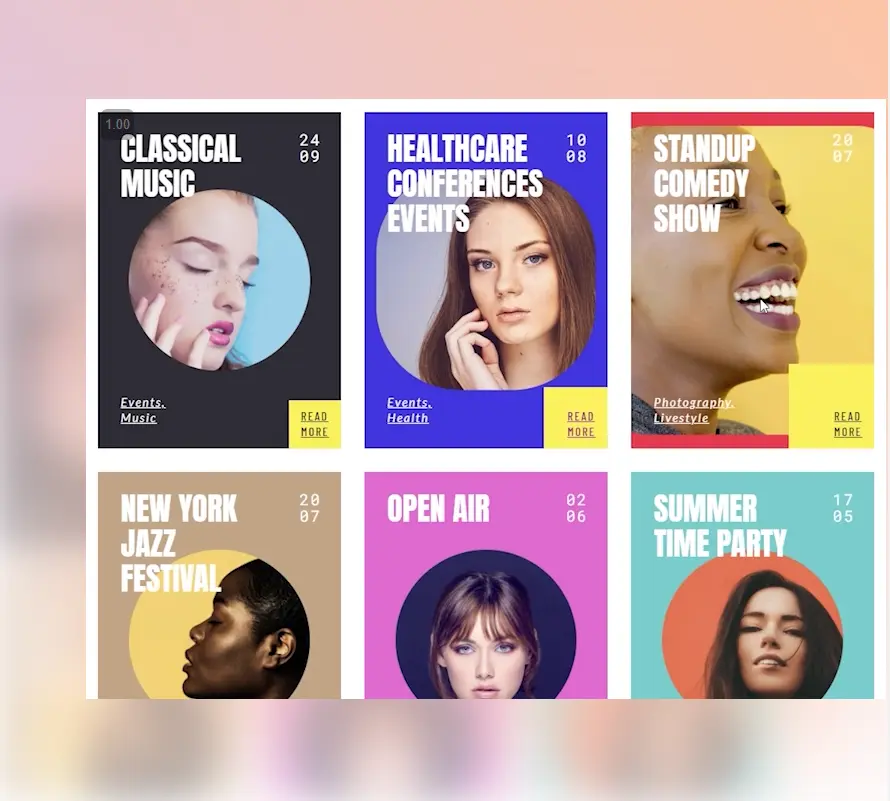
Features:
- Filterable Content: Create filterable grids with images, videos, and other content.
- Layout Options: Choose from various grid layouts to display your content.
- Custom Skins: Design custom skins to match your website’s theme.
- SEO Optimization: Built-in SEO features to help your galleries rank better in search engines.
- Post and Page Integration: Easily integrate grids into posts and pages.
Use Cases:
- Creative Agencies: Showcase portfolios and case studies.
- Online Magazines: Display editorial content in a grid format.
- Retailers: Show product images and videos in an organized manner.
Why Choose Essential Grid Gallery? Essential Grid Gallery is perfect for users who need a highly customizable and feature-rich gallery plugin. Its ability to handle different types of content makes it versatile and powerful.
11. Justified Image Grid
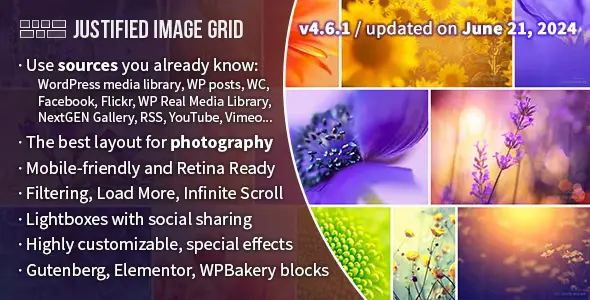
Features:
- Filterable Galleries: Easily create filterable galleries with various sorting options.
- Lightbox Integration: Supports multiple lightbox plugins for enhanced image display.
- Custom Aspect Ratios: Maintain the original aspect ratio of your images for a professional look.
- Performance Optimization: Optimized for fast loading times and smooth performance.
- Gutenberg Compatible: Fully compatible with the WordPress Gutenberg editor.
Use Cases:
- Wedding Photographers: Display wedding photos in a beautiful grid layout.
- Food Bloggers: Show food photography with filters for recipes and categories.
- Lifestyle Blogs: Organize lifestyle photos by themes or events.
Why Choose Justified Image Grid? Justified Image Grid is ideal for photographers and artists who want to showcase their work in a professional and visually appealing manner. Its advanced filtering and customization options make it a top choice for creative professionals.
12. Gmedia Gallery
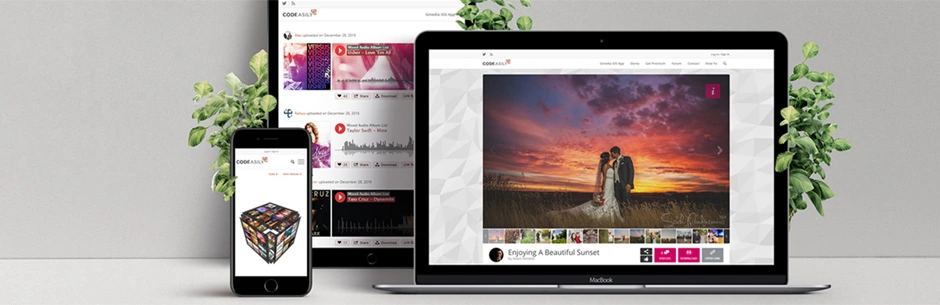
Features:
- Advanced Filtering: Create galleries with advanced filtering options for better organization.
- Mobile Friendly: Ensures your galleries are responsive and look great on all devices.
- Custom Albums: Organize your images into custom albums for easy navigation.
- Music and Video Integration: Add music and videos to your galleries for a multimedia experience.
- Shortcode Generator: Easily embed galleries anywhere on your site using shortcodes.
Use Cases:
- Multimedia Artists: Display mixed media projects including images, music, and video.
- Event Hosts: Showcase event galleries with multimedia integration.
- Educational Institutions: Organize educational materials and multimedia content.
Why Choose Gmedia Gallery? The Gmedia Gallery plugin is a versatile feature that offers a wide range of features for creating and managing galleries. Its multimedia integration capabilities make it a unique and valuable tool for content creators.
13. WP Portfolio
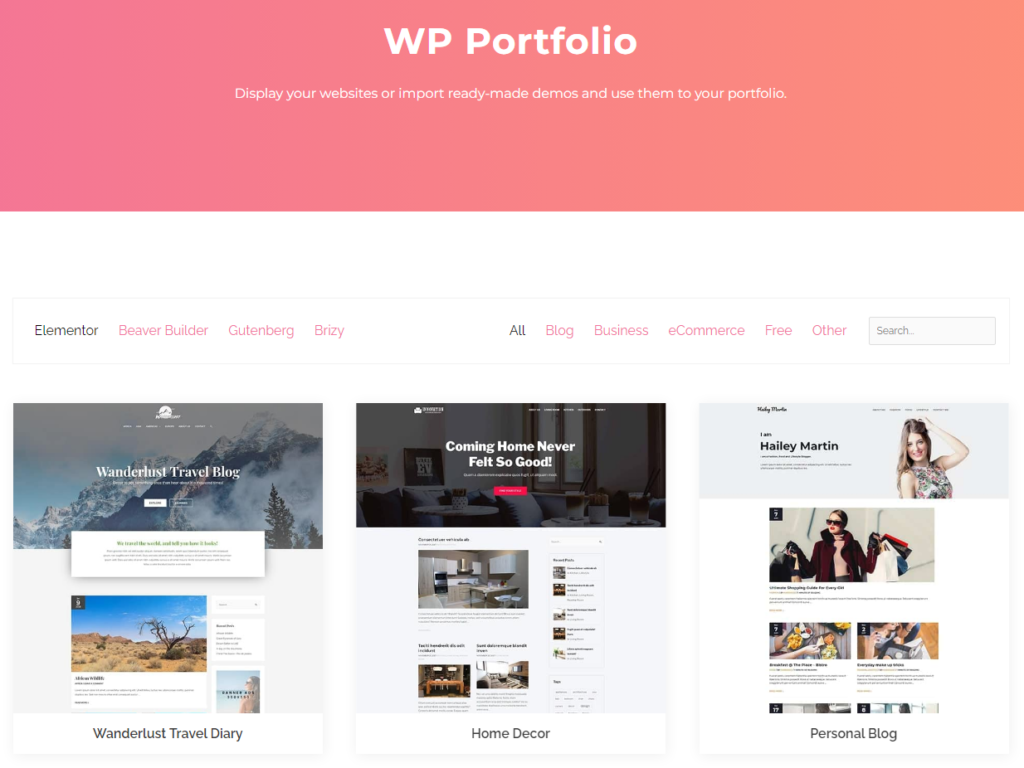
Features:
- Filterable Categories: Allows users to filter projects and images by categories.
- Import Demos: Import pre-built demo portfolios to get started quickly.
- Make sure your portfolio looks fantastic across all platforms with responsive design.
- SEO Friendly: Optimized for search engines to help your portfolio rank better.
- Customizable Layouts: Choose from multiple layout options to suit your needs.
Use Cases:
- Web Designers: Showcase website designs and projects.
- Freelancers: Display completed projects and case studies.
- Photographers: Organize and present photo shoots and portfolios.
Why Choose WP Portfolio? WP Portfolio is ideal for professionals who need a sleek and functional way to display their work. Its demo import feature makes it easy to get started, and the customizable layouts provide flexibility.
14. Gallery Bank

Features:
- Filterable Albums: Create filterable photo and video albums.
- Responsive Lightbox: Enhance image display with a responsive lightbox.
- Multiple Layouts: Choose from various layouts such as grid, masonry, and list.
- Shortcode Support: Easily embed galleries and albums using shortcodes.
- Social Sharing: Allow visitors to share your images on social media.
Use Cases:
- Bloggers: Enhance blog posts with organized image galleries.
- Artists: Display art collections with detailed categorization.
- Businesses: Showcase products and services visually.
Why Choose Gallery Bank? Gallery Bank offers a comprehensive set of features for creating and managing galleries. Its multiple layout options and responsive design make it suitable for various types of websites.
15. Responsive Lightbox & Gallery

Features:
- Filterable Galleries: Easily add filters to your image galleries.
- Lightbox Effects: Multiple lightbox options to display your images elegantly.
- Your galleries will appear fantastic on all devices thanks to responsive design.
- Customizable Layouts: Choose from grid, masonry, and other layouts.
- SEO Optimized: Built-in features to help your galleries rank better in search engines.
Use Cases:
- Photographers: Display portfolios with filterable options.
- Businesses: Showcase products with a professional appearance.
- Artists: Present art collections with various layout options.
Why Choose Responsive Lightbox & Gallery? The responsive Lightbox & Gallery plugin is perfect for users who need a versatile and customizable gallery. Its multiple lightbox options and responsive design make it an excellent choice for any website.
16. Photo Gallery Plugin by Supsystic
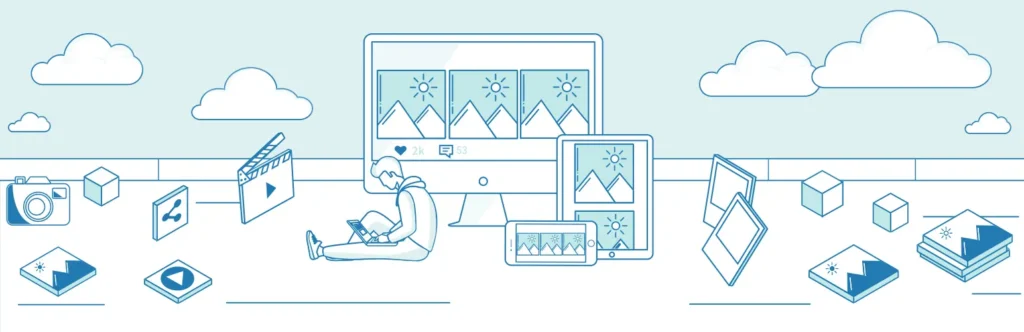
Features:
- Multiple gallery layouts (grid, masonry, slider)
- Filterable galleries by categories or tags
- Lightbox customization
- Social sharing options
- Hover effects and captions
Use Cases:
- Photographers looking to showcase their work
- Bloggers wanting to create visually appealing image galleries
- Businesses displaying product photos
Why Choose Photo Gallery by Supsystic: This plugin offers a comprehensive set of features for creating stunning galleries with ease. The filter functionality and social sharing options make it an excellent choice for photographers and bloggers who want to engage their audience.
17. Gallery – Photo Gallery
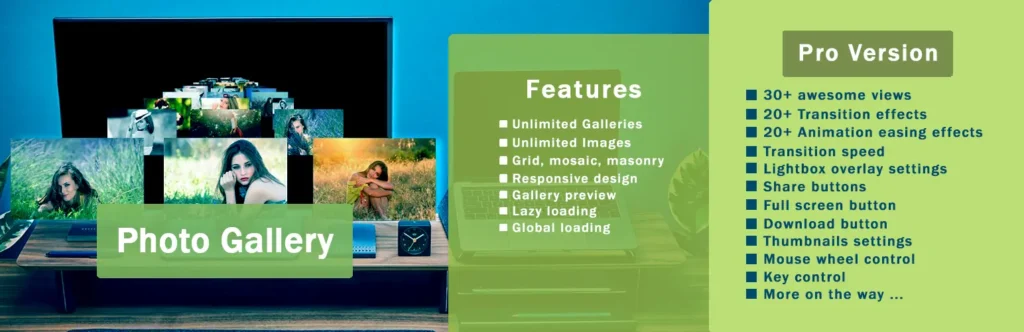
Features:
- Drag-and-drop gallery builder
- Grid, masonry, and carousel layouts
- Filterable galleries
- Lightbox and social sharing integration
- Customizable hover effects
Use Cases:
- Creating interactive photo galleries
- Showcasing event photos
- Displaying client portfolios
Why Choose Gallery by Ays-Pro: This plugin is ideal for users who want a user-friendly interface to create interactive and filterable galleries. The drag-and-drop builder simplifies the process, making it suitable for beginners and professionals alike.
18. Visual Portfolio, Posts & Image Gallery
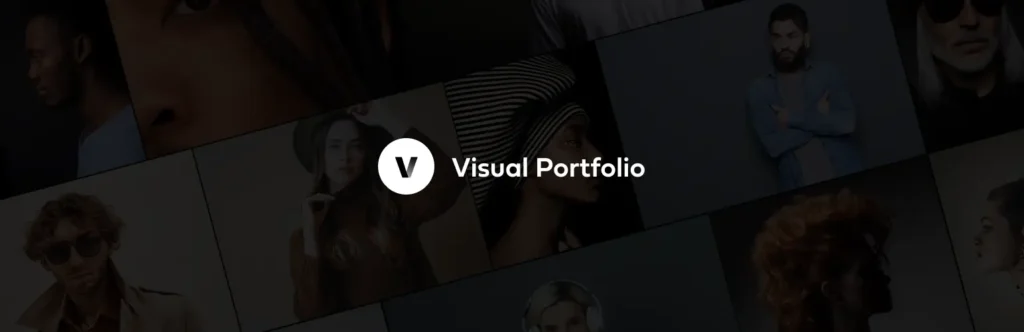
Features:
- Grid, masonry, justified, and tile layouts
- Filterable and sortable galleries
- Customizable hover effects
- Lightbox integration
- Gutenberg block support
Use Cases:
- Displaying portfolios for photographers and designers
- Creating image galleries for blog posts
- Showcasing client projects
Why Choose Visual Portfolio: Choose Visual Portfolio for its versatility and ease of integration with the Gutenberg editor. Its filter and sorting capabilities are particularly useful for portfolios and project showcases.
19. GridKit Portfolio Gallery

Features:
- Responsive grid and masonry layouts
- Filterable categories and tags
- Multimedia support (images, videos)
- Lightbox and social sharing options
- Customizable layouts and styles
Use Cases:
- Creating multimedia galleries
- Showcasing portfolio items
- Displaying team member profiles
Why Choose GridKit Portfolio Gallery: GridKit is perfect for users who need to display a variety of media types in a filterable gallery. Its support for videos and images, along with customizable layouts, makes it a versatile choice for different types of content.
20. Media Library Categories
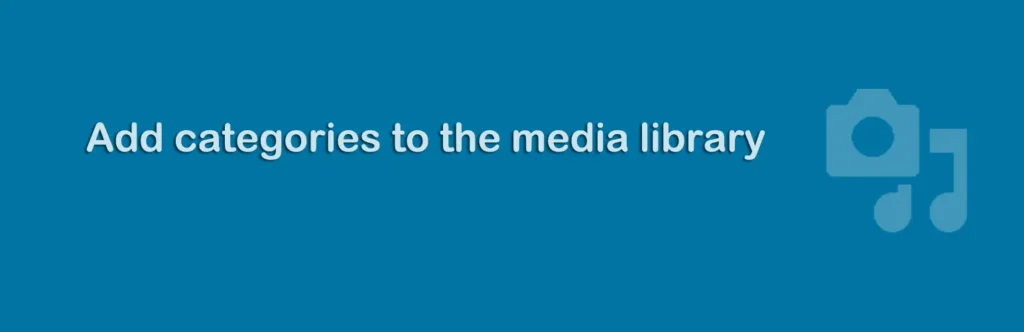
Features:
- Adds categories to media library items
- Filter media items by category
- Easy category management
- Integration with the WordPress media library
- Lightweight and easy to use
Use Cases:
- Organizing media library content
- Filtering images for use in posts and pages
- Managing large collections of media files
Why Choose Media Library Categories: This plugin is essential for users who need to manage and organize large media libraries. By adding categories to media items, it simplifies the process of finding and using specific images, making content management more efficient.
Conclusion
Choosing the right gallery plugin with filter options can significantly enhance your website’s functionality and user experience. The plugins mentioned above are some of the best available in 2024, each offering unique features to help you create stunning and organized galleries.
Whether you’re a photographer, artist, blogger, or business owner, a gallery plugin will meet your needs. Consider your specific requirements and choose a plugin that offers the right balance of features, ease of use, and customization options.
Investing in a high-quality gallery plugin ensures your images are displayed beautifully and your visitors can easily find the content they’re looking for. Happy gallery building!